How do you use the 'strings' package to manipulate strings in Go?
You can use the "strings" package in Go to manipulate strings. 1) Use strings.TrimSpace to remove whitespace characters at both ends of the string. 2) Use strings.Split to split the string into slices according to the specified delimiter. 3) Merge string slices into one string through strings.Join. 4) Use strings.Contains to check whether the string contains a specific substring. 5) Use strings.ReplaceAll for global replacement. Pay attention to performance and potential pitfalls when using it.

When it comes to string manipulation in Go, the "strings" package is your trusty Swiss Army knife. It's packed with functions that make dealing with strings not just easier, but also more efficient. Let's dive into how you can harness its power, share some personal experiences, and discuss the ins and outs of using it effectively.
So, you're wondering how to wild the "strings" package in Go to manipulate strings? Well, it's like having a magic wand for text—whether you're trimming spaces, splitting strings, or searching for substrings, this package has got you covered. Let me walk you through some of the key functions and share some insights from my own journey with Go programming.
Let's start with something basic but incredibly useful: trimming whitespace. Ever dealt with user input that's got extra spaces? The strings.TrimSpace function is a lifesaver. Here's a quick example:
package main
import (
"fmt"
"strings"
)
func main() {
messyString := " Hello, World!"
cleanString := strings.TrimSpace(messyString)
fmt.Println(cleanString) // Output: Hello, World!
} This simple function can save you from a lot of manual work and potential bugs. I remember once working on a project where user input was causing issues because of these pesky spaces. Using TrimSpace solved it in a snap.
Now, let's talk about splitting strings. If you need to break a string into smaller parts, strings.Split is your go-to. Here's how you can use it:
package main
import (
"fmt"
"strings"
)
func main() {
sentence := "The quick brown fox jumps over the lazy dog"
words := strings.Split(sentence, " ")
fmt.Println(words) // Output: [The quick brown fox jumps over the lazy dog]
}This function is super handy for parsing CSV data or any kind of delimited text. I've used it extensively in projects that required processing log files or configuration files, where each line needed to be broken down into its components.
But what about when you need to join strings back together? That's where strings.Join comes in. It's the perfect counterpart to Split . Here's an example:
package main
import (
"fmt"
"strings"
)
func main() {
words := []string{"The", "quick", "brown", "fox"}
sentence := strings.Join(words, " ")
fmt.Println(sentence) // Output: The quick brown fox
} I once had to reconstruct sentences from a list of words in a natural language processing project, and Join made it a breeze. It's especially useful when you're dealing with dynamic content generation.
Searching for substrings is another common task, and the strings.Contains function is perfect for this. Check it out:
package main
import (
"fmt"
"strings"
)
func main() {
text := "Hello, World!"
if strings.Contains(text, "World") {
fmt.Println("Found 'World' in the text")
} else {
fmt.Println("Did not find 'World' in the text")
}
}This function is straightforward but incredibly useful for validation or filtering tasks. I've used it in web applications to check user inputs against certain criteria.
Now, let's get into some more advanced territory with strings.ReplaceAll . This function is great for global replacements within a string. Here's how you can use it:
package main
import (
"fmt"
"strings"
)
func main() {
original := "The quick brown fox jumps over the lazy dog"
replaced := strings.ReplaceAll(original, "quick", "slow")
fmt.Println(replaced) // Output: The slow brown fox jumps over the lazy dog
} I've found this particularly useful when I needed to sanitize or transform text data. For instance, in a data migration project, I had to replace certain keywords across thousands of records, and ReplaceAll made it efficient and error-free.
But it's not all sunshine and rainbows. There are some pitfalls to watch out for. For instance, when using strings.Split , be aware that if the delimiter is not found, it will return a slice with the original string as its only element. This can lead to unexpected behavior if you're not careful. Here's an example to illustrate:
package main
import (
"fmt"
"strings"
)
func main() {
sentence := "HelloWorld"
words := strings.Split(sentence, " ")
fmt.Println(words) // Output: [HelloWorld]
}In this case, since there are no spaces, the entire string is returned as a single element in the slice. Always validate your results to avoid such surprises.
Another thing to consider is performance. While the "strings" package is generally efficient, some operations can be costly, especially on large strings. For instance, strings.ReplaceAll can be slow if you're dealing with very long strings or performing many replacements. In such cases, consider using a strings.Builder or bytes.Buffer for better performance.
Here's a quick example of using strings.Builder for efficient string concatenation:
package main
import (
"fmt"
"strings"
)
func main() {
var builder strings.Builder
for i := 0; i < 10; i {
builder.WriteString(fmt.Sprintf("Number %d\n", i))
}
result := builder.String()
fmt.Println(result)
} This approach is much more efficient than concatenating strings in a loop using the operator, which can lead to unnecessary allocations and copies.
In terms of best practices, always consider the readability and maintainability of your code. While the "strings" package offers powerful functions, don't overcomplicate things. Sometimes, a simple loop or a few lines of code can be more readable and easier to maintain than a complex one-liner using multiple "strings" functions.
To wrap up, the "strings" package in Go is an essential tool for any Go developer. It's versatile, efficient, and can handle a wide range of string manipulation tasks. Just remember to be mindful of potential pitfalls and always aim for clean, maintainable code. Happy coding!
The above is the detailed content of How do you use the 'strings' package to manipulate strings in Go?. For more information, please follow other related articles on the PHP Chinese website!

Hot AI Tools

Undresser.AI Undress
AI-powered app for creating realistic nude photos

AI Clothes Remover
Online AI tool for removing clothes from photos.

Undress AI Tool
Undress images for free

Clothoff.io
AI clothes remover

Video Face Swap
Swap faces in any video effortlessly with our completely free AI face swap tool!

Hot Article

Hot Tools

Notepad++7.3.1
Easy-to-use and free code editor

SublimeText3 Chinese version
Chinese version, very easy to use

Zend Studio 13.0.1
Powerful PHP integrated development environment

Dreamweaver CS6
Visual web development tools

SublimeText3 Mac version
God-level code editing software (SublimeText3)

Hot Topics
 1666
1666
 14
14
 1425
1425
 52
52
 1328
1328
 25
25
 1273
1273
 29
29
 1253
1253
 24
24
 How to use Stringable Interface to handle string operations more conveniently in PHP8?
Oct 20, 2023 pm 04:03 PM
How to use Stringable Interface to handle string operations more conveniently in PHP8?
Oct 20, 2023 pm 04:03 PM
How to use StringableInterface to handle string operations more conveniently in PHP8? PHP8 is the latest version of the PHP language and brings many new features and improvements. One of the improvements that developers are excited about is the addition of StringableInterface. StringableInterface is an interface for handling string operations, which provides a more convenient way to handle and operate strings. This article will detail how to use
 Go language advanced tutorial: in-depth study of string deletion operations
Mar 27, 2024 pm 04:24 PM
Go language advanced tutorial: in-depth study of string deletion operations
Mar 27, 2024 pm 04:24 PM
Go language is a very popular programming language, and its powerful features make it favored by many developers. String operations are one of the most common operations in programming, and in the Go language, string deletion operations are also very common. This article will delve into the string deletion operation in the Go language and use specific code examples to help you better understand and master this knowledge point. String deletion operation In the Go language, we usually use the strings package to perform string operations, including deletion operations.
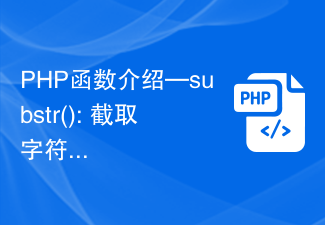 PHP function introduction—substr(): intercept part of a string
Jul 24, 2023 pm 09:33 PM
PHP function introduction—substr(): intercept part of a string
Jul 24, 2023 pm 09:33 PM
PHP function introduction—substr(): intercepting part of a string In PHP, string processing is a very common operation. For a string, sometimes we need to intercept part of the content for processing. At this time, PHP provides a very practical function-substr(). The substr() function can intercept a part of a string. The specific usage is as follows: stringsubstr(string$string,int
 How to optimize PHP's string manipulation and processing?
Jun 29, 2023 pm 03:48 PM
How to optimize PHP's string manipulation and processing?
Jun 29, 2023 pm 03:48 PM
How to optimize PHP's string manipulation and processing? In web development, string manipulation and processing are very common and important parts. For PHP, string optimization can improve program performance and response speed. This article will introduce some methods to optimize PHP string manipulation and processing. Avoid unnecessary string concatenation operations String concatenation operations (using the "." operator) can lead to poor performance, especially within loops. For example, the following code: $str="";for($
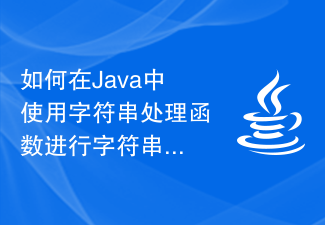 How to use string processing functions for string manipulation in Java
Oct 19, 2023 am 08:24 AM
How to use string processing functions for string manipulation in Java
Oct 19, 2023 am 08:24 AM
How to use string processing functions for string operations in Java In Java, string is a very common data type. They are used to store and manipulate text data. When processing strings, we often need to perform various operations, such as splicing, search, replacement, cropping, etc. To facilitate processing of strings, Java provides many built-in string processing functions. This article will introduce some commonly used string processing functions and provide specific code examples for reference. String concatenation String concatenation is the concatenation of two or more strings
 What is the performance of string operations in Go language?
Jun 10, 2023 pm 01:39 PM
What is the performance of string operations in Go language?
Jun 10, 2023 pm 01:39 PM
What is the performance of string operations in Go language? In program development, string processing is inevitable, especially in Web development, string processing occurs frequently. Therefore, the performance of string operations is obviously a matter of great concern to developers. So, what is the performance of string operations in Go language? This article will discuss the performance of string operations in Go language from the following aspects. Basic operations Strings in Go language are immutable, that is, once created, the characters in them cannot be modified.
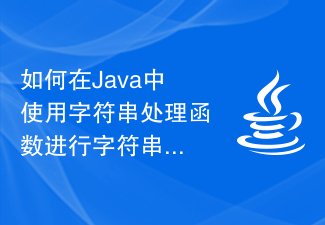 How to use string processing functions in Java for string manipulation and processing
Oct 20, 2023 am 11:12 AM
How to use string processing functions in Java for string manipulation and processing
Oct 20, 2023 am 11:12 AM
How to use string processing functions in Java for string manipulation and processing In Java development, string is a very common and important data type. We often need to perform various operations and processing on strings, such as obtaining substrings, concatenating strings, converting case, replacing strings, etc. In order to simplify the process of string manipulation, Java provides many built-in string processing functions. This article will introduce some commonly used string processing functions and give corresponding code examples. Get the string length: use the string object
 %S usage in python
Feb 22, 2024 pm 09:36 PM
%S usage in python
Feb 22, 2024 pm 09:36 PM
Detailed explanation and code examples of %S usage in Python. In Python, %S is a string formatting method used to insert specified data values into a string. The following will introduce the usage of %S in detail and give specific code examples. Basic usage of %S: %S is used to convert any type of data into a string and insert it into the placeholder in the string. In strings, placeholders are represented by %S. When the Python interpreter encounters %S, it replaces it with the string form of the corresponding data value. Example 1: nam




