12 Open-Source iPhone Apps You Should Be Using
Data security and user privacy are paramount concerns in today's app-filled world. Fortunately, iPhone users have access to several open-source alternatives prioritizing these values. These apps, built on transparency, offer the same user-friendliness and functionality as their proprietary counterparts, often at no cost. Here are some of our top picks for regaining control of your iPhone experience:
-
Podverse:

This cross-platform podcast app provides essential features like CarPlay support, automatic downloads, and video playback. Importantly, it supports Podcasting 2.0 features (where available from the podcast provider) such as chapter access, transcripts, and cross-app comments. Podverse also lets you create and share "Clips" – shareable segments of podcast episodes – although this is a premium feature. The free version offers core functionality; a premium subscription unlocks features like Clips, syncing, and episode notifications.

Related: The Best Podcast Apps for iPhone and iPad
-
Dime:

A highly-rated personal finance app, Dime boasts a clean design and simplifies expense tracking and budget management. Categorize expenses easily, monitor spending habits, set budgets, and schedule recurring payments or income. Biometric authentication and iCloud sync enhance security and accessibility across devices. Helpful widgets and expense reminders further improve usability.
-
VLC:

A versatile media player for local and online content, VLC plays virtually all major formats, including those unsupported natively by iOS. It's free, ad-free, and offers subtitles, multi-track audio, playback speed control, and intuitive gestures. Stream content to AirPlay or Chromecast devices, enjoy background audio playback, and utilize the built-in equalizer and CarPlay support.
-
LocalSend:

Effortlessly transfer files between devices (iPhone, Mac, PC, other mobiles) within the same Wi-Fi network. Data remains secure, never leaving your local network. Its simplicity and security are its key strengths.

Related: How to Wirelessly Transfer Files Between Windows, macOS, Linux, and Mobile
-
NetNewsWire:

A streamlined RSS reader for effortlessly managing your favorite feeds. Import OPML files or build your feed library from scratch. The app often automatically detects feed URLs from website or blog addresses. Sync across devices via iCloud, FreshRSS, Feedly, and other services. Enjoy distraction-free reading with reader view and customizable themes. It's completely free.
-
Open Scanner:

This handy document scanner quickly digitizes physical documents, business cards, and notes. Save scans as images or PDFs, utilize OCR for transcription, and add annotations or signatures. It's free, ad-free, and avoids tracking.
-
Joplin:

A comprehensive note-taking app for creating, organizing, and accessing notes. Use Markdown or a rich text editor, create text notes and to-do lists, and attach various file types. Organize with hierarchical notebooks and tags, and sync across devices using various services or your own server. End-to-end encryption protects your data. The iOS version offers a clean interface and theme options, though plugin support is more limited than the desktop version.

Related: 8 Free iPhone Apps That Changed How I Organize My Life
-
Ente Auth:

A robust two-factor authentication (2FA) app for enhanced online security. Access your 2FA codes across platforms. Open-source credentials and audited cryptography ensure secure end-to-end encryption. Features include previewing the next code, account icons, secure code sharing, and account notes.
-
Drip:

An inclusive menstrual cycle tracking app for monitoring cycles and fertility. Track bleeding, flow, mood, pain, and other symptoms. Tools for basal body temperature and cervical mucus tracking enhance fertility awareness. Analytical tools, customizable notifications, and data import/export options are included. The app prioritizes privacy with open-source code and local data storage. It's free and ad-free.
-
RetroArch:

A frontend for various emulators, allowing you to play classic games from numerous consoles. Import your own ROMs or download free content. Supports save states, fast forwarding/rewinding, cheats, netplay, translation tools, and more.

Related: How to Set Up RetroArch, The Ultimate All-In-One Retro Games Emulator
The above is the detailed content of 12 Open-Source iPhone Apps You Should Be Using. For more information, please follow other related articles on the PHP Chinese website!

Hot AI Tools

Undresser.AI Undress
AI-powered app for creating realistic nude photos

AI Clothes Remover
Online AI tool for removing clothes from photos.

Undress AI Tool
Undress images for free

Clothoff.io
AI clothes remover

Video Face Swap
Swap faces in any video effortlessly with our completely free AI face swap tool!

Hot Article

Hot Tools

Notepad++7.3.1
Easy-to-use and free code editor

SublimeText3 Chinese version
Chinese version, very easy to use

Zend Studio 13.0.1
Powerful PHP integrated development environment

Dreamweaver CS6
Visual web development tools

SublimeText3 Mac version
God-level code editing software (SublimeText3)

Hot Topics
 1666
1666
 14
14
 1425
1425
 52
52
 1328
1328
 25
25
 1273
1273
 29
29
 1253
1253
 24
24
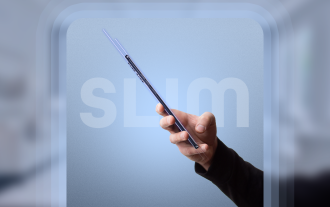 We Don't Need Slimmer Phones, But You Might Want One Anyway
Apr 13, 2025 am 03:01 AM
We Don't Need Slimmer Phones, But You Might Want One Anyway
Apr 13, 2025 am 03:01 AM
Ultra-thin phones: Amazing design or risky? Samsung and Apple are about to release ultra-thin flagship phones Samsung Galaxy S25 Edge and Apple iPhone 17 Air are about to be released, and its ultra-thin design has sparked heated discussions. While many fans are concerned about their design compromises, ultra-thin phones still have some attractive advantages. Ultra-thin design: how much does it cost? First of all, these devices are expensive. Ultra-thin design requires custom parts and improved manufacturing processes, greatly increasing costs and ultimately passing them on to consumers. While prices may change at any time, reliable news shows that the iPhone 17 Air may be priced the same as the $899 iPhone Plus, or even likely to completely replace the latter; while the S25 Edge
 Don't Like the Latest Apple Mail Changes? Here's How to Get Rid of Them
Apr 14, 2025 am 12:54 AM
Don't Like the Latest Apple Mail Changes? Here's How to Get Rid of Them
Apr 14, 2025 am 12:54 AM
New features of Apple Mail app: Categories, Summary, and Contact Photos The Apple Mail app recently updated its iPhone, iPad and Mac versions, adding features like Gmail-like email classification, notifications and email summary, and contact photos in your inbox. But not everyone likes these new changes. Fortunately, you can disable these new features and restore to a simpler way to use them. Here's how to do it: Disable Apple Mail Classification The email classification feature is designed to sort your inboxes to make it easier to process incoming messages. This feature is suitable for any device running iOS or iPadOS 18.2 and Mac computers with macOS 15.4 installed. Categories include: Main: Mail thinks the most
 The Apple Watch Is 10 Years Old. Here's Why I Never Bought One
Apr 15, 2025 am 06:09 AM
The Apple Watch Is 10 Years Old. Here's Why I Never Bought One
Apr 15, 2025 am 06:09 AM
The Apple Watch: Still Not Convinced After a Decade Despite over 200 million units sold since 2015, the Apple Watch remains absent from my wrist. While its health and fitness features are impressive, they don't appeal to someone like me who doesn't
 Word on iPhone Can Turn Your Voice Notes Into Documents
Apr 22, 2025 am 03:02 AM
Word on iPhone Can Turn Your Voice Notes Into Documents
Apr 22, 2025 am 03:02 AM
Microsoft Word for iOS now transforms your voice notes into fully formatted documents using Copilot AI. This latest enhancement simplifies document creation on mobile devices. To access this feature, tap the "New" button ( ), select "U
 Is iMessage not working? Here's how to fix it on your iPhone, iPad, and Mac
Apr 27, 2025 pm 06:00 PM
Is iMessage not working? Here's how to fix it on your iPhone, iPad, and Mac
Apr 27, 2025 pm 06:00 PM
Troubleshooting iMessage Issues on iPhone, iPad, and Mac Experiencing problems with iMessage? This guide offers solutions for common issues, helping you fix your messaging app on Apple devices. Whether messages aren't appearing, are out of order, o
 The Best iPads of 2025
Apr 18, 2025 am 01:01 AM
The Best iPads of 2025
Apr 18, 2025 am 01:01 AM
Choosing the Right iPad: A Comprehensive Guide Apple's iPad lineup offers a tablet for every need, but selecting the perfect one can be overwhelming. This guide simplifies the process, helping you choose the ideal iPad based on your specific requirem
 Where did that app go? How to find a missing app on iPhone or iPad
Apr 27, 2025 pm 05:54 PM
Where did that app go? How to find a missing app on iPhone or iPad
Apr 27, 2025 pm 05:54 PM
Finding a Missing iOS or iPadOS App: A Step-by-Step Guide iOS and iPadOS allow app searching by name, but locating them becomes tricky with numerous folders and Home Screen pages. This guide offers two methods to recover missing apps and add them ba
 How to upgrade your M2 Mac mini without paying Apple's high prices
Apr 27, 2025 pm 05:31 PM
How to upgrade your M2 Mac mini without paying Apple's high prices
Apr 27, 2025 pm 05:31 PM
The Mac mini, despite its affordability and powerful processors rivaling Apple's pro machines, suffers from a significant limitation: its non-upgradable internal components. This guide provides solutions for enhancing your M2 and M2 Pro Mac mini (M4




