How to Make a Timeshift Snapshot Before Upgrading Linux Mint
Before upgrading your Linux Mint operating system, safeguard your data by creating a system snapshot using Timeshift. This powerful tool allows for easy system recovery in case of upgrade issues or unexpected problems. This guide details the process, ensuring a smooth upgrade experience.
Understanding Timeshift
Timeshift is a robust backup and recovery solution for Linux systems. It efficiently creates and restores system snapshots, preserving your files and settings. Its use of rsync and hard links minimizes disk space consumption.
Benefits of Using Timeshift
- Effortless Recovery: Quickly revert to a previous system state if an upgrade goes wrong.
- Efficient Backups: Incremental backups save only changed data, optimizing storage and time.
- User-Friendly Interface: A simple graphical interface makes it easy to use, regardless of your command-line experience.
Getting Started
Before you begin:
- This guide is specifically for Linux Mint. Timeshift works on other distributions, but steps may vary.
- Ensure sufficient free disk space for snapshots.
- Timeshift is often pre-installed. If not, install it via the Software Manager or the terminal:
sudo apt install timeshift
Creating a Linux Mint System Snapshot
- Launch Timeshift (search in the menu or use the command:
timeshift). First-time users will be prompted for configuration.

- Select the snapshot type.
rsyncis generally recommended for its speed and flexibility.

- Choose a storage location: your primary partition or an external drive.

- Set your snapshot schedule (daily, weekly, monthly, or manual – manual is sufficient for upgrades).

- Click "Create" to generate the snapshot. The time required depends on your system size.
Upgrading Linux Mint
With your snapshot secured, upgrade Linux Mint using the Update Manager.

Check for updates and then proceed with the upgrade process when a new version is available. Follow the on-screen instructions.

Restoring from a Snapshot
Restoring is simple. In Timeshift, select the snapshot (ideally the one taken just before the upgrade) and click "Restore".
Conclusion
Timeshift provides essential protection before system upgrades. By creating snapshots regularly, you ensure system stability and peace of mind. This simple process significantly reduces the risk associated with system updates.
The above is the detailed content of How to Make a Timeshift Snapshot Before Upgrading Linux Mint. For more information, please follow other related articles on the PHP Chinese website!

Hot AI Tools

Undresser.AI Undress
AI-powered app for creating realistic nude photos

AI Clothes Remover
Online AI tool for removing clothes from photos.

Undress AI Tool
Undress images for free

Clothoff.io
AI clothes remover

Video Face Swap
Swap faces in any video effortlessly with our completely free AI face swap tool!

Hot Article

Hot Tools

Notepad++7.3.1
Easy-to-use and free code editor

SublimeText3 Chinese version
Chinese version, very easy to use

Zend Studio 13.0.1
Powerful PHP integrated development environment

Dreamweaver CS6
Visual web development tools

SublimeText3 Mac version
God-level code editing software (SublimeText3)

Hot Topics
 1677
1677
 14
14
 1430
1430
 52
52
 1333
1333
 25
25
 1278
1278
 29
29
 1257
1257
 24
24
 What is the salary of Linux administrator?
Apr 17, 2025 am 12:24 AM
What is the salary of Linux administrator?
Apr 17, 2025 am 12:24 AM
The average annual salary of Linux administrators is $75,000 to $95,000 in the United States and €40,000 to €60,000 in Europe. To increase salary, you can: 1. Continuously learn new technologies, such as cloud computing and container technology; 2. Accumulate project experience and establish Portfolio; 3. Establish a professional network and expand your network.
 What are the main tasks of a Linux system administrator?
Apr 19, 2025 am 12:23 AM
What are the main tasks of a Linux system administrator?
Apr 19, 2025 am 12:23 AM
The main tasks of Linux system administrators include system monitoring and performance tuning, user management, software package management, security management and backup, troubleshooting and resolution, performance optimization and best practices. 1. Use top, htop and other tools to monitor system performance and tune it. 2. Manage user accounts and permissions through useradd commands and other commands. 3. Use apt and yum to manage software packages to ensure system updates and security. 4. Configure a firewall, monitor logs, and perform data backup to ensure system security. 5. Troubleshoot and resolve through log analysis and tool use. 6. Optimize kernel parameters and application configuration, and follow best practices to improve system performance and stability.
 What is the main purpose of Linux?
Apr 16, 2025 am 12:19 AM
What is the main purpose of Linux?
Apr 16, 2025 am 12:19 AM
The main uses of Linux include: 1. Server operating system, 2. Embedded system, 3. Desktop operating system, 4. Development and testing environment. Linux excels in these areas, providing stability, security and efficient development tools.
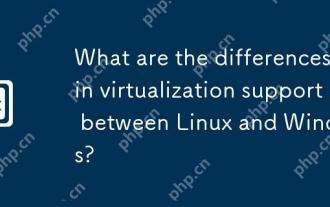 What are the differences in virtualization support between Linux and Windows?
Apr 22, 2025 pm 06:09 PM
What are the differences in virtualization support between Linux and Windows?
Apr 22, 2025 pm 06:09 PM
The main differences between Linux and Windows in virtualization support are: 1) Linux provides KVM and Xen, with outstanding performance and flexibility, suitable for high customization environments; 2) Windows supports virtualization through Hyper-V, with a friendly interface, and is closely integrated with the Microsoft ecosystem, suitable for enterprises that rely on Microsoft software.
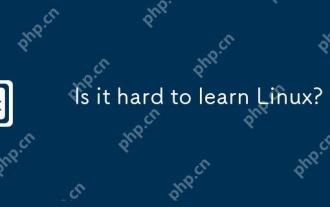 Is it hard to learn Linux?
Apr 18, 2025 am 12:23 AM
Is it hard to learn Linux?
Apr 18, 2025 am 12:23 AM
Learning Linux is not difficult. 1.Linux is an open source operating system based on Unix and is widely used in servers, embedded systems and personal computers. 2. Understanding file system and permission management is the key. The file system is hierarchical, and permissions include reading, writing and execution. 3. Package management systems such as apt and dnf make software management convenient. 4. Process management is implemented through ps and top commands. 5. Start learning from basic commands such as mkdir, cd, touch and nano, and then try advanced usage such as shell scripts and text processing. 6. Common errors such as permission problems can be solved through sudo and chmod. 7. Performance optimization suggestions include using htop to monitor resources, cleaning unnecessary files, and using sy
 The Future of Linux Software: Will Flatpak and Snap Replace Native Desktop Apps?
Apr 25, 2025 am 09:10 AM
The Future of Linux Software: Will Flatpak and Snap Replace Native Desktop Apps?
Apr 25, 2025 am 09:10 AM
For years, Linux software distribution relied on native formats like DEB and RPM, deeply ingrained in each distribution's ecosystem. However, Flatpak and Snap have emerged, promising a universal approach to application packaging. This article exami
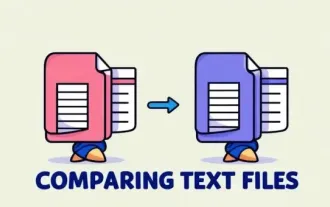 Top 7 Tools to Compare Files in Linux (with Examples)
Apr 28, 2025 am 09:21 AM
Top 7 Tools to Compare Files in Linux (with Examples)
Apr 28, 2025 am 09:21 AM
This guide explores various methods for comparing text files in Linux, a crucial task for system administrators and developers. We'll cover command-line tools and visual diff tools, highlighting their strengths and appropriate use cases. Let's assum
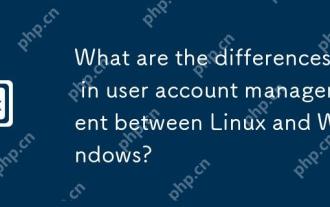 What are the differences in user account management between Linux and Windows?
May 02, 2025 am 12:02 AM
What are the differences in user account management between Linux and Windows?
May 02, 2025 am 12:02 AM
The main difference between Linux and Windows in user account management is the permission model and management tools. Linux uses Unix-based permissions models and command-line tools (such as useradd, usermod, userdel), while Windows uses its own security model and graphical user interface (GUI) management tools.




