How to Install Windows 11 on Mac with UTM
Run Windows 11 on Your Mac with UTM: A Step-by-Step Guide
This guide demonstrates how to install and run Windows 11 on a Mac within a virtual machine (VM) using the UTM application. This allows you to use Windows 11 alongside macOS without affecting your primary operating system. Ideal for testing software, demonstrations, or running Windows-specific applications.

Prerequisites:
- Download UTM (free) for Mac.
- Download CrystalFetch (free) from the App Store.
Installation Steps:
- Download Windows 11 ISO: Open CrystalFetch, select "Windows 11," and choose the appropriate architecture (Apple Silicon or Intel).

- Download Confirmation: Click "Download" and accept the terms.

-
Wait for Download: Allow the Windows 11 ISO to download and build completely.
-
Launch UTM: Open the UTM application.
-
Create New VM: Select "Create a new virtual machine" (or use the " " button).

- Choose Virtualization: Select "Virtualize."

- Select OS: Choose "Windows."

- Select ISO: Browse and select the downloaded Windows 11 ISO file.

- Continue: Click "Continue."

- Configure VM: Allocate at least 4GB RAM and 2 cores (more is recommended). Allocate at least 64GB of disk space.

- Continue: Click "Continue."

- Save VM: Name the VM (e.g., "Windows 11") and click "Save."

- Boot VM: Click the play button to start the VM.

- Windows 11 Installation: Follow the on-screen instructions to install Windows 11. You can skip the product key during installation.

- Complete Setup: Allow Windows 11 to complete the setup process, including updates.

- Access Windows 11: Once complete, you'll be at the Windows 11 desktop.

- Windows 11 Settings: Access Windows settings, which offer a familiar interface.

Note: While this guide uses UTM, other virtualization software like Parallels, VirtualBox, and VMware also offer similar functionality. Dual-booting is not currently possible on Apple Silicon Macs. Remember to allocate sufficient resources for optimal performance.
The above is the detailed content of How to Install Windows 11 on Mac with UTM. For more information, please follow other related articles on the PHP Chinese website!

Hot AI Tools

Undresser.AI Undress
AI-powered app for creating realistic nude photos

AI Clothes Remover
Online AI tool for removing clothes from photos.

Undress AI Tool
Undress images for free

Clothoff.io
AI clothes remover

Video Face Swap
Swap faces in any video effortlessly with our completely free AI face swap tool!

Hot Article

Hot Tools

Notepad++7.3.1
Easy-to-use and free code editor

SublimeText3 Chinese version
Chinese version, very easy to use

Zend Studio 13.0.1
Powerful PHP integrated development environment

Dreamweaver CS6
Visual web development tools

SublimeText3 Mac version
God-level code editing software (SublimeText3)

Hot Topics
 1671
1671
 14
14
 1428
1428
 52
52
 1329
1329
 25
25
 1276
1276
 29
29
 1256
1256
 24
24
 Fix your Mac running slow after update to Sequoia
Apr 14, 2025 am 09:30 AM
Fix your Mac running slow after update to Sequoia
Apr 14, 2025 am 09:30 AM
After upgrading to the latest macOS, does the Mac run slower? Don't worry, you are not alone! This article will share my experience in solving slow Mac running problems after upgrading to macOS Sequoia. After the upgrade, I can’t wait to experience new features such as recording and transcription of voice notes and improved trail map planning capabilities. But after installation, my Mac started running slowly. Causes and solutions for slow Mac running after macOS update Here is my summary of my experience, I hope it can help you solve the problem of slow Mac running after macOS Sequoia update: Cause of the problem Solution Performance issues Using Novabe
 How to reduce WindowServer Mac CPU usage
Apr 16, 2025 pm 12:07 PM
How to reduce WindowServer Mac CPU usage
Apr 16, 2025 pm 12:07 PM
macOS WindowServer: Understanding High CPU Usage and Solutions Have you noticed WindowServer consuming significant CPU resources on your Mac? This process is crucial for your Mac's graphical interface, rendering everything you see on screen. High C
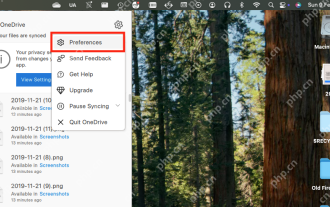 How to Remove OneDrive from Mac? How to Uninstall It on Apple Laptop?
Apr 16, 2025 am 11:02 AM
How to Remove OneDrive from Mac? How to Uninstall It on Apple Laptop?
Apr 16, 2025 am 11:02 AM
OneDrive for Mac: A Comprehensive Uninstall Guide OneDrive, Microsoft's cloud storage service, offers online file storage and synchronization across various platforms, including Mac. However, you might need to remove it for storage optimization, inc
 How to delete files on Mac
Apr 15, 2025 am 10:22 AM
How to delete files on Mac
Apr 15, 2025 am 10:22 AM
Managing Mac storage: A comprehensive guide to deleting files Daily Mac usage involves installing apps, creating files, and downloading data. However, even high-end Macs have limited storage. This guide provides various methods for deleting unneces
 How to delete iOS apps from Mac with M1
Apr 14, 2025 am 11:26 AM
How to delete iOS apps from Mac with M1
Apr 14, 2025 am 11:26 AM
Since Apple's first iPad was released in 2010, it has begun designing its own chips for its devices. The latest iteration of chips is the Apple A15 bionic chip on the iPhone 13. However, for Mac, the first Apple self-developed chip, the Apple M1, was not released until 2020 with the MacBook Air, Mac mini and MacBook Pro. In 2021, the 24-inch iMac followed closely, followed by improvements on the 14-inch and 16-inch MacBook Pro (as the Apple M1 Pro and A
 How to use Photoshop and Photoshop alternatives
Apr 15, 2025 am 11:39 AM
How to use Photoshop and Photoshop alternatives
Apr 15, 2025 am 11:39 AM
Adobe Photoshop: The Industry Standard and its Alternatives Adobe Photoshop remains the gold standard for raster image editing, a professional's choice for over three decades. Its influence is undeniable, shaping nearly every subsequent image editor
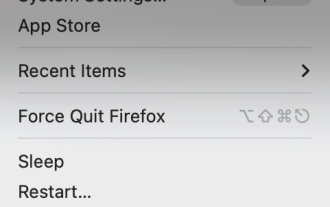 The Version of macOS Needs to Be Reinstalled: What Is It & How to Fix It?
Apr 14, 2025 am 09:54 AM
The Version of macOS Needs to Be Reinstalled: What Is It & How to Fix It?
Apr 14, 2025 am 09:54 AM
Have you seen a message saying, “The version of macOS needs to be reinstalled” or “The version of macOS on the selected disk needs to be reinstalled”?Maybe you’ve recently installed a new macOS, just bought a used Mac, or the message
 What are the best email services to use today?
Apr 14, 2025 am 10:44 AM
What are the best email services to use today?
Apr 14, 2025 am 10:44 AM
Choosing the Right Email Provider: A Comprehensive Guide Tired of your outdated email address? This guide helps you select a new digital home among the best free email providers, covering top services and their accompanying Mac and iOS apps. Key Co




