 Computer Tutorials
Computer Tutorials
 Computer Knowledge
Computer Knowledge
 How Long Does a CMOS Battery Last and How to Prolong Lifespan - MiniTool
How Long Does a CMOS Battery Last and How to Prolong Lifespan - MiniTool
How Long Does a CMOS Battery Last and How to Prolong Lifespan - MiniTool

How long can a CMOS battery last? The lifespan of CMOS batteries is not static, it is affected by a variety of factors. This article will provide you with practical tips for extending the life of CMOS battery and help you identify signs of battery failure.
CMOS (Complementary Metal Oxide Semiconductor) batteries power the CMOS chip on the computer motherboard, and can keep the chip running even when the computer is turned off. Almost all computers are equipped with CMOS batteries, which are mainly used to store important data such as system time and date.
CMOS batteries are crucial for computer startup and the operation of BIOS (basic input and output system) firmware. Therefore, it is also often referred to as a BIOS battery or motherboard battery. Whether it is a laptop or a desktop computer, the motherboard relies on this battery to save BIOS settings.
Average life of CMOS batteries
The life of a CMOS battery varies by usage. The more frequent the computer is, the longer the battery life is usually. Generally speaking, if the power supply (PSU) is off or the power switch is off, the average life of a CMOS battery is about three years.
However, the actual life of a CMOS battery may be between three and five years. If used properly, it can even be extended to ten years or more. The following section will explain how to extend the life of a CMOS battery.
Tips for extending CMOS battery life
To extend the life of a CMOS battery, it is necessary to understand the factors that affect its life span. As mentioned above, the frequency of computer usage is one of the key factors. Therefore, regular computer use is the most effective way to extend the battery life of CMOS.
In addition, high temperatures and long-term power outages can shorten battery life. It is recommended to use the computer in normal temperature environments, which helps to extend battery life.
Signs of CMOS battery failure
The following signs indicate that the CMOS battery may fail and a new battery needs to be replaced:
- The settings of drive type, floppy drive, digital locking, etc. in the computer settings have changed.
- An error message "Startup error, disk drive cannot be detected" appears.
- Invalid configuration information is displayed on the screen.
- "Run Settings" is displayed on the screen.
- "Press F1 to continue" is displayed on the screen.
- After pressing F1, invalid drive specifications are displayed on the screen.
- A clock error or clock message appears.
- The computer continues to display the wrong date or time.
- The computer is running slower and cannot perform any tasks.
- Some drivers may be lost or do not work properly.
- Unable to connect to the internet.
- The mouse may not respond properly.
- The computer made a constant beep.
To avoid data loss due to battery failure, it is highly recommended to back up data regularly. You can use the "Copy Disk" or "Copy Partition" function of the MiniTool Partition Wizard to back up data to other drives (including removable storage devices such as USB drives and SD cards).
The above is the detailed content of How Long Does a CMOS Battery Last and How to Prolong Lifespan - MiniTool. For more information, please follow other related articles on the PHP Chinese website!

Hot AI Tools

Undresser.AI Undress
AI-powered app for creating realistic nude photos

AI Clothes Remover
Online AI tool for removing clothes from photos.

Undress AI Tool
Undress images for free

Clothoff.io
AI clothes remover

Video Face Swap
Swap faces in any video effortlessly with our completely free AI face swap tool!

Hot Article

Hot Tools

Notepad++7.3.1
Easy-to-use and free code editor

SublimeText3 Chinese version
Chinese version, very easy to use

Zend Studio 13.0.1
Powerful PHP integrated development environment

Dreamweaver CS6
Visual web development tools

SublimeText3 Mac version
God-level code editing software (SublimeText3)

Hot Topics
 1677
1677
 14
14
 1430
1430
 52
52
 1333
1333
 25
25
 1278
1278
 29
29
 1257
1257
 24
24
 Difference Between RAID Recovery and Hard Drive Recovery
Apr 17, 2025 am 12:50 AM
Difference Between RAID Recovery and Hard Drive Recovery
Apr 17, 2025 am 12:50 AM
Data recovery is always a heated topic. To successfully restore data from your device, you should know how it stores data. You can learn the difference between RAID recovery and hard drive recovery from this php.cn post.
 How to Fix the File System Error (-1073741521) in Windows? - MiniTool
Apr 16, 2025 am 12:37 AM
How to Fix the File System Error (-1073741521) in Windows? - MiniTool
Apr 16, 2025 am 12:37 AM
File system errors commonly happen on people’s computer and the error can trigger a series of linked malfunctions. This article on php.cn Website will give you a series of fixes to targeting the file system error (-1073741521). Please keep on with yo
 Fix Security Tab Not showing in Folder Properties Windows 11
Apr 17, 2025 am 12:36 AM
Fix Security Tab Not showing in Folder Properties Windows 11
Apr 17, 2025 am 12:36 AM
The Security tab in File Properties helps set different permissions for different groups and users to a file or folder. Some users find that Windows 11 Security tab missing from File Properties. This post from php.cn gives some methods to fix it.
 The File Can't Be Displayed in OneDrive - How to Resolve It?
Apr 18, 2025 am 12:47 AM
The File Can't Be Displayed in OneDrive - How to Resolve It?
Apr 18, 2025 am 12:47 AM
Are you struggling with the “the file can’t be displayed” error when accessing the specific folder? Some users are complaining about this trouble and looking for useful measures. This article about the file can’t be displayed OneDrive from php.cn wil
 Microsoft Sway vs PowerPoint - Which One to Choose?
Apr 18, 2025 am 12:50 AM
Microsoft Sway vs PowerPoint - Which One to Choose?
Apr 18, 2025 am 12:50 AM
What is Microsoft Sway and what is PowerPoint? These two are different presentation tools to facilitate people’s working and studying. So, what’s the difference between them and how choose between them. This post on php.cn Website will give you some
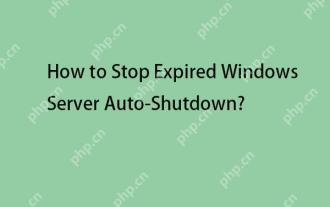 Guide - How to Stop Expired Windows Server Auto-Shutdown?
Apr 18, 2025 am 12:48 AM
Guide - How to Stop Expired Windows Server Auto-Shutdown?
Apr 18, 2025 am 12:48 AM
Some users report that they meet the Windows Server auto-shutdown issue after the license expires. This post from php.cn teaches you how to stop expired Windows Server auto-shutdown. Now, keep on your reading.
 How to Fix Windows 7 Welcome Screen Slow? Tips Are Here!
Apr 17, 2025 am 12:45 AM
How to Fix Windows 7 Welcome Screen Slow? Tips Are Here!
Apr 17, 2025 am 12:45 AM
Why is my computer on the welcome screen for so long? How to fix Windows 7 welcome screen slow? If you still run Windows 7 on your PC and meet this issue, you are in the right place and multiple solutions will be given here by php.cn.
 Fixed: Windows Update May Have Automatically Replaced AMD - MiniTool
Apr 18, 2025 am 12:51 AM
Fixed: Windows Update May Have Automatically Replaced AMD - MiniTool
Apr 18, 2025 am 12:51 AM
If your PC runs on an AMD chipset, you may receive the “Windows Update may have automatically replaced AMD” error message when using it. Don’t worry! This post from php.cn provides some solutions for you.



