The Creators of Notepad : Exploring Its National Background
Notepad was developed in 2003 by Vietnam-born French programmer Don Ho. 1. Don Ho has accumulated rich programming experience in France. The original intention of developing Notepad was to create a text editor that is more powerful than Windows Notepad. 2. Vietnam's diligence and French romance are perfectly integrated in Notepad, reflected in its efficient performance and simple and elegant user interface design. 3. As an open source project, Notepad's success is inseparable from Don Ho's efforts and persistence, despite the challenges of maintenance and updates.
introduction
Notepad, the name is no stranger to many programmers. It is not only an efficient text editor, but also a right-hand assistant in the programming careers of countless developers. Have you ever wondered who is behind this tool? Today we will unveil the mystery of Notepad and explore its creators and their national background. With this article, you will learn about the origin story of Notepad and how it has become a must-have tool for developers around the world.
Notepad's past and present life
Notepad dates back to 2003 and was developed by a programmer named Don Ho. Born in Vietnam, Don Ho immigrated to France when he was young, this experience laid a solid foundation for his future programming career. In France, Don Ho not only studied computer science, but also worked as a software engineer in several companies, which allowed him to accumulate rich programming experience.
When Don Ho was developing Notepad, his original intention was to create a text editor that was more powerful than the Notepad that comes with Windows. As a developer, he knew the importance of code editors, so he decided to use his skills and experience to fill this gap in the market.
The cultural integration between Vietnam and France
Don Ho's dual background—the birthplace of Vietnam and the growth environment in France—has had a profound impact on the development of Notepad. Vietnam's diligence and French romance are perfectly blended in Notepad. The diligence of the Vietnamese is reflected in the efficient performance and constantly updated characteristics of Notepad, while the romance of the French is reflected in its simple and elegant user interface design.
This kind of cultural collision makes Notepad not only meet the needs of developers in terms of functionality, but also reaches the ultimate in user experience. Don Ho perfectly combines his love for programming and his pursuit of aesthetics, creating a tool that is both practical and beautiful.
Notepad's success and challenges
Notepad's success is inseparable from Don Ho's efforts and persistence. Although he initially wanted to develop a better tool for himself and his peers, Notepad quickly gained recognition from developers around the world and became the preferred text editor for many programmers.
However, success is also accompanied by challenges. Notepad is an open source project, which means Don Ho needs to continuously maintain and update software, while also responding to feedback and needs from users. As an independent developer, Don Ho faces tremendous pressure, but he always sticks to his original intention and constantly improves Notepad to make it an increasingly perfect tool.
My Programming Experience with Notepad
As a programmer who has been using Notepad for a long time, I have a deep affection for this tool. Notepad not only helped me improve my programming efficiency, but also made me feel a sense of pleasure when writing code. Its multi-tag feature allows me to easily switch between multiple files, while its powerful syntax highlighting and autocomplete greatly reduces my workload.
I also encountered some challenges while using Notepad. For example, how to better utilize its plug-in system to extend functionality, or how to optimize code to run faster. These challenges not only gave me a deeper understanding of Notepad, but also improved my programming skills.
Conclusion
Notepad's success story is not only a technological victory, but also a cultural fusion. Through his own efforts and persistence, Don Ho perfectly combines Vietnam's diligence and France's romance, creating a tool that developers around the world love. As a programmer, I am proud to be able to use such an excellent tool, and I also hope to contribute to the open source community through my own efforts.
The above is the detailed content of The Creators of Notepad : Exploring Its National Background. For more information, please follow other related articles on the PHP Chinese website!

Hot AI Tools

Undresser.AI Undress
AI-powered app for creating realistic nude photos

AI Clothes Remover
Online AI tool for removing clothes from photos.

Undress AI Tool
Undress images for free

Clothoff.io
AI clothes remover

Video Face Swap
Swap faces in any video effortlessly with our completely free AI face swap tool!

Hot Article

Hot Tools

Notepad++7.3.1
Easy-to-use and free code editor

SublimeText3 Chinese version
Chinese version, very easy to use

Zend Studio 13.0.1
Powerful PHP integrated development environment

Dreamweaver CS6
Visual web development tools

SublimeText3 Mac version
God-level code editing software (SublimeText3)

Hot Topics
 1666
1666
 14
14
 1425
1425
 52
52
 1328
1328
 25
25
 1273
1273
 29
29
 1253
1253
 24
24
 How to automatically type notepad
Apr 16, 2025 pm 08:06 PM
How to automatically type notepad
Apr 16, 2025 pm 08:06 PM
Notepad itself does not have automatic layout function. We can use a third-party text editor, such as Sublime Text, to perform the following steps to achieve automatic typography: 1. Install and open the text editor. 2. Open the file that needs to be automatically typed. 3. Find and select the automatic layout function. 4. The editor will automatically type the text. 5. You can customize the layout rules as needed. Automatic typography can save time and ensure text consistency and professionalism.
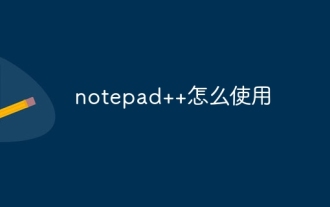 How to use notepad
Apr 16, 2025 pm 08:09 PM
How to use notepad
Apr 16, 2025 pm 08:09 PM
Notepad is a free text editor for Windows, which offers a variety of features such as: 1) syntax highlighting, 2) autocomplete, 3) macro recording, 4) plug-in extensions, 5) customizable interfaces and settings.
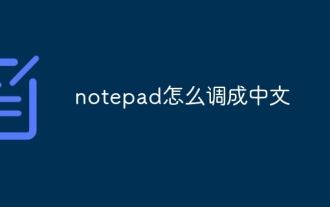 How to make notepad into Chinese
Apr 16, 2025 pm 06:54 PM
How to make notepad into Chinese
Apr 16, 2025 pm 06:54 PM
Switching the Notepad interface to Chinese in Windows system only takes five steps: Open Notepad, select the "Format" menu, select "Font", set the language (Simplified Chinese or Traditional Chinese), close and re-open Notepad.
 How to run python with notepad
Apr 16, 2025 pm 07:33 PM
How to run python with notepad
Apr 16, 2025 pm 07:33 PM
Running Python code in Notepad requires the Python executable and NppExec plug-in to be installed. After installing Python and adding PATH to it, configure the command "python" and the parameter "{CURRENT_DIRECTORY}{FILE_NAME}" in the NppExec plug-in to run Python code in Notepad through the shortcut key "F6".
 How to run java code in notepad
Apr 16, 2025 pm 07:39 PM
How to run java code in notepad
Apr 16, 2025 pm 07:39 PM
Although Notepad cannot run Java code directly, it can be achieved by using other tools: using the command line compiler (javac) to generate a bytecode file (filename.class). Use the Java interpreter (java) to interpret bytecode, execute the code, and output the result.
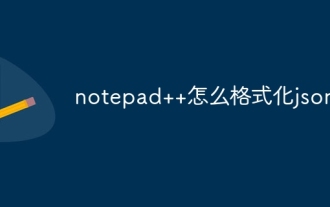 How to format json in notepad
Apr 16, 2025 pm 07:48 PM
How to format json in notepad
Apr 16, 2025 pm 07:48 PM
Use the JSON Viewer plug-in in Notepad to easily format JSON files: Open a JSON file. Install and enable the JSON Viewer plug-in. Go to "Plugins" > "JSON Viewer" > "Format JSON". Customize indentation, branching, and sorting settings. Apply formatting to improve readability and understanding, thus simplifying processing and editing of JSON data.
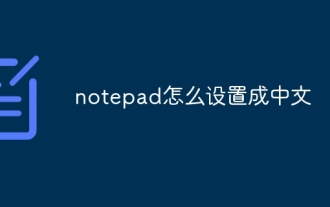 How to set notepad into Chinese
Apr 16, 2025 pm 07:30 PM
How to set notepad into Chinese
Apr 16, 2025 pm 07:30 PM
How to set Chinese display in Notepad: Open Notepad. Click the "Format" menu. Select Font. Select Chinese fonts in the Font dialog box. Click OK.
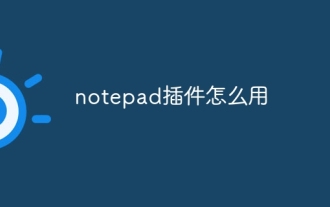 How to use notepad plugin
Apr 16, 2025 pm 07:36 PM
How to use notepad plugin
Apr 16, 2025 pm 07:36 PM
To use Notepad plugins, install them from the plugin manager and restart the editor. You can use plug-ins through menu items, shortcut keys, or custom toolbars. Useful plug-in examples include: Find in Files, AutoHide, Hex Editor, XML Tools, and TabMix Plus, which are used to search multiple files, automatically hide toolbars, edit binary files, edit XML documents, and improve tab management.




