Warehouse: A GUI for Effortlessly Handling Flatpak Apps
A GUI for Effortless Flatpak Management: Introducing Warehouse
Managing a growing collection of Flatpak applications can be cumbersome using only the command line. Enter Warehouse, a user-friendly graphical interface designed to streamline Flatpak app management.
What is Warehouse?
Warehouse is a visual Flatpak manager built by FlatTool. It translates the command-line functionality of Flatpak into an intuitive GUI, making it ideal for both visual learners and experienced Linux users alike. As a dedicated Flatpak tool, it significantly improves the usability of the Flatpak ecosystem.
Key Features of Warehouse
Warehouse offers several key features to simplify Flatpak management:
- Intuitive App Management: Easily browse, view, and manage your installed Flatpak applications with a clear graphical representation.
- Detailed App Information: Access comprehensive details for each app, including ID, description, and installation size.
- Bulk Actions: Uninstall multiple apps or delete associated user data simultaneously, saving time and effort.
- Leftover Data Management: Identify and remove residual data left behind after uninstallation, ensuring a clean system.
- Remote Control: Effortlessly add or remove Flatpak remotes (repositories), expanding your access to apps from various sources like Flathub.
Installing Warehouse on Linux
Installation is straightforward via Flatpak. Assuming Flatpak is already configured, use this command:
flatpak install flathub io.github.flattool.Warehouse
Launch Warehouse from your application menu or via the command line:
flatpak run io.github.flattool.Warehouse
The interface presents a clean list of your installed Flatpak apps. Click an app icon to view details, uninstall, or manage related data.

The remote management feature simplifies switching between different Flatpak sources. The batch processing capability allows for efficient management of multiple apps or data simultaneously.

Warehouse is under active development, with future updates promising additional features like app installation by ID and improved cross-remote user data handling.
Uninstalling Warehouse
To remove Warehouse, simply use:
flatpak uninstall io.github.flattool.Warehouse
Conclusion
Warehouse is a valuable tool for any Linux user who relies on Flatpak. Its graphical interface simplifies app management, making it a must-have for those who prefer visual tools over the command line. While still evolving, its current functionality makes it highly recommended for both seasoned and new Flatpak users. For more information or to contribute to the project, visit the Warehouse GitHub page.
The above is the detailed content of Warehouse: A GUI for Effortlessly Handling Flatpak Apps. For more information, please follow other related articles on the PHP Chinese website!

Hot AI Tools

Undresser.AI Undress
AI-powered app for creating realistic nude photos

AI Clothes Remover
Online AI tool for removing clothes from photos.

Undress AI Tool
Undress images for free

Clothoff.io
AI clothes remover

Video Face Swap
Swap faces in any video effortlessly with our completely free AI face swap tool!

Hot Article

Hot Tools

Notepad++7.3.1
Easy-to-use and free code editor

SublimeText3 Chinese version
Chinese version, very easy to use

Zend Studio 13.0.1
Powerful PHP integrated development environment

Dreamweaver CS6
Visual web development tools

SublimeText3 Mac version
God-level code editing software (SublimeText3)

Hot Topics
 1664
1664
 14
14
 1423
1423
 52
52
 1321
1321
 25
25
 1269
1269
 29
29
 1249
1249
 24
24
 Does the internet run on Linux?
Apr 14, 2025 am 12:03 AM
Does the internet run on Linux?
Apr 14, 2025 am 12:03 AM
The Internet does not rely on a single operating system, but Linux plays an important role in it. Linux is widely used in servers and network devices and is popular for its stability, security and scalability.
 What are Linux operations?
Apr 13, 2025 am 12:20 AM
What are Linux operations?
Apr 13, 2025 am 12:20 AM
The core of the Linux operating system is its command line interface, which can perform various operations through the command line. 1. File and directory operations use ls, cd, mkdir, rm and other commands to manage files and directories. 2. User and permission management ensures system security and resource allocation through useradd, passwd, chmod and other commands. 3. Process management uses ps, kill and other commands to monitor and control system processes. 4. Network operations include ping, ifconfig, ssh and other commands to configure and manage network connections. 5. System monitoring and maintenance use commands such as top, df, du to understand the system's operating status and resource usage.
 What is the salary of Linux administrator?
Apr 17, 2025 am 12:24 AM
What is the salary of Linux administrator?
Apr 17, 2025 am 12:24 AM
The average annual salary of Linux administrators is $75,000 to $95,000 in the United States and €40,000 to €60,000 in Europe. To increase salary, you can: 1. Continuously learn new technologies, such as cloud computing and container technology; 2. Accumulate project experience and establish Portfolio; 3. Establish a professional network and expand your network.
 What are the main tasks of a Linux system administrator?
Apr 19, 2025 am 12:23 AM
What are the main tasks of a Linux system administrator?
Apr 19, 2025 am 12:23 AM
The main tasks of Linux system administrators include system monitoring and performance tuning, user management, software package management, security management and backup, troubleshooting and resolution, performance optimization and best practices. 1. Use top, htop and other tools to monitor system performance and tune it. 2. Manage user accounts and permissions through useradd commands and other commands. 3. Use apt and yum to manage software packages to ensure system updates and security. 4. Configure a firewall, monitor logs, and perform data backup to ensure system security. 5. Troubleshoot and resolve through log analysis and tool use. 6. Optimize kernel parameters and application configuration, and follow best practices to improve system performance and stability.
 Boost Productivity with Custom Command Shortcuts Using Linux Aliases
Apr 12, 2025 am 11:43 AM
Boost Productivity with Custom Command Shortcuts Using Linux Aliases
Apr 12, 2025 am 11:43 AM
Introduction Linux is a powerful operating system favored by developers, system administrators, and power users due to its flexibility and efficiency. However, frequently using long and complex commands can be tedious and er
 What is the main purpose of Linux?
Apr 16, 2025 am 12:19 AM
What is the main purpose of Linux?
Apr 16, 2025 am 12:19 AM
The main uses of Linux include: 1. Server operating system, 2. Embedded system, 3. Desktop operating system, 4. Development and testing environment. Linux excels in these areas, providing stability, security and efficient development tools.
 What is Linux actually good for?
Apr 12, 2025 am 12:20 AM
What is Linux actually good for?
Apr 12, 2025 am 12:20 AM
Linux is suitable for servers, development environments, and embedded systems. 1. As a server operating system, Linux is stable and efficient, and is often used to deploy high-concurrency applications. 2. As a development environment, Linux provides efficient command line tools and package management systems to improve development efficiency. 3. In embedded systems, Linux is lightweight and customizable, suitable for environments with limited resources.
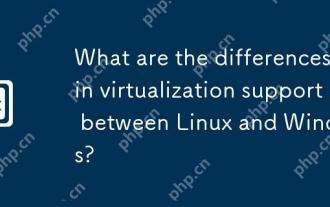 What are the differences in virtualization support between Linux and Windows?
Apr 22, 2025 pm 06:09 PM
What are the differences in virtualization support between Linux and Windows?
Apr 22, 2025 pm 06:09 PM
The main differences between Linux and Windows in virtualization support are: 1) Linux provides KVM and Xen, with outstanding performance and flexibility, suitable for high customization environments; 2) Windows supports virtualization through Hyper-V, with a friendly interface, and is closely integrated with the Microsoft ecosystem, suitable for enterprises that rely on Microsoft software.




