 Computer Tutorials
Computer Tutorials
 Computer Knowledge
Computer Knowledge
 What Are 5xx Server Errors and How to Get Rid of Them? - MiniTool
What Are 5xx Server Errors and How to Get Rid of Them? - MiniTool
What Are 5xx Server Errors and How to Get Rid of Them? - MiniTool

When the server cannot complete the client request, a 5xx server error will be returned. This article will list various 5xx error codes and their brief explanations and guide you on how to fix 5xx server errors.
The HTTP status code is the server's response to a client request (browser or search engine). These codes consist of three numbers indicating whether a specific HTTP request was successfully completed. The first number (range from 1xx to 5xx) defines the category of the response:
- Information Response (100-199)
- Success (200-299)
- Redirect (300-399)
- Client Error (400-499)
- Server Error (500-599)
What is a 5xx server error?
The 5xx code appears when the server does not support the functionality required to process visitor requests. Simply put, the server has a failure. In most cases, the problem arises from server overload, network errors, web server issues, or an error while performing an HTTP request.
5xx Status Code
The following is a list of 5xx server error codes and a brief description:
500 – Internal Server Error
This is a common error message indicating that there is a problem with the website server, but the server cannot specify the problem.
501 – Not implemented
The server running the website does not understand or supports the HTTP method sent by the client. This code usually implies future availability.
502 – Error Gateway
This code indicates that the server acting as a gateway or proxy has received an invalid response from the upstream server.
503 – Service Not Available
The server cannot process the request due to temporary overload or maintenance of the server. When this code appears, Google understands that you have a temporary problem and will not punish your website or unindex your page.
504 – Gateway timeout
The server does not receive a response from another server acting as a gateway or proxy in a timely manner and cannot complete the client's request within a given time frame.
505 – HTTP version is not supported
This error occurs when the server does not support the HTTP protocol version used in the browser request.
506 – Variants are also negotiating
This code indicates an internal server configuration error. The server detects a circular reference while processing the negotiated portion of the requested content.
507 – Insufficient storage space
This status code is returned when the server cannot create or modify the requested resource due to insufficient available storage space. As with the 503 server error, this is a temporary situation.
508 – Loop detected
This error occurs when the server tries to process the request and discovers an infinite loop. This code indicates that the entire operation failed.
510 – Not expanded
The browser does not understand the necessary extensions required for the request.
511 – Requires network authentication
This error occurs when the client (browser) needs to authenticate to access the network. The response indicates that the link should contain a link to the resource that allows the user to send their credentials.
How to fix 5xx server errors
Here is how to fix 5xx server errors:
- Check the server's error log. By performing log file analysis, you can get more information about the error status code.
- Make sure your server is not overloaded or misconfigured. In this case, you need to consult your developer or contact your hosting provider.
- Check out your recent changes to see if there are any reasons that might cause the error. Sometimes plugin problems (such as installation errors or incompatibility) can lead to errors. Deactivate the plugin and check if the error disappears. In this case, activation of the plugin one by one to detect which plugin is causing the problem.
Conclusion
This article provides all information about 5xx server errors. You've learned what it is and how to solve it.
The above is the detailed content of What Are 5xx Server Errors and How to Get Rid of Them? - MiniTool. For more information, please follow other related articles on the PHP Chinese website!

Hot AI Tools

Undresser.AI Undress
AI-powered app for creating realistic nude photos

AI Clothes Remover
Online AI tool for removing clothes from photos.

Undress AI Tool
Undress images for free

Clothoff.io
AI clothes remover

Video Face Swap
Swap faces in any video effortlessly with our completely free AI face swap tool!

Hot Article

Hot Tools

Notepad++7.3.1
Easy-to-use and free code editor

SublimeText3 Chinese version
Chinese version, very easy to use

Zend Studio 13.0.1
Powerful PHP integrated development environment

Dreamweaver CS6
Visual web development tools

SublimeText3 Mac version
God-level code editing software (SublimeText3)

Hot Topics
 1671
1671
 14
14
 1428
1428
 52
52
 1329
1329
 25
25
 1276
1276
 29
29
 1256
1256
 24
24
 Fixdisk Windows 7: Check Your Hard Disk for Errors on Windows 7
Apr 14, 2025 am 12:40 AM
Fixdisk Windows 7: Check Your Hard Disk for Errors on Windows 7
Apr 14, 2025 am 12:40 AM
If you suspect your hard drive encounters issues, you can check the drive for errors on Windows 7. This php.cn post talks about fixdisk Windows 7. You can follow the guide to check the hard drive for errors on Windows 7.
 Effortles Fixes for Black Screen After Installing a Graphics Driver
Apr 15, 2025 am 12:11 AM
Effortles Fixes for Black Screen After Installing a Graphics Driver
Apr 15, 2025 am 12:11 AM
Have you ever encountered a black screen after installing a graphics driver like an Nvidia driver in Windows 10/11? Now in this post from php.cn, you can find a couple of worth trying solutions to the Nvidia driver update black screen.
 KB2267602 Fails to Install: Here Is How to Fix It!
Apr 15, 2025 am 12:48 AM
KB2267602 Fails to Install: Here Is How to Fix It!
Apr 15, 2025 am 12:48 AM
KB2267602 is a protection or definition update for Windows Defender designed to fix vulnerabilities and threats in Windows. Some users reported that they were unable to install KB2267602. This post from php.cn introduces how to fix the “KB2267602 fai
 Difference Between RAID Recovery and Hard Drive Recovery
Apr 17, 2025 am 12:50 AM
Difference Between RAID Recovery and Hard Drive Recovery
Apr 17, 2025 am 12:50 AM
Data recovery is always a heated topic. To successfully restore data from your device, you should know how it stores data. You can learn the difference between RAID recovery and hard drive recovery from this php.cn post.
 How to Fix the File System Error (-1073741521) in Windows? - MiniTool
Apr 16, 2025 am 12:37 AM
How to Fix the File System Error (-1073741521) in Windows? - MiniTool
Apr 16, 2025 am 12:37 AM
File system errors commonly happen on people’s computer and the error can trigger a series of linked malfunctions. This article on php.cn Website will give you a series of fixes to targeting the file system error (-1073741521). Please keep on with yo
 Fix Security Tab Not showing in Folder Properties Windows 11
Apr 17, 2025 am 12:36 AM
Fix Security Tab Not showing in Folder Properties Windows 11
Apr 17, 2025 am 12:36 AM
The Security tab in File Properties helps set different permissions for different groups and users to a file or folder. Some users find that Windows 11 Security tab missing from File Properties. This post from php.cn gives some methods to fix it.
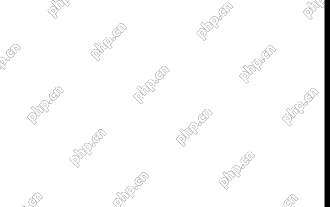 Community Tips for Black Folder Background Windows 10/11
Apr 15, 2025 am 12:40 AM
Community Tips for Black Folder Background Windows 10/11
Apr 15, 2025 am 12:40 AM
Seeing a black folder background Windows 10/11 when you open File Explorer? In this post from php.cn Solution, you will learn a couple of useful solutions to remove the black background in folders.
 The File Can't Be Displayed in OneDrive - How to Resolve It?
Apr 18, 2025 am 12:47 AM
The File Can't Be Displayed in OneDrive - How to Resolve It?
Apr 18, 2025 am 12:47 AM
Are you struggling with the “the file can’t be displayed” error when accessing the specific folder? Some users are complaining about this trouble and looking for useful measures. This article about the file can’t be displayed OneDrive from php.cn wil



