How to Grant Permissions to New MySQL Users
To grant permissions to new MySQL users, follow these steps: 1) Access MySQL as a user with sufficient privileges, 2) Create a new user with the CREATE USER command, 3) Use the GRANT command to specify permissions like SELECT, INSERT, UPDATE, or ALL PRIVILEGES on specific databases or tables, and 4) Execute FLUSH PRIVILEGES to ensure changes take effect immediately.

How to Grant Permissions to New MySQL Users
When you're diving into the world of MySQL, one of the key skills you'll need to master is managing user permissions. This isn't just about keeping your database secure; it's about giving your applications the right level of access they need to operate efficiently. Let's explore how to grant permissions to new MySQL users, and I'll share some insights from my own journey down this path.
When setting up new MySQL users, the first thing you need to consider is what they'll actually be doing. Are they just reading data, or do they need to write, update, or even manage the database? This decision impacts not just security but also performance and maintenance. For example, giving too broad permissions can lead to unnecessary risks, while overly restrictive permissions might cause operational hiccups.
Let's dive into the process of granting permissions, which I've found to be both straightforward and nuanced.
To start, you'll need to access MySQL as a user with sufficient privileges, typically the root user. Here's how you can create a new user and then grant them specific permissions:
-- Create a new user CREATE USER 'newuser'@'localhost' IDENTIFIED BY 'password'; -- Grant SELECT permission on a specific database GRANT SELECT ON database_name.* TO 'newuser'@'localhost'; -- Grant multiple permissions on a specific table GRANT SELECT, INSERT, UPDATE ON database_name.table_name TO 'newuser'@'localhost'; -- Grant all permissions on a specific database GRANT ALL PRIVILEGES ON database_name.* TO 'newuser'@'localhost'; -- Flush privileges to ensure the changes take effect FLUSH PRIVILEGES;
Now, let's break this down a bit. The CREATE USER command is pretty self-explanatory, but the GRANT statement is where the magic happens. You can specify exactly what actions the user is allowed to perform, whether it's SELECT, INSERT, UPDATE, DELETE, or even ALL PRIVILEGES.
A pitfall I've encountered is forgetting to use FLUSH PRIVILEGES. Without this command, your changes might not be immediately recognized by the MySQL server. It's a small step but crucial for ensuring your permissions take effect right away.
When it comes to granting permissions, there are some advanced considerations you might want to think about. For instance, you can limit permissions to specific IP addresses or even wildcard domains, which is particularly useful in a multi-server environment:
-- Grant permissions to a user from a specific IP GRANT SELECT ON database_name.* TO 'newuser'@'192.168.1.100'; -- Grant permissions to a user from any host GRANT SELECT ON database_name.* TO 'newuser'@'%';
This level of granularity can be a double-edged sword. On one hand, it enhances security by limiting access to trusted sources. On the other, it can complicate user management if you're not careful. I've seen cases where overly complex permission schemes led to confusion and errors in production environments.
One aspect that often gets overlooked is the principle of least privilege. Always aim to grant the minimum level of access necessary for a user to perform their tasks. This not only reduces the attack surface but also helps in maintaining a clean and manageable database environment. For example, if a user only needs to read data from a specific table, don't grant them write permissions on the entire database.
Another tip I've picked up over the years is to regularly review and audit user permissions. This can help you catch any unnecessary permissions that might have been granted and forgotten about. Tools like MySQL Workbench or even custom scripts can automate this process, making it less of a chore.
In conclusion, granting permissions to new MySQL users is a fundamental aspect of database administration. It's not just about security; it's about efficiency and maintaining a healthy database ecosystem. From my experience, the key is to balance security with usability, always keeping the principle of least privilege in mind. By following the steps and considering the advanced techniques we've discussed, you'll be well-equipped to manage user permissions effectively in your MySQL environment.
The above is the detailed content of How to Grant Permissions to New MySQL Users. For more information, please follow other related articles on the PHP Chinese website!

Hot AI Tools

Undresser.AI Undress
AI-powered app for creating realistic nude photos

AI Clothes Remover
Online AI tool for removing clothes from photos.

Undress AI Tool
Undress images for free

Clothoff.io
AI clothes remover

Video Face Swap
Swap faces in any video effortlessly with our completely free AI face swap tool!

Hot Article

Hot Tools

Notepad++7.3.1
Easy-to-use and free code editor

SublimeText3 Chinese version
Chinese version, very easy to use

Zend Studio 13.0.1
Powerful PHP integrated development environment

Dreamweaver CS6
Visual web development tools

SublimeText3 Mac version
God-level code editing software (SublimeText3)

Hot Topics
 1664
1664
 14
14
 1423
1423
 52
52
 1317
1317
 25
25
 1268
1268
 29
29
 1242
1242
 24
24
 How to implement permission control and user management in uniapp
Oct 20, 2023 am 11:15 AM
How to implement permission control and user management in uniapp
Oct 20, 2023 am 11:15 AM
How to implement permission control and user management in uniapp With the development of mobile applications, permission control and user management have become an important part of application development. In uniapp, we can use some practical methods to implement these two functions and improve the security and user experience of the application. This article will introduce how to implement permission control and user management in uniapp, and provide some specific code examples for reference. 1. Permission Control Permission control refers to setting different operating permissions for different users or user groups in an application to protect the application.
 User management and permission control in Laravel: implementing multiple users and role assignments
Aug 12, 2023 pm 02:57 PM
User management and permission control in Laravel: implementing multiple users and role assignments
Aug 12, 2023 pm 02:57 PM
User management and permission control in Laravel: Implementing multi-user and role assignment Introduction: In modern web applications, user management and permission control are one of the very important functions. Laravel, as a popular PHP framework, provides powerful and flexible tools to implement permission control for multiple users and role assignments. This article will introduce how to implement user management and permission control functions in Laravel, and provide relevant code examples. 1. Installation and configuration First, implement user management in Laravel
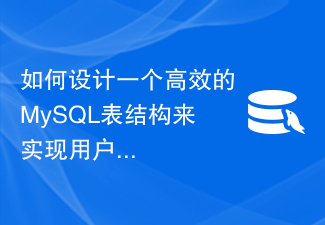 How to design an efficient MySQL table structure to implement user management functions?
Oct 31, 2023 am 11:16 AM
How to design an efficient MySQL table structure to implement user management functions?
Oct 31, 2023 am 11:16 AM
How to design an efficient MySQL table structure to implement user management functions? In order to implement the user management function, we need to design a user table in the database to store user-related information, such as user name, password, email, etc. The following will gradually introduce how to design an efficient MySQL table structure to implement user management functions. 1. Create a user table First, we need to create a user table to store user related information. In MySQL, you can use the CREATETABLE statement to create a table, as follows: CREATE
 How to use MySQL user rights management to protect database security
Aug 03, 2023 pm 06:01 PM
How to use MySQL user rights management to protect database security
Aug 03, 2023 pm 06:01 PM
How to use MySQL user rights management to protect database security Introduction MySQL is a widely used open source relational database management system. In order to protect the security of the database, MySQL provides user rights management functions. By properly setting user permissions, security control of the database can be achieved to prevent malicious operations and illegal access. This article will introduce how to use MySQL's user rights management to protect the security of the database, and provide code examples for demonstration. Create users and authorization. First, log in to MyS using the root account.
 Manage Linux users: list all users
Feb 26, 2024 pm 06:27 PM
Manage Linux users: list all users
Feb 26, 2024 pm 06:27 PM
Linux user management: View all users, specific code examples are required In Linux systems, user management is an important part of system management. Understanding and viewing all users is one of the essential operations. This article will introduce how to view all users and provide specific code examples. To view all users, you can use the following methods: Use the cat command to view the /etc/passwd file. In Linux systems, all user information is saved in the /etc/passwd file. we can make
 How to use Python to implement the user management function of CMS system
Aug 08, 2023 pm 03:03 PM
How to use Python to implement the user management function of CMS system
Aug 08, 2023 pm 03:03 PM
How to use Python to implement the user management function of a CMS system. With the rapid development of the Internet and information technology, content management systems (CMS) have become the core of many websites. A stable and reliable CMS system can not only help website administrators manage content efficiently, but also provide good user management functions. This article will introduce how to use Python to implement the user management function of the CMS system, and attach corresponding code examples. Preparation Before starting, we need to install Python and related
 How to develop simple user management functions using PHP
Sep 20, 2023 am 11:33 AM
How to develop simple user management functions using PHP
Sep 20, 2023 am 11:33 AM
How to use PHP to develop simple user management functions requires specific code examples. In modern website development, user management functions are a very basic and common function. Whether it is a social media, e-commerce or blogging website, a user management system is an essential part. This article will introduce how to use PHP to develop a simple user management function and provide specific code examples. First, we need to create a database to store user information. Suppose our database is named "user_management", in
 Function analysis of Home directory in Linux system
Feb 21, 2024 pm 01:03 PM
Function analysis of Home directory in Linux system
Feb 21, 2024 pm 01:03 PM
The Home directory is a very important directory in the Linux operating system. It is the home directory of each user and is used to store the user's personal files, documents, settings and configuration files, etc. The functions of the Home directory are very rich and important. This article will analyze the functions of the Home directory in the Linux system. 1. The location and naming convention of the Home directory. In the Linux system, each user has an independent Home directory. Its location is generally located in the "/home" directory under the root directory, and this directory uses




