10 Linux SysAdmins New Year's Resolutions for 2025

Level up your Linux sysadmin skills in 2025! This year, set ambitious goals to enhance your expertise and efficiency. Whether you're a veteran or just starting out, these 10 resolutions will guide your professional development.
1. Embrace Automation
Stop wasting time on repetitive tasks! Tools like Ansible, Terraform, and SaltStack automate system configurations, updates, and deployments. For large-scale infrastructure, consider Ansible for configuration management and Jenkins for continuous integration. Automation saves time and minimizes errors.
2. Master a New Scripting Language
While Bash is essential, expand your skillset. Learn Python, Go, or Rust for their performance and versatility. Python excels in automation, while Go and Rust are rising stars in system-level programming. Online tutorials and small projects provide valuable hands-on experience.
3. Add a Programming Language to Your Arsenal
Complement your scripting skills with a new programming language. JavaScript consistently tops popularity charts, but Java and C remain strong contenders. Choose a language that aligns with your interests and career goals.
4. Build and Maintain a GitHub Presence
Showcase your projects on GitHub! This platform allows collaboration, feedback, and skill improvement. Learn Git and GitHub to effectively manage and share your code.
5. Contribute to Open Source
Give back to the community and boost your skills by contributing to open-source projects on GitHub. Explore repositories by language or popularity to find a project that matches your interests.
6. Explore a New Linux Distribution Monthly
The Linux world is diverse! Explore distributions beyond your usual choice. Try lesser-known distros like Alpine Linux or EndeavourOS, or delve into specialized distributions. Distrowatch and Tecmint offer excellent resources for discovery. (Check out Tecmint's articles on top Linux distributions for power users, beginners, Debian-based, and Ubuntu-based systems.)
7. Attend a Linux/Open Source Conference
Network with peers and learn from experts at conferences like FOSDEM, LinuxCon, and Open Source Summit. Attend at least one conference—in-person or virtual—to gain insights and connect with the community.
8. Level Up with Linux Foundation Courses
Enhance your skills with free or paid courses from the Linux Foundation. Explore options like Introduction to Linux and Introduction to Cloud Infrastructure (free) or paid courses covering LFCS certification, developer tools, kernel internals, and more. Check for discounts and promotions.
9. Engage in Linux Forum Support
Help others and solidify your knowledge by answering questions on forums like Stack Overflow, Reddit's r/linux, or LinuxQuestions.org. Set a weekly goal to actively participate and contribute your expertise.
10. Share Your Linux Knowledge with the Next Generation
Teach a child or teenager about Linux! Empowering the next generation with open-source skills provides valuable experience and benefits the community.
Conclusion
These 10 resolutions offer a roadmap for your Linux sysadmin journey in 2025. Tecmint wishes you success in achieving your goals! Feel free to share your thoughts and questions below.
The above is the detailed content of 10 Linux SysAdmins New Year's Resolutions for 2025. For more information, please follow other related articles on the PHP Chinese website!

Hot AI Tools

Undresser.AI Undress
AI-powered app for creating realistic nude photos

AI Clothes Remover
Online AI tool for removing clothes from photos.

Undress AI Tool
Undress images for free

Clothoff.io
AI clothes remover

Video Face Swap
Swap faces in any video effortlessly with our completely free AI face swap tool!

Hot Article

Hot Tools

Notepad++7.3.1
Easy-to-use and free code editor

SublimeText3 Chinese version
Chinese version, very easy to use

Zend Studio 13.0.1
Powerful PHP integrated development environment

Dreamweaver CS6
Visual web development tools

SublimeText3 Mac version
God-level code editing software (SublimeText3)

Hot Topics
 1664
1664
 14
14
 1423
1423
 52
52
 1318
1318
 25
25
 1269
1269
 29
29
 1248
1248
 24
24
 Does the internet run on Linux?
Apr 14, 2025 am 12:03 AM
Does the internet run on Linux?
Apr 14, 2025 am 12:03 AM
The Internet does not rely on a single operating system, but Linux plays an important role in it. Linux is widely used in servers and network devices and is popular for its stability, security and scalability.
 What are Linux operations?
Apr 13, 2025 am 12:20 AM
What are Linux operations?
Apr 13, 2025 am 12:20 AM
The core of the Linux operating system is its command line interface, which can perform various operations through the command line. 1. File and directory operations use ls, cd, mkdir, rm and other commands to manage files and directories. 2. User and permission management ensures system security and resource allocation through useradd, passwd, chmod and other commands. 3. Process management uses ps, kill and other commands to monitor and control system processes. 4. Network operations include ping, ifconfig, ssh and other commands to configure and manage network connections. 5. System monitoring and maintenance use commands such as top, df, du to understand the system's operating status and resource usage.
 What is the salary of Linux administrator?
Apr 17, 2025 am 12:24 AM
What is the salary of Linux administrator?
Apr 17, 2025 am 12:24 AM
The average annual salary of Linux administrators is $75,000 to $95,000 in the United States and €40,000 to €60,000 in Europe. To increase salary, you can: 1. Continuously learn new technologies, such as cloud computing and container technology; 2. Accumulate project experience and establish Portfolio; 3. Establish a professional network and expand your network.
 What are the main tasks of a Linux system administrator?
Apr 19, 2025 am 12:23 AM
What are the main tasks of a Linux system administrator?
Apr 19, 2025 am 12:23 AM
The main tasks of Linux system administrators include system monitoring and performance tuning, user management, software package management, security management and backup, troubleshooting and resolution, performance optimization and best practices. 1. Use top, htop and other tools to monitor system performance and tune it. 2. Manage user accounts and permissions through useradd commands and other commands. 3. Use apt and yum to manage software packages to ensure system updates and security. 4. Configure a firewall, monitor logs, and perform data backup to ensure system security. 5. Troubleshoot and resolve through log analysis and tool use. 6. Optimize kernel parameters and application configuration, and follow best practices to improve system performance and stability.
 Boost Productivity with Custom Command Shortcuts Using Linux Aliases
Apr 12, 2025 am 11:43 AM
Boost Productivity with Custom Command Shortcuts Using Linux Aliases
Apr 12, 2025 am 11:43 AM
Introduction Linux is a powerful operating system favored by developers, system administrators, and power users due to its flexibility and efficiency. However, frequently using long and complex commands can be tedious and er
 What is the main purpose of Linux?
Apr 16, 2025 am 12:19 AM
What is the main purpose of Linux?
Apr 16, 2025 am 12:19 AM
The main uses of Linux include: 1. Server operating system, 2. Embedded system, 3. Desktop operating system, 4. Development and testing environment. Linux excels in these areas, providing stability, security and efficient development tools.
 What is Linux actually good for?
Apr 12, 2025 am 12:20 AM
What is Linux actually good for?
Apr 12, 2025 am 12:20 AM
Linux is suitable for servers, development environments, and embedded systems. 1. As a server operating system, Linux is stable and efficient, and is often used to deploy high-concurrency applications. 2. As a development environment, Linux provides efficient command line tools and package management systems to improve development efficiency. 3. In embedded systems, Linux is lightweight and customizable, suitable for environments with limited resources.
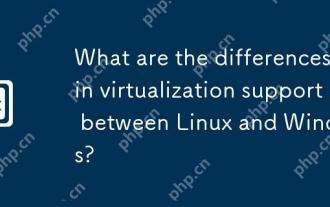 What are the differences in virtualization support between Linux and Windows?
Apr 22, 2025 pm 06:09 PM
What are the differences in virtualization support between Linux and Windows?
Apr 22, 2025 pm 06:09 PM
The main differences between Linux and Windows in virtualization support are: 1) Linux provides KVM and Xen, with outstanding performance and flexibility, suitable for high customization environments; 2) Windows supports virtualization through Hyper-V, with a friendly interface, and is closely integrated with the Microsoft ecosystem, suitable for enterprises that rely on Microsoft software.




