H5 Code: A Beginner's Guide to Web Structure
introduction
<p> Hey, do you want to know how to build a website with HTML5? This article is for you! HTML5 is the cornerstone of modern web pages. It not only makes the website more vivid, but also makes it easier for developers to implement complex functions. After reading this article, you will master the basics of HTML5 and be able to start building your own web pages. <p> HTML5 is so powerful that it not only defines the structure of a web page, but also embeds multimedia content to provide a better user experience. Whether you are a beginner or a developer with some experience, this article can help you better understand and apply HTML5.Basics of HTML5
<p> HTML5 is the latest version of Hypertext Markup Language (HTML), which introduces many new features and improvements to make web development more flexible and powerful. The core of HTML5 is to define the structure of the web page through tags. These tags are like the skeleton of the web page, supporting the entire website. <p> For example, the<header></header> tag can be used to define the header of a web page, the <footer></footer> tag defines the bottom of the web page, and the <article></article> tag can be used to define independent content blocks. These tags not only make the structure of the web page clearer, but also make it easier for search engines to understand the content of the web page. <!DOCTYPE html>
<html lang="en">
<head>
<meta charset="UTF-8">
<meta name="viewport" content="width=device-width, initial-scale=1.0">
<title>My First HTML5 Page</title>
</head>
<body>
<header>
<h1 id="Welcome-to-My-Website">Welcome to My Website</h1>
</header>
<article>
<h2 id="About-Me">About Me</h2>
<p>This is a paragraph about me.</p>
</article>
<footer>
<p>© 2023 My Website</p>
</footer>
</body>
</html><DOCTYPE html> declaration, which tells the browser that this is an HTML5 document.The core features of HTML5
Semantic tags
<p> An important feature of HTML5 is the introduction of a new series of semantic tags. These tags not only make the web page structure clearer, but also make the code more readable and maintained. For example, the<nav> tag is used to define the navigation bar, the <section> tag is used to define sections in the document, and the <aside> tag is used to define the sidebar content related to the main content. <nav>
<ul>
<li><a href="#home">Home</a></li>
<li><a href="#about">About</a></li>
<li><a href="#contact">Contact</a></li>
</ul>
</nav>
<section>
<h2 id="Section-Title">Section Title</h2>
<p>This is a section of content.</p>
</section>
<aside>
<h3 id="Related-Links">Related Links</h3>
<ul>
<li><a href="#">Link 1</a></li>
<li><a href="#">Link 2</a></li>
</ul>
</aside>Multimedia support
<p> A highlight of HTML5 is its native support for multimedia. You can embed video and audio directly into web pages without relying on third-party plugins. This makes the web page more vivid and the user experience is better. <video width="320" height="240" controls>
<source src="movie.mp4" type="video/mp4">
<source src="movie.ogg" type="video/ogg">
Your browser does not support the video tag.
</video>
<audio controls>
<source src="horse.ogg" type="audio/ogg">
<source src="horse.mp3" type="audio/mpeg">
Your browser does not support the audio element.
</audio>Example of usage
Basic usage
<p> Let's look at a simple HTML5 webpage example. This example shows how to build a simple web page using the basic tags of HTML5. <!DOCTYPE html>
<html lang="en">
<head>
<meta charset="UTF-8">
<meta name="viewport" content="width=device-width, initial-scale=1.0">
<title>My Simple HTML5 Page</title>
</head>
<body>
<header>
<h1 id="My-Simple-Website">My Simple Website</h1>
</header>
<nav>
<ul>
<li><a href="#home">Home</a></li>
<li><a href="#about">About</a></li>
<li><a href="#contact">Contact</a></li>
</ul>
</nav>
<article>
<h2 id="Welcome-to-My-Website">Welcome to My Website</h2>
<p>This is a simple HTML5 page.</p>
</article>
<footer>
<p>© 2023 My Simple Website</p>
</footer>
</body>
</html><header> , <nav> , <article> and <footer> tags, which define different parts of the web page.Advanced Usage
<p> HTML5 also supports some advanced features such as form validation and local storage. Let's look at an example using HTML5 form validation. <form>
<label for="email">Email:</label>
<input type="email" id="email" name="email" required>
<button type="submit">Submit</button>
</form>required property ensures that the user must fill in the mailbox field, and type="email" property ensures that the entered mailbox is formatted correctly.Common Errors and Debugging Tips
<p> When using HTML5, you may encounter some common problems. For example, forget to close the tag, or use incorrect tag nesting. Here are some common errors and debugging tips:- Forgot to close the tag : This is a common mistake that may cause the web page to display incorrectly. Using HTML verification tools can help you find these errors.
- Incorrect tag nesting : HTML5 has certain rules for tag nesting, such as
<p>tags cannot contain<div>tags. Developer tools using browsers can help you find these errors. - Incompatible browsers : Some browsers may not support all features of HTML5. You can use the fallback content of the
<canvas>tag, or use the JavaScript library for compatibility.
Performance optimization and best practices
<p> When using HTML5, there are some performance optimizations and best practices that can help you build more efficient web pages.- Using semantic tags : Using semantic tags not only makes the structure of the web page clearer, but also makes it easier for search engines to understand the content of the web page, thereby improving the SEO effect.
- Optimize multimedia content : When using
<video>and<audio>tags, source files in multiple formats are provided to ensure compatibility of different browsers. At the same time, consider using compression technology to reduce file size and improve loading speed. - Using local storage : HTML5's local storage feature allows web pages to be still available offline, improving user experience.
<video width="320" height="240" controls>
<source src="movie.mp4" type="video/mp4">
<source src="movie.ogg" type="video/ogg">
Your browser does not support the video tag.
</video><video> tag to embed videos while providing source files in multiple formats to ensure compatibility with different browsers.
<p> In short, HTML5 is a powerful tool that not only makes web pages more vivid, but also makes it easier for developers to implement complex functions. Through this article, you have mastered the basics of HTML5 and can start building your own web pages. Keep exploring more features of HTML5, and you will find that it has unlimited possibilities!The above is the detailed content of H5 Code: A Beginner's Guide to Web Structure. For more information, please follow other related articles on the PHP Chinese website!

Hot AI Tools

Undresser.AI Undress
AI-powered app for creating realistic nude photos

AI Clothes Remover
Online AI tool for removing clothes from photos.

Undress AI Tool
Undress images for free

Clothoff.io
AI clothes remover

Video Face Swap
Swap faces in any video effortlessly with our completely free AI face swap tool!

Hot Article

Hot Tools

Notepad++7.3.1
Easy-to-use and free code editor

SublimeText3 Chinese version
Chinese version, very easy to use

Zend Studio 13.0.1
Powerful PHP integrated development environment

Dreamweaver CS6
Visual web development tools

SublimeText3 Mac version
God-level code editing software (SublimeText3)

Hot Topics
 1663
1663
 14
14
 1421
1421
 52
52
 1315
1315
 25
25
 1266
1266
 29
29
 1239
1239
 24
24
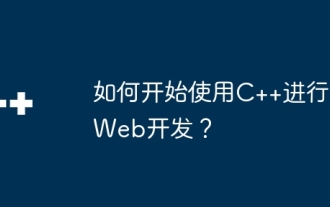 How to get started with web development using C++?
Jun 02, 2024 am 11:11 AM
How to get started with web development using C++?
Jun 02, 2024 am 11:11 AM
To use C++ for web development, you need to use frameworks that support C++ web application development, such as Boost.ASIO, Beast, and cpp-netlib. In the development environment, you need to install a C++ compiler, text editor or IDE, and web framework. Create a web server, for example using Boost.ASIO. Handle user requests, including parsing HTTP requests, generating responses, and sending them back to the client. HTTP requests can be parsed using the Beast library. Finally, a simple web application can be developed, such as using the cpp-netlib library to create a REST API, implementing endpoints that handle HTTP GET and POST requests, and using J
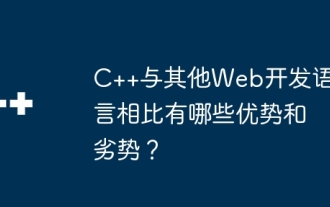 What are the advantages and disadvantages of C++ compared to other web development languages?
Jun 03, 2024 pm 12:11 PM
What are the advantages and disadvantages of C++ compared to other web development languages?
Jun 03, 2024 pm 12:11 PM
The advantages of C++ in web development include speed, performance, and low-level access, while limitations include a steep learning curve and memory management requirements. When choosing a web development language, developers should consider the advantages and limitations of C++ based on application needs.
 How to implement h5 to slide up on the web side to load the next page
Mar 11, 2024 am 10:26 AM
How to implement h5 to slide up on the web side to load the next page
Mar 11, 2024 am 10:26 AM
Implementation steps: 1. Monitor the scroll event of the page; 2. Determine whether the page has scrolled to the bottom; 3. Load the next page of data; 4. Update the page scroll position.
 How to use position in h5
Dec 26, 2023 pm 01:39 PM
How to use position in h5
Dec 26, 2023 pm 01:39 PM
In H5, you can use the position attribute to control the positioning of elements through CSS: 1. Relative positioning, the syntax is "style="position: relative;"; 2. Absolute positioning, the syntax is "style="position: absolute;" "; 3. Fixed positioning, the syntax is "style="position: fixed;" and so on.
 What are the common application scenarios of Golang in software development?
Dec 28, 2023 am 08:39 AM
What are the common application scenarios of Golang in software development?
Dec 28, 2023 am 08:39 AM
As a development language, Golang has the characteristics of simplicity, efficiency, and strong concurrency performance, so it has a wide range of application scenarios in software development. Some common application scenarios are introduced below. Network programming Golang is excellent in network programming and is particularly suitable for building high-concurrency and high-performance servers. It provides a rich network library, and developers can easily program TCP, HTTP, WebSocket and other protocols. Golang's Goroutine mechanism allows developers to easily program
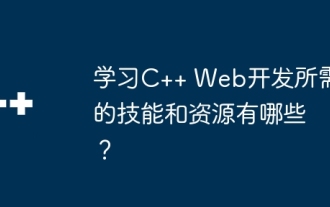 What skills and resources are needed to learn C++ web development?
Jun 01, 2024 pm 05:57 PM
What skills and resources are needed to learn C++ web development?
Jun 01, 2024 pm 05:57 PM
C++ Web development requires mastering the basics of C++ programming, network protocols, and database knowledge. Necessary resources include web frameworks such as cppcms and Pistache, database connectors such as cppdb and pqxx, and auxiliary tools such as CMake, g++, and Wireshark. By learning practical cases, such as creating a simple HTTP server, you can start your C++ Web development journey.
 HTML, CSS, and JavaScript: Essential Tools for Web Developers
Apr 09, 2025 am 12:12 AM
HTML, CSS, and JavaScript: Essential Tools for Web Developers
Apr 09, 2025 am 12:12 AM
HTML, CSS and JavaScript are the three pillars of web development. 1. HTML defines the web page structure and uses tags such as, etc. 2. CSS controls the web page style, using selectors and attributes such as color, font-size, etc. 3. JavaScript realizes dynamic effects and interaction, through event monitoring and DOM operations.
 Is h5 same as HTML5?
Apr 08, 2025 am 12:16 AM
Is h5 same as HTML5?
Apr 08, 2025 am 12:16 AM
"h5" and "HTML5" are the same in most cases, but they may have different meanings in certain specific scenarios. 1. "HTML5" is a W3C-defined standard that contains new tags and APIs. 2. "h5" is usually the abbreviation of HTML5, but in mobile development, it may refer to a framework based on HTML5. Understanding these differences helps to use these terms accurately in your project.




