 Backend Development
Backend Development
 Golang
Golang
 Go encoding/binary package: Optimizing performance for binary operations
Go encoding/binary package: Optimizing performance for binary operations
Go encoding/binary package: Optimizing performance for binary operations
The encoding/binary package in Go is effective for optimizing binary operations due to its support for endianness and efficient data handling. To enhance performance: 1) Use binary.NativeEndian for native endianness to avoid byte swapping. 2) Batch Read and Write operations to reduce I/O overhead. 3) Consider using unsafe operations for direct memory manipulation, though with caution due to memory safety risks.

When it comes to optimizing performance for binary operations in Go, the encoding/binary package is a powerful tool that many developers leverage. But what makes it so effective, and how can we push its performance to the next level? Let's dive into the world of binary operations in Go, exploring the ins and outs of the encoding/binary package, and sharing some personal insights and optimizations I've picked up along the way.
The encoding/binary package in Go is designed to handle binary data, providing a straightforward way to read and write binary data in a machine-independent manner. It's particularly useful when dealing with network protocols, file formats, or any scenario where you need to serialize or deserialize data efficiently. But to truly harness its power, we need to understand not just how to use it, but how to optimize it for peak performance.
Let's start with a simple example of how you might use the encoding/binary package to read and write binary data:
package main
import (
"encoding/binary"
"fmt"
"os"
)
func main() {
// Writing binary data
file, _ := os.Create("data.bin")
defer file.Close()
var num uint32 = 42
binary.Write(file, binary.LittleEndian, num)
// Reading binary data
file, _ = os.Open("data.bin")
defer file.Close()
var readNum uint32
binary.Read(file, binary.LittleEndian, &readNum)
fmt.Println("Read number:", readNum)
}This code snippet demonstrates the basic usage of encoding/binary to write and read a uint32 value. It's simple, but there's room for optimization, especially when dealing with larger datasets or more complex structures.
One of the key aspects of optimizing binary operations is understanding the endianness of your data. The encoding/binary package supports both little-endian and big-endian byte orders, which is crucial for cross-platform compatibility. However, choosing the right endianness can also impact performance. In general, using the native endianness of the machine can be slightly faster, as it avoids the need for byte swapping. Here's how you might optimize for native endianness:
package main
import (
"encoding/binary"
"fmt"
"os"
)
func main() {
// Writing binary data using native endianness
file, _ := os.Create("data.bin")
defer file.Close()
var num uint32 = 42
binary.Write(file, binary.NativeEndian, num)
// Reading binary data using native endianness
file, _ = os.Open("data.bin")
defer file.Close()
var readNum uint32
binary.Read(file, binary.NativeEndian, &readNum)
fmt.Println("Read number:", readNum)
}By using binary.NativeEndian, we ensure that the data is written and read in the most efficient manner for the current machine. This can lead to small but noticeable performance improvements, especially in high-throughput scenarios.
Another optimization technique is to minimize the number of Read and Write operations. Instead of reading or writing one value at a time, you can batch these operations. Here's an example of how you might batch write multiple values:
package main
import (
"encoding/binary"
"fmt"
"os"
)
func main() {
file, _ := os.Create("data.bin")
defer file.Close()
nums := []uint32{42, 100, 200}
for _, num := range nums {
binary.Write(file, binary.NativeEndian, num)
}
file, _ = os.Open("data.bin")
defer file.Close()
readNums := make([]uint32, len(nums))
for i := range readNums {
binary.Read(file, binary.NativeEndian, &readNums[i])
}
fmt.Println("Read numbers:", readNums)
}Batching operations can significantly reduce the overhead of I/O operations, leading to better performance. However, be cautious not to batch too much data at once, as this can lead to increased memory usage and potentially slower performance due to larger buffer sizes.
When dealing with complex data structures, using encoding/binary to manually serialize and deserialize can be error-prone and inefficient. In such cases, consider using encoding/gob or encoding/json for more structured data. However, if you need the raw performance of binary operations, you might want to look into using unsafe operations to directly manipulate memory. Here's an example of how you might use unsafe to optimize binary operations:
package main
import (
"encoding/binary"
"fmt"
"os"
"reflect"
"unsafe"
)
func main() {
file, _ := os.Create("data.bin")
defer file.Close()
var num uint32 = 42
binary.Write(file, binary.NativeEndian, num)
file, _ = os.Open("data.bin")
defer file.Close()
var readNum uint32
// Using unsafe to directly read the data
var buf [4]byte
file.Read(buf[:])
readNum = *(*uint32)(unsafe.Pointer(&buf[0]))
fmt.Println("Read number:", readNum)
}Using unsafe can provide a significant performance boost by avoiding the overhead of binary.Read. However, it comes with its own set of risks, as it bypasses Go's memory safety features. Use it with caution and only when you're confident in your understanding of memory management.
In terms of performance pitfalls, one common mistake is not properly handling errors. Always check the return values of Read and Write operations to ensure that your data is being processed correctly. Additionally, be mindful of the size of your data structures. Larger structures can lead to increased memory usage and slower performance.
To wrap up, optimizing binary operations in Go using the encoding/binary package involves a combination of understanding endianness, batching operations, and potentially using unsafe for raw performance. Each approach has its trade-offs, and the best solution depends on your specific use case. By carefully considering these factors, you can achieve significant performance improvements in your Go applications.
Remember, the journey to optimization is ongoing. Keep experimenting, measuring, and refining your approach to binary operations, and you'll continue to unlock new levels of performance in your Go code.
The above is the detailed content of Go encoding/binary package: Optimizing performance for binary operations. For more information, please follow other related articles on the PHP Chinese website!

Hot AI Tools

Undresser.AI Undress
AI-powered app for creating realistic nude photos

AI Clothes Remover
Online AI tool for removing clothes from photos.

Undress AI Tool
Undress images for free

Clothoff.io
AI clothes remover

Video Face Swap
Swap faces in any video effortlessly with our completely free AI face swap tool!

Hot Article

Hot Tools

Notepad++7.3.1
Easy-to-use and free code editor

SublimeText3 Chinese version
Chinese version, very easy to use

Zend Studio 13.0.1
Powerful PHP integrated development environment

Dreamweaver CS6
Visual web development tools

SublimeText3 Mac version
God-level code editing software (SublimeText3)

Hot Topics
 1664
1664
 14
14
 1421
1421
 52
52
 1315
1315
 25
25
 1266
1266
 29
29
 1239
1239
 24
24
 How to send Go WebSocket messages?
Jun 03, 2024 pm 04:53 PM
How to send Go WebSocket messages?
Jun 03, 2024 pm 04:53 PM
In Go, WebSocket messages can be sent using the gorilla/websocket package. Specific steps: Establish a WebSocket connection. Send a text message: Call WriteMessage(websocket.TextMessage,[]byte("Message")). Send a binary message: call WriteMessage(websocket.BinaryMessage,[]byte{1,2,3}).
 The difference between Golang and Go language
May 31, 2024 pm 08:10 PM
The difference between Golang and Go language
May 31, 2024 pm 08:10 PM
Go and the Go language are different entities with different characteristics. Go (also known as Golang) is known for its concurrency, fast compilation speed, memory management, and cross-platform advantages. Disadvantages of the Go language include a less rich ecosystem than other languages, a stricter syntax, and a lack of dynamic typing.
 How to match timestamps using regular expressions in Go?
Jun 02, 2024 am 09:00 AM
How to match timestamps using regular expressions in Go?
Jun 02, 2024 am 09:00 AM
In Go, you can use regular expressions to match timestamps: compile a regular expression string, such as the one used to match ISO8601 timestamps: ^\d{4}-\d{2}-\d{2}T \d{2}:\d{2}:\d{2}(\.\d+)?(Z|[+-][0-9]{2}:[0-9]{2})$ . Use the regexp.MatchString function to check if a string matches a regular expression.
 How to avoid memory leaks in Golang technical performance optimization?
Jun 04, 2024 pm 12:27 PM
How to avoid memory leaks in Golang technical performance optimization?
Jun 04, 2024 pm 12:27 PM
Memory leaks can cause Go program memory to continuously increase by: closing resources that are no longer in use, such as files, network connections, and database connections. Use weak references to prevent memory leaks and target objects for garbage collection when they are no longer strongly referenced. Using go coroutine, the coroutine stack memory will be automatically released when exiting to avoid memory leaks.
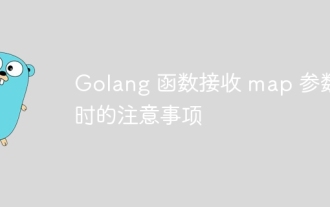 Things to note when Golang functions receive map parameters
Jun 04, 2024 am 10:31 AM
Things to note when Golang functions receive map parameters
Jun 04, 2024 am 10:31 AM
When passing a map to a function in Go, a copy will be created by default, and modifications to the copy will not affect the original map. If you need to modify the original map, you can pass it through a pointer. Empty maps need to be handled with care, because they are technically nil pointers, and passing an empty map to a function that expects a non-empty map will cause an error.
 How to use Golang's error wrapper?
Jun 03, 2024 pm 04:08 PM
How to use Golang's error wrapper?
Jun 03, 2024 pm 04:08 PM
In Golang, error wrappers allow you to create new errors by appending contextual information to the original error. This can be used to unify the types of errors thrown by different libraries or components, simplifying debugging and error handling. The steps are as follows: Use the errors.Wrap function to wrap the original errors into new errors. The new error contains contextual information from the original error. Use fmt.Printf to output wrapped errors, providing more context and actionability. When handling different types of errors, use the errors.Wrap function to unify the error types.
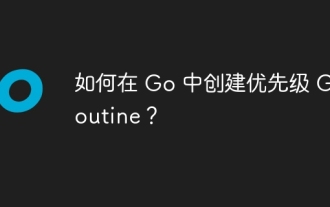 How to create a prioritized Goroutine in Go?
Jun 04, 2024 pm 12:41 PM
How to create a prioritized Goroutine in Go?
Jun 04, 2024 pm 12:41 PM
There are two steps to creating a priority Goroutine in the Go language: registering a custom Goroutine creation function (step 1) and specifying a priority value (step 2). In this way, you can create Goroutines with different priorities, optimize resource allocation and improve execution efficiency.
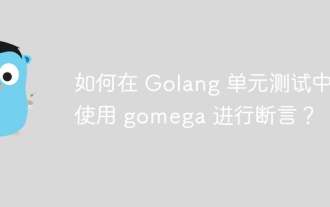 How to use gomega for assertions in Golang unit tests?
Jun 05, 2024 pm 10:48 PM
How to use gomega for assertions in Golang unit tests?
Jun 05, 2024 pm 10:48 PM
How to use Gomega for assertions in Golang unit testing In Golang unit testing, Gomega is a popular and powerful assertion library that provides rich assertion methods so that developers can easily verify test results. Install Gomegagoget-ugithub.com/onsi/gomega Using Gomega for assertions Here are some common examples of using Gomega for assertions: 1. Equality assertion import "github.com/onsi/gomega" funcTest_MyFunction(t*testing.T){



