 Operation and Maintenance
Operation and Maintenance
 Linux Operation and Maintenance
Linux Operation and Maintenance
 The 5 Essential Elements of Linux: Explained
The 5 Essential Elements of Linux: Explained
The 5 Essential Elements of Linux: Explained
The five core elements of Linux are: 1. Kernel, 2. Command line interface, 3. File system, 4. Package management, 5. Community and open source. Together, these elements define the nature and functionality of Linux.

introduction
Linux, the name is well-known in the technical circle. It is not only an operating system, but also a philosophy, a spiritual symbol of freedom and openness. Today, we will dive into the five core elements of Linux that not only define the nature of Linux, but also provide us with a key perspective to understand and use Linux. Through this article, you will not only be able to master the basic concepts of Linux, but also understand some unique charms and practical techniques in the Linux world.
Review of basic knowledge
Linux originated in 1991 and was developed by Finnish student Linus Torvalds. It was originally a personal project, but soon evolved into a global open source movement. The core of Linux is its kernel, which is responsible for managing hardware resources and providing services to upper-level applications. In addition, Linux also includes a series of tools, libraries and applications, which are maintained and developed by developers around the world.
Linux's design philosophy emphasizes simplicity, modularity, and portability, which allows it to run on a variety of devices, from embedded systems to supercomputers. Understanding these basic knowledge will help us better understand the five core elements of Linux.
Core concept or function analysis
Kernel: Linux's core
The Linux kernel is the core part of the operating system. It is responsible for managing the system's hardware resources, such as CPU, memory, hard disk, etc., and providing services to the upper-level applications. The kernel is designed to handle multitasking and multi-user environments efficiently, which is also a guarantee of Linux system stability and performance.
// Kernel module example#include <linux/module.h>
#include <linux/kernel.h>
MODULE_LICENSE("GPL");
MODULE_AUTHOR("Your Name");
MODULE_DESCRIPTION("A simple example Linux module");
static int __init hello_init(void) {
printk(KERN_INFO "Hello, world\n");
return 0;
}
static void __exit hello_exit(void) {
printk(KERN_INFO "Goodbye, world\n");
}
module_init(hello_init);
module_exit(hello_exit);The writing and loading of kernel modules is an important aspect of Linux system management. With this simple example, we can see how the kernel can extend its functionality through modular design.
Command line interface: The soul of Linux
Linux's command line interface (CLI) is one of its most powerful tools. Through the CLI, users can directly interact with the operating system and perform various tasks, from file management to system configuration, and do everything. The flexibility and power of CLI make it a must-have skill for Linux users.
# List all files in the current directory ls -la # Create a new directory mkdir new_directory # Switch to the new directory cd new_directory
The use of CLI not only improves work efficiency, but also cultivates users' in-depth understanding of the system, which is very valuable in the Linux world.
File system: Linux data organization method
Linux's file system is the core of its data organization and management. Linux adopts a hierarchical file system structure, all data is organized into a tree structure, and the root directory (/) is the starting point of the entire file system. Understanding the structure and management of file systems is the key to mastering Linux.
# Show file system usage df -h # Find file find / -name "example.txt" # Mount a new file system mount /dev/sdb1 /mnt
File system management not only involves data storage and access, but also includes permission management, file system optimization and maintenance, these are important contents of Linux system management.
Package management: Linux's software ecosystem
Package management systems are the core of the Linux software ecosystem, which makes the installation, update and delete of software simple and efficient. Different Linux distributions may use different package management tools, such as Debian-based apt and Red Hat-based yum, but their basic principles and functions are similar.
# Install the software sudo apt-get install nginx on the Debian system # Install the software sudo yum install nginx on the Red Hat system # Update all installed packages sudo apt-get upgrade
The package management system not only simplifies the software management process, but also ensures the security and stability of the software, which is crucial for system maintenance and upgrade.
Community and Open Source: The Spiritual Pillar of Linux
Linux's success is inseparable from its huge community and open source spirit. The Linux community is composed of developers, users and enthusiasts around the world who jointly maintain and develop Linux systems. The spirit of open source not only promotes the rapid development of Linux, but also provides users with the right to freedom and choice.
#Clone an open source project git clone https://github.com/torvalds/linux.git # Submit a patch git add. git commit -m "Add a new feature" git push origin master
Participating in the Linux community can not only improve one's own technical level, but also contribute to the development of Linux. This is a very meaningful experience.
Example of usage
Basic usage
The basic usage of Linux includes file management, user management and network configuration, etc. These are the basic skills of using Linux systems in daily life.
# Create a newuser sudo useradd newuser # Set user password sudo passwd newuser # Configure network interface sudo nano /etc/network/interfaces
These basic operations are not only an introductory course for Linux beginners, but also part of the daily work of system administrators.
Advanced Usage
Advanced Linux usage includes scripting, system monitoring, and performance optimization. These skills can help users better utilize the powerful capabilities of the Linux system.
# Write a simple shell script#!/bin/bash
echo "Hello, world"
for i in {1..5}
do
echo "Number: $i"
done
# Monitor system resource usage top
# Optimize system performance sudo sysctl -w vm.swappiness=10These advanced usages not only improve work efficiency, but also help users better understand and control Linux systems.
Common Errors and Debugging Tips
During the process of using Linux, users may encounter various errors and problems, and it is very important to understand common errors and debugging techniques.
# View system log sudo less /var/log/syslog # Check disk space df -h # Fix file system error sudo fsck /dev/sda1
Through these debugging techniques, users can quickly locate and solve problems and improve the stability and reliability of the system.
Performance optimization and best practices
In practical applications, it is very important to optimize the performance of Linux systems, which not only improves the system's response speed, but also saves resources. Here are some recommendations for performance optimization and best practices:
# Disable unnecessary services sudo systemctl disable service_name # Adjust kernel parameters sudo sysctl -w net.core.somaxconn=1024 # Use a lightweight desktop environment sudo apt-get install lxde
These optimization measures can not only improve the performance of the system, but also improve the safety and stability of the system. At the same time, it is also very important to follow best practices, such as writing highly readable code, backing up data regularly, etc.
In short, Linux's five core elements—kernel, command line interface, file system, package management, community and open source—combines the power and flexibility of Linux. By deeply understanding and mastering these elements, users can not only better use the Linux system, but also gain more fun and sense of accomplishment.
The above is the detailed content of The 5 Essential Elements of Linux: Explained. For more information, please follow other related articles on the PHP Chinese website!

Hot AI Tools

Undresser.AI Undress
AI-powered app for creating realistic nude photos

AI Clothes Remover
Online AI tool for removing clothes from photos.

Undress AI Tool
Undress images for free

Clothoff.io
AI clothes remover

Video Face Swap
Swap faces in any video effortlessly with our completely free AI face swap tool!

Hot Article

Hot Tools

Notepad++7.3.1
Easy-to-use and free code editor

SublimeText3 Chinese version
Chinese version, very easy to use

Zend Studio 13.0.1
Powerful PHP integrated development environment

Dreamweaver CS6
Visual web development tools

SublimeText3 Mac version
God-level code editing software (SublimeText3)

Hot Topics
 1663
1663
 14
14
 1419
1419
 52
52
 1313
1313
 25
25
 1263
1263
 29
29
 1237
1237
 24
24
 Linux Architecture: Unveiling the 5 Basic Components
Apr 20, 2025 am 12:04 AM
Linux Architecture: Unveiling the 5 Basic Components
Apr 20, 2025 am 12:04 AM
The five basic components of the Linux system are: 1. Kernel, 2. System library, 3. System utilities, 4. Graphical user interface, 5. Applications. The kernel manages hardware resources, the system library provides precompiled functions, system utilities are used for system management, the GUI provides visual interaction, and applications use these components to implement functions.
 laravel installation code
Apr 18, 2025 pm 12:30 PM
laravel installation code
Apr 18, 2025 pm 12:30 PM
To install Laravel, follow these steps in sequence: Install Composer (for macOS/Linux and Windows) Install Laravel Installer Create a new project Start Service Access Application (URL: http://127.0.0.1:8000) Set up the database connection (if required)
 Docker on Linux: Containerization for Linux Systems
Apr 22, 2025 am 12:03 AM
Docker on Linux: Containerization for Linux Systems
Apr 22, 2025 am 12:03 AM
Docker is important on Linux because Linux is its native platform that provides rich tools and community support. 1. Install Docker: Use sudoapt-getupdate and sudoapt-getinstalldocker-cedocker-ce-clicotainerd.io. 2. Create and manage containers: Use dockerrun commands, such as dockerrun-d--namemynginx-p80:80nginx. 3. Write Dockerfile: Optimize the image size and use multi-stage construction. 4. Optimization and debugging: Use dockerlogs and dockerex
 What is the difference between memory leaks in Java programs on ARM and x86 architecture CPUs?
Apr 19, 2025 pm 11:18 PM
What is the difference between memory leaks in Java programs on ARM and x86 architecture CPUs?
Apr 19, 2025 pm 11:18 PM
Analysis of memory leak phenomenon of Java programs on different architecture CPUs. This article will discuss a case where a Java program exhibits different memory behaviors on ARM and x86 architecture CPUs...
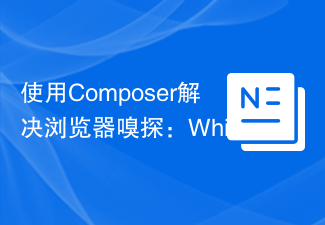 Use Composer to solve browser sniffing: The practical application of WhichBrowser/Parser library
Apr 17, 2025 pm 11:21 PM
Use Composer to solve browser sniffing: The practical application of WhichBrowser/Parser library
Apr 17, 2025 pm 11:21 PM
I encountered a tricky problem when developing a multi-device-compatible website: how to accurately identify the user's browser and device information. After trying multiple methods, I found that directly parsing user-agent strings (User-Agent) are both complex and unreliable, and often misjudgments occur. Fortunately, I successfully solved this problem by installing the WhichBrowser/Parser library using Composer.
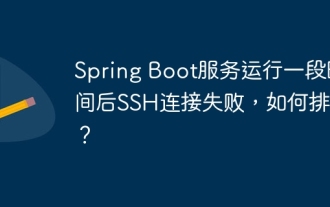 After the Spring Boot service is running for a period of time, how to troubleshoot?
Apr 19, 2025 pm 07:45 PM
After the Spring Boot service is running for a period of time, how to troubleshoot?
Apr 19, 2025 pm 07:45 PM
The troubleshooting idea of SSH connection failure after SpringBoot service has been running for a period of time has recently encountered a problem: a Spring...
 How to generate public keys for git
Apr 17, 2025 pm 04:30 PM
How to generate public keys for git
Apr 17, 2025 pm 04:30 PM
How to generate a Git public key? Simply follow these steps: Open a terminal or command prompt; run the ssh-keygen -t rsa -b 4096 command; select the key saving location; enter a key phrase (optional); verify that the key has been created; copy the public key; add the public key to Git.
 What are the underlying principles and lock upgrade process of synchronized in Java?
Apr 19, 2025 pm 09:48 PM
What are the underlying principles and lock upgrade process of synchronized in Java?
Apr 19, 2025 pm 09:48 PM
Exploring the underlying principle of synchronized and the details of the lock upgrade process In Java, synchronized keyword is one of the tools used to implement thread synchronization, and its underlying...



