 Backend Development
Backend Development
 Python Tutorial
Python Tutorial
 How can you perform mathematical operations on entire NumPy arrays efficiently?
How can you perform mathematical operations on entire NumPy arrays efficiently?
How can you perform mathematical operations on entire NumPy arrays efficiently?
Mathematical operations of the entire array in NumPy can be efficiently implemented through vectorized operations. 1) Use simple operators such as addition (arr 2) to perform operations on arrays. 2) NumPy uses the underlying C language library, which improves the computing speed. 3) You can perform complex operations such as multiplication, division, and exponents. 4) Pay attention to broadcast operations to ensure that the array shape is compatible. 5) Using NumPy functions such as np.sum() can significantly improve performance.

Performing mathematical operations on the entire array in NumPy is simply an area that excites data scientists and programmers! If you ask me how to efficiently perform maths on the entire NumPy array, I will tell you that this is not just a simple line of code, but a feast of efficiency, performance, and elegance.
Let's start with a simple example and see how NumPy makes our lives better. Suppose we have an array and we want to add it:
import numpy as np # Create a simple array arr = np.array([1, 2, 3, 4, 5]) # perform addition result = arr 2 print(result) # Output: [3 4 5 6 7]
Have you seen it? With just one line of code, we complete the addition of the entire array. This is the power of NumPy, which allows us to process the entire array like a single numerical value.
However, knowing how to do it is not enough, we need to have a deeper understanding of why NumPy is so efficient. The core of NumPy is that it uses the underlying library written in C, which allows it to directly access memory when performing array operations, which greatly improves speed. In contrast, if we use Python's native list to do something similar, we'll find it crazy slow:
# Use Python list to do the same py_list = [1, 2, 3, 4, 5] result_py = [x 2 for x in py_list] print(result_py) # Output: [3, 4, 5, 6, 7]
You might ask, is there any problem with this? The problem is that when we use Python lists, each operation requires a Python interpreter for type checking and looping, which results in a huge performance overhead. NumPy avoids these problems. Its vectorized operations are implemented in C language at the bottom, and directly operate on memory.
Of course, NumPy's charm is much more than that. We can also perform various complex mathematical operations, such as multiplication, division, exponential operations, etc.:
# Multiplication operation result_multiply = arr * 3 print(result_multiply) # Output: [ 3 6 9 12 15] # division operation result_divide = arr / 2 print(result_divide) # Output: [0.5 1. 1.5 2. 2.5] # Exponential operation result_power = arr ** 2 print(result_power) # Output: [ 1 4 9 16 25]
These operations are also efficient because they all take advantage of the vectorization properties of NumPy.
However, it is worth noting that when using NumPy for array operations, we need to be careful of some potential pitfalls. For example, when we perform broadcasting operations, if the array shape does not match, it may lead to unexpected results:
# Broadcast operation example arr1 = np.array([[1, 2, 3], [4, 5, 6]]) arr2 = np.array([10, 20, 30]) # perform broadcast addition result_broadcast = arr1 arr2 print(result_broadcast) # Output: # [[11 22 33] # [14 25 36]]
In this example, arr2 is broadcast to each line of arr1 , thereby implementing the addition operation. But if you are not careful, it may lead to shape mismatch errors:
# Example of shape mismatch arr3 = np.array([1, 2, 3]) arr4 = np.array([[1], [2], [3]]) # This causes an error# result_error = arr3 arr4 # ValueError: operands could not be broadcast together with shapes (3,) (3,1)
Therefore, when using broadcast, we need to make sure the shape of the array is compatible, otherwise we will encounter errors.
Finally, I want to share some of my own experiences. When I first came into contact with NumPy, I was deeply attracted by its speed and simplicity. But over time, I found that understanding the underlying principles and best practices of NumPy is just as important. For example, using np.sum() instead of Python's sum() function can significantly improve performance:
# Use np.sum() to sum large_arr = np.random.rand(1000000) result_np_sum = np.sum(large_arr) print(result_np_sum) # Use Python's sum() function to sum result_py_sum = sum(large_arr) print(result_py_sum)
With these examples, you can see how powerful NumPy is when dealing with large-scale data. Hopefully these sharing can help you better understand and use NumPy for array operations.
The above is the detailed content of How can you perform mathematical operations on entire NumPy arrays efficiently?. For more information, please follow other related articles on the PHP Chinese website!

Hot AI Tools

Undresser.AI Undress
AI-powered app for creating realistic nude photos

AI Clothes Remover
Online AI tool for removing clothes from photos.

Undress AI Tool
Undress images for free

Clothoff.io
AI clothes remover

Video Face Swap
Swap faces in any video effortlessly with our completely free AI face swap tool!

Hot Article

Hot Tools

Notepad++7.3.1
Easy-to-use and free code editor

SublimeText3 Chinese version
Chinese version, very easy to use

Zend Studio 13.0.1
Powerful PHP integrated development environment

Dreamweaver CS6
Visual web development tools

SublimeText3 Mac version
God-level code editing software (SublimeText3)

Hot Topics
 1663
1663
 14
14
 1419
1419
 52
52
 1313
1313
 25
25
 1264
1264
 29
29
 1237
1237
 24
24
 Learn how to calculate variance in Go
Feb 23, 2024 pm 09:30 PM
Learn how to calculate variance in Go
Feb 23, 2024 pm 09:30 PM
Learn how to solve for variance in Golang. In statistics, variance is an important indicator of the dispersion of a set of data. It is used to measure the difference between each data point in the data set and the mean. In Golang, we can solve for the variance of a set of data by writing code. Next, we will introduce how to implement variance calculation in Golang and provide specific code examples. 1. Definition of variance The calculation formula of variance is as follows: [Var(X)=rac{
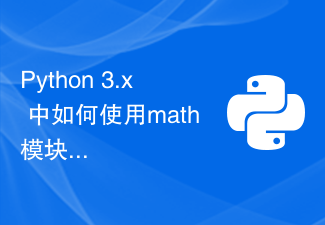 How to use the math module to perform mathematical operations in Python 3.x
Aug 01, 2023 pm 03:15 PM
How to use the math module to perform mathematical operations in Python 3.x
Aug 01, 2023 pm 03:15 PM
How to use the math module to perform mathematical operations in Python 3.x Introduction: In Python programming, performing mathematical operations is a common requirement. In order to facilitate processing of mathematical operations, Python provides the math library, which contains many functions and constants for mathematical calculations and mathematical functions. This article will introduce how to use the math module to perform common mathematical operations and provide corresponding code examples. 1. Basic mathematical operation addition is performed using the function math.add() in the math module.
 How to solve Python math operation errors?
Jun 24, 2023 pm 03:39 PM
How to solve Python math operation errors?
Jun 24, 2023 pm 03:39 PM
Python is a high-level programming language with rich support for numerical calculations. Python has a large number of built-in mathematical functions and operators to make mathematical operations easier. However, even for experienced Python developers, there are situations where errors can occur when working with mathematical operations. This article will introduce how to solve mathematical operation errors in Python. 1. Dealing with floating-point number accuracy issues. The accuracy of Python’s built-in floating-point number operations is limited. Therefore, when performing floating-point number operations, sometimes
 List conversion method of numpy array
Jan 26, 2024 am 09:43 AM
List conversion method of numpy array
Jan 26, 2024 am 09:43 AM
Using the method of converting list to numpy array requires specific code examples. In Python, we often need to process a large amount of numerical data, and the numpy library is one of the commonly used numerical calculation tools in Python. It provides rich mathematical functions and convenient array operation functions. In numpy, numpy arrays are usually used to store and process data. In practical applications, we often need to convert other data structures, such as lists, into numpy arrays for subsequent numerical calculations and analysis.
 How does the C++ library perform mathematical calculations?
Apr 18, 2024 pm 10:21 PM
How does the C++ library perform mathematical calculations?
Apr 18, 2024 pm 10:21 PM
The header files in the C++ standard library provide a wealth of mathematical functions, including trigonometric functions, hyperbolic functions, exponential and logarithmic functions, etc. These functions make it easy to perform common mathematical operations such as calculating the area of a circle, the Pythagorean Theorem, solving quadratic equations, and finding extreme values.
 How to use exponential functions to perform mathematical operations in C language
Feb 22, 2024 pm 06:42 PM
How to use exponential functions to perform mathematical operations in C language
Feb 22, 2024 pm 06:42 PM
How to use exponential functions to perform mathematical operations in C language 1. Introduction The exponential function is one of the commonly used functions in mathematics and can be used to calculate exponentials, logarithms, power operations, etc. In C language, we can use the exponential function library provided in the math.h header file to perform mathematical operations. This article will introduce how to use exponential functions to perform mathematical operations in C language and provide specific code examples. 2. Introduction to the exponential function The exponential function e^x (also called the natural exponential function) is an exponential function with the natural constant e as the base, expressed as exp(x)
 Revealing the PHP BCMath extension: digital magic under precision control
Feb 23, 2024 am 09:34 AM
Revealing the PHP BCMath extension: digital magic under precision control
Feb 23, 2024 am 09:34 AM
Introduction to BCMath extension BCMath extension is a set of function libraries for arbitrary precision mathematical operations. It allows you to perform addition, subtraction, multiplication, division, remainder, exponentiation, and more without worrying about numeric overflow or rounding errors. The BCMath extension uses Binary Coded Decimal (BCD) to store numbers. BCD is an encoding that represents decimal numbers as binary numbers. This encoding method can avoid numerical overflow and rounding errors, thereby ensuring the accuracy of calculation results. The BCMath extension provides a series of functions to perform arbitrary precision mathematical operations. These functions include: bcadd(): addition operation bcsub(): subtraction operation bcmul(): multiplication operation bcdiv(): division operation bcmo
 How to perform mathematical operations using PHP built-in functions?
Apr 22, 2024 pm 02:42 PM
How to perform mathematical operations using PHP built-in functions?
Apr 22, 2024 pm 02:42 PM
PHP's built-in mathematical functions can perform various operations, including basic arithmetic operations (+, -, *, /, %), rounding, integer, absolute value, maximum value, minimum value, power, square root. In practical cases, you can calculate the area of a circle, the average of two numbers, and determine whether a number is even.



