 Operation and Maintenance
Operation and Maintenance
 Linux Operation and Maintenance
Linux Operation and Maintenance
 Linux Operations: Security and User Management
Linux Operations: Security and User Management
Linux Operations: Security and User Management
Linux user management and security can be achieved through the following steps: 1. Create users and groups, using commands such as sudo useradd -m -g developers -s /bin/bash john. 2. Bulkly create users and set password policies, using the for loop and chpasswd commands. 3. Check and fix common errors, home directory and shell settings. 4. Implement best practices such as strong cryptographic policies, regular audits and the principle of minimum authority. 5. Optimize performance, use sudo and adjust PAM module configuration. Through these methods, users can be effectively managed and system security can be improved.

introduction
In the Linux world, security and user management are essential skills for every system administrator. Whether you are a new Linux enthusiast or an experienced system administrator, this article provides you with practical insights and operating guides. By reading this article, you will learn how to effectively manage users and improve system security in Linux systems while avoiding common pitfalls and misunderstandings.
Review of basic knowledge
User management and security of Linux systems rely on a range of tools and concepts. First, we need to understand the basic concepts of users and groups. Users are entities in the system that can log in and perform operations, while groups are collections of users that manage permissions. Commonly used tools such as useradd , usermod , groupadd , etc. are all powerful tools for managing users and groups.
In addition, Linux security also involves file permissions, firewall configuration, and log monitoring. File permissions are managed through chmod and chown commands, while firewalls can be configured through iptables or firewalld . Log monitoring can be implemented through journalctl or logrotate .
Core concept or function analysis
The definition and function of user management
User management plays a crucial role in Linux systems. It not only determines who can access the system, but also determines the user's permissions and operating range in the system. Through effective user management, we can ensure the security of the system and the reasonable allocation of resources.
For example, creating a new user can use the following command:
sudo useradd -m -s /bin/bash newuser
This command creates a new user named newuser and assigns it the home directory and default shell.
How it works
The core of user management lies in the user database and the group database, which are stored in /etc/passwd and /etc/group files respectively. These files record the user's basic information and group to which they belong. By modifying these files, we can directly affect the user's permissions and group membership.
However, it is dangerous to edit these files directly. Usually we use useradd , usermod and other commands to operate. These commands will automatically update the relevant files to ensure system consistency.
Example of usage
Basic usage
Creating users and groups is the basic operation of user management. Here is an example of creating users and groups:
sudo groupadd developers sudo useradd -m -g developers -s /bin/bash john
This code creates a group called developers and creates a user named john , adding it to the developers group.
Advanced Usage
In practice, we may need more complex user management operations. For example, batch create a user or modify a user's password policy:
for user in user1 user2 user3; do
sudo useradd -m -s /bin/bash $user
echo "$user:password123" | sudo chpasswd
doneThis code creates three users in batches and sets an initial password for them.
Common Errors and Debugging Tips
In user management, common mistakes include forgetting to create a home directory for users, wrongly setting up a user's shell, etc. You can check and fix it by following commands:
# Check whether the user has a home directory ls -la /home # Create a home directory for users sudo mkhomedir_helper username # Check the user's shell getent passwd username | cut -d: -f7 # Modify the user's shell sudo usermod -s /bin/bash username
Performance optimization and best practices
There are several best practices worth noting when it comes to user management and security:
- Use strong password policy : Use the
pam_pwqualitymodule to force users to use complex passwords. - Regularly audit user accounts : Use
lastlogandlastcommands to check the user's login history and promptly discover and handle abnormal behaviors. - The principle of minimum permissions : only give users the necessary permissions to avoid excessive authorization.
In terms of performance optimization, the following points can be considered:
- Using sudo instead of su :
sudocan provide finer granular permission control and can record user action logs. - Optimize user login process : By adjusting the configuration of the PAM module, the user login process can be accelerated.
Overall, Linux user management and security is a complex but critical area. Through the introduction and examples of this article, I hope you can be at ease in actual operation while avoiding common pitfalls and misunderstandings.
The above is the detailed content of Linux Operations: Security and User Management. For more information, please follow other related articles on the PHP Chinese website!

Hot AI Tools

Undresser.AI Undress
AI-powered app for creating realistic nude photos

AI Clothes Remover
Online AI tool for removing clothes from photos.

Undress AI Tool
Undress images for free

Clothoff.io
AI clothes remover

Video Face Swap
Swap faces in any video effortlessly with our completely free AI face swap tool!

Hot Article

Hot Tools

Notepad++7.3.1
Easy-to-use and free code editor

SublimeText3 Chinese version
Chinese version, very easy to use

Zend Studio 13.0.1
Powerful PHP integrated development environment

Dreamweaver CS6
Visual web development tools

SublimeText3 Mac version
God-level code editing software (SublimeText3)

Hot Topics
 1663
1663
 14
14
 1419
1419
 52
52
 1313
1313
 25
25
 1264
1264
 29
29
 1237
1237
 24
24
 How to implement permission control and user management in uniapp
Oct 20, 2023 am 11:15 AM
How to implement permission control and user management in uniapp
Oct 20, 2023 am 11:15 AM
How to implement permission control and user management in uniapp With the development of mobile applications, permission control and user management have become an important part of application development. In uniapp, we can use some practical methods to implement these two functions and improve the security and user experience of the application. This article will introduce how to implement permission control and user management in uniapp, and provide some specific code examples for reference. 1. Permission Control Permission control refers to setting different operating permissions for different users or user groups in an application to protect the application.
 User management and permission control in Laravel: implementing multiple users and role assignments
Aug 12, 2023 pm 02:57 PM
User management and permission control in Laravel: implementing multiple users and role assignments
Aug 12, 2023 pm 02:57 PM
User management and permission control in Laravel: Implementing multi-user and role assignment Introduction: In modern web applications, user management and permission control are one of the very important functions. Laravel, as a popular PHP framework, provides powerful and flexible tools to implement permission control for multiple users and role assignments. This article will introduce how to implement user management and permission control functions in Laravel, and provide relevant code examples. 1. Installation and configuration First, implement user management in Laravel
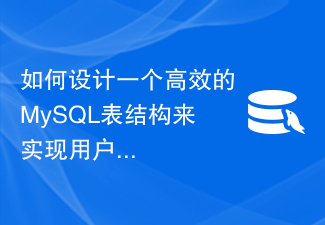 How to design an efficient MySQL table structure to implement user management functions?
Oct 31, 2023 am 11:16 AM
How to design an efficient MySQL table structure to implement user management functions?
Oct 31, 2023 am 11:16 AM
How to design an efficient MySQL table structure to implement user management functions? In order to implement the user management function, we need to design a user table in the database to store user-related information, such as user name, password, email, etc. The following will gradually introduce how to design an efficient MySQL table structure to implement user management functions. 1. Create a user table First, we need to create a user table to store user related information. In MySQL, you can use the CREATETABLE statement to create a table, as follows: CREATE
 How to use MySQL user rights management to protect database security
Aug 03, 2023 pm 06:01 PM
How to use MySQL user rights management to protect database security
Aug 03, 2023 pm 06:01 PM
How to use MySQL user rights management to protect database security Introduction MySQL is a widely used open source relational database management system. In order to protect the security of the database, MySQL provides user rights management functions. By properly setting user permissions, security control of the database can be achieved to prevent malicious operations and illegal access. This article will introduce how to use MySQL's user rights management to protect the security of the database, and provide code examples for demonstration. Create users and authorization. First, log in to MyS using the root account.
 Manage Linux users: list all users
Feb 26, 2024 pm 06:27 PM
Manage Linux users: list all users
Feb 26, 2024 pm 06:27 PM
Linux user management: View all users, specific code examples are required In Linux systems, user management is an important part of system management. Understanding and viewing all users is one of the essential operations. This article will introduce how to view all users and provide specific code examples. To view all users, you can use the following methods: Use the cat command to view the /etc/passwd file. In Linux systems, all user information is saved in the /etc/passwd file. we can make
 How to develop simple user management functions using PHP
Sep 20, 2023 am 11:33 AM
How to develop simple user management functions using PHP
Sep 20, 2023 am 11:33 AM
How to use PHP to develop simple user management functions requires specific code examples. In modern website development, user management functions are a very basic and common function. Whether it is a social media, e-commerce or blogging website, a user management system is an essential part. This article will introduce how to use PHP to develop a simple user management function and provide specific code examples. First, we need to create a database to store user information. Suppose our database is named "user_management", in
 How to use Python to implement the user management function of CMS system
Aug 08, 2023 pm 03:03 PM
How to use Python to implement the user management function of CMS system
Aug 08, 2023 pm 03:03 PM
How to use Python to implement the user management function of a CMS system. With the rapid development of the Internet and information technology, content management systems (CMS) have become the core of many websites. A stable and reliable CMS system can not only help website administrators manage content efficiently, but also provide good user management functions. This article will introduce how to use Python to implement the user management function of the CMS system, and attach corresponding code examples. Preparation Before starting, we need to install Python and related
 How to set up defense against DDoS attacks on Linux
Jul 07, 2023 pm 11:06 PM
How to set up defense against DDoS attacks on Linux
Jul 07, 2023 pm 11:06 PM
How to set up defense against DDoS attacks on Linux With the rapid development of the Internet, network security threats are also increasing day by day. One of the common attack methods is a distributed denial of service (DDoS) attack. DDoS attacks are designed to overload a target network or server so that it cannot function properly. On Linux, there are some measures we can take to defend against this attack. This article will introduce some common defense strategies and provide corresponding code examples. Throttling connection speeds DDoS attacks typically tend to consume data through a large number of connection requests.



