What module is commonly used to create arrays in Python?
The most commonly used module for creating arrays in Python is numpy. 1) Numpy provides efficient tools for array operations, ideal for numerical data. 2) Arrays can be created using np.array() for 1D and 2D structures. 3) Numpy excels in element-wise operations and complex calculations like mean along axes. 4) Use np.append() instead of .append() for adding elements, and be mindful of memory usage. 5) Vectorized operations are recommended for performance optimization.

In Python, the most commonly used module for creating arrays is numpy. This module provides powerful tools for working with arrays and matrices, offering a more efficient and versatile alternative to Python's built-in lists when dealing with numerical data.
Now, let's dive into the world of creating and manipulating arrays with numpy. When I first started using Python for data analysis, I quickly realized that the standard list operations weren't cutting it for large-scale numerical computations. That's when I discovered numpy, and it changed the game for me.
numpy arrays are not just about storing data; they're about performing operations on that data with lightning speed. For instance, if you're dealing with a dataset of millions of entries, you'll notice a significant performance boost when you switch from lists to numpy arrays. Let's take a look at how to create these arrays and why they're so useful.
Here's a simple example of creating a numpy array:
import numpy as np
# Creating a 1D array
arr_1d = np.array([1, 2, 3, 4, 5])
# Creating a 2D array
arr_2d = np.array([[1, 2, 3], [4, 5, 6]])
print("1D Array:", arr_1d)
print("2D Array:\n", arr_2d)This code snippet shows how easy it is to create both one-dimensional and two-dimensional arrays. What's great about numpy is that it allows you to perform element-wise operations effortlessly. For example, if you want to multiply every element in arr_1d by 2, you can simply do:
result = arr_1d * 2
print("Result of multiplying by 2:", result)This operation is not only concise but also incredibly fast, thanks to numpy's optimized C backend.
When it comes to more complex operations, numpy shines even brighter. Let's say you want to calculate the mean of a 2D array along different axes. Here's how you can do it:
mean_along_rows = np.mean(arr_2d, axis=1)
mean_along_columns = np.mean(arr_2d, axis=0)
print("Mean along rows:", mean_along_rows)
print("Mean along columns:", mean_along_columns)This kind of flexibility and performance is what makes numpy indispensable for scientific computing and data analysis.
However, it's not all sunshine and rainbows. One common pitfall I've encountered is the difference between numpy arrays and Python lists. For instance, if you try to append to a numpy array like you would with a list, you'll be in for a surprise:
# This will not work as expected arr_1d.append(6) # Raises an AttributeError
Instead, you need to use np.append():
arr_1d = np.append(arr_1d, 6)
print("Array after appending:", arr_1d)Another thing to watch out for is memory usage. numpy arrays are more memory-efficient than lists for numerical data, but they can also consume a lot of memory if you're not careful. Always consider the size of your data before creating large arrays.
In terms of performance optimization, one of the best practices I've learned is to use vectorized operations whenever possible. Instead of using loops to perform operations on arrays, leverage numpy's built-in functions. For example, instead of this:
# Slow approach using a loop
result = np.zeros_like(arr_1d)
for i in range(len(arr_1d)):
result[i] = arr_1d[i] * 2You should do this:
# Fast approach using vectorization result = arr_1d * 2
The vectorized version is not only more readable but also significantly faster, especially for large arrays.
In conclusion, numpy is a powerhouse for creating and manipulating arrays in Python. It's a tool that I've grown to rely on heavily in my data science work. While it has its quirks and requires a different mindset than working with lists, the performance and functionality it offers are well worth the learning curve. So, next time you're dealing with numerical data, give numpy a try, and you might just find yourself wondering how you ever managed without it.
The above is the detailed content of What module is commonly used to create arrays in Python?. For more information, please follow other related articles on the PHP Chinese website!

Hot AI Tools

Undresser.AI Undress
AI-powered app for creating realistic nude photos

AI Clothes Remover
Online AI tool for removing clothes from photos.

Undress AI Tool
Undress images for free

Clothoff.io
AI clothes remover

Video Face Swap
Swap faces in any video effortlessly with our completely free AI face swap tool!

Hot Article

Hot Tools

Notepad++7.3.1
Easy-to-use and free code editor

SublimeText3 Chinese version
Chinese version, very easy to use

Zend Studio 13.0.1
Powerful PHP integrated development environment

Dreamweaver CS6
Visual web development tools

SublimeText3 Mac version
God-level code editing software (SublimeText3)

Hot Topics
 1659
1659
 14
14
 1416
1416
 52
52
 1310
1310
 25
25
 1258
1258
 29
29
 1232
1232
 24
24
 How to solve Python's array length error?
Jun 24, 2023 pm 02:27 PM
How to solve Python's array length error?
Jun 24, 2023 pm 02:27 PM
Python is a high-level programming language widely used in fields such as data analysis and machine learning. Among them, array is one of the commonly used data structures in Python, but during the development process, array length errors are often encountered. This article will detail how to solve Python's array length error. Length of Array First, we need to know the length of the array. In Python, the length of an array can vary, that is, we can modify the length of the array by adding or removing elements from the array. because
 How to solve Python's module cannot be read error?
Jun 24, 2023 am 11:48 AM
How to solve Python's module cannot be read error?
Jun 24, 2023 am 11:48 AM
When writing Python code, we often need to import external modules. But sometimes there will be an error that the module cannot be read, which hinders our programming process. These errors generally have the following situations and solutions. Module is not installed or not added to the system path When we import a module, Python looks for the module in the system path. If the module is not installed or added to the system path, an unreadable error will occur. The solution is as follows: (1) Confirm whether the module has been installed. We can enter in the command line interface
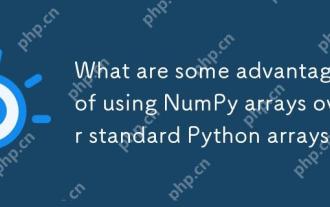 What are some advantages of using NumPy arrays over standard Python arrays?
Apr 25, 2025 am 12:21 AM
What are some advantages of using NumPy arrays over standard Python arrays?
Apr 25, 2025 am 12:21 AM
NumPyarrayshaveseveraladvantagesoverstandardPythonarrays:1)TheyaremuchfasterduetoC-basedimplementation,2)Theyaremorememory-efficient,especiallywithlargedatasets,and3)Theyofferoptimized,vectorizedfunctionsformathematicalandstatisticaloperations,making
 How to solve Python's module not installed error?
Jun 25, 2023 pm 05:52 PM
How to solve Python's module not installed error?
Jun 25, 2023 pm 05:52 PM
Python is a powerful programming language commonly used in fields such as data analysis, machine learning, and web development. In the process of using Python, we often need to use various third-party modules to extend Python's functions. However, if we encounter a "module not installed" error when using Python, this will affect our work efficiency and development progress. This article will explain how to solve Python's module not installed error. Installing pippip is Python’s own package manager, which can be easily
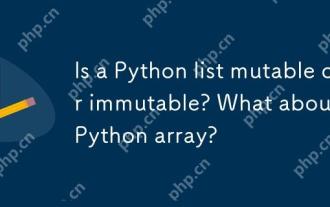 Is a Python list mutable or immutable? What about a Python array?
Apr 24, 2025 pm 03:37 PM
Is a Python list mutable or immutable? What about a Python array?
Apr 24, 2025 pm 03:37 PM
Pythonlistsandarraysarebothmutable.1)Listsareflexibleandsupportheterogeneousdatabutarelessmemory-efficient.2)Arraysaremorememory-efficientforhomogeneousdatabutlessversatile,requiringcorrecttypecodeusagetoavoiderrors.
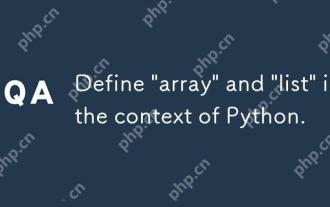 Define 'array' and 'list' in the context of Python.
Apr 24, 2025 pm 03:41 PM
Define 'array' and 'list' in the context of Python.
Apr 24, 2025 pm 03:41 PM
InPython,a"list"isaversatile,mutablesequencethatcanholdmixeddatatypes,whilean"array"isamorememory-efficient,homogeneoussequencerequiringelementsofthesametype.1)Listsareidealfordiversedatastorageandmanipulationduetotheirflexibility
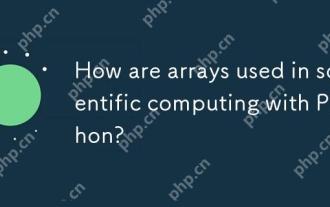 How are arrays used in scientific computing with Python?
Apr 25, 2025 am 12:28 AM
How are arrays used in scientific computing with Python?
Apr 25, 2025 am 12:28 AM
ArraysinPython,especiallyviaNumPy,arecrucialinscientificcomputingfortheirefficiencyandversatility.1)Theyareusedfornumericaloperations,dataanalysis,andmachinelearning.2)NumPy'simplementationinCensuresfasteroperationsthanPythonlists.3)Arraysenablequick
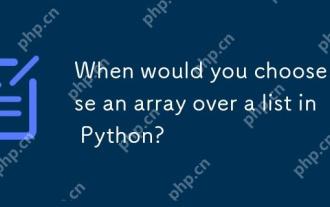 When would you choose to use an array over a list in Python?
Apr 26, 2025 am 12:12 AM
When would you choose to use an array over a list in Python?
Apr 26, 2025 am 12:12 AM
Useanarray.arrayoveralistinPythonwhendealingwithhomogeneousdata,performance-criticalcode,orinterfacingwithCcode.1)HomogeneousData:Arrayssavememorywithtypedelements.2)Performance-CriticalCode:Arraysofferbetterperformancefornumericaloperations.3)Interf




