What is the difference between unset() and session_destroy()?
The difference between unset() and session_destroy() is that unset() clears specific session variables while keeping the session active, whereas session_destroy() terminates the entire session. 1) Use unset() to remove specific session variables without affecting the session's overall state. 2) Use session_destroy() to completely end a session, ensuring all session data is removed.

In the world of PHP, managing sessions is crucial for maintaining user state across different pages. Two functions that often come up in this context are unset() and session_destroy(). Let's dive into the differences between them and explore how to effectively use them in your PHP applications.
What is the difference between unset() and session_destroy()?
unset() and session_destroy() serve different purposes in PHP session management. unset() is a general-purpose function used to destroy variables, including session variables, whereas session_destroy() is specifically designed to terminate a session. When you use unset() on session variables, you're clearing the data stored in the session, but the session itself remains active. On the other hand, session_destroy() completely annihilates the session, making it as if the session never existed.
Let's break this down further and explore the nuances of these functions.
Exploring the Depths of unset() and session_destroy()
When I first started working with PHP, I remember being confused about the best way to manage session data. Should I use unset() to clear specific session variables, or should I go for session_destroy() to wipe out the entire session? Over time, I've learned that the choice depends on your specific use case.
The Role of unset() in Session Management
unset() is a versatile function that can be used to remove variables from memory. When applied to session variables, it effectively clears the data associated with those variables. Here's a quick example:
// Assuming a session has been started session_start(); // Set a session variable $_SESSION['username'] = 'JohnDoe'; // Clear the session variable unset($_SESSION['username']); // The session still exists, but 'username' is no longer set
In this scenario, the session remains active, but the username variable is no longer accessible. This is useful when you want to clear specific pieces of session data without affecting the entire session.
The Power of session_destroy()
On the flip side, session_destroy() is the nuclear option for session management. It completely obliterates the session, leaving no trace behind. Here's how you might use it:
// Assuming a session has been started session_start(); // Destroy the entire session session_destroy(); // The session is now gone, and all session variables are inaccessible
This function is perfect for scenarios where you want to log out a user or completely reset their session state. However, be cautious with session_destroy(), as it will remove all session data, which might not be what you want if you're trying to preserve certain information.
Practical Scenarios and Pitfalls
In my experience, I've encountered several scenarios where understanding the difference between these functions is crucial:
User Logout: When a user logs out, you might want to use
session_destroy()to ensure all session data is wiped out. However, if you need to keep some data, like a remember-me token, you might want to useunset()on specific variables instead.Session Cleanup: If you're managing multiple session variables and need to clear some of them,
unset()is your friend. For instance, clearing a shopping cart without affecting the user's authentication status.Session Security: Be aware that
unset()does not remove the session cookie from the user's browser. If you're concerned about security, you might need to manually clear the session cookie after usingsession_destroy().
Performance Considerations
When it comes to performance, both functions are relatively lightweight. However, session_destroy() might be slightly more resource-intensive since it involves more operations to completely terminate the session. In most cases, the difference is negligible, but it's worth considering if you're dealing with high-traffic applications.
Best Practices and Optimization
Here are some best practices I've picked up over the years:
Use
unset()for Specific Variables: If you need to clear specific session variables,unset()is the way to go. It's precise and doesn't affect the overall session state.Use
session_destroy()for Complete Termination: When you need to completely end a session,session_destroy()is the right choice. Just be sure you want to lose all session data.Combine Both for Flexibility: Sometimes, you might want to use both functions together. For example, clearing specific session variables with
unset()before callingsession_destroy()to ensure all data is properly managed.Consider Session Regeneration: If you're concerned about session fixation attacks, consider using
session_regenerate_id()in conjunction with these functions to enhance security.
In conclusion, understanding the difference between unset() and session_destroy() is essential for effective session management in PHP. By choosing the right function for your specific needs, you can ensure your applications are both efficient and secure. Remember, the key is to use these tools judiciously, keeping in mind the broader context of your application's requirements and security considerations.
The above is the detailed content of What is the difference between unset() and session_destroy()?. For more information, please follow other related articles on the PHP Chinese website!

Hot AI Tools

Undresser.AI Undress
AI-powered app for creating realistic nude photos

AI Clothes Remover
Online AI tool for removing clothes from photos.

Undress AI Tool
Undress images for free

Clothoff.io
AI clothes remover

Video Face Swap
Swap faces in any video effortlessly with our completely free AI face swap tool!

Hot Article

Hot Tools

Notepad++7.3.1
Easy-to-use and free code editor

SublimeText3 Chinese version
Chinese version, very easy to use

Zend Studio 13.0.1
Powerful PHP integrated development environment

Dreamweaver CS6
Visual web development tools

SublimeText3 Mac version
God-level code editing software (SublimeText3)

Hot Topics
 1655
1655
 14
14
 1413
1413
 52
52
 1306
1306
 25
25
 1252
1252
 29
29
 1226
1226
 24
24
 Explain JSON Web Tokens (JWT) and their use case in PHP APIs.
Apr 05, 2025 am 12:04 AM
Explain JSON Web Tokens (JWT) and their use case in PHP APIs.
Apr 05, 2025 am 12:04 AM
JWT is an open standard based on JSON, used to securely transmit information between parties, mainly for identity authentication and information exchange. 1. JWT consists of three parts: Header, Payload and Signature. 2. The working principle of JWT includes three steps: generating JWT, verifying JWT and parsing Payload. 3. When using JWT for authentication in PHP, JWT can be generated and verified, and user role and permission information can be included in advanced usage. 4. Common errors include signature verification failure, token expiration, and payload oversized. Debugging skills include using debugging tools and logging. 5. Performance optimization and best practices include using appropriate signature algorithms, setting validity periods reasonably,
 How does session hijacking work and how can you mitigate it in PHP?
Apr 06, 2025 am 12:02 AM
How does session hijacking work and how can you mitigate it in PHP?
Apr 06, 2025 am 12:02 AM
Session hijacking can be achieved through the following steps: 1. Obtain the session ID, 2. Use the session ID, 3. Keep the session active. The methods to prevent session hijacking in PHP include: 1. Use the session_regenerate_id() function to regenerate the session ID, 2. Store session data through the database, 3. Ensure that all session data is transmitted through HTTPS.
 What is REST API design principles?
Apr 04, 2025 am 12:01 AM
What is REST API design principles?
Apr 04, 2025 am 12:01 AM
RESTAPI design principles include resource definition, URI design, HTTP method usage, status code usage, version control, and HATEOAS. 1. Resources should be represented by nouns and maintained at a hierarchy. 2. HTTP methods should conform to their semantics, such as GET is used to obtain resources. 3. The status code should be used correctly, such as 404 means that the resource does not exist. 4. Version control can be implemented through URI or header. 5. HATEOAS boots client operations through links in response.
 How do you handle exceptions effectively in PHP (try, catch, finally, throw)?
Apr 05, 2025 am 12:03 AM
How do you handle exceptions effectively in PHP (try, catch, finally, throw)?
Apr 05, 2025 am 12:03 AM
In PHP, exception handling is achieved through the try, catch, finally, and throw keywords. 1) The try block surrounds the code that may throw exceptions; 2) The catch block handles exceptions; 3) Finally block ensures that the code is always executed; 4) throw is used to manually throw exceptions. These mechanisms help improve the robustness and maintainability of your code.
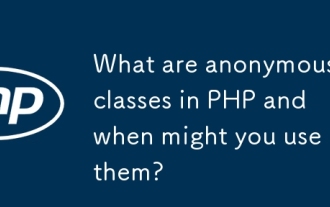 What are anonymous classes in PHP and when might you use them?
Apr 04, 2025 am 12:02 AM
What are anonymous classes in PHP and when might you use them?
Apr 04, 2025 am 12:02 AM
The main function of anonymous classes in PHP is to create one-time objects. 1. Anonymous classes allow classes without names to be directly defined in the code, which is suitable for temporary requirements. 2. They can inherit classes or implement interfaces to increase flexibility. 3. Pay attention to performance and code readability when using it, and avoid repeatedly defining the same anonymous classes.
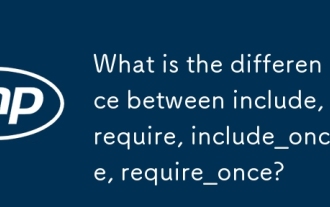 What is the difference between include, require, include_once, require_once?
Apr 05, 2025 am 12:07 AM
What is the difference between include, require, include_once, require_once?
Apr 05, 2025 am 12:07 AM
In PHP, the difference between include, require, include_once, require_once is: 1) include generates a warning and continues to execute, 2) require generates a fatal error and stops execution, 3) include_once and require_once prevent repeated inclusions. The choice of these functions depends on the importance of the file and whether it is necessary to prevent duplicate inclusion. Rational use can improve the readability and maintainability of the code.
 Explain different error types in PHP (Notice, Warning, Fatal Error, Parse Error).
Apr 08, 2025 am 12:03 AM
Explain different error types in PHP (Notice, Warning, Fatal Error, Parse Error).
Apr 08, 2025 am 12:03 AM
There are four main error types in PHP: 1.Notice: the slightest, will not interrupt the program, such as accessing undefined variables; 2. Warning: serious than Notice, will not terminate the program, such as containing no files; 3. FatalError: the most serious, will terminate the program, such as calling no function; 4. ParseError: syntax error, will prevent the program from being executed, such as forgetting to add the end tag.
 PHP and Python: Comparing Two Popular Programming Languages
Apr 14, 2025 am 12:13 AM
PHP and Python: Comparing Two Popular Programming Languages
Apr 14, 2025 am 12:13 AM
PHP and Python each have their own advantages, and choose according to project requirements. 1.PHP is suitable for web development, especially for rapid development and maintenance of websites. 2. Python is suitable for data science, machine learning and artificial intelligence, with concise syntax and suitable for beginners.




