Navicat Trials and Licensing: A Comprehensive Look
Navicat offers a 14-day trial period and a variety of license options. 1. The trial version allows you to experience all functions for free, and enter read-only mode after the expiration. 2. The license provides continuous use rights and value-added services, which need to be purchased and activated. Through trials and licenses, users can take advantage of the power of Navicat.
introduction
Navicat has been a good assistant to many developers and database administrators in the fields of data management and database development. Whether you are a fledgling newbie or an experienced veteran, it is crucial to understand Navicat's trial and licensing situation. Today, we will dive into Navicat's trial period and license details to help you better utilize this powerful tool.
Review of basic knowledge
Navicat is a powerful database management tool that supports a variety of database systems such as MySQL, PostgreSQL, Oracle, etc. It has a friendly interface and is easy to use and is loved by users. Trial version and license are the two aspects that Navicat users have the most contact. The trial version allows you to experience all the functions of Navicat, but time is limited; the license allows you to gain continuous use and enjoy more value-added services.
Core concept or function analysis
Definition and function of Navicat trial version
Navicat's trial version provides a window that allows you to experience all its features for free, usually a 14-day trial period. This means you can gain insight into Navicat’s interface, functionality, and performance without investing money right away. This is a very useful feature for users who want to test whether Navicat is suitable for their needs.
// Trial version activation example navicat.exe --register "Trial Activation Code"
The activation of the trial version is very simple, just enter the trial activation code. However, it should be noted that after the trial period ends, Navicat will enter read-only mode and cannot perform any data modification operations.
How it works
The Navicat trial works based on a time limit mechanism. After installation, Navicat records the time the trial starts and automatically switches to read-only mode at the end of the trial period. This not only ensures that users can fully experience all features during the trial period, but also protects the interests of software companies.
Technically, Navicat stores trial status and remaining time in a local file or registry and checks this information every time it starts. If the trial period has passed, the software prompts the user to purchase a license or enter read-only mode.
Example of usage
Basic usage of trial version
The trial version is very simple to use. Just download and install Navicat, then enter the trial activation code and start using it.
// Download and install Navicat wget https://www.navicat.com/download/navicat15_premium_en.exe ./navicat15_premium_en.exe <p>// Activate the trial version navicat.exe --register "Trial Activation Code"</p>
During the trial period, you are free to create, edit and manage databases and experience all the features of Navicat.
Advanced Usage
For those who want to make the most of the trial period, there are advanced features such as data synchronization, data transfer and automation tasks. These features can help you better understand the power of Navicat.
// Data synchronization example navicat.exe --sync "Source Database" "Target Database" --options "syncOptions"
When using these advanced features, it is recommended that you read Navicat's official documentation carefully to ensure proper use and avoid potential problems.
Common Errors and Debugging Tips
Common errors when using Navicat trial version include invalid activation code, expired trial period, and software crashes. Here are some debugging tips:
- Invalid activation code : Make sure that the activation code you entered is correct and has not been used. If the problem persists, contact Navicat's technical support.
- Expiration of the trial period : Check whether the system time has been tampered with and ensure that the time is set correctly. If the trial period is indeed over, consider purchasing a license.
- Software crash : Try reinstalling Navicat, or check if an updated version is available. If the problem persists, collect the error log and contact technical support.
Performance optimization and best practices
There are several performance optimizations and best practices worth noting when using Navicat trial:
- Performance Optimization : During the trial period, try to avoid processing large data sets to prevent performance degradation. If a large amount of data is required, it is recommended to do so after formally purchasing a license.
- Best practices : Develop good usage habits, such as regular backup of databases, reasonable use of resources, timely update of software, etc. These habits not only improve work efficiency, but also reduce potential problems.
Definition and function of license
Navicat's license is the legal credentials that users continue to use Navicat after the trial period ends. After purchasing the license, you will be given continuous use rights and enjoy the official technical support and update services.
// License activation example navicat.exe --register "License Activation Code"
The activation of a license is also simple, just enter the license activation code. Different types of licenses (such as personal version, enterprise version, etc.) provide different functions and services, and users can choose the appropriate license type according to their needs.
How it works
The Navicat license works similarly to the trial version, but is more complex. License information is usually stored in the cloud, and Navicat checks the validity of the license every time it is started. If the license is invalid or expired, the software prompts the user to reactivate or purchase a new license.
Technically, Navicat uses encryption technology to protect license information, ensuring its security and integrity. This not only prevents the illegal use of licenses, but also provides users with higher security guarantees.
Example of usage
Basic usage of licenses
After purchasing a license, the activation process is similar to the trial version, just enter the license activation code.
// Purchase and activate the license navicat.exe --register "License Activation Code"
After activation, you can continue to use all the features of Navicat and enjoy the official technical support and update services.
Advanced Usage
For enterprise users, Navicat provides a variety of license management tools, such as license servers, license managers, etc. These tools can help enterprises better manage and allocate licenses and improve usage efficiency.
// License server example navicat_license_server.exe --start navicat_license_server.exe --add "License Activation Code"
When using these advanced features, it is recommended that you read Navicat's official documentation carefully to ensure proper use and avoid potential problems.
Common Errors and Debugging Tips
Common errors when using Navicat licenses include invalid activation code, expired licenses, and license server issues. Here are some debugging tips:
- Invalid activation code : Make sure that the activation code you entered is correct and has not been used. If the problem persists, contact Navicat's technical support.
- License Expiration : Check the validity period of the license and consider purchasing a new license if it has expired.
- License Server Problem : Make sure the license server is running properly and check network connections and server configuration. If the problem remains, contact technical support.
Performance optimization and best practices
There are several performance optimizations and best practices worth noting when using Navicat licenses:
- Performance optimization : allocate licenses reasonably to avoid waste of resources. Regularly check license usage to ensure every user can take full advantage of Navicat's capabilities.
- Best practices : Develop good license management habits, such as regular backup of license information, timely update of licenses, etc. These habits not only improve work efficiency, but also reduce potential problems.
Summarize
Through an in-depth discussion of Navicat trial and license, we understand the definition, how they work, and how they are used. Whether you are a novice or a veteran, mastering this knowledge can help you make better use of Navicat and improve your work efficiency. I hope this article will provide you with valuable insights and practical advice to help you go further on the road of data management and database development.
The above is the detailed content of Navicat Trials and Licensing: A Comprehensive Look. For more information, please follow other related articles on the PHP Chinese website!

Hot AI Tools

Undresser.AI Undress
AI-powered app for creating realistic nude photos

AI Clothes Remover
Online AI tool for removing clothes from photos.

Undress AI Tool
Undress images for free

Clothoff.io
AI clothes remover

Video Face Swap
Swap faces in any video effortlessly with our completely free AI face swap tool!

Hot Article

Hot Tools

Notepad++7.3.1
Easy-to-use and free code editor

SublimeText3 Chinese version
Chinese version, very easy to use

Zend Studio 13.0.1
Powerful PHP integrated development environment

Dreamweaver CS6
Visual web development tools

SublimeText3 Mac version
God-level code editing software (SublimeText3)

Hot Topics
 1658
1658
 14
14
 1415
1415
 52
52
 1309
1309
 25
25
 1257
1257
 29
29
 1231
1231
 24
24
 How to use navicat keygen patch
Apr 09, 2025 am 07:18 AM
How to use navicat keygen patch
Apr 09, 2025 am 07:18 AM
Navicat Keygen Patch is a key generator that activates Navicat Premium, allowing you to use the full functionality of the software without purchasing a license. How to use: 1) Download and install Keygen Patch; 2) Start Navicat Premium; 3) Generate the serial number and activation code; 4) Copy the key; 5) Activate Navicat Premium, and Navicat Premium can be activated.
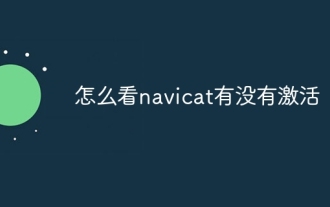 How to see if navicat is activated
Apr 09, 2025 am 07:30 AM
How to see if navicat is activated
Apr 09, 2025 am 07:30 AM
How to check if Navicat is activated: View the Registration Information section in the "About Navicat" of the Help menu: Activated: Show valid registration information (name, organization, expiration date) Not activated: Show "Not Registered" or "Register Information Not Available" Check the activation icon in the toolbar: The green icon indicates that the active observation trial period countdown: The trial version will show the countdown at startup, the activated version will not view feature limitations: The trial version may limit advanced features, and the activated version will unlock all functions
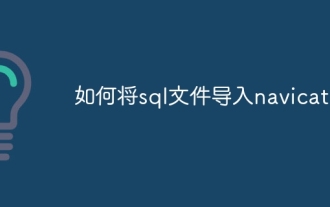 How to import sql file into navicat
Apr 09, 2025 am 06:24 AM
How to import sql file into navicat
Apr 09, 2025 am 06:24 AM
How to import SQL files using Navicat? Open Navicat and connect to the database. Open the SQL Editor. Import SQL files. Set import options (optional). Perform import. Check the import results.
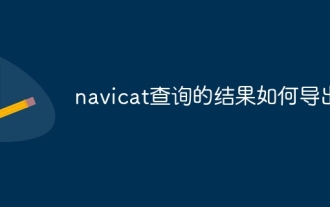 How to export the results of a navicat query
Apr 09, 2025 am 06:21 AM
How to export the results of a navicat query
Apr 09, 2025 am 06:21 AM
Export query results with Navicat can be performed step by step: 1. Select the data to export 2. Select the export format: CSV, Excel, XML, or JSON 3. Configure the export options: Select columns, separators, and filters 4. Select the save location 5. Start exporting 6. Verify the results
 How to execute sql in navicat
Apr 08, 2025 pm 11:42 PM
How to execute sql in navicat
Apr 08, 2025 pm 11:42 PM
Steps to perform SQL in Navicat: Connect to the database. Create a SQL Editor window. Write SQL queries or scripts. Click the Run button to execute a query or script. View the results (if the query is executed).
 How to roll back navicat
Apr 09, 2025 am 06:15 AM
How to roll back navicat
Apr 09, 2025 am 06:15 AM
Navicat provides rollback functionality to undo database changes. The rollback steps are as follows: Connect the database to expand the database to be rolled back in the object browser. Right-click the table and select "Rolleepback" to select the rollback time point. Click "OK"
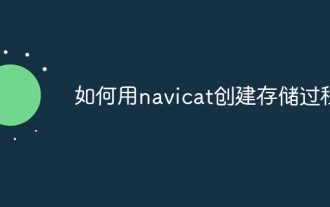 How to create stored procedures with navicat
Apr 08, 2025 pm 11:36 PM
How to create stored procedures with navicat
Apr 08, 2025 pm 11:36 PM
You can use Navicat to create a stored procedure, the steps are as follows: Open the database object list and expand the "Procedures" node. Right-click the Procedures node and select Create Procedure. Enter the stored procedure name and body and set the parameters (if required). Select Compile in the File menu to compile the stored procedure. By executing a query or using "E in the "Procedures" list
 What to do if the error is running sql file in navicat
Apr 09, 2025 am 09:09 AM
What to do if the error is running sql file in navicat
Apr 09, 2025 am 09:09 AM
To resolve errors when Navicat runs SQL files, follow these steps: 1. Check for SQL syntax errors; 2. Make sure the database connection is established; 3. Check file encoding; 4. Adjust server settings; 5. Check temporary space; 6. Disable certain plugins; 7. Contact Navicat Support if necessary.




