What's Happening with MongoDB? Exploring the Facts
MongoDB is still a powerful database solution. 1) It is known for its flexibility and scalability and is suitable for storing complex data structures. 2) Through reasonable indexing and query optimization, its performance can be improved. 3) Using aggregation framework and sharding technology, MongoDB applications can be further optimized and extended.

introduction
MongoDB, this name is already well-known in the database field. As a NoSQL database, it is known for its flexibility and scalability, but the recent discussions about it have been varied. You may have heard some debates about MongoDB's performance, security, and even its future development. So, what's wrong with MongoDB? In this article, we will explore the current situation of MongoDB, uncover these mysteries, and give you a comprehensive understanding of this database.
By reading this article, you will learn about the latest developments in MongoDB, its advantages and challenges in performance and security, and how to use MongoDB best in your project. Whether you are a newbie or a veteran of MongoDB, this article can provide you with valuable information.
Review of basic knowledge
MongoDB is a document-based NoSQL database that stores data in BSON (Binary JSON) format. This means it is very suitable for storing and querying complex, hierarchical data structures. MongoDB's design philosophy is "document-oriented", which makes it perform well when dealing with large-scale data.
When using MongoDB, you need to understand some basic concepts, such as collections, documents, indexes, etc. These are the basic building blocks in MongoDB databases, and understanding them is essential for efficient use of MongoDB.
Core concept or function analysis
MongoDB's flexibility and scalability
MongoDB's biggest advantage lies in its flexibility and scalability. Its document model allows you to store arbitrary complex JSON structures, which is difficult to implement in traditional relational databases. In addition, MongoDB supports horizontal scaling, and can process large-scale data through sharding.
// Insert a document db.users.insertOne({
name: "John Doe",
age: 30,
hobbies: ["reading", "swimming"]
});This simple code example demonstrates the flexibility of MongoDB, where you can add or delete fields at will without the need to define a strict table structure like a relational database.
Performance and query optimization
MongoDB's query performance is a topic of concern. Through reasonable index design and query optimization, MongoDB can provide very high query performance. However, performance issues often occur in improper index design and query optimization.
// Create index db.users.createIndex({ age: 1 });
// Use index to query db.users.find({ age: { $gt: 25 } });This example shows how to optimize query performance through indexing. Indexes can significantly improve query speed, but it should be noted that indexes also increase the overhead of write operations, so a balance between read and write performance is needed.
Example of usage
Basic usage
The basic usage of MongoDB is very simple. Here is a simple CRUD (create, read, update, delete) operation example:
// Create db.users.insertOne({ name: "Alice", age: 25 });
// Read const user = db.users.findOne({ name: "Alice" });
// Update db.users.updateOne({ name: "Alice" }, { $set: { age: 26 } });
// Delete db.users.deleteOne({ name: "Alice" });These operations demonstrate the basic usage of MongoDB, which is very intuitive and easy to understand.
Advanced Usage
What makes MongoDB powerful is its advanced query capabilities and aggregation framework. Here is an example of complex queries using an aggregation framework:
db.users.aggregate([
{ $match: { age: { $gte: 18 } } },
{ $group: { _id: "$hobbies", count: { $sum: 1 } } },
{ $sort: { count: -1 } }
]);This query can be used to count the interests and hobbies of users over 18 years old and sort them by popularity of hobbies. This demonstrates MongoDB's powerful capabilities when handling complex data analysis tasks.
Common Errors and Debugging Tips
Common errors when using MongoDB include improper index design, query performance issues, and data consistency issues. Here are some debugging tips:
- Index design : Use the
explain()method to analyze query performance and find out whether the index needs to be added or adjusted. - Query performance : Use
profilecommand to monitor database operations and find out performance bottlenecks. - Data consistency : Use transactions to ensure consistency of multi-document operations.
// Use explain() to analyze the query performance db.users.find({ age: { $gt: 25 } }).explain("executionStats"); This example shows how to use the explain() method to analyze query performance to find optimization points.
Performance optimization and best practices
Performance optimization and best practices are crucial when using MongoDB. Here are some suggestions:
- Index optimization : Design indexes reasonably to avoid excessive indexes increasing write overhead.
- Query optimization : Use the aggregation framework to perform complex queries to reduce the computing burden on the client.
- Sharding : For large-scale data, use sharding to horizontally scale the database.
// Use the aggregation framework for query optimization db.users.aggregate([
{ $match: { age: { $gte: 18 } } },
{ $project: { name: 1, age: 1, _id: 0 } }
]);This example shows how to use the aggregation framework to optimize queries, reduce the amount of data returned, and thus improve performance.
Overall, MongoDB remains a powerful database solution, despite some challenges and controversy. By understanding its latest developments and best practices, you can better leverage MongoDB to build efficient, scalable applications.
The above is the detailed content of What's Happening with MongoDB? Exploring the Facts. For more information, please follow other related articles on the PHP Chinese website!

Hot AI Tools

Undresser.AI Undress
AI-powered app for creating realistic nude photos

AI Clothes Remover
Online AI tool for removing clothes from photos.

Undress AI Tool
Undress images for free

Clothoff.io
AI clothes remover

Video Face Swap
Swap faces in any video effortlessly with our completely free AI face swap tool!

Hot Article

Hot Tools

Notepad++7.3.1
Easy-to-use and free code editor

SublimeText3 Chinese version
Chinese version, very easy to use

Zend Studio 13.0.1
Powerful PHP integrated development environment

Dreamweaver CS6
Visual web development tools

SublimeText3 Mac version
God-level code editing software (SublimeText3)

Hot Topics
 1657
1657
 14
14
 1415
1415
 52
52
 1309
1309
 25
25
 1257
1257
 29
29
 1231
1231
 24
24
 Use Composer to solve the dilemma of recommendation systems: andres-montanez/recommendations-bundle
Apr 18, 2025 am 11:48 AM
Use Composer to solve the dilemma of recommendation systems: andres-montanez/recommendations-bundle
Apr 18, 2025 am 11:48 AM
When developing an e-commerce website, I encountered a difficult problem: how to provide users with personalized product recommendations. Initially, I tried some simple recommendation algorithms, but the results were not ideal, and user satisfaction was also affected. In order to improve the accuracy and efficiency of the recommendation system, I decided to adopt a more professional solution. Finally, I installed andres-montanez/recommendations-bundle through Composer, which not only solved my problem, but also greatly improved the performance of the recommendation system. You can learn composer through the following address:
 Oracle's Role in the Business World
Apr 23, 2025 am 12:01 AM
Oracle's Role in the Business World
Apr 23, 2025 am 12:01 AM
Oracle is not only a database company, but also a leader in cloud computing and ERP systems. 1. Oracle provides comprehensive solutions from database to cloud services and ERP systems. 2. OracleCloud challenges AWS and Azure, providing IaaS, PaaS and SaaS services. 3. Oracle's ERP systems such as E-BusinessSuite and FusionApplications help enterprises optimize operations.
 MySQL vs. Other Databases: Comparing the Options
Apr 15, 2025 am 12:08 AM
MySQL vs. Other Databases: Comparing the Options
Apr 15, 2025 am 12:08 AM
MySQL is suitable for web applications and content management systems and is popular for its open source, high performance and ease of use. 1) Compared with PostgreSQL, MySQL performs better in simple queries and high concurrent read operations. 2) Compared with Oracle, MySQL is more popular among small and medium-sized enterprises because of its open source and low cost. 3) Compared with Microsoft SQL Server, MySQL is more suitable for cross-platform applications. 4) Unlike MongoDB, MySQL is more suitable for structured data and transaction processing.
 What is the CentOS MongoDB backup strategy?
Apr 14, 2025 pm 04:51 PM
What is the CentOS MongoDB backup strategy?
Apr 14, 2025 pm 04:51 PM
Detailed explanation of MongoDB efficient backup strategy under CentOS system This article will introduce in detail the various strategies for implementing MongoDB backup on CentOS system to ensure data security and business continuity. We will cover manual backups, timed backups, automated script backups, and backup methods in Docker container environments, and provide best practices for backup file management. Manual backup: Use the mongodump command to perform manual full backup, for example: mongodump-hlocalhost:27017-u username-p password-d database name-o/backup directory This command will export the data and metadata of the specified database to the specified backup directory.
 MySQL: Structured Data and Relational Databases
Apr 18, 2025 am 12:22 AM
MySQL: Structured Data and Relational Databases
Apr 18, 2025 am 12:22 AM
MySQL efficiently manages structured data through table structure and SQL query, and implements inter-table relationships through foreign keys. 1. Define the data format and type when creating a table. 2. Use foreign keys to establish relationships between tables. 3. Improve performance through indexing and query optimization. 4. Regularly backup and monitor databases to ensure data security and performance optimization.
 How to choose a database for GitLab on CentOS
Apr 14, 2025 pm 04:48 PM
How to choose a database for GitLab on CentOS
Apr 14, 2025 pm 04:48 PM
GitLab Database Deployment Guide on CentOS System Selecting the right database is a key step in successfully deploying GitLab. GitLab is compatible with a variety of databases, including MySQL, PostgreSQL, and MongoDB. This article will explain in detail how to select and configure these databases. Database selection recommendation MySQL: a widely used relational database management system (RDBMS), with stable performance and suitable for most GitLab deployment scenarios. PostgreSQL: Powerful open source RDBMS, supports complex queries and advanced features, suitable for handling large data sets. MongoDB: Popular NoSQL database, good at handling sea
 How to encrypt data in Debian MongoDB
Apr 12, 2025 pm 08:03 PM
How to encrypt data in Debian MongoDB
Apr 12, 2025 pm 08:03 PM
Encrypting MongoDB database on a Debian system requires following the following steps: Step 1: Install MongoDB First, make sure your Debian system has MongoDB installed. If not, please refer to the official MongoDB document for installation: https://docs.mongodb.com/manual/tutorial/install-mongodb-on-debian/Step 2: Generate the encryption key file Create a file containing the encryption key and set the correct permissions: ddif=/dev/urandomof=/etc/mongodb-keyfilebs=512
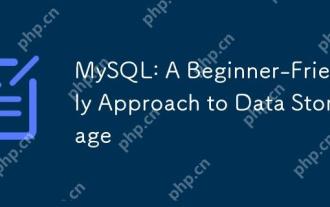 MySQL: A Beginner-Friendly Approach to Data Storage
Apr 17, 2025 am 12:21 AM
MySQL: A Beginner-Friendly Approach to Data Storage
Apr 17, 2025 am 12:21 AM
MySQL is suitable for beginners because it is easy to use and powerful. 1.MySQL is a relational database, and uses SQL for CRUD operations. 2. It is simple to install and requires the root user password to be configured. 3. Use INSERT, UPDATE, DELETE, and SELECT to perform data operations. 4. ORDERBY, WHERE and JOIN can be used for complex queries. 5. Debugging requires checking the syntax and use EXPLAIN to analyze the query. 6. Optimization suggestions include using indexes, choosing the right data type and good programming habits.




