SQL and Data Analysis: Extracting Insights from Information
The core role of SQL in data analysis is to extract valuable information from the database through query statements. 1) Basic usage: Use GROUP BY and SUM functions to calculate the total order amount for each customer. 2) Advanced usage: Use CTE and subqueries to find the product with the highest sales per month. 3) Common errors: syntax errors, logic errors and performance problems. 4) Performance optimization: Use indexes, avoid SELECT * and optimize JOIN operations. Through these tips and practices, SQL can help us extract insights from our data and ensure queries are efficient and easy to maintain.
introduction
In a data-driven world, SQL (Structured Query Language) is not only a query language, but also a powerful tool for us to extract insights from massive data. Today, we will explore in-depth how to use SQL for data analysis and reveal the stories hidden behind the data. Whether you are a data analyst, business analyst, or a developer interested in data, this article will provide you with basic to advanced SQL data analysis skills to help you better understand and utilize data.
Review of basic knowledge
SQL is the standard language for interacting with databases, which allows us to query, insert, update and delete data. In data analysis, we mainly focus on query operations, extracting the required information from the database through SELECT statements. Understanding table structure, JOIN operations and aggregate functions is the basis for effective data analysis.
For example, suppose we have a sales database that contains order tables and customer tables. We can associate these two tables through the JOIN operation to obtain order information for each customer.
Core concept or function analysis
The role of SQL in data analysis
The core role of SQL in data analysis is to extract valuable information from the database through query statements. It not only helps us answer specific questions, such as "What is the total sales in a certain month", but also reveals trends and patterns in the data through complex queries.
For example, we can use SQL to calculate monthly sales and sort by monthly by GROUP BY and ORDER BY:
SELECT DATE_TRUNC('month', order_date) AS month, SUM(total_amount) AS monthly_sales FROM orders GROUP BY DATE_TRUNC('month', order_date) ORDER BY month;
How SQL query works
The working principle of SQL query can be simplified to the following steps:
- Analysis : The SQL engine parses the query statement and generates a query plan.
- Optimization : The query optimizer optimizes query plans based on statistics and index conditions.
- Execution : Execute the optimized query plan and extract data from the database.
- Return result : Return the query result to the user.
Understanding these steps helps us write more efficient queries. For example, the rational use of indexes can significantly improve query performance.
Example of usage
Basic usage
Let's start with a simple example, suppose we want to know the total order amount for each customer:
SELECT customer_id, SUM(total_amount) AS total_spent FROM orders GROUP BY customer_id;
This query uses GROUP BY to group by customers and calculates the total consumption amount for each customer using the SUM function.
Advanced Usage
Now, let's look at a more complex example, suppose we want to find the product with the highest sales per month:
WITH monthly_sales AS (
SELECT
DATE_TRUNC('month', order_date) AS month,
product_id,
SUM(total_amount) AS sales
FROM orders
GROUP BY DATE_TRUNC('month', order_date), product_id
)
SELECT
month,
product_id,
Sales
FROM monthly_sales m1
WHERE sales = (
SELECT MAX(sales)
FROM monthly_sales m2
WHERE m2.month = m1.month
)
ORDER BY month;This query uses common table expressions (CTEs) and subqueries to find products with the highest sales per month. This approach, while complex, provides deeper insights.
Common Errors and Debugging Tips
Common errors when using SQL for data analysis include:
- Syntax error : For example, forget to use the semicolon end statement, or use a column name that does not exist.
- Logical error : For example, the JOIN condition was used incorrectly, resulting in incorrect results.
- Performance issues : For example, unused indexes result in slow query speed.
Methods to debug these problems include:
- Use EXPLAIN : View the query plan and understand the query execution path.
- Step-by-step debugging : Split complex queries into multiple simple queries and gradually verify the results.
- Using test data : Test queries on small-scale datasets to ensure the logic is correct.
Performance optimization and best practices
In practical applications, it is crucial to optimize SQL queries to improve performance. Here are some optimization tips:
- Using Index : Create indexes for frequently queried columns can significantly improve query speed.
- **Avoid using SELECT ***: Select only the required columns to reduce the amount of data transmission.
- Optimize JOIN operations : Make sure that the JOIN conditions use the index and minimize the number of JOINs.
For example, suppose we have a large order table and we can optimize the query by creating indexes for customer_id and order_date :
CREATE INDEX idx_customer_id ON orders(customer_id); CREATE INDEX idx_order_date ON orders(order_date);
In addition, writing SQL code that is readable and maintained is also part of best practice. For example, using meaningful aliases and comments can make the code easier to understand and maintain:
-- Calculate the total order amount for each customer SELECT c.customer_id, SUM(o.total_amount) AS total_spent FROM customers c JOIN orders o ON c.customer_id = o.customer_id GROUP BY c.customer_id;
Through these techniques and practices, we not only extract valuable insights from our data, but also ensure our queries are efficient and easy to maintain.
SQL is an indispensable tool for us in the journey of data analysis. I hope this article can help you better grasp SQL and reveal the story behind the data.
The above is the detailed content of SQL and Data Analysis: Extracting Insights from Information. For more information, please follow other related articles on the PHP Chinese website!

Hot AI Tools

Undresser.AI Undress
AI-powered app for creating realistic nude photos

AI Clothes Remover
Online AI tool for removing clothes from photos.

Undress AI Tool
Undress images for free

Clothoff.io
AI clothes remover

Video Face Swap
Swap faces in any video effortlessly with our completely free AI face swap tool!

Hot Article

Hot Tools

Notepad++7.3.1
Easy-to-use and free code editor

SublimeText3 Chinese version
Chinese version, very easy to use

Zend Studio 13.0.1
Powerful PHP integrated development environment

Dreamweaver CS6
Visual web development tools

SublimeText3 Mac version
God-level code editing software (SublimeText3)

Hot Topics
 1656
1656
 14
14
 1415
1415
 52
52
 1309
1309
 25
25
 1257
1257
 29
29
 1229
1229
 24
24
 What is the difference between HQL and SQL in Hibernate framework?
Apr 17, 2024 pm 02:57 PM
What is the difference between HQL and SQL in Hibernate framework?
Apr 17, 2024 pm 02:57 PM
HQL and SQL are compared in the Hibernate framework: HQL (1. Object-oriented syntax, 2. Database-independent queries, 3. Type safety), while SQL directly operates the database (1. Database-independent standards, 2. Complex executable queries and data manipulation).
 Comparison and differences of SQL syntax between Oracle and DB2
Mar 11, 2024 pm 12:09 PM
Comparison and differences of SQL syntax between Oracle and DB2
Mar 11, 2024 pm 12:09 PM
Oracle and DB2 are two commonly used relational database management systems, each of which has its own unique SQL syntax and characteristics. This article will compare and differ between the SQL syntax of Oracle and DB2, and provide specific code examples. Database connection In Oracle, use the following statement to connect to the database: CONNECTusername/password@database. In DB2, the statement to connect to the database is as follows: CONNECTTOdataba
 Usage of division operation in Oracle SQL
Mar 10, 2024 pm 03:06 PM
Usage of division operation in Oracle SQL
Mar 10, 2024 pm 03:06 PM
"Usage of Division Operation in OracleSQL" In OracleSQL, division operation is one of the common mathematical operations. During data query and processing, division operations can help us calculate the ratio between fields or derive the logical relationship between specific values. This article will introduce the usage of division operation in OracleSQL and provide specific code examples. 1. Two ways of division operations in OracleSQL In OracleSQL, division operations can be performed in two different ways.
 Detailed explanation of the Set tag function in MyBatis dynamic SQL tags
Feb 26, 2024 pm 07:48 PM
Detailed explanation of the Set tag function in MyBatis dynamic SQL tags
Feb 26, 2024 pm 07:48 PM
Interpretation of MyBatis dynamic SQL tags: Detailed explanation of Set tag usage MyBatis is an excellent persistence layer framework. It provides a wealth of dynamic SQL tags and can flexibly construct database operation statements. Among them, the Set tag is used to generate the SET clause in the UPDATE statement, which is very commonly used in update operations. This article will explain in detail the usage of the Set tag in MyBatis and demonstrate its functionality through specific code examples. What is Set tag Set tag is used in MyBati
 How to solve the 5120 error in SQL
Mar 06, 2024 pm 04:33 PM
How to solve the 5120 error in SQL
Mar 06, 2024 pm 04:33 PM
Solution: 1. Check whether the logged-in user has sufficient permissions to access or operate the database, and ensure that the user has the correct permissions; 2. Check whether the account of the SQL Server service has permission to access the specified file or folder, and ensure that the account Have sufficient permissions to read and write the file or folder; 3. Check whether the specified database file has been opened or locked by other processes, try to close or release the file, and rerun the query; 4. Try as administrator Run Management Studio as etc.
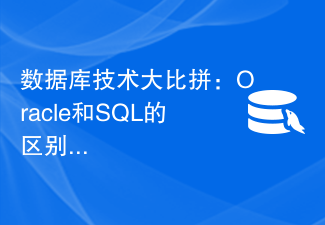 Database technology competition: What are the differences between Oracle and SQL?
Mar 09, 2024 am 08:30 AM
Database technology competition: What are the differences between Oracle and SQL?
Mar 09, 2024 am 08:30 AM
Database technology competition: What are the differences between Oracle and SQL? In the database field, Oracle and SQL Server are two highly respected relational database management systems. Although they both belong to the category of relational databases, there are many differences between them. In this article, we will delve into the differences between Oracle and SQL Server, as well as their features and advantages in practical applications. First of all, there are differences in syntax between Oracle and SQL Server.
 Analysis of the impact of MySQL connection number on database performance
Mar 16, 2024 am 10:09 AM
Analysis of the impact of MySQL connection number on database performance
Mar 16, 2024 am 10:09 AM
Analysis of the Impact of MySQL Connection Number on Database Performance With the continuous development of Internet applications, databases have become an important data storage and management tool to support application systems. In the database system, the number of connections is an important concept, which is directly related to the performance and stability of the database system. This article will start from the perspective of MySQL database, explore the impact of the number of connections on database performance, and analyze it through specific code examples. 1. What is the number of connections? The number of connections refers to the number of client connections supported by the database system at the same time. It can also be managed
 The difference between Oracle and SQL and analysis of application scenarios
Mar 08, 2024 pm 09:39 PM
The difference between Oracle and SQL and analysis of application scenarios
Mar 08, 2024 pm 09:39 PM
The difference between Oracle and SQL and analysis of application scenarios In the database field, Oracle and SQL are two frequently mentioned terms. Oracle is a relational database management system (RDBMS), and SQL (StructuredQueryLanguage) is a standardized language for managing relational databases. While they are somewhat related, there are also some significant differences. First of all, by definition, Oracle is a specific database management system, consisting of




