Beyond Retrieval: The Power of SQL in Database Management
The role of SQL in database management includes data definition, operation, control, backup and recovery, performance optimization, and data integrity and consistency. 1) DDL is used to define and manage database structures; 2) DML is used to operate data; 3) DCL is used to manage access permissions; 4) SQL can be used for database backup and recovery; 5) SQL plays a key role in performance optimization; 6) SQL ensures data integrity and consistency.
introduction
Have you ever thought that SQL is not only a tool for querying data, but can also play a greater role in database management? This article will take you into delving into the power of SQL in database management. Whether you are a database novice or an experienced developer, you can learn how to use SQL for more efficient database management. Get ready to unveil the mystery of SQL and witness its infinite possibilities together!
SQL is more than just query
When we mention SQL, the first thing many people think of is the SELECT statement, which is used to retrieve data from a database. However, SQL is much more powerful than that. It is the core tool of database management and can be used in many aspects such as data definition, data operation, and data control. Let's start with the basics and gradually reveal the multiple uses of SQL in database management.
Data Definition Language (DDL)
SQL allows us to define and manage database structures through DDL (Data Definition Language) statements such as CREATE, ALTER, DROP, etc. For example, operations such as creating tables, modifying table structures, and deleting tables are all implemented through DDL.
-- Create a new table CREATE TABLE employees (
id INT PRIMARY KEY,
name VARCHAR(100),
department VARCHAR(50)
);
-- Modify the table structure and add new columns ALTER TABLE employees ADD salary DECIMAL(10, 2);
-- Delete table DROP TABLE employees;Data Operation Language (DML)
DML (Data Manipulation Language) statements, such as INSERT, UPDATE, DELETE, etc., are used to operate data in the database. These statements allow us to insert new data into the table, update existing data, or delete data that is no longer needed.
-- Insert new data INSERT INTO employees (id, name, department, salary) VALUES (1, 'John Doe', 'IT', 75000.00); -- Update data UPDATE employees SET salary = 80000.00 WHERE id = 1; -- Delete data DELETE FROM employees WHERE id = 1;
Data Control Language (DCL)
DCL (Data Control Language) statements, such as GRANT, REVOKE, etc., are used to manage database access rights. Through DCL, we can control the user's read and write permissions to the database to ensure the security of the data.
-- Grant user permissions GRANT SELECT, INSERT, UPDATE ON employees TO user1; -- Revoke user permission REVOKE UPDATE ON employees FROM user1;
Application of SQL in database management
Database backup and recovery
SQL can not only be used for daily database operations, but also plays an important role in database backup and recovery. Through SQL, we can write scripts to enable regular backups and rapid recovery of data, ensuring the security and availability of data.
-- Backup database BACKUP DATABASE [YourDatabaseName] TO DISK = 'C:\Backup\YourDatabaseName.bak'; -- Recover database RESTORE DATABASE [YourDatabaseName] FROM DISK = 'C:\Backup\YourDatabaseName.bak';
Performance optimization
SQL also plays a key role in database performance optimization. By optimizing queries, creating indexes, analyzing execution plans, we can significantly improve the query efficiency and overall performance of the database.
-- Create index CREATE INDEX idx_department ON employees(department); -- View execution plan EXPLAIN SELECT * FROM employees WHERE department = 'IT';
Data integrity and consistency
SQL provides a variety of mechanisms to ensure the integrity and consistency of data, such as primary keys, foreign keys, unique constraints, check constraints, etc. These mechanisms help us maintain data accuracy and consistency and prevent data errors and inconsistencies.
-- Add foreign key constraints ALTER TABLE employees ADD CONSTRAINT fk_department FOREIGN KEY (department) REFERENCES departments(name); -- Add check constraints ALTER TABLE employees ADD CONSTRAINT chk_salary CHECK (salary > 0);
Practical experience and best practices
In actual projects, I found that the application of SQL in database management is much more complex and diverse than described in textbooks. Here are some experiences and best practices I have personally summarized, I hope they will be helpful to you.
Version control and change management
In team collaboration development, change management of database structure is a common problem. I recommend using version control tools such as Git to manage SQL scripts and combining migration tools such as Flyway or Liquibase to automate and traceability of database changes.
Monitoring and tuning
Database performance is the key to project success. Use monitoring tools such as Prometheus and Grafana to monitor database performance metrics in real time and tune them regularly. Through SQL's EXPLAIN command and performance analysis tools, we can discover and resolve potential performance bottlenecks.
Security and compliance
Data security and compliance are important issues in modern application development. Use SQL's DCL statements to strictly control user permissions and regularly audit database access logs to ensure data security and compliance. At the same time, be careful to prevent SQL injection attacks and enhance application security by using parameterized queries or ORM frameworks.
Conclusion
Through this article, we not only understand the various uses of SQL in database management, but also share some practical experience and best practices. I hope these contents can help you better utilize SQL for database management and improve the efficiency and quality of your project. Remember, SQL is not just a tool for querying data, it is a powerful weapon for database management, waiting for you to explore and master.
The above is the detailed content of Beyond Retrieval: The Power of SQL in Database Management. For more information, please follow other related articles on the PHP Chinese website!

Hot AI Tools

Undresser.AI Undress
AI-powered app for creating realistic nude photos

AI Clothes Remover
Online AI tool for removing clothes from photos.

Undress AI Tool
Undress images for free

Clothoff.io
AI clothes remover

Video Face Swap
Swap faces in any video effortlessly with our completely free AI face swap tool!

Hot Article

Hot Tools

Notepad++7.3.1
Easy-to-use and free code editor

SublimeText3 Chinese version
Chinese version, very easy to use

Zend Studio 13.0.1
Powerful PHP integrated development environment

Dreamweaver CS6
Visual web development tools

SublimeText3 Mac version
God-level code editing software (SublimeText3)

Hot Topics
 1655
1655
 14
14
 1413
1413
 52
52
 1306
1306
 25
25
 1252
1252
 29
29
 1226
1226
 24
24
 How to use sql datetime
Apr 09, 2025 pm 06:09 PM
How to use sql datetime
Apr 09, 2025 pm 06:09 PM
The DATETIME data type is used to store high-precision date and time information, ranging from 0001-01-01 00:00:00 to 9999-12-31 23:59:59.99999999, and the syntax is DATETIME(precision), where precision specifies the accuracy after the decimal point (0-7), and the default is 3. It supports sorting, calculation, and time zone conversion functions, but needs to be aware of potential issues when converting precision, range and time zones.
 How to create tables with sql server using sql statement
Apr 09, 2025 pm 03:48 PM
How to create tables with sql server using sql statement
Apr 09, 2025 pm 03:48 PM
How to create tables using SQL statements in SQL Server: Open SQL Server Management Studio and connect to the database server. Select the database to create the table. Enter the CREATE TABLE statement to specify the table name, column name, data type, and constraints. Click the Execute button to create the table.
 How to use sql if statement
Apr 09, 2025 pm 06:12 PM
How to use sql if statement
Apr 09, 2025 pm 06:12 PM
SQL IF statements are used to conditionally execute SQL statements, with the syntax as: IF (condition) THEN {statement} ELSE {statement} END IF;. The condition can be any valid SQL expression, and if the condition is true, execute the THEN clause; if the condition is false, execute the ELSE clause. IF statements can be nested, allowing for more complex conditional checks.
 What does sql foreign key constraint mean?
Apr 09, 2025 pm 06:03 PM
What does sql foreign key constraint mean?
Apr 09, 2025 pm 06:03 PM
Foreign key constraints specify that there must be a reference relationship between tables to ensure data integrity, consistency, and reference integrity. Specific functions include: data integrity: foreign key values must exist in the main table to prevent the insertion or update of illegal data. Data consistency: When the main table data changes, foreign key constraints automatically update or delete related data to keep them synchronized. Data reference: Establish relationships between tables, maintain reference integrity, and facilitate tracking and obtaining related data.
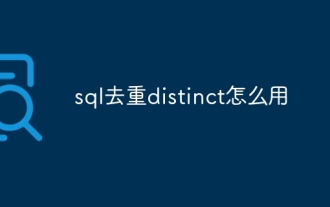 How to use SQL deduplication and distinct
Apr 09, 2025 pm 06:21 PM
How to use SQL deduplication and distinct
Apr 09, 2025 pm 06:21 PM
There are two ways to deduplicate using DISTINCT in SQL: SELECT DISTINCT: Only the unique values of the specified columns are preserved, and the original table order is maintained. GROUP BY: Keep the unique value of the grouping key and reorder the rows in the table.
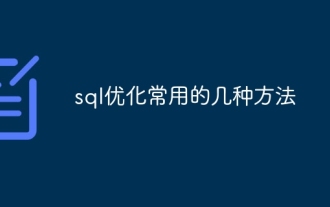 Several common methods for SQL optimization
Apr 09, 2025 pm 04:42 PM
Several common methods for SQL optimization
Apr 09, 2025 pm 04:42 PM
Common SQL optimization methods include: Index optimization: Create appropriate index-accelerated queries. Query optimization: Use the correct query type, appropriate JOIN conditions, and subqueries instead of multi-table joins. Data structure optimization: Select the appropriate table structure, field type and try to avoid using NULL values. Query Cache: Enable query cache to store frequently executed query results. Connection pool optimization: Use connection pools to multiplex database connections. Transaction optimization: Avoid nested transactions, use appropriate isolation levels, and batch operations. Hardware optimization: Upgrade hardware and use SSD or NVMe storage. Database maintenance: run index maintenance tasks regularly, optimize statistics, and clean unused objects. Query
 How to use the sql round field
Apr 09, 2025 pm 06:06 PM
How to use the sql round field
Apr 09, 2025 pm 06:06 PM
The SQL ROUND() function rounds the number to the specified number of digits. It has two uses: 1. num_digits>0: rounded to decimal places; 2. num_digits<0: rounded to integer places.
 How to write a tutorial on how to connect three tables in SQL statements
Apr 09, 2025 pm 02:03 PM
How to write a tutorial on how to connect three tables in SQL statements
Apr 09, 2025 pm 02:03 PM
This article introduces a detailed tutorial on joining three tables using SQL statements to guide readers step by step how to effectively correlate data in different tables. With examples and detailed syntax explanations, this article will help you master the joining techniques of tables in SQL, so that you can efficiently retrieve associated information from the database.




