Frontend Development with Vue.js: Advantages and Techniques
Reasons for Vue.js' popularity include simplicity, flexibility and high performance. 1) Its progressive framework design is suitable for beginners to learn step by step. 2) Componented development improves code maintainability and team collaboration efficiency. 3) Responsive systems and virtual DOM improve rendering performance.
introduction
In this era of rapid development of front-end development, Vue.js has become the preferred framework in the minds of many developers. Why is it so popular? This article will in-depth discussion of the advantages of Vue.js and some practical development techniques to help you better understand and apply this powerful tool. Whether you are a beginner or an experienced front-end developer, after reading this article, you will have a deeper understanding of the advantages and best practices of Vue.js.
Review of basic knowledge
Vue.js is a progressive JavaScript framework, and its design concept is to be applied layer by layer from bottom to top. Its core library focuses only on view layers, is very easy to get started and integrates with other libraries or existing projects. Vue.js' flexibility and efficiency make it stand out in front-end development.
The core concepts of Vue.js include responsive data binding, component development, and virtual DOM. Responsive data binding makes synchronization between data and views very simple, component development greatly improves code reusability and maintainability, while virtual DOM improves rendering performance.
Core concept or function analysis
Advantages of Vue.js
The advantages of Vue.js lies in its simplicity, flexibility and efficient performance. Its learning curve is relatively flat, and even beginners can get started quickly. Vue.js' progressive framework design allows you to gradually introduce more features according to project needs without having to master everything at once.
Another significant advantage is its componentized development model. Componentization allows you to split complex interfaces into multiple reusable components, which not only improves the maintainability of the code, but also makes team collaboration more efficient.
How it works
The core of Vue.js is its responsive system. When the data changes, Vue.js automatically detects and updates the view. Its responsive system is implemented through getters and setters. When data is accessed or modified, Vue.js will automatically track these operations and trigger view updates when data changes.
Vue.js also uses virtual DOM to improve rendering performance. A virtual DOM is a lightweight JavaScript object that describes the structure of a real DOM. When the data changes, Vue.js generates a new virtual DOM tree, compares it with the old virtual DOM tree, finds the differences, and then updates only those differences into the real DOM.
Example
Let's look at a simple Vue.js example showing its responsive data binding and componentized development:
// Define a Vue component const App = {
data() {
return {
message: 'Hello, Vue.js!'
}
},
template: `
<div>
<p>{{ message }}</p>
<button @click="changeMessage">Change Message</button>
</div>
`,
methods: {
changeMessage() {
this.message = 'Welcome to Vue.js!';
}
}
};
// Create Vue instance const app = Vue.createApp(App);
app.mount('#app'); In this example, we define a simple Vue component that contains a data attribute message and a method changeMessage . When the user clicks a button, the value of message will change and the view will be automatically updated.
Example of usage
Basic usage
The basic usage of Vue.js is very simple. You just need to create a Vue instance and bind the data and templates together. Here is a basic example:
const app = Vue.createApp({
data() {
return {
title: 'My Vue App'
}
},
template: `<h1 id="title">{{ title }}</h1>`
});
app.mount('#app'); This example shows how to create a simple Vue app and bind the data title to a template.
Advanced Usage
Advanced usage of Vue.js includes the use of computed properties, custom directives, and mixins. Here is an example using computed properties:
const app = Vue.createApp({
data() {
return {
firstName: 'John',
lastName: 'Doe'
}
},
computed: {
fullName() {
return this.firstName ' ' this.lastName;
}
},
template: `
<div>
<p>First Name: <input v-model="firstName"></p>
<p>Last Name: <input v-model="lastName"></p>
<p>Full Name: {{ fullName }}</p>
</div>
`
});
app.mount('#app'); In this example, we use the computed attribute fullName to dynamically calculate the user's full name. When firstName or lastName changes, fullName will be automatically updated.
Common Errors and Debugging Tips
Common errors when using Vue.js include data not being properly bound, component not being properly registered, and lifecycle hooks are not being used properly. Here are some debugging tips:
- Use the Vue Devtools plug-in to view and debug the status and component trees of your Vue application.
- Check the console output, Vue.js will provide detailed error information and warnings.
- When using
v-ifandv-show, make sure the conditional expression is correct. - Use
keyattributes in components to avoid performance issues when rendering lists.
Performance optimization and best practices
In practical applications, it is very important to optimize the performance of Vue.js applications. Here are some optimization tips and best practices:
- When using
v-for, make sure to provide uniquekeyattributes for each project to improve rendering performance. - Avoid complex calculations in templates and use computational properties or methods to deal with complex logic.
- Use asynchronous components to delay loading of less commonly used components and reduce initial loading time.
- Use
v-ifandv-showreasonably.v-ifis suitable for situations where conditions do not change frequently, whilev-showis suitable for situations where conditions change frequently.
When writing Vue.js code, it is also very important to keep the code readable and maintainable. Here are some best practices:
- Component names are named using PascalCase, such as
MyComponent. - Keep a single responsibility of a component, each component does only one thing.
- Use props to pass data to avoid directly modifying the state of subcomponents.
- Use life cycle hooks reasonably to ensure that operations are performed at the right time.
Through these techniques and practices, you can better take advantage of the advantages of Vue.js to develop efficient and maintainable front-end applications. I hope this article will be helpful to you and wish you a smooth sailing in your study and application of Vue.js!
The above is the detailed content of Frontend Development with Vue.js: Advantages and Techniques. For more information, please follow other related articles on the PHP Chinese website!

Hot AI Tools

Undresser.AI Undress
AI-powered app for creating realistic nude photos

AI Clothes Remover
Online AI tool for removing clothes from photos.

Undress AI Tool
Undress images for free

Clothoff.io
AI clothes remover

Video Face Swap
Swap faces in any video effortlessly with our completely free AI face swap tool!

Hot Article

Hot Tools

Notepad++7.3.1
Easy-to-use and free code editor

SublimeText3 Chinese version
Chinese version, very easy to use

Zend Studio 13.0.1
Powerful PHP integrated development environment

Dreamweaver CS6
Visual web development tools

SublimeText3 Mac version
God-level code editing software (SublimeText3)

Hot Topics
 1655
1655
 14
14
 1413
1413
 52
52
 1306
1306
 25
25
 1252
1252
 29
29
 1226
1226
 24
24
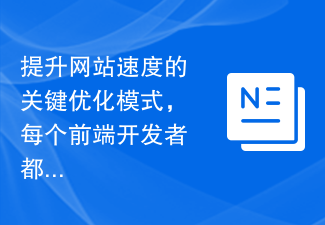 The key optimization mode to improve website speed, every front-end developer must master!
Feb 02, 2024 pm 05:36 PM
The key optimization mode to improve website speed, every front-end developer must master!
Feb 02, 2024 pm 05:36 PM
A must-have for front-end developers: master these optimization modes and make your website fly! With the rapid development of the Internet, websites have become one of the important channels for corporate promotion and communication. A well-performing, fast-loading website not only improves user experience, but also attracts more visitors. As a front-end developer, it is essential to master some optimization patterns. This article will introduce some commonly used front-end optimization techniques to help developers better optimize their websites. Compressed files In website development, commonly used file types include HTML, CSS and J
 Learn to use sessionstorage to improve front-end development efficiency
Jan 13, 2024 am 11:56 AM
Learn to use sessionstorage to improve front-end development efficiency
Jan 13, 2024 am 11:56 AM
To master the role of sessionStorage and improve front-end development efficiency, specific code examples are required. With the rapid development of the Internet, the field of front-end development is also changing with each passing day. When doing front-end development, we often need to process large amounts of data and store it in the browser for subsequent use. SessionStorage is a very important front-end development tool that can provide us with temporary local storage solutions and improve development efficiency. This article will introduce the role of sessionStorage,
 Summary of experience in JavaScript asynchronous requests and data processing in front-end development
Nov 03, 2023 pm 01:16 PM
Summary of experience in JavaScript asynchronous requests and data processing in front-end development
Nov 03, 2023 pm 01:16 PM
Summary of experience in JavaScript asynchronous requests and data processing in front-end development In front-end development, JavaScript is a very important language. It can not only achieve interactive and dynamic effects on the page, but also obtain and process data through asynchronous requests. In this article, I will summarize some experiences and tips when dealing with asynchronous requests and data. 1. Use the XMLHttpRequest object to make asynchronous requests. The XMLHttpRequest object is used by JavaScript to send
 Vue.js vs. React: Project-Specific Considerations
Apr 09, 2025 am 12:01 AM
Vue.js vs. React: Project-Specific Considerations
Apr 09, 2025 am 12:01 AM
Vue.js is suitable for small and medium-sized projects and fast iterations, while React is suitable for large and complex applications. 1) Vue.js is easy to use and is suitable for situations where the team is insufficient or the project scale is small. 2) React has a richer ecosystem and is suitable for projects with high performance and complex functional needs.
 New trends in Golang front-end: Interpretation of Golang's application prospects in front-end development
Mar 20, 2024 am 09:45 AM
New trends in Golang front-end: Interpretation of Golang's application prospects in front-end development
Mar 20, 2024 am 09:45 AM
New trends in Golang front-end: Interpretation of the application prospects of Golang in front-end development. In recent years, the field of front-end development has developed rapidly, and various new technologies have emerged in an endless stream. As a fast and reliable programming language, Golang has also begun to emerge in front-end development. Golang (also known as Go) is a programming language developed by Google. It is famous for its efficient performance, concise syntax and powerful functions, and is gradually favored by front-end developers. This article will explore the application of Golang in front-end development.
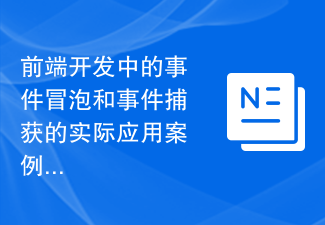 Practical application cases of event bubbling and event capturing in front-end development
Jan 13, 2024 pm 01:06 PM
Practical application cases of event bubbling and event capturing in front-end development
Jan 13, 2024 pm 01:06 PM
Application cases of event bubbling and event capturing in front-end development Event bubbling and event capturing are two event delivery mechanisms that are often used in front-end development. By understanding and applying these two mechanisms, we can handle interactive behaviors in the page more flexibly and improve user experience. This article will introduce the concepts of event bubbling and event capturing, and combine them with specific code examples to demonstrate their application cases in front-end development. 1. The concepts of event bubbling and event capture. Event bubbling (EventBubbling) refers to the process of triggering an element.
 Is vue.js hard to learn?
Apr 04, 2025 am 12:02 AM
Is vue.js hard to learn?
Apr 04, 2025 am 12:02 AM
Vue.js is not difficult to learn, especially for developers with a JavaScript foundation. 1) Its progressive design and responsive system simplify the development process. 2) Component-based development makes code management more efficient. 3) The usage examples show basic and advanced usage. 4) Common errors can be debugged through VueDevtools. 5) Performance optimization and best practices, such as using v-if/v-show and key attributes, can improve application efficiency.
 Is Django suitable for front-end or back-end development?
Jan 19, 2024 am 09:50 AM
Is Django suitable for front-end or back-end development?
Jan 19, 2024 am 09:50 AM
Django is a web application framework built in Python that helps developers quickly build high-quality web applications. The development process of Django usually involves two aspects: front-end and back-end, but which aspect of development is Django more suitable for? This article will explore the advantages of Django in front-end and back-end development and provide specific code examples. Advantages of Django in back-end development Django, as a back-end framework, has many advantages, as follows:




