Why are HTML tags important for web development?
HTML tags are essential for web development as they structure and enhance web pages. 1) They define layout, semantics, and interactivity. 2) Semantic tags improve accessibility and SEO. 3) Proper use of tags can optimize performance and ensure cross-browser compatibility.
HTML tags are the backbone of web development, serving as the fundamental building blocks that structure content on the web. They are crucial because they define the layout, semantics, and interactivity of web pages. Without HTML tags, the internet as we know it would be a chaotic jumble of text and media, lacking the organization and functionality that users expect.
Let's dive into the world of HTML tags and explore why they're indispensable for anyone involved in web development.
HTML, or HyperText Markup Language, is the standard markup language for documents designed to be displayed in a web browser. It's the language that gives structure to web pages, and HTML tags are the essential elements of this language. Each tag serves a specific purpose, from defining headings and paragraphs to embedding images and creating forms.
When I first started dabbling in web development, I was amazed at how a simple set of tags could transform a plain text document into an interactive web page. It's like having a magic wand that turns your ideas into tangible, user-friendly experiences. But HTML tags aren't just about aesthetics; they're about accessibility, SEO, and functionality too.
For instance, using semantic tags like <header></header>, <nav></nav>, <main></main>, and <footer></footer> not only helps organize your content but also improves the accessibility of your site. Screen readers and search engines can better understand the structure of your page, making it easier for users to navigate and find your content.
Now, let's look at a practical example of how HTML tags can be used to create a simple yet functional web page:
<!DOCTYPE html>
<html lang="en">
<head>
<meta charset="UTF-8">
<meta name="viewport" content="width=device-width, initial-scale=1.0">
<title>My First Web Page</title>
</head>
<body>
<header>
<h1 id="Welcome-to-My-Site">Welcome to My Site</h1>
<nav>
<ul>
<li><a href="#home">Home</a></li>
<li><a href="#about">About</a></li>
<li><a href="#contact">Contact</a></li>
</ul>
</nav>
</header>
<main>
<section id="home">
<h2 id="Home">Home</h2>
<p>Welcome to my personal website. Here you'll find information about me and my projects.</p>
</section>
<section id="about">
<h2 id="About">About</h2>
<p>I'm a web developer passionate about creating user-friendly and accessible websites.</p>
</section>
<section id="contact">
<h2 id="Contact">Contact</h2>
<form>
<label for="name">Name:</label>
<input type="text" id="name" name="name" required>
<label for="email">Email:</label>
<input type="email" id="email" name="email" required>
<button type="submit">Send</button>
</form>
</section>
</main>
<footer>
<p>© 2023 My Site. All rights reserved.</p>
</footer>
</body>
</html>This example demonstrates the use of various HTML tags to create a structured and interactive web page. The <header> tag contains the site's title and navigation menu, while the <main> tag holds the primary content, divided into sections with <section> tags. The <footer> tag provides copyright information at the bottom of the page.
One of the challenges I faced early on was understanding the importance of semantic HTML. I used to think that using <div> tags for everything was fine, but I soon realized that this approach could lead to poorly structured, less accessible, and SEO-unfriendly pages. Semantic HTML not only makes your code more readable but also helps search engines understand the content better, which can improve your site's ranking.
Another aspect to consider is the performance impact of HTML tags. While tags themselves don't directly affect page load times, the way you structure your HTML can influence how quickly your page renders. For example, placing critical CSS inline within the <style> tag in the <head> can speed up the initial render. However, overusing inline styles can make your HTML messy and hard to maintain, so it's a balance you need to strike.
When it comes to best practices, one thing I've learned is the importance of validating your HTML. Tools like the W3C Markup Validation Service can help you ensure that your HTML is compliant with the latest standards, which can prevent rendering issues across different browsers.
In terms of optimization, one technique I often use is lazy loading images using the loading="lazy" attribute on <img src="/static/imghw/default1.png" data-src="image.jpg" class="lazy" alt="Why are HTML tags important for web development?" > tags. This can significantly improve page load times, especially for content-heavy pages. Here's how you can implement it:
<img src="/static/imghw/default1.png" data-src="image.jpg" class="lazy" alt="Why are HTML tags important for web development?" loading="lazy">
However, be aware that lazy loading can sometimes cause issues with accessibility if not implemented correctly, so it's crucial to test thoroughly.
To wrap up, HTML tags are the foundation of web development, and mastering them is essential for creating effective, accessible, and performant websites. They're not just about making things look pretty; they're about creating a structured, meaningful, and user-friendly experience on the web. Whether you're a beginner or an experienced developer, understanding and using HTML tags correctly can make a world of difference in your projects.
The above is the detailed content of Why are HTML tags important for web development?. For more information, please follow other related articles on the PHP Chinese website!

Hot AI Tools

Undresser.AI Undress
AI-powered app for creating realistic nude photos

AI Clothes Remover
Online AI tool for removing clothes from photos.

Undress AI Tool
Undress images for free

Clothoff.io
AI clothes remover

Video Face Swap
Swap faces in any video effortlessly with our completely free AI face swap tool!

Hot Article

Hot Tools

Notepad++7.3.1
Easy-to-use and free code editor

SublimeText3 Chinese version
Chinese version, very easy to use

Zend Studio 13.0.1
Powerful PHP integrated development environment

Dreamweaver CS6
Visual web development tools

SublimeText3 Mac version
God-level code editing software (SublimeText3)

Hot Topics
 1662
1662
 14
14
 1418
1418
 52
52
 1311
1311
 25
25
 1261
1261
 29
29
 1234
1234
 24
24
 How to extract HTML tag content using regular expressions in Go language
Jul 14, 2023 pm 01:18 PM
How to extract HTML tag content using regular expressions in Go language
Jul 14, 2023 pm 01:18 PM
How to use regular expressions to extract HTML tag content in Go language Introduction: Regular expression is a powerful text matching tool, and it is also widely used in Go language. In the scenario of processing HTML tags, regular expressions can help us quickly extract the required content. This article will introduce how to use regular expressions to extract the content of HTML tags in Go language, and give relevant code examples. 1. Introduce related packages First, we need to import related packages: regexp and fmt. regexp package provides
 How to remove HTML tags using Python regular expressions
Jun 22, 2023 am 08:44 AM
How to remove HTML tags using Python regular expressions
Jun 22, 2023 am 08:44 AM
HTML (HyperTextMarkupLanguage) is a standard language for creating Web pages. It uses tags and attributes to describe various elements on the page, such as text, images, tables, links, etc. However, when processing HTML text, it is difficult to quickly extract the text content for subsequent processing. At this time, we can use regular expressions in Python to remove HTML tags to quickly extract plain text. In Python, regular tables
 How to remove HTML tags from string in PHP?
Mar 23, 2024 pm 09:03 PM
How to remove HTML tags from string in PHP?
Mar 23, 2024 pm 09:03 PM
PHP is a commonly used server-side scripting language that is widely used in website development and back-end application development. When developing a website or application, you often encounter situations where you need to process HTML tags in strings. This article will introduce how to use PHP to remove HTML tags from strings and provide specific code examples. Why do you need to remove HTML tags? HTML tags are often included when processing user input or text obtained from a database. Sometimes we want to remove these HTML tags when displaying text
 How to use PHP to develop a scheduled refresh function for web pages
Aug 17, 2023 pm 04:25 PM
How to use PHP to develop a scheduled refresh function for web pages
Aug 17, 2023 pm 04:25 PM
How to use PHP to develop a scheduled refresh function for web pages. With the development of the Internet, more and more websites need to update display data in real time. Refreshing the page in real time is a common requirement, which allows users to obtain the latest data without refreshing the entire page. This article will introduce how to use PHP to develop a scheduled refresh function for web pages and provide code examples. The simplest way to implement scheduled refresh using Meta tag is to use HTML Meta tag to refresh the page regularly. In HTML<head>
 How to escape html tags in php
Feb 24, 2021 pm 06:00 PM
How to escape html tags in php
Feb 24, 2021 pm 06:00 PM
In PHP, you can use the htmlentities() function to escape html, which can convert characters into HTML entities. The syntax is "htmlentities(string,flags,character-set,double_encode)". You can also use the html_entity_decode() function in PHP to de-escape html and convert HTML entities into characters.
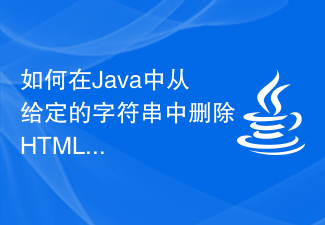 How to remove HTML tags from given string in Java?
Aug 29, 2023 pm 06:05 PM
How to remove HTML tags from given string in Java?
Aug 29, 2023 pm 06:05 PM
String is a final class in Java, it is immutable, which means we cannot change the object itself, but we can change the reference of the object. HTML tags can be removed from a given string using the replaceAll() method of String class. We can remove HTML tags from a given string using regular expressions. After removing the HTML tags from the string, it returns a string as normal text. Syntax publicStringreplaceAll(Stringregex,Stringreplacement) example publicclassRemoveHTMLTagsTest{&nbs
 What is an example of a starting tag in HTML?
Apr 06, 2025 am 12:04 AM
What is an example of a starting tag in HTML?
Apr 06, 2025 am 12:04 AM
AnexampleofastartingtaginHTMLis,whichbeginsaparagraph.StartingtagsareessentialinHTMLastheyinitiateelements,definetheirtypes,andarecrucialforstructuringwebpagesandconstructingtheDOM.
 What are the main application areas of JavaScript?
Mar 23, 2024 pm 05:42 PM
What are the main application areas of JavaScript?
Mar 23, 2024 pm 05:42 PM
What are the main application areas of JavaScript? JavaScript is a scripting language widely used in web development to add interactivity and dynamic effects to web pages. In addition to being widely used in web development, JavaScript can also be used in various other fields. The main application areas of JavaScript and corresponding code examples will be introduced in detail below. 1. Web development The most common application field of JavaScript is in web development, through Java




