Is SQL Difficult to Learn? Debunking the Myths
SQL is not inherently difficult to learn. It becomes manageable with practice and understanding of data structures. Start with basic SELECT statements, use online platforms for practice, work with real data, learn database design, and engage with SQL communities for support.
Is SQL Difficult to Learn? Debunking the Myths
When it comes to learning SQL, many people wonder if it's a daunting task. From my experience, SQL isn't inherently difficult, but like any programming language, it has its challenges. Let's dive into why SQL might seem hard and how you can tackle it effectively.
SQL, or Structured Query Language, is designed to manage and manipulate relational databases. Its syntax can appear intimidating at first, especially for those new to programming. However, once you grasp the basics, SQL becomes a powerful tool in your arsenal. The key is to understand that SQL is more about understanding data structures and relationships than mastering complex algorithms.
Let's break down the myths and realities of learning SQL.
The Basics of SQL
SQL is fundamentally about querying data. At its core, you're working with SELECT statements to retrieve information from databases. Here's a simple example to get you started:
SELECT first_name, last_name FROM employees WHERE department = 'Sales';
This query fetches the first and last names of employees in the Sales department. Simple, right? But what makes SQL seem difficult?
Common Challenges in Learning SQL
Syntax: SQL has a unique syntax that can be tricky for beginners. For instance, the use of keywords like SELECT, FROM, WHERE, and JOIN can be confusing at first. But with practice, it becomes second nature.
Understanding Joins: Joins are powerful but can be complex. They allow you to combine rows from two or more tables based on a related column between them. Here's an example:
SELECT employees.first_name, employees.last_name, departments.department_name FROM employees INNER JOIN departments ON employees.department_id = departments.department_id;
This query joins the employees and departments tables to show employee names and their respective department names.
- Data Manipulation: Beyond querying, SQL allows you to insert, update, and delete data. These operations can be challenging, especially when dealing with constraints and transactions.
Debunking the Myths
Myth: SQL is Only for Database Administrators: While DBAs use SQL extensively, it's also crucial for data analysts, developers, and anyone working with data. SQL is versatile and applicable across various roles.
Myth: SQL is Outdated: SQL has been around for decades, but it's far from outdated. Modern databases like PostgreSQL, MySQL, and even NoSQL databases often support SQL-like query languages. It's a timeless skill.
Myth: SQL is Too Hard for Beginners: While it can be challenging, SQL is accessible to beginners. With the right resources and practice, anyone can learn SQL. Start with simple queries and gradually build up to more complex operations.
Tips for Learning SQL Effectively
Start with the Basics: Begin with SELECT statements and gradually move to more complex queries. Practice is key.
Use Online Platforms: Websites like LeetCode, HackerRank, and SQLZoo offer interactive SQL exercises. These platforms are invaluable for hands-on learning.
Work with Real Data: Use public datasets or create your own to practice. Real-world data helps you understand how SQL applies in practical scenarios.
Understand Database Design: Learning about database normalization and design principles can enhance your SQL skills. It's not just about writing queries but understanding how data is structured.
Join a Community: Engage with SQL communities on platforms like Stack Overflow or Reddit. Learning from others' experiences can be incredibly helpful.
Performance and Best Practices
Optimize Queries: As you progress, learn to optimize your SQL queries. Indexing, proper use of JOINs, and avoiding subqueries where possible can significantly improve performance.
Write Readable Code: Use meaningful aliases, comments, and proper indentation. SQL can become complex, so readability is crucial for maintenance.
Understand Execution Plans: Learning to read and interpret query execution plans can help you understand how your queries are processed and where bottlenecks might occur.
My Journey with SQL
When I first started learning SQL, I was overwhelmed by the syntax and the sheer amount of information. But as I delved deeper, I realized that SQL is more about understanding data relationships than memorizing syntax. My breakthrough came when I started working with real datasets and saw the practical applications of SQL in data analysis and reporting.
One of the most rewarding aspects of SQL is its immediate feedback. You write a query, execute it, and see results. This instant gratification kept me motivated and helped me learn faster.
Conclusion
SQL might seem difficult at first, but with the right approach, it's entirely manageable. It's a skill that opens up a world of opportunities in data management and analysis. Don't let the myths deter you—dive in, practice, and you'll find SQL to be a valuable and rewarding language to learn.
The above is the detailed content of Is SQL Difficult to Learn? Debunking the Myths. For more information, please follow other related articles on the PHP Chinese website!

Hot AI Tools

Undresser.AI Undress
AI-powered app for creating realistic nude photos

AI Clothes Remover
Online AI tool for removing clothes from photos.

Undress AI Tool
Undress images for free

Clothoff.io
AI clothes remover

Video Face Swap
Swap faces in any video effortlessly with our completely free AI face swap tool!

Hot Article

Hot Tools

Notepad++7.3.1
Easy-to-use and free code editor

SublimeText3 Chinese version
Chinese version, very easy to use

Zend Studio 13.0.1
Powerful PHP integrated development environment

Dreamweaver CS6
Visual web development tools

SublimeText3 Mac version
God-level code editing software (SublimeText3)

Hot Topics
 How to use sql datetime
Apr 09, 2025 pm 06:09 PM
How to use sql datetime
Apr 09, 2025 pm 06:09 PM
The DATETIME data type is used to store high-precision date and time information, ranging from 0001-01-01 00:00:00 to 9999-12-31 23:59:59.99999999, and the syntax is DATETIME(precision), where precision specifies the accuracy after the decimal point (0-7), and the default is 3. It supports sorting, calculation, and time zone conversion functions, but needs to be aware of potential issues when converting precision, range and time zones.
 How to create tables with sql server using sql statement
Apr 09, 2025 pm 03:48 PM
How to create tables with sql server using sql statement
Apr 09, 2025 pm 03:48 PM
How to create tables using SQL statements in SQL Server: Open SQL Server Management Studio and connect to the database server. Select the database to create the table. Enter the CREATE TABLE statement to specify the table name, column name, data type, and constraints. Click the Execute button to create the table.
 How to use sql if statement
Apr 09, 2025 pm 06:12 PM
How to use sql if statement
Apr 09, 2025 pm 06:12 PM
SQL IF statements are used to conditionally execute SQL statements, with the syntax as: IF (condition) THEN {statement} ELSE {statement} END IF;. The condition can be any valid SQL expression, and if the condition is true, execute the THEN clause; if the condition is false, execute the ELSE clause. IF statements can be nested, allowing for more complex conditional checks.
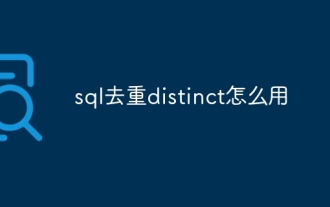 How to use SQL deduplication and distinct
Apr 09, 2025 pm 06:21 PM
How to use SQL deduplication and distinct
Apr 09, 2025 pm 06:21 PM
There are two ways to deduplicate using DISTINCT in SQL: SELECT DISTINCT: Only the unique values of the specified columns are preserved, and the original table order is maintained. GROUP BY: Keep the unique value of the grouping key and reorder the rows in the table.
 What does sql foreign key constraint mean?
Apr 09, 2025 pm 06:03 PM
What does sql foreign key constraint mean?
Apr 09, 2025 pm 06:03 PM
Foreign key constraints specify that there must be a reference relationship between tables to ensure data integrity, consistency, and reference integrity. Specific functions include: data integrity: foreign key values must exist in the main table to prevent the insertion or update of illegal data. Data consistency: When the main table data changes, foreign key constraints automatically update or delete related data to keep them synchronized. Data reference: Establish relationships between tables, maintain reference integrity, and facilitate tracking and obtaining related data.
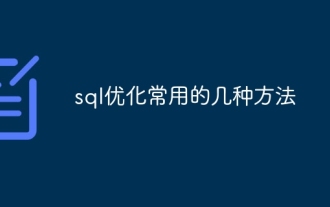 Several common methods for SQL optimization
Apr 09, 2025 pm 04:42 PM
Several common methods for SQL optimization
Apr 09, 2025 pm 04:42 PM
Common SQL optimization methods include: Index optimization: Create appropriate index-accelerated queries. Query optimization: Use the correct query type, appropriate JOIN conditions, and subqueries instead of multi-table joins. Data structure optimization: Select the appropriate table structure, field type and try to avoid using NULL values. Query Cache: Enable query cache to store frequently executed query results. Connection pool optimization: Use connection pools to multiplex database connections. Transaction optimization: Avoid nested transactions, use appropriate isolation levels, and batch operations. Hardware optimization: Upgrade hardware and use SSD or NVMe storage. Database maintenance: run index maintenance tasks regularly, optimize statistics, and clean unused objects. Query
 How to use the sql round field
Apr 09, 2025 pm 06:06 PM
How to use the sql round field
Apr 09, 2025 pm 06:06 PM
The SQL ROUND() function rounds the number to the specified number of digits. It has two uses: 1. num_digits>0: rounded to decimal places; 2. num_digits<0: rounded to integer places.
 How to write a tutorial on how to connect three tables in SQL statements
Apr 09, 2025 pm 02:03 PM
How to write a tutorial on how to connect three tables in SQL statements
Apr 09, 2025 pm 02:03 PM
This article introduces a detailed tutorial on joining three tables using SQL statements to guide readers step by step how to effectively correlate data in different tables. With examples and detailed syntax explanations, this article will help you master the joining techniques of tables in SQL, so that you can efficiently retrieve associated information from the database.






