Decoding RSS Documents: Reading and Interpreting Feeds
The steps to parse RSS documents include: 1. Read the XML file, 2. Use DOM or SAX to parse XML, 3. Extract headings, links and other information, and 4. Process data. RSS documents are XML-based formats used to publish updated content, structures containing
introduction
In the era of information explosion, RSS (Really Simple Syndication) documents have become our weapon to obtain the latest information. Whether you are a blogger or a news tracker, RSS allows you to get the content you follow as soon as possible. Today, we will dive into how to decode RSS documents, read and interpret these sources of information. With this article, you will learn how to parse RSS feeds, understand their structure, and use this knowledge to build your own RSS readers or data processing tools.
Review of basic knowledge
RSS documents are XML-based formats used to publish frequently updated content, such as blog posts, news reports, etc. Its core is to provide a standardized way to enable users to subscribe and receive these updates. RSS feeds usually contain elements such as title, link, description, etc., which constitute the RSS content we see.
When working with RSS documents, we need to be familiar with XML parsing techniques, because RSS documents are essentially XML files. Common parsing methods include DOM (Document Object Model) and SAX (Simple API for XML). DOM parsing will load the entire XML document into memory, suitable for processing smaller documents; while SAX parsing will gradually process XML content through event-driven methods, suitable for processing large documents.
Core concept or function analysis
Structure and function of RSS documents
The structure of an RSS document usually includes a <rss></rss> root element, which contains an <channel></channel> element, which in turn contains multiple <item></item> elements. Each <item></item> represents a content entry, including information such as title ( <title></title> ), link ( <link> ), description ( <description></description> ), etc.
<?xml version="1.0" encoding="UTF-8"?>
<rss version="2.0">
<channel>
<title>Example Feed</title>
<link>http://example.com</link>
<description>This is an example of an RSS feed</description>
<item>
<title>First Post</title>
<link>http://example.com/first-post</link>
<description>This is the first post in the feed.</description>
</item>
<item>
<title>Second Post</title>
<link>http://example.com/second-post</link>
<description>This is the second post in the feed.</description>
</item>
</channel>
</rss>The role of RSS documents is to provide a standardized way to enable content publishers to easily push updates to subscribers, while also allowing subscribers to easily obtain these updates.
How to parse RSS documents
The process of parsing RSS documents usually involves the following steps:
- Read XML files : First, we need to read the XML content of the RSS document from the network or locally.
- Parse XML : Use a DOM or SAX parser to convert XML content into actionable data structures.
- Extract information : Extract the elements we need from the parsed data structure, such as title, link, description, etc.
- Processing data : Process the extracted information according to needs, such as storing it in the database, displaying it in the user interface, etc.
In actual operation, it is very important to choose the appropriate analytical method. Although DOM parsing is simple, it may cause memory overflow for large RSS documents; while SAX parsing saves memory, we need to manage the state during the parsing process by ourselves.
Example of usage
Basic usage
Let's look at a simple Python example, using the feedparser library to parse RSS documentation:
import feedparser
# Read RSS document feed = feedparser.parse('http://example.com/rss')
# Extract and print the title and link for entry in feed.entries:
print(f"Title: {entry.title}")
print(f"Link: {entry.link}")
print("---") This example shows how to use the feedparser library to read an RSS document and extract the title and link for each entry. The feedparser library automatically processes the parsing of RSS documents, allowing us to focus on data processing and presentation.
Advanced Usage
In some cases, we may need to deal with more complex RSS documents, such as documents that contain custom elements or namespaces. Let's look at a more advanced example, using the xml.etree.ElementTree library to parse RSS documents:
import xml.etree.ElementTree as ET
# Read RSS document tree = ET.parse('example.rss')
root = tree.getroot()
# Extract and print the title and link for each entry for item in root.findall('.//item'):
title = item.find('title').text
link = item.find('link').text
print(f"Title: {title}")
print(f"Link: {link}")
print("---")
# Handle custom elements for item in root.findall('.//item'):
custom_element = item.find('{http://example.com/custom}customElement')
if custom_element is not None:
print(f"Custom Element: {custom_element.text}") This example shows how to use the xml.etree.ElementTree library to parse RSS documents and handle custom elements. In this way, we can handle various types of RSS documents more flexibly.
Common Errors and Debugging Tips
Common errors when parsing RSS documents include XML format errors, network connection problems, etc. Here are some debugging tips:
- XML format error : Use an online XML verification tool or write a simple XML verification script to check if the RSS document is formatted correctly.
- Network connection problem : To ensure that the network connection is normal, you can use
requestslibrary to test the accessibility of the URL. - Parsing error : Use
try-exceptblock to capture exceptions during parsing and print detailed error information for debugging.
Performance optimization and best practices
Performance optimization and best practices are very important when working with RSS documents. Here are some suggestions:
- Caching RSS documents : To reduce network requests, RSS documents can be cached locally and cached contents are updated regularly.
- Asynchronous parsing : For applications that need to process multiple RSS documents, asynchronous programming technology can be used to improve parsing efficiency.
- Choose the right parsing library : Choose the right parsing library according to specific needs, such as
feedparseris suitable for fast parsing,xml.etree.ElementTreeis suitable for handling complex XML structures.
It is also important to keep the code readable and maintainable when writing RSS parsing code. Using clear variable naming, adding appropriate comments, and following code style guides (such as PEP 8) are all good programming habits.
Through this article, we dive into how to decode RSS documents, read and interpret these sources of information. Hopefully, these knowledge and examples can help you better handle RSS feeds in real projects and build efficient and easy-to-use RSS readers or data processing tools.
The above is the detailed content of Decoding RSS Documents: Reading and Interpreting Feeds. For more information, please follow other related articles on the PHP Chinese website!

Hot AI Tools

Undresser.AI Undress
AI-powered app for creating realistic nude photos

AI Clothes Remover
Online AI tool for removing clothes from photos.

Undress AI Tool
Undress images for free

Clothoff.io
AI clothes remover

Video Face Swap
Swap faces in any video effortlessly with our completely free AI face swap tool!

Hot Article

Hot Tools

Notepad++7.3.1
Easy-to-use and free code editor

SublimeText3 Chinese version
Chinese version, very easy to use

Zend Studio 13.0.1
Powerful PHP integrated development environment

Dreamweaver CS6
Visual web development tools

SublimeText3 Mac version
God-level code editing software (SublimeText3)

Hot Topics
 1664
1664
 14
14
 1421
1421
 52
52
 1315
1315
 25
25
 1266
1266
 29
29
 1239
1239
 24
24
 What does feed flow mean?
Dec 07, 2020 am 11:01 AM
What does feed flow mean?
Dec 07, 2020 am 11:01 AM
The feed stream is an information flow that continuously updates and presents content to users. Feed is a content aggregator that combines several news sources that users actively subscribe to to help users continuously obtain the latest feed content.
 How to use PHP and XML to implement RSS subscription management and display on the website
Jul 29, 2023 am 10:09 AM
How to use PHP and XML to implement RSS subscription management and display on the website
Jul 29, 2023 am 10:09 AM
How to use PHP and XML to implement RSS subscription management and display on a website. RSS (Really Simple Syndication) is a standard format for publishing frequently updated blog posts, news, audio and video content. Many websites provide RSS subscription functions, allowing users to easily obtain the latest information. In this article, we will learn how to use PHP and XML to implement the RSS subscription management and display functions of the website. First, we need to create an RSS subscription to XM
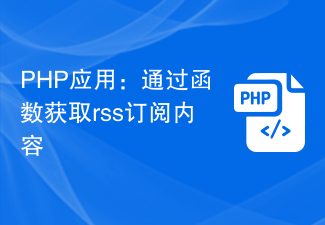 PHP application: Get rss subscription content through function
Jun 20, 2023 pm 06:25 PM
PHP application: Get rss subscription content through function
Jun 20, 2023 pm 06:25 PM
With the rapid development of the Internet, more and more websites have begun to provide RSS subscription services, allowing users to easily obtain updated content from the website. As a popular server-side scripting language, PHP has many functions for processing RSS subscriptions, allowing developers to easily extract the required data from RSS sources. This article will introduce how to use PHP functions to obtain RSS subscription content. 1. What is RSS? The full name of RSS is "ReallySimpleSyndication" (abbreviated
 XML/RSS Data Integration: Practical Guide for Developers & Architects
Apr 02, 2025 pm 02:12 PM
XML/RSS Data Integration: Practical Guide for Developers & Architects
Apr 02, 2025 pm 02:12 PM
XML/RSS data integration can be achieved by parsing and generating XML/RSS files. 1) Use Python's xml.etree.ElementTree or feedparser library to parse XML/RSS files and extract data. 2) Use ElementTree to generate XML/RSS files and gradually add nodes and data.
 How to write a simple RSS subscriber via PHP
Sep 25, 2023 pm 07:05 PM
How to write a simple RSS subscriber via PHP
Sep 25, 2023 pm 07:05 PM
How to write a simple RSS subscriber through PHP RSS (ReallySimpleSyndication) is a format used to subscribe to website content. Through the subscriber, you can get the latest articles, news, blogs and other updates. In this article, we will write a simple RSS subscriber using PHP to demonstrate how to obtain and display the content of an RSS feed. Confirm environment and preparation Before starting, make sure you have a PHP environment and have the SimpleXML extension installed.
 How to use PHP to implement RSS subscription function
Sep 05, 2023 pm 04:43 PM
How to use PHP to implement RSS subscription function
Sep 05, 2023 pm 04:43 PM
How to use PHP to implement RSS subscription function RSS (ReallySimpleSyndication) is a format used to publish and subscribe to website updated content. Using RSS, users can easily obtain the latest information from websites that interest them without having to visit the website regularly. In this article, we will learn how to implement RSS subscription functionality using PHP. First, we need to understand the basic structure of RSS. A typical RSS document consists of one or more items
 XML/RSS Deep Dive: Mastering Parsing, Validation, and Security
Apr 03, 2025 am 12:05 AM
XML/RSS Deep Dive: Mastering Parsing, Validation, and Security
Apr 03, 2025 am 12:05 AM
The parsing, verification and security of XML and RSS can be achieved through the following steps: parsing XML/RSS: parsing RSSfeed using Python's xml.etree.ElementTree module to extract key information. Verify XML: Use the lxml library and XSD schema to verify the validity of XML documents. Ensure security: Use the defusedxml library to prevent XXE attacks and protect the security of XML data. These steps help developers efficiently process and protect XML/RSS data, improving work efficiency and data security.
 Advanced XML/RSS Tutorial: Ace Your Next Technical Interview
Apr 06, 2025 am 12:12 AM
Advanced XML/RSS Tutorial: Ace Your Next Technical Interview
Apr 06, 2025 am 12:12 AM
XML is a markup language for data storage and exchange, and RSS is an XML-based format for publishing updated content. 1. XML defines data structures, suitable for data exchange and storage. 2.RSS is used for content subscription and uses special libraries when parsing. 3. When parsing XML, you can use DOM or SAX. When generating XML and RSS, elements and attributes must be set correctly.




