Creation and usage scenarios of MySQL views
MySQL视图是基于SQL查询生成的虚拟表。1.创建视图:使用CREATE VIEW语句结合SELECT查询。2.使用场景:简化复杂查询、数据抽象和确保数据一致性。3.优化策略:简化底层查询、使用索引和考虑物化视图。

引言
在数据库管理中,视图(View)是一个非常有用的工具,特别是在处理复杂查询和数据抽象时。今天我们将深入探讨Creation and usage scenarios of MySQL views。通过这篇文章,你将学会如何创建视图,了解视图的实际应用场景,以及如何在项目中高效利用视图来简化数据操作和提高查询效率。
基础知识回顾
视图在数据库中可以看作是一个虚拟表,它基于SQL查询的结果生成。视图本身不存储数据,而是动态生成数据,这意味着每次访问视图时,MySQL都会执行相应的查询语句。视图可以帮助我们简化复杂的查询,提高数据的安全性和一致性。
在MySQL中,视图的创建和管理主要通过SQL语句来实现。理解SQL查询的基础知识,如SELECT、JOIN、WHERE等,是掌握视图的前提。
核心概念或功能解析
视图的定义与作用
视图是基于SQL查询的结果集生成的虚拟表,它可以包含多个表的数据,并且可以像操作普通表一样对视图进行查询。视图的主要作用包括:
- 简化复杂查询:通过视图,可以将复杂的JOIN操作和子查询封装起来,使得查询语句更加简洁易懂。
- 数据抽象:视图可以隐藏底层表的复杂结构,只暴露必要的数据给用户,提高数据的安全性。
- 数据一致性:通过视图,可以确保数据的统一视图,避免不同查询返回不同结果的情况。
一个简单的视图创建示例:
CREATE VIEW employee_info AS SELECT employees.employee_id, employees.first_name, employees.last_name, departments.department_name FROM employees JOIN departments ON employees.department_id = departments.department_id;
这个视图将员工和部门信息结合起来,提供了一个简化的数据视图。
视图的工作原理
当我们查询视图时,MySQL会执行视图定义中的SQL查询,并返回结果。这意味着视图的性能直接依赖于其底层查询的性能。视图的优点在于它可以动态反映数据的变化,但也需要注意以下几点:
- 性能开销:每次访问视图时都会执行查询,这可能导致性能问题,特别是对于复杂查询。
- 更新限制:并不是所有视图都支持更新操作,具体取决于视图的定义和底层表的结构。
使用示例
基本用法
创建一个视图并查询它是非常简单的:
-- 创建视图 CREATE VIEW customer_orders AS SELECT customers.customer_id, customers.name, orders.order_id, orders.order_date FROM customers JOIN orders ON customers.customer_id = orders.customer_id; -- 查询视图 SELECT * FROM customer_orders;
这个视图将客户和订单信息结合起来,方便我们快速查看客户的订单情况。
高级用法
视图也可以用于更复杂的场景,例如:
-- 创建一个包含计算字段的视图
CREATE VIEW sales_summary AS
SELECT
products.product_id,
products.product_name,
SUM(order_details.quantity * order_details.unit_price) AS total_sales
FROM products
JOIN order_details ON products.product_id = order_details.product_id
GROUP BY products.product_id, products.product_name;
-- 查询销售汇总视图
SELECT * FROM sales_summary;这个视图不仅结合了多个表的数据,还包含了计算字段,用于展示每个产品的总销售额。
常见错误与调试技巧
在使用视图时,可能会遇到以下问题:
- 视图无法更新:如果视图包含了聚合函数、DISTINCT、GROUP BY等操作,通常无法进行更新操作。解决方法是重新设计视图,确保其满足可更新的条件。
- 性能问题:如果视图的底层查询非常复杂,可能会导致性能问题。可以通过优化底层查询或使用物化视图(Materialized View)来解决。
性能优化与最佳实践
在实际应用中,优化视图的性能非常重要。以下是一些建议:
- 简化底层查询:尽量简化视图定义中的查询语句,减少JOIN和子查询的使用。
- 使用索引:在视图涉及的表上创建适当的索引,可以显著提高查询性能。
- 物化视图:对于频繁访问的视图,可以考虑使用物化视图,将查询结果预先计算并存储,提高访问速度。
在编写视图时,还应注意以下最佳实践:
- 命名规范:视图的名称应清晰反映其内容,遵循团队的命名规范。
- 文档化:为视图编写详细的文档,说明其用途、底层查询和使用场景,方便团队成员理解和维护。
通过以上内容,我们不仅了解了MySQL视图的创建和使用方法,还探讨了视图在实际项目中的应用场景和优化策略。希望这些知识能帮助你在数据库管理中更好地利用视图,提高数据操作的效率和安全性。
The above is the detailed content of Creation and usage scenarios of MySQL views. For more information, please follow other related articles on the PHP Chinese website!

Hot AI Tools

Undresser.AI Undress
AI-powered app for creating realistic nude photos

AI Clothes Remover
Online AI tool for removing clothes from photos.

Undress AI Tool
Undress images for free

Clothoff.io
AI clothes remover

Video Face Swap
Swap faces in any video effortlessly with our completely free AI face swap tool!

Hot Article

Hot Tools

Notepad++7.3.1
Easy-to-use and free code editor

SublimeText3 Chinese version
Chinese version, very easy to use

Zend Studio 13.0.1
Powerful PHP integrated development environment

Dreamweaver CS6
Visual web development tools

SublimeText3 Mac version
God-level code editing software (SublimeText3)

Hot Topics
 An efficient way to batch insert data in MySQL
Apr 29, 2025 pm 04:18 PM
An efficient way to batch insert data in MySQL
Apr 29, 2025 pm 04:18 PM
Efficient methods for batch inserting data in MySQL include: 1. Using INSERTINTO...VALUES syntax, 2. Using LOADDATAINFILE command, 3. Using transaction processing, 4. Adjust batch size, 5. Disable indexing, 6. Using INSERTIGNORE or INSERT...ONDUPLICATEKEYUPDATE, these methods can significantly improve database operation efficiency.
 How to use MySQL functions for data processing and calculation
Apr 29, 2025 pm 04:21 PM
How to use MySQL functions for data processing and calculation
Apr 29, 2025 pm 04:21 PM
MySQL functions can be used for data processing and calculation. 1. Basic usage includes string processing, date calculation and mathematical operations. 2. Advanced usage involves combining multiple functions to implement complex operations. 3. Performance optimization requires avoiding the use of functions in the WHERE clause and using GROUPBY and temporary tables.
 How to configure the character set and collation rules of MySQL
Apr 29, 2025 pm 04:06 PM
How to configure the character set and collation rules of MySQL
Apr 29, 2025 pm 04:06 PM
Methods for configuring character sets and collations in MySQL include: 1. Setting the character sets and collations at the server level: SETNAMES'utf8'; SETCHARACTERSETutf8; SETCOLLATION_CONNECTION='utf8_general_ci'; 2. Create a database that uses specific character sets and collations: CREATEDATABASEexample_dbCHARACTERSETutf8COLLATEutf8_general_ci; 3. Specify character sets and collations when creating a table: CREATETABLEexample_table(idINT
 Steps to add and delete fields to MySQL tables
Apr 29, 2025 pm 04:15 PM
Steps to add and delete fields to MySQL tables
Apr 29, 2025 pm 04:15 PM
In MySQL, add fields using ALTERTABLEtable_nameADDCOLUMNnew_columnVARCHAR(255)AFTERexisting_column, delete fields using ALTERTABLEtable_nameDROPCOLUMNcolumn_to_drop. When adding fields, you need to specify a location to optimize query performance and data structure; before deleting fields, you need to confirm that the operation is irreversible; modifying table structure using online DDL, backup data, test environment, and low-load time periods is performance optimization and best practice.
 How to uninstall MySQL and clean residual files
Apr 29, 2025 pm 04:03 PM
How to uninstall MySQL and clean residual files
Apr 29, 2025 pm 04:03 PM
To safely and thoroughly uninstall MySQL and clean all residual files, follow the following steps: 1. Stop MySQL service; 2. Uninstall MySQL packages; 3. Clean configuration files and data directories; 4. Verify that the uninstallation is thorough.
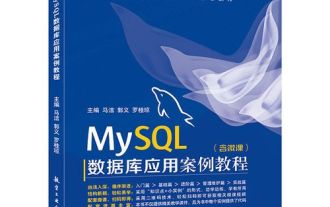 How to analyze the execution plan of MySQL query
Apr 29, 2025 pm 04:12 PM
How to analyze the execution plan of MySQL query
Apr 29, 2025 pm 04:12 PM
Use the EXPLAIN command to analyze the execution plan of MySQL queries. 1. The EXPLAIN command displays the execution plan of the query to help find performance bottlenecks. 2. The execution plan includes fields such as id, select_type, table, type, possible_keys, key, key_len, ref, rows and Extra. 3. According to the execution plan, you can optimize queries by adding indexes, avoiding full table scans, optimizing JOIN operations, and using overlay indexes.
 How to use MySQL subquery to improve query efficiency
Apr 29, 2025 pm 04:09 PM
How to use MySQL subquery to improve query efficiency
Apr 29, 2025 pm 04:09 PM
Subqueries can improve the efficiency of MySQL query. 1) Subquery simplifies complex query logic, such as filtering data and calculating aggregated values. 2) MySQL optimizer may convert subqueries to JOIN operations to improve performance. 3) Using EXISTS instead of IN can avoid multiple rows returning errors. 4) Optimization strategies include avoiding related subqueries, using EXISTS, index optimization, and avoiding subquery nesting.
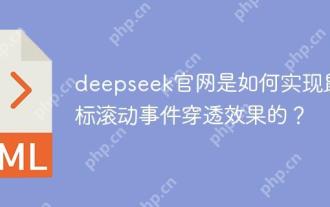 How does deepseek official website achieve the effect of penetrating mouse scroll event?
Apr 30, 2025 pm 03:21 PM
How does deepseek official website achieve the effect of penetrating mouse scroll event?
Apr 30, 2025 pm 03:21 PM
How to achieve the effect of mouse scrolling event penetration? When we browse the web, we often encounter some special interaction designs. For example, on deepseek official website, �...






