Creation and calling methods of MySQL stored procedures
要在MySQL中创建和调用存储过程,需按以下步骤操作:1. 创建存储过程:使用CREATE PROCEDURE语句定义存储过程,包括名称、参数和SQL语句。2. 编译存储过程:MySQL将存储过程编译成可执行代码并存储。3. 调用存储过程:使用CALL语句并传递参数。4. 执行存储过程:MySQL执行其中的SQL语句,处理参数并返回结果。

引言
在数据库管理中,存储过程是一个强大的工具,能够显著提高数据库操作的效率和安全性。今天我们将深入探讨Creation and calling methods of MySQL stored procedures。通过这篇文章,你将学会如何从零开始创建一个存储过程,并掌握如何在不同的场景中调用它。无论你是初学者还是经验丰富的数据库管理员,这篇文章都能为你提供实用的见解和技巧。
基础知识回顾
在我们深入探讨存储过程之前,让我们先回顾一下相关的基础知识。存储过程是存储在数据库中的一组SQL语句,可以通过一个名称来调用。它们可以接受参数,执行复杂的逻辑,并返回结果。存储过程的优势在于可以减少网络流量,提高性能,并提供更好的安全性,因为它们可以控制对数据库的访问。
MySQL支持存储过程,这意味着你可以在MySQL数据库中创建和使用它们。了解这些基本概念后,我们可以开始探索如何创建和调用存储过程。
核心概念或功能解析
存储过程的定义与作用
存储过程是一个预编译的SQL语句集合,可以通过一个名称来调用。它们可以接受输入参数,执行复杂的逻辑,并返回输出参数或结果集。存储过程的主要作用包括:
- 提高性能:通过减少网络流量和重复编译SQL语句,存储过程可以显著提高数据库操作的效率。
- 增强安全性:存储过程可以控制对数据库的访问,限制用户只能执行特定的操作。
- 简化复杂操作:将复杂的逻辑封装在存储过程中,可以简化应用程序的开发和维护。
让我们看一个简单的存储过程示例:
DELIMITER //
CREATE PROCEDURE GetEmployeeDetails(IN emp_id INT)
BEGIN
SELECT first_name, last_name, email
FROM employees
WHERE employee_id = emp_id;
END //
DELIMITER ;这个存储过程名为GetEmployeeDetails,接受一个输入参数emp_id,并返回指定员工的详细信息。
工作原理
存储过程的工作原理可以分为以下几个步骤:
- 创建存储过程:使用
CREATE PROCEDURE语句定义存储过程,包括其名称、参数和执行的SQL语句。 - 编译存储过程:MySQL会将存储过程编译成可执行的代码,存储在数据库中。
- 调用存储过程:通过
CALL语句调用存储过程,传递必要的参数。 - 执行存储过程:MySQL执行存储过程中的SQL语句,处理输入参数,并返回结果。
在实现过程中,需要注意以下几点:
- 参数类型:存储过程可以接受输入参数(IN)、输出参数(OUT)和输入输出参数(INOUT)。
- 事务管理:存储过程可以包含事务逻辑,确保数据的一致性和完整性。
- 错误处理:可以使用
SIGNAL和RESIGNAL语句来处理和报告错误。
使用示例
基本用法
让我们看一个基本的存储过程示例,用于插入新员工记录:
DELIMITER //
CREATE PROCEDURE InsertEmployee(
IN first_name VARCHAR(50),
IN last_name VARCHAR(50),
IN email VARCHAR(100)
)
BEGIN
INSERT INTO employees (first_name, last_name, email)
VALUES (first_name, last_name, email);
END //
DELIMITER ;调用这个存储过程的语句如下:
CALL InsertEmployee('John', 'Doe', 'john.doe@example.com');这个示例展示了如何创建一个简单的存储过程,并通过CALL语句调用它。
高级用法
现在,让我们看一个更复杂的存储过程示例,用于计算员工的平均工资:
DELIMITER //
CREATE PROCEDURE CalculateAverageSalary(
OUT avg_salary DECIMAL(10, 2)
)
BEGIN
SELECT AVG(salary) INTO avg_salary
FROM employees;
END //
DELIMITER ;调用这个存储过程并获取结果的语句如下:
CALL CalculateAverageSalary(@avg_salary); SELECT @avg_salary;
这个示例展示了如何使用输出参数来返回计算结果。高级用法还可以包括条件逻辑、循环结构和事务管理。
常见错误与调试技巧
在使用存储过程中,可能会遇到以下常见错误:
- 语法错误:确保存储过程的SQL语句语法正确,注意分号和DELIMITER的使用。
- 参数错误:检查输入参数的类型和数量是否正确,确保与存储过程定义一致。
- 权限问题:确保调用存储过程的用户具有必要的权限。
调试存储过程时,可以使用以下技巧:
- 使用SELECT语句:在存储过程中添加SELECT语句,输出中间结果,帮助调试。
- 使用SIGNAL语句:在存储过程中添加错误处理逻辑,使用SIGNAL语句报告错误。
- 查看日志:检查MySQL的错误日志,获取详细的错误信息。
性能优化与最佳实践
在实际应用中,优化存储过程的性能非常重要。以下是一些优化技巧:
- 避免重复查询:在存储过程中,尽量避免重复执行相同的查询,可以使用临时表或变量来存储中间结果。
- 使用索引:确保存储过程中使用的表有适当的索引,提高查询效率。
- 事务管理:合理使用事务,减少锁定时间,提高并发性能。
让我们看一个优化后的存储过程示例,用于批量更新员工工资:
DELIMITER //
CREATE PROCEDURE UpdateEmployeeSalaries()
BEGIN
DECLARE done INT DEFAULT FALSE;
DECLARE emp_id INT;
DECLARE salary_increment DECIMAL(10, 2);
DECLARE cur CURSOR FOR SELECT employee_id, salary FROM employees;
DECLARE CONTINUE HANDLER FOR NOT FOUND SET done = TRUE;
START TRANSACTION;
OPEN cur;
read_loop: LOOP
FETCH cur INTO emp_id, salary_increment;
IF done THEN
LEAVE read_loop;
END IF;
UPDATE employees
SET salary = salary + salary_increment
WHERE employee_id = emp_id;
END LOOP;
CLOSE cur;
COMMIT;
END //
DELIMITER ;这个存储过程使用游标和事务管理,批量更新员工工资,提高了性能和数据一致性。
在编写存储过程时,还应遵循以下最佳实践:
- 代码可读性:使用清晰的命名和注释,提高存储过程的可读性和可维护性。
- 模块化设计:将复杂的逻辑分解成多个存储过程,提高代码的重用性和可维护性。
- 安全性:使用最小权限原则,确保存储过程只能执行必要的操作,防止SQL注入攻击。
通过这篇文章,你已经掌握了Creation and calling methods of MySQL stored procedures。无论你是初学者还是经验丰富的数据库管理员,这些知识和技巧都能帮助你更好地管理和优化数据库操作。希望你能在实际应用中灵活运用这些方法,提高数据库的性能和安全性。
The above is the detailed content of Creation and calling methods of MySQL stored procedures. For more information, please follow other related articles on the PHP Chinese website!

Hot AI Tools

Undresser.AI Undress
AI-powered app for creating realistic nude photos

AI Clothes Remover
Online AI tool for removing clothes from photos.

Undress AI Tool
Undress images for free

Clothoff.io
AI clothes remover

Video Face Swap
Swap faces in any video effortlessly with our completely free AI face swap tool!

Hot Article

Hot Tools

Notepad++7.3.1
Easy-to-use and free code editor

SublimeText3 Chinese version
Chinese version, very easy to use

Zend Studio 13.0.1
Powerful PHP integrated development environment

Dreamweaver CS6
Visual web development tools

SublimeText3 Mac version
God-level code editing software (SublimeText3)

Hot Topics
 An efficient way to batch insert data in MySQL
Apr 29, 2025 pm 04:18 PM
An efficient way to batch insert data in MySQL
Apr 29, 2025 pm 04:18 PM
Efficient methods for batch inserting data in MySQL include: 1. Using INSERTINTO...VALUES syntax, 2. Using LOADDATAINFILE command, 3. Using transaction processing, 4. Adjust batch size, 5. Disable indexing, 6. Using INSERTIGNORE or INSERT...ONDUPLICATEKEYUPDATE, these methods can significantly improve database operation efficiency.
 Steps to add and delete fields to MySQL tables
Apr 29, 2025 pm 04:15 PM
Steps to add and delete fields to MySQL tables
Apr 29, 2025 pm 04:15 PM
In MySQL, add fields using ALTERTABLEtable_nameADDCOLUMNnew_columnVARCHAR(255)AFTERexisting_column, delete fields using ALTERTABLEtable_nameDROPCOLUMNcolumn_to_drop. When adding fields, you need to specify a location to optimize query performance and data structure; before deleting fields, you need to confirm that the operation is irreversible; modifying table structure using online DDL, backup data, test environment, and low-load time periods is performance optimization and best practice.
 How to uninstall MySQL and clean residual files
Apr 29, 2025 pm 04:03 PM
How to uninstall MySQL and clean residual files
Apr 29, 2025 pm 04:03 PM
To safely and thoroughly uninstall MySQL and clean all residual files, follow the following steps: 1. Stop MySQL service; 2. Uninstall MySQL packages; 3. Clean configuration files and data directories; 4. Verify that the uninstallation is thorough.
 How to use MySQL functions for data processing and calculation
Apr 29, 2025 pm 04:21 PM
How to use MySQL functions for data processing and calculation
Apr 29, 2025 pm 04:21 PM
MySQL functions can be used for data processing and calculation. 1. Basic usage includes string processing, date calculation and mathematical operations. 2. Advanced usage involves combining multiple functions to implement complex operations. 3. Performance optimization requires avoiding the use of functions in the WHERE clause and using GROUPBY and temporary tables.
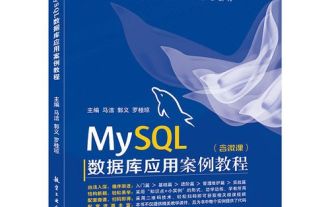 How to install MySQL on Linux system
Apr 29, 2025 pm 03:57 PM
How to install MySQL on Linux system
Apr 29, 2025 pm 03:57 PM
Installing MySQL on Linux can be done through the package manager. The specific steps are as follows: 1. On Ubuntu, use apt to update the package list and install the MySQL server; 2. On CentOS, use yum to install the MySQL community version and start the service. After installation, basic configuration needs to be performed, such as setting the root password and creating database and users.
 How to configure the character set and collation rules of MySQL
Apr 29, 2025 pm 04:06 PM
How to configure the character set and collation rules of MySQL
Apr 29, 2025 pm 04:06 PM
Methods for configuring character sets and collations in MySQL include: 1. Setting the character sets and collations at the server level: SETNAMES'utf8'; SETCHARACTERSETutf8; SETCOLLATION_CONNECTION='utf8_general_ci'; 2. Create a database that uses specific character sets and collations: CREATEDATABASEexample_dbCHARACTERSETutf8COLLATEutf8_general_ci; 3. Specify character sets and collations when creating a table: CREATETABLEexample_table(idINT
 How to use MySQL subquery to improve query efficiency
Apr 29, 2025 pm 04:09 PM
How to use MySQL subquery to improve query efficiency
Apr 29, 2025 pm 04:09 PM
Subqueries can improve the efficiency of MySQL query. 1) Subquery simplifies complex query logic, such as filtering data and calculating aggregated values. 2) MySQL optimizer may convert subqueries to JOIN operations to improve performance. 3) Using EXISTS instead of IN can avoid multiple rows returning errors. 4) Optimization strategies include avoiding related subqueries, using EXISTS, index optimization, and avoiding subquery nesting.
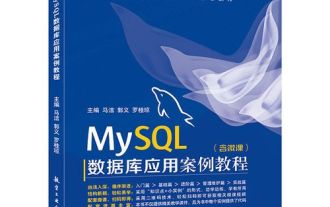 How to analyze the execution plan of MySQL query
Apr 29, 2025 pm 04:12 PM
How to analyze the execution plan of MySQL query
Apr 29, 2025 pm 04:12 PM
Use the EXPLAIN command to analyze the execution plan of MySQL queries. 1. The EXPLAIN command displays the execution plan of the query to help find performance bottlenecks. 2. The execution plan includes fields such as id, select_type, table, type, possible_keys, key, key_len, ref, rows and Extra. 3. According to the execution plan, you can optimize queries by adding indexes, avoiding full table scans, optimizing JOIN operations, and using overlay indexes.






