How to set up MySQL service automatically starts
MySQL服务可以在Windows、Linux和macOS上设置为自动启动。1)在Windows上,使用命令“sc config mysql start= auto”配置。2)在Linux上,使用“sudo systemctl enable mysql”启用。3)在macOS上,创建并加载launchd配置文件实现自动启动。
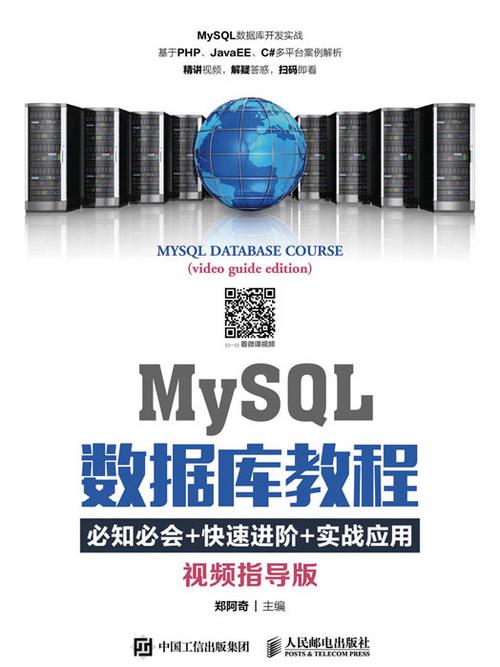
引言
在日常的数据库管理工作中,确保MySQL服务能够在系统启动时自动运行是非常重要的。这不仅能提高系统的可用性,还能减少手动操作的麻烦。今天我们将深入探讨如何在不同操作系统上设置MySQL服务的自动启动。通过这篇文章,你将学会如何在Windows、Linux和macOS上配置MySQL服务的自动启动,并了解一些常见的陷阱和最佳实践。
基础知识回顾
MySQL是一个广泛使用的开源关系数据库管理系统,它的服务可以通过命令行或图形界面进行管理。自动启动服务通常涉及到操作系统的服务管理工具,比如Windows的服务管理器,Linux的systemd或init.d,以及macOS的launchd。
在设置自动启动之前,确保MySQL已经正确安装并可以手动启动是非常重要的。不同操作系统的具体命令和工具可能会有所不同,但基本原理是相似的:将MySQL服务注册为系统服务,并配置其在系统启动时自动运行。
核心概念或功能解析
MySQL服务自动启动的定义与作用
MySQL服务自动启动指的是在操作系统启动时,MySQL数据库服务会自动运行,无需人工干预。这对于服务器环境尤其重要,因为它确保了数据库的持续可用性,减少了宕机时间。
例如,在Linux系统上,我们可以使用systemd来管理MySQL服务的自动启动:
# 启用MySQL服务在系统启动时自动运行 sudo systemctl enable mysql
工作原理
在Linux系统上,systemd是一个系统和服务管理器,它负责启动和管理系统服务。当我们使用systemctl enable mysql命令时,systemd会创建一个符号链接,将MySQL服务的配置文件链接到系统启动的服务列表中。这样,在系统启动时,systemd会自动启动MySQL服务。
在Windows上,服务管理器会读取注册表中的配置,决定哪些服务需要在系统启动时运行。我们可以通过sc config命令来配置MySQL服务的启动类型:
# 设置MySQL服务在系统启动时自动运行 sc config mysql start= auto
在macOS上,launchd负责管理系统服务。我们可以通过创建一个launchd配置文件来实现MySQL的自动启动:
<?xml version="1.0" encoding="UTF-8"?>
<!DOCTYPE plist PUBLIC "-//Apple//DTD PLIST 1.0//EN"
"http://www.apple.com/DTDs/PropertyList-1.0.dtd">
<plist version="1.0">
<dict>
<key>Label</key>
<string>com.mysql.mysqld</string>
<key>ProgramArguments</key>
<array>
<string>/usr/local/mysql/bin/mysqld_safe</string>
<string>--user=mysql</string>
</array>
<key>RunAtLoad</key>
<true/>
</dict>
</plist>使用示例
在Windows上设置MySQL服务自动启动
在Windows上设置MySQL服务自动启动相对简单。我们可以通过命令行或图形界面来实现。以下是使用命令行的方法:
# 确保MySQL服务已安装 sc query mysql # 设置MySQL服务在系统启动时自动运行 sc config mysql start= auto # 启动MySQL服务 net start mysql
这个方法的优点是简单直接,但需要注意的是,如果MySQL服务的名称不是mysql,你需要替换为正确的服务名称。此外,确保你有足够的权限来执行这些命令。
在Linux上设置MySQL服务自动启动
在Linux上,设置MySQL服务自动启动通常使用systemd。以下是一个示例:
# 确保MySQL服务已安装 sudo systemctl status mysql # 启用MySQL服务在系统启动时自动运行 sudo systemctl enable mysql # 启动MySQL服务 sudo systemctl start mysql
这个方法的优点是与现代Linux发行版兼容性好,但需要注意的是,不同发行版的systemd配置文件路径可能不同,需要根据具体情况调整。
在macOS上设置MySQL服务自动启动
在macOS上,我们需要创建一个launchd配置文件来实现MySQL的自动启动。以下是一个示例:
# 创建launchd配置文件
sudo nano /Library/LaunchDaemons/com.mysql.mysqld.plist
# 写入以下内容
<?xml version="1.0" encoding="UTF-8"?>
<!DOCTYPE plist PUBLIC "-//Apple//DTD PLIST 1.0//EN"
"http://www.apple.com/DTDs/PropertyList-1.0.dtd">
<plist version="1.0">
<dict>
<key>Label</key>
<string>com.mysql.mysqld</string>
<key>ProgramArguments</key>
<array>
<string>/usr/local/mysql/bin/mysqld_safe</string>
<string>--user=mysql</string>
</array>
<key>RunAtLoad</key>
<true/>
</dict>
</plist>
# 加载配置文件
sudo launchctl load /Library/LaunchDaemons/com.mysql.mysqld.plist
# 启动MySQL服务
sudo launchctl start com.mysql.mysqld这个方法的优点是可以精确控制MySQL服务的启动参数,但需要注意的是,launchd配置文件的路径和内容需要根据实际情况调整。
常见错误与调试技巧
在设置MySQL服务自动启动时,可能会遇到一些常见的问题:
-
服务名称错误:确保你使用的是正确的MySQL服务名称。在Windows上,可以使用
sc query命令来查看所有服务的名称。 - 权限问题:在执行这些命令时,确保你有足够的权限。必要时,可以使用管理员权限或sudo命令。
-
配置文件错误:在macOS上,确保launchd配置文件的格式和路径正确。可以使用
launchctl list命令来查看所有已加载的服务,检查是否有错误。
性能优化与最佳实践
在设置MySQL服务自动启动时,还有一些性能优化和最佳实践值得注意:
-
启动顺序:在Linux上,可以通过systemd的
After和Before指令来控制MySQL服务的启动顺序,确保它在依赖的服务之后启动。 -
资源管理:在Windows上,可以通过服务管理器设置MySQL服务的启动类型为
Automatic (Delayed Start),这样可以减少系统启动时的资源竞争。 - 日志记录:在所有操作系统上,确保MySQL服务的日志记录功能开启,这样可以方便调试和监控服务的运行情况。
通过这些方法和技巧,你可以确保MySQL服务在系统启动时自动运行,并优化其性能。希望这篇文章对你有所帮助,祝你在数据库管理的道路上一切顺利!
The above is the detailed content of How to set up MySQL service automatically starts. For more information, please follow other related articles on the PHP Chinese website!

Hot AI Tools

Undresser.AI Undress
AI-powered app for creating realistic nude photos

AI Clothes Remover
Online AI tool for removing clothes from photos.

Undress AI Tool
Undress images for free

Clothoff.io
AI clothes remover

Video Face Swap
Swap faces in any video effortlessly with our completely free AI face swap tool!

Hot Article

Hot Tools

Notepad++7.3.1
Easy-to-use and free code editor

SublimeText3 Chinese version
Chinese version, very easy to use

Zend Studio 13.0.1
Powerful PHP integrated development environment

Dreamweaver CS6
Visual web development tools

SublimeText3 Mac version
God-level code editing software (SublimeText3)

Hot Topics
 1657
1657
 14
14
 1415
1415
 52
52
 1309
1309
 25
25
 1257
1257
 29
29
 1231
1231
 24
24
 An efficient way to batch insert data in MySQL
Apr 29, 2025 pm 04:18 PM
An efficient way to batch insert data in MySQL
Apr 29, 2025 pm 04:18 PM
Efficient methods for batch inserting data in MySQL include: 1. Using INSERTINTO...VALUES syntax, 2. Using LOADDATAINFILE command, 3. Using transaction processing, 4. Adjust batch size, 5. Disable indexing, 6. Using INSERTIGNORE or INSERT...ONDUPLICATEKEYUPDATE, these methods can significantly improve database operation efficiency.
 How to configure the character set and collation rules of MySQL
Apr 29, 2025 pm 04:06 PM
How to configure the character set and collation rules of MySQL
Apr 29, 2025 pm 04:06 PM
Methods for configuring character sets and collations in MySQL include: 1. Setting the character sets and collations at the server level: SETNAMES'utf8'; SETCHARACTERSETutf8; SETCOLLATION_CONNECTION='utf8_general_ci'; 2. Create a database that uses specific character sets and collations: CREATEDATABASEexample_dbCHARACTERSETutf8COLLATEutf8_general_ci; 3. Specify character sets and collations when creating a table: CREATETABLEexample_table(idINT
 How to uninstall MySQL and clean residual files
Apr 29, 2025 pm 04:03 PM
How to uninstall MySQL and clean residual files
Apr 29, 2025 pm 04:03 PM
To safely and thoroughly uninstall MySQL and clean all residual files, follow the following steps: 1. Stop MySQL service; 2. Uninstall MySQL packages; 3. Clean configuration files and data directories; 4. Verify that the uninstallation is thorough.
 What kind of software is a digital currency app? Top 10 Apps for Digital Currencies in the World
Apr 30, 2025 pm 07:06 PM
What kind of software is a digital currency app? Top 10 Apps for Digital Currencies in the World
Apr 30, 2025 pm 07:06 PM
With the popularization and development of digital currency, more and more people are beginning to pay attention to and use digital currency apps. These applications provide users with a convenient way to manage and trade digital assets. So, what kind of software is a digital currency app? Let us have an in-depth understanding and take stock of the top ten digital currency apps in the world.
 How to use MySQL functions for data processing and calculation
Apr 29, 2025 pm 04:21 PM
How to use MySQL functions for data processing and calculation
Apr 29, 2025 pm 04:21 PM
MySQL functions can be used for data processing and calculation. 1. Basic usage includes string processing, date calculation and mathematical operations. 2. Advanced usage involves combining multiple functions to implement complex operations. 3. Performance optimization requires avoiding the use of functions in the WHERE clause and using GROUPBY and temporary tables.
 Steps to add and delete fields to MySQL tables
Apr 29, 2025 pm 04:15 PM
Steps to add and delete fields to MySQL tables
Apr 29, 2025 pm 04:15 PM
In MySQL, add fields using ALTERTABLEtable_nameADDCOLUMNnew_columnVARCHAR(255)AFTERexisting_column, delete fields using ALTERTABLEtable_nameDROPCOLUMNcolumn_to_drop. When adding fields, you need to specify a location to optimize query performance and data structure; before deleting fields, you need to confirm that the operation is irreversible; modifying table structure using online DDL, backup data, test environment, and low-load time periods is performance optimization and best practice.
 What is the difference between php framework laravel and yii
Apr 30, 2025 pm 02:24 PM
What is the difference between php framework laravel and yii
Apr 30, 2025 pm 02:24 PM
The main differences between Laravel and Yii are design concepts, functional characteristics and usage scenarios. 1.Laravel focuses on the simplicity and pleasure of development, and provides rich functions such as EloquentORM and Artisan tools, suitable for rapid development and beginners. 2.Yii emphasizes performance and efficiency, is suitable for high-load applications, and provides efficient ActiveRecord and cache systems, but has a steep learning curve.
 Laravel environment construction and basic configuration (Windows/Mac/Linux)
Apr 30, 2025 pm 02:27 PM
Laravel environment construction and basic configuration (Windows/Mac/Linux)
Apr 30, 2025 pm 02:27 PM
The steps to build a Laravel environment on different operating systems are as follows: 1.Windows: Use XAMPP to install PHP and Composer, configure environment variables, and install Laravel. 2.Mac: Use Homebrew to install PHP and Composer and install Laravel. 3.Linux: Use Ubuntu to update the system, install PHP and Composer, and install Laravel. The specific commands and paths of each system are different, but the core steps are consistent to ensure the smooth construction of the Laravel development environment.




