Visual Studio's Purpose: Code Editing, Debugging, and More
Visual Studio是一款多功能的集成开发环境,支持多种编程语言和完整的开发流程。1)代码编辑:提供智能代码补全和重构。2)调试:内置强大调试工具,支持断点和变量监视。3)版本控制:集成Git和TFVC,方便团队协作。4)测试:支持多种测试类型,确保代码质量。5)部署:提供多种部署选项,支持从本地到云端的部署需求。
引言
Visual Studio,这款由微软开发的集成开发环境(IDE),已经成为许多开发者的得力助手。它的目的不仅仅是代码编辑和调试,还有更多功能等待我们去探索。通过这篇文章,你将了解到Visual Studio的多功能性,以及它如何帮助我们提高开发效率和质量。
基础知识回顾
Visual Studio支持多种编程语言,包括C#, C++, Python, JavaScript等。它提供了一个集成的环境,帮助开发者从编写代码到调试,再到测试和部署,完成整个开发流程。它的界面设计直观,功能强大,适合从初学者到高级开发者的各种需求。
核心概念或功能解析
Visual Studio的多功能性
Visual Studio不仅仅是一个代码编辑器,它是一个全能的开发平台。它的功能包括但不限于:
- 代码编辑:提供智能代码补全、语法高亮、代码重构等功能,极大提高了开发效率。
- 调试:内置强大的调试工具,支持断点设置、变量监视、调用堆栈查看等,帮助开发者快速定位和解决问题。
- 版本控制:集成了Git和TFVC,方便团队协作和代码管理。
- 测试:支持单元测试、集成测试等多种测试类型,确保代码质量。
- 部署:提供多种部署选项,支持从本地到云端的各种部署需求。
工作原理
Visual Studio的工作原理可以从以下几个方面理解:
- 代码编辑:通过解析代码文件,提供语法分析和代码补全建议。它的智能感知功能基于机器学习算法,能够预测开发者的意图,提供最合适的代码建议。
- 调试:调试器通过在代码运行时暂停执行,允许开发者检查变量值和执行流程。Visual Studio的调试器支持多线程调试和远程调试,非常灵活。
- 版本控制:通过与Git等版本控制系统的集成,Visual Studio能够管理代码的版本历史,支持分支、合并等操作。
- 测试:Visual Studio的测试框架支持多种测试类型,通过自动化测试提高代码质量。
- 部署:通过与Azure等云平台的集成,Visual Studio能够一键部署应用,简化了部署流程。
使用示例
基本用法
让我们看一个简单的C#代码编辑和调试示例:
using System;
namespace HelloWorld
{
class Program
{
static void Main(string[] args)
{
Console.WriteLine("Hello, World!"); // 在这里设置断点
}
}
}在Visual Studio中,你可以轻松地编写这段代码,并在Console.WriteLine行设置断点。运行调试器后,程序会在断点处暂停,允许你检查变量和执行流程。
高级用法
Visual Studio还支持更复杂的功能,比如使用Git进行版本控制:
# 在Visual Studio中初始化Git仓库 git init # 添加文件到暂存区 git add . # 提交更改 git commit -m "Initial commit"
通过Visual Studio的Git集成,你可以直接在IDE中执行这些命令,管理代码版本。
常见错误与调试技巧
在使用Visual Studio时,可能会遇到一些常见问题,比如:
- 编译错误:检查代码语法,确保所有括号和分号都正确。
- 调试问题:确保断点设置正确,检查变量值是否符合预期。
- 版本控制冲突:在合并分支时,仔细检查冲突文件,选择合适的解决方案。
性能优化与最佳实践
在使用Visual Studio时,有几点可以帮助你优化性能和提高开发效率:
- 代码优化:使用Visual Studio的性能分析工具,找出代码中的瓶颈,进行优化。
- 插件管理:合理使用插件,避免安装过多不必要的插件,影响IDE性能。
- 代码规范:遵循代码规范,提高代码的可读性和可维护性。
深度见解与建议
Visual Studio的强大功能虽然能极大提高开发效率,但也需要开发者合理使用。以下是一些深度见解和建议:
- 功能选择:Visual Studio提供了丰富的功能,但并不是所有功能都适合每个项目。根据项目需求,选择合适的功能,避免过度使用导致复杂性增加。
- 学习曲线:对于初学者来说,Visual Studio的功能可能有些 overwhelming。建议从基础功能开始,逐步学习高级功能,避免一开始就陷入复杂的配置和设置中。
- 性能考虑:虽然Visual Studio的性能已经有了很大提升,但在处理大型项目时,仍然可能遇到性能问题。定期清理项目文件,优化代码结构,可以有效提高IDE的响应速度。
- 团队协作:在团队开发中,Visual Studio的版本控制和协作功能非常重要。确保团队成员都熟悉这些功能,建立统一的开发流程,可以大大提高团队效率。
通过这篇文章,你应该对Visual Studio的多功能性有了更深入的了解。无论你是初学者还是经验丰富的开发者,Visual Studio都能为你提供强大的支持,帮助你更高效地完成开发任务。
The above is the detailed content of Visual Studio's Purpose: Code Editing, Debugging, and More. For more information, please follow other related articles on the PHP Chinese website!

Hot AI Tools

Undresser.AI Undress
AI-powered app for creating realistic nude photos

AI Clothes Remover
Online AI tool for removing clothes from photos.

Undress AI Tool
Undress images for free

Clothoff.io
AI clothes remover

Video Face Swap
Swap faces in any video effortlessly with our completely free AI face swap tool!

Hot Article

Hot Tools

Notepad++7.3.1
Easy-to-use and free code editor

SublimeText3 Chinese version
Chinese version, very easy to use

Zend Studio 13.0.1
Powerful PHP integrated development environment

Dreamweaver CS6
Visual web development tools

SublimeText3 Mac version
God-level code editing software (SublimeText3)

Hot Topics
 1653
1653
 14
14
 1413
1413
 52
52
 1306
1306
 25
25
 1251
1251
 29
29
 1224
1224
 24
24
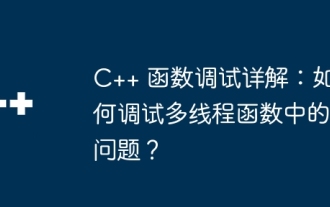 Detailed explanation of C++ function debugging: How to debug problems in multi-threaded functions?
May 02, 2024 pm 04:15 PM
Detailed explanation of C++ function debugging: How to debug problems in multi-threaded functions?
May 02, 2024 pm 04:15 PM
C++ multi-thread debugging can use GDB: 1. Enable debugging information compilation; 2. Set breakpoints; 3. Use infothreads to view threads; 4. Use thread to switch threads; 5. Use next, stepi, and locals to debug. Actual case debugging deadlock: 1. Use threadapplyallbt to print the stack; 2. Check the thread status; 3. Single-step the main thread; 4. Use condition variables to coordinate access to solve the deadlock.
 How to use LeakSanitizer to debug C++ memory leaks?
Jun 02, 2024 pm 09:46 PM
How to use LeakSanitizer to debug C++ memory leaks?
Jun 02, 2024 pm 09:46 PM
How to use LeakSanitizer to debug C++ memory leaks? Install LeakSanitizer. Enable LeakSanitizer via compile flag. Run the application and analyze the LeakSanitizer report. Identify memory allocation types and allocation locations. Fix memory leaks and ensure all dynamically allocated memory is released.
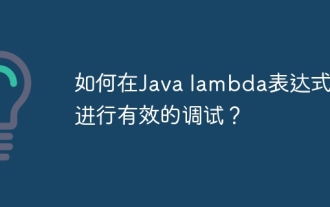 How to do efficient debugging in Java lambda expressions?
Apr 24, 2024 pm 12:03 PM
How to do efficient debugging in Java lambda expressions?
Apr 24, 2024 pm 12:03 PM
Efficiently debug Lambda expressions: IntelliJ IDEA Debugger: Set breakpoints on variable declarations or methods, inspect internal variables and state, and see the actual implementation class. Java9+JVMTI: Connect to the runtime JVM to obtain identifiers, inspect bytecode, set breakpoints, and monitor variables and status during execution.
 Shortcut to golang function debugging and analysis
May 06, 2024 pm 10:42 PM
Shortcut to golang function debugging and analysis
May 06, 2024 pm 10:42 PM
This article introduces shortcuts for Go function debugging and analysis, including: built-in debugger dlv, which is used to pause execution, check variables, and set breakpoints. Logging, use the log package to record messages and view them during debugging. The performance analysis tool pprof generates call graphs and analyzes performance, and uses gotoolpprof to analyze data. Practical case: Analyze memory leaks through pprof and generate a call graph to display the functions that cause leaks.
 How to conduct concurrency testing and debugging in Java concurrent programming?
May 09, 2024 am 09:33 AM
How to conduct concurrency testing and debugging in Java concurrent programming?
May 09, 2024 am 09:33 AM
Concurrency testing and debugging Concurrency testing and debugging in Java concurrent programming are crucial and the following techniques are available: Concurrency testing: Unit testing: Isolate and test a single concurrent task. Integration testing: testing the interaction between multiple concurrent tasks. Load testing: Evaluate an application's performance and scalability under heavy load. Concurrency Debugging: Breakpoints: Pause thread execution and inspect variables or execute code. Logging: Record thread events and status. Stack trace: Identify the source of the exception. Visualization tools: Monitor thread activity and resource usage.
 How to debug PHP asynchronous code
May 31, 2024 am 09:08 AM
How to debug PHP asynchronous code
May 31, 2024 am 09:08 AM
Tools for debugging PHP asynchronous code include: Psalm: a static analysis tool that can find potential errors. ParallelLint: A tool that inspects asynchronous code and provides recommendations. Xdebug: An extension for debugging PHP applications by enabling a session and stepping through the code. Other tips include using logging, assertions, running code locally, and writing unit tests.
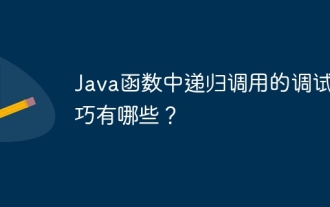 What are the debugging techniques for recursive calls in Java functions?
May 05, 2024 am 10:48 AM
What are the debugging techniques for recursive calls in Java functions?
May 05, 2024 am 10:48 AM
The following techniques are available for debugging recursive functions: Check the stack traceSet debug pointsCheck if the base case is implemented correctlyCount the number of recursive callsVisualize the recursive stack
 PHP Debugging Errors: A Guide to Common Mistakes
Jun 05, 2024 pm 03:18 PM
PHP Debugging Errors: A Guide to Common Mistakes
Jun 05, 2024 pm 03:18 PM
Common PHP debugging errors include: Syntax errors: Check the code syntax to make sure there are no errors. Undefined variable: Before using a variable, make sure it is initialized and assigned a value. Missing semicolons: Add semicolons to all code blocks. Function is undefined: Check that the function name is spelled correctly and make sure the correct file or PHP extension is loaded.




