React Native for Mobile Development: Building Cross-Platform Apps
React Native is chosen for mobile development because it allows developers to write code once and deploy it on multiple platforms, reducing development time and costs. It offers near-native performance, a thriving community, and leverages existing web development skills. Key to mastering React Native includes understanding its use of JavaScript and React with native components, adopting a component-based architecture for modularity, and focusing on performance optimization like using FlatList for large datasets. However, challenges exist with platform-specific code, which can be managed using conditional styling or logic.
When it comes to building mobile applications that run seamlessly across both Android and iOS platforms, React Native stands out as a powerful framework. So, why choose React Native for mobile development? The answer lies in its ability to allow developers to write code once and deploy it on multiple platforms, significantly reducing development time and costs. But diving deeper, React Native's real strength is its performance, which often rivals that of native apps, and its thriving community that continuously pushes the boundaries of what's possible.
When I first dipped my toes into React Native, I was struck by its simplicity and the way it felt like a natural extension of my web development skills. The learning curve was gentle, yet the possibilities were vast. From my experience, the key to mastering React Native is understanding its core principles: the use of JavaScript and React, combined with native components.
Let's dive into how React Native works its magic. At its heart, React Native translates your JavaScript code into native views on mobile devices. This means you're not just building a web app wrapped in a mobile shell; you're creating true mobile applications. Here's a simple example to get you started:
import React from 'react';
import { StyleSheet, Text, View } from 'react-native';
const App = () => {
return (
<View style={styles.container}>
<Text>Hello, React Native!</Text>
</View>
);
};
const styles = StyleSheet.create({
container: {
flex: 1,
justifyContent: 'center',
alignItems: 'center',
backgroundColor: '#F5FCFF',
},
});
export default App;This code snippet showcases a basic React Native app with a centered text. Notice how it feels familiar if you've worked with React before? That's the beauty of React Native; it leverages your existing knowledge while pushing you to think in terms of mobile UI.
Now, let's talk about some of the more advanced features and best practices I've picked up along the way. One of the things I appreciate about React Native is its component-based architecture. This allows for a high degree of reusability and modularity. For instance, if you're building a complex app with multiple screens, you can create separate components for each screen, making your code more organized and easier to maintain.
Here's an example of a reusable component:
import React from 'react';
import { View, Text, StyleSheet } from 'react-native';
const CustomButton = ({ onPress, title }) => (
<View style={styles.buttonContainer}>
<Text style={styles.buttonText} onPress={onPress}>
{title}
</Text>
</View>
);
const styles = StyleSheet.create({
buttonContainer: {
elevation: 8,
backgroundColor: "#009688",
borderRadius: 10,
paddingVertical: 10,
paddingHorizontal: 12
},
buttonText: {
fontSize: 18,
color: "#fff",
fontWeight: "bold",
alignSelf: "center",
textTransform: "uppercase"
}
});
export default CustomButton;This custom button component can be used throughout your app, ensuring consistency and reducing redundancy.
Performance optimization is another area where React Native shines, but it also presents challenges. From my experience, one of the key areas to focus on is the use of FlatList instead of ScrollView for rendering large lists of data. FlatList is optimized for performance and can handle thousands of items without bogging down your app.
import React from 'react';
import { FlatList, StyleSheet, Text, View } from 'react-native';
const data = Array.from({length: 1000}, (_, i) => `Item ${i + 1}`);
const App = () => {
const renderItem = ({ item }) => (
<View style={styles.item}>
<Text style={styles.title}>{item}</Text>
</View>
);
return (
<FlatList
data={data}
renderItem={renderItem}
keyExtractor={item => item}
/>
);
};
const styles = StyleSheet.create({
item: {
backgroundColor: '#f9c2ff',
padding: 20,
marginVertical: 8,
marginHorizontal: 16,
},
title: {
fontSize: 32,
},
});
export default App;Using FlatList in this way ensures your app remains smooth and responsive, even with large datasets.
However, React Native isn't without its pitfalls. One common issue I've encountered is dealing with platform-specific code. While React Native aims to be cross-platform, sometimes you need to write different code for Android and iOS. Here's how you can handle this:
import { Platform, StyleSheet } from 'react-native';
const styles = StyleSheet.create({
container: {
flex: 1,
...Platform.select({
ios: {
backgroundColor: 'red',
},
android: {
backgroundColor: 'green',
},
}),
},
});This approach allows you to tailor your styles or logic to each platform, ensuring a native feel on both Android and iOS.
In conclusion, React Native offers a compelling solution for building cross-platform mobile apps. Its ability to combine the ease of JavaScript development with near-native performance is a game-changer. From my journey with React Native, the key to success lies in understanding its core principles, leveraging its component-based architecture, and mastering performance optimization techniques. While there are challenges, especially with platform-specific code, the benefits far outweigh the drawbacks. Whether you're a seasoned developer or just starting, React Native is a tool worth exploring for your next mobile project.
The above is the detailed content of React Native for Mobile Development: Building Cross-Platform Apps. For more information, please follow other related articles on the PHP Chinese website!

Hot AI Tools

Undresser.AI Undress
AI-powered app for creating realistic nude photos

AI Clothes Remover
Online AI tool for removing clothes from photos.

Undress AI Tool
Undress images for free

Clothoff.io
AI clothes remover

Video Face Swap
Swap faces in any video effortlessly with our completely free AI face swap tool!

Hot Article

Hot Tools

Notepad++7.3.1
Easy-to-use and free code editor

SublimeText3 Chinese version
Chinese version, very easy to use

Zend Studio 13.0.1
Powerful PHP integrated development environment

Dreamweaver CS6
Visual web development tools

SublimeText3 Mac version
God-level code editing software (SublimeText3)

Hot Topics
 1664
1664
 14
14
 1423
1423
 52
52
 1317
1317
 25
25
 1268
1268
 29
29
 1244
1244
 24
24
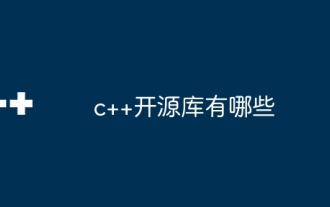 What are the c++ open source libraries?
Apr 22, 2024 pm 05:48 PM
What are the c++ open source libraries?
Apr 22, 2024 pm 05:48 PM
C++ provides a rich set of open source libraries covering the following functions: data structures and algorithms (Standard Template Library) multi-threading, regular expressions (Boost) linear algebra (Eigen) graphical user interface (Qt) computer vision (OpenCV) machine learning (TensorFlow) Encryption (OpenSSL) Data compression (zlib) Network programming (libcurl) Database management (sqlite3)
 Detailed explanation of Qt installation under Debian and Qt installation in Debian 10
Feb 12, 2024 pm 06:40 PM
Detailed explanation of Qt installation under Debian and Qt installation in Debian 10
Feb 12, 2024 pm 06:40 PM
Qt is a cross-platform C++ application development framework. It is widely used to develop GUI applications. In the Debian system, we can install Qt through the package manager. This article will introduce in detail the method of installing Qt under the Debian system, and Specific steps to install Qt in Debian10. Qt under Debian is installed in the Debian system. We can install Qt through the apt package manager. The following are the steps to install Qt in the Debian system: 1. Open the terminal and update the package list: ```shellsudoapt-getupdate`` `2. Install the Qt library and QtCreator integrated development environment: sudoapt-ge
 Explore the future development trends of Go language
Mar 24, 2024 pm 01:42 PM
Explore the future development trends of Go language
Mar 24, 2024 pm 01:42 PM
Title: Exploring the future development trends of Go language With the rapid development of Internet technology, programming languages are also constantly evolving and improving. Among them, as an open source programming language developed by Google, Go language (Golang) is highly sought after for its simplicity, efficiency and concurrency features. As more and more companies and developers begin to adopt Go language to build applications, the future development trend of Go language has attracted much attention. 1. Characteristics and advantages of Go language Go language is a statically typed programming language with garbage collection mechanism and
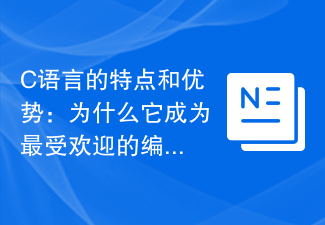 Features and Advantages of C Language: Why is it one of the most popular programming languages?
Feb 23, 2024 am 08:39 AM
Features and Advantages of C Language: Why is it one of the most popular programming languages?
Feb 23, 2024 am 08:39 AM
Features and Advantages of C Language: Why is it one of the most popular programming languages? As a general-purpose high-level programming language, C language has many unique features and advantages, which is why it has become one of the most popular programming languages. This article will explore the characteristics and advantages of C language, as well as its wide application in various fields. First of all, C language has concise syntax and clear structure. Compared with other programming languages, the syntax of C language is relatively simple and easy to understand and learn. It uses the characteristics of natural language to enable programmers to
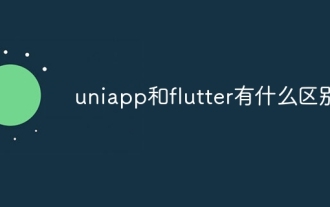 What is the difference between uniapp and flutter
Apr 06, 2024 am 04:30 AM
What is the difference between uniapp and flutter
Apr 06, 2024 am 04:30 AM
UniApp is based on Vue.js, and Flutter is based on Dart. Both support cross-platform development. UniApp provides rich components and easy development, but its performance is limited by WebView; Flutter uses a native rendering engine, which has excellent performance but is more difficult to develop. UniApp has an active Chinese community, and Flutter has a large and global community. UniApp is suitable for scenarios with rapid development and low performance requirements; Flutter is suitable for complex applications with high customization and high performance.
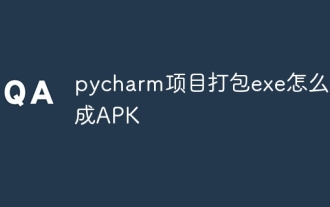 How to package exe of pycharm project into APK
Apr 03, 2024 pm 07:24 PM
How to package exe of pycharm project into APK
Apr 03, 2024 pm 07:24 PM
PyCharm cannot directly package Python projects as APKs. PyCharm focuses on Python development, while APKs are used to run apps on Android devices. Packaging a Python project as an APK requires additional tools and steps.
 Jython: The advantage of Python over Java
Mar 19, 2024 pm 10:50 PM
Jython: The advantage of Python over Java
Mar 19, 2024 pm 10:50 PM
1. Ease of use and rapid development python is famous for its ease of use and rapid development. Jython inherits these strengths, enabling Java developers to take advantage of Python's simple syntax, rich libraries, and rapid prototyping capabilities. Using Jython, developers can focus on business logic rather than low-level Java details. 2. Integration with Java Jython allows Python code to be seamlessly integrated into the Java ecosystem. It can be executed on the JVM and can access Java class libraries, objects and methods. This integration improves development efficiency by eliminating the need to switch between Python code and Java code. 3. Cross-platform compatibility Python is a cross-platform language,
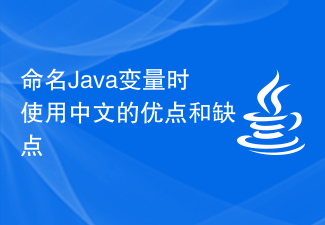 Advantages and disadvantages of using Chinese when naming Java variables
Feb 18, 2024 am 10:14 AM
Advantages and disadvantages of using Chinese when naming Java variables
Feb 18, 2024 am 10:14 AM
Advantages and Disadvantages of Using Chinese to Name Java Variables In Java programming, we usually use English to name identifiers such as variables, methods, and classes. However, sometimes we can also consider using Chinese as part of the identifier. This article will explore the advantages and disadvantages of using Chinese named Java variables and give some specific code examples. Advantage 1: Improve code readability. Using Chinese named Java variables can make the code easier to understand and read. After all, our brains understand and recognize Chinese more naturally and fluently than English. For non-English




