 Operation and Maintenance
Operation and Maintenance
 Linux Operation and Maintenance
Linux Operation and Maintenance
 Using Maintenance Mode: Troubleshooting and Repairing Linux
Using Maintenance Mode: Troubleshooting and Repairing Linux
Using Maintenance Mode: Troubleshooting and Repairing Linux
维护模式是Linux系统中通过单用户模式或救援模式进入的特殊运行级别,用于系统维护和修复。1.进入维护模式使用命令“sudo systemctl isolate rescue.target”。2.在维护模式中,可以检查并修复文件系统,使用命令“fsck /dev/sda1”。3.高级用法包括重置root用户密码,需挂载文件系统为读写模式并编辑密码文件。

引言
当我们谈到Linux系统的维护模式时,我们不仅是在讨论一个技术工具,更是在探索一个能够让我们深入理解系统内部运作的窗口。今天,我想和你分享一些我在使用维护模式进行Linux系统故障排除和修复方面的经验和见解。通过这篇文章,你将学会如何巧妙地利用维护模式来解决常见的系统问题,掌握一些高级技巧,并避免一些常见的陷阱。
基础知识回顾
维护模式,通常通过单用户模式(runlevel 1)或救援模式(rescue mode)进入,是Linux系统中一个强大的工具。它允许我们以最小的系统服务运行,从而对系统进行深度诊断和修复。理解维护模式的关键在于认识到它提供了一个相对安全的环境,在这里我们可以进行系统级别的操作,而不会受到其他服务的干扰。
核心概念或功能解析
维护模式的定义与作用
维护模式是Linux系统中一个特殊的运行级别,旨在提供一个简化的环境,用于系统维护和修复。在这个模式下,网络服务、图形界面等通常会被禁用,只保留基本的系统功能。这样做的好处是,我们可以专注于解决系统问题,而无需担心其他服务的影响。
# 进入单用户模式 sudo systemctl isolate rescue.target
这个命令让我们进入了维护模式,可以看到它是多么简单而强大。
工作原理
维护模式的工作原理在于它重新配置了系统的运行级别,加载了最少的服务,从而最大程度地减少了系统的复杂性。在这个模式下,我们可以直接访问文件系统,修复损坏的配置文件,重置密码,甚至是修复启动加载器。理解这些原理有助于我们更好地利用维护模式来解决问题。
使用示例
基本用法
在维护模式中,最常见的操作之一是修复文件系统。例如,如果你的系统无法正常启动,可能是因为文件系统损坏了。你可以进入维护模式,然后使用fsck命令来检查和修复文件系统。
# 检查并修复文件系统 fsck /dev/sda1
这是一个简单的例子,但它展示了维护模式如何让我们直达问题的核心。
高级用法
对于更复杂的问题,比如需要重置root用户的密码,我们也可以在维护模式中完成。这需要我们进入维护模式后,挂载文件系统,然后编辑密码文件。
# 挂载文件系统 mount -o remount,rw / # 编辑密码文件 passwd root
这个过程展示了维护模式的灵活性和强大功能,但也需要我们谨慎操作,因为任何错误都可能导致系统无法启动。
常见错误与调试技巧
在使用维护模式时,一个常见的错误是忘记挂载文件系统为读写模式,导致无法进行必要的修改。另一个常见问题是,在修复文件系统时,没有正确地使用fsck命令,导致文件系统进一步损坏。
调试这些问题的方法包括仔细检查命令的输出,确保文件系统被正确挂载,并且在进行任何修改前备份关键文件。
性能优化与最佳实践
在维护模式中进行系统修复时,性能优化可能不是首要考虑的问题,但有一些最佳实践可以帮助我们更有效地工作。例如,始终备份关键系统文件,在进行任何修改之前仔细检查命令,确保理解每个命令的作用。
此外,定期练习进入维护模式并进行一些模拟修复操作,可以帮助我们在真正遇到问题时更加得心应手。记住,维护模式是一个强大的工具,但它的威力也意味着我们需要谨慎使用。
在使用维护模式时,我的一个经验教训是,不要轻易依赖自动修复工具。虽然这些工具可以帮助我们快速解决一些问题,但它们也可能带来意想不到的后果。手动检查和修复,可能会更耗时,但通常更可靠。
总之,维护模式是一个Linux系统管理员必备的技能,通过这篇文章的分享,希望你能更好地理解和运用它。无论你是初学者还是经验丰富的管理员,维护模式总能为你提供一个深入探索系统的机会。
The above is the detailed content of Using Maintenance Mode: Troubleshooting and Repairing Linux. For more information, please follow other related articles on the PHP Chinese website!

Hot AI Tools

Undresser.AI Undress
AI-powered app for creating realistic nude photos

AI Clothes Remover
Online AI tool for removing clothes from photos.

Undress AI Tool
Undress images for free

Clothoff.io
AI clothes remover

Video Face Swap
Swap faces in any video effortlessly with our completely free AI face swap tool!

Hot Article

Hot Tools

Notepad++7.3.1
Easy-to-use and free code editor

SublimeText3 Chinese version
Chinese version, very easy to use

Zend Studio 13.0.1
Powerful PHP integrated development environment

Dreamweaver CS6
Visual web development tools

SublimeText3 Mac version
God-level code editing software (SublimeText3)

Hot Topics
 1665
1665
 14
14
 1424
1424
 52
52
 1322
1322
 25
25
 1270
1270
 29
29
 1250
1250
 24
24
 Where to view the logs of Tigervnc on Debian
Apr 13, 2025 am 07:24 AM
Where to view the logs of Tigervnc on Debian
Apr 13, 2025 am 07:24 AM
In Debian systems, the log files of the Tigervnc server are usually stored in the .vnc folder in the user's home directory. If you run Tigervnc as a specific user, the log file name is usually similar to xf:1.log, where xf:1 represents the username. To view these logs, you can use the following command: cat~/.vnc/xf:1.log Or, you can open the log file using a text editor: nano~/.vnc/xf:1.log Please note that accessing and viewing log files may require root permissions, depending on the security settings of the system.
 How debian readdir integrates with other tools
Apr 13, 2025 am 09:42 AM
How debian readdir integrates with other tools
Apr 13, 2025 am 09:42 AM
The readdir function in the Debian system is a system call used to read directory contents and is often used in C programming. This article will explain how to integrate readdir with other tools to enhance its functionality. Method 1: Combining C language program and pipeline First, write a C program to call the readdir function and output the result: #include#include#include#includeintmain(intargc,char*argv[]){DIR*dir;structdirent*entry;if(argc!=2){
 Linux Architecture: Unveiling the 5 Basic Components
Apr 20, 2025 am 12:04 AM
Linux Architecture: Unveiling the 5 Basic Components
Apr 20, 2025 am 12:04 AM
The five basic components of the Linux system are: 1. Kernel, 2. System library, 3. System utilities, 4. Graphical user interface, 5. Applications. The kernel manages hardware resources, the system library provides precompiled functions, system utilities are used for system management, the GUI provides visual interaction, and applications use these components to implement functions.
 How to interpret the output results of Debian Sniffer
Apr 12, 2025 pm 11:00 PM
How to interpret the output results of Debian Sniffer
Apr 12, 2025 pm 11:00 PM
DebianSniffer is a network sniffer tool used to capture and analyze network packet timestamps: displays the time for packet capture, usually in seconds. Source IP address (SourceIP): The network address of the device that sent the packet. Destination IP address (DestinationIP): The network address of the device receiving the data packet. SourcePort: The port number used by the device sending the packet. Destinatio
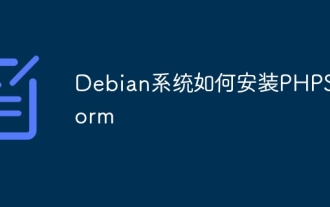 How to install PHPStorm in Debian system
Apr 13, 2025 am 06:03 AM
How to install PHPStorm in Debian system
Apr 13, 2025 am 06:03 AM
Install PHPStorm on the Debian system to easily solve your PHP development environment! The following steps will guide you through the entire installation process. Installation steps: Download PHPStorm: Visit the official website of JetBrains and download the latest version of PHPStorm. Unzip the installation package: After downloading using wget or curl, unzip it to the specified directory (for example /opt). Command example: wgethttps://download.jetbrains.com/phpstorm/phpstorm-2024.3.5.tar.gztar-xzfphpstorm-2024.3.5.tar.gz
 How to recycle packages that are no longer used
Apr 13, 2025 am 08:51 AM
How to recycle packages that are no longer used
Apr 13, 2025 am 08:51 AM
This article describes how to clean useless software packages and free up disk space in the Debian system. Step 1: Update the package list Make sure your package list is up to date: sudoaptupdate Step 2: View installed packages Use the following command to view all installed packages: dpkg--get-selections|grep-vdeinstall Step 3: Identify redundant packages Use the aptitude tool to find packages that are no longer needed. aptitude will provide suggestions to help you safely delete packages: sudoaptitudesearch '~pimportant' This command lists the tags
 How to monitor Nginx SSL performance on Debian
Apr 12, 2025 pm 10:18 PM
How to monitor Nginx SSL performance on Debian
Apr 12, 2025 pm 10:18 PM
This article describes how to effectively monitor the SSL performance of Nginx servers on Debian systems. We will use NginxExporter to export Nginx status data to Prometheus and then visually display it through Grafana. Step 1: Configuring Nginx First, we need to enable the stub_status module in the Nginx configuration file to obtain the status information of Nginx. Add the following snippet in your Nginx configuration file (usually located in /etc/nginx/nginx.conf or its include file): location/nginx_status{stub_status
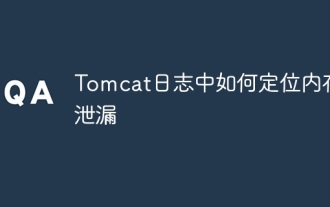 How to locate memory leaks in Tomcat logs
Apr 13, 2025 am 08:18 AM
How to locate memory leaks in Tomcat logs
Apr 13, 2025 am 08:18 AM
This article introduces how to troubleshoot memory leaks through Tomcat logs and related tools. 1. Memory monitoring and heap dump First, use tools such as JVisualVM or jstat to monitor Tomcat's memory usage in real time, observe the changes in the heap memory, and determine whether there is a memory leak. Once a leak is suspected, use the jmap command to generate a heap dump file (heap.bin): jmap-dump:format=b,file=heap.bin, which is the Tomcat process ID. 2. Heap dump file analysis Use EclipseMemoryAnalyzerTool (MAT) or other tools to open the heap.bin file and analyze the memory.



