How do you create multi-dimensional arrays using NumPy?
使用NumPy创建多维数组可以通过以下步骤实现:1) 使用numpy.array()函数创建数组,例如np.array([[1, 2, 3], [4, 5, 6]])创建2D数组;2) 使用np.zeros(), np.ones(), np.random.random()等函数创建特定值填充的数组;3) 理解数组的shape和size属性,确保子数组长度一致,避免错误;4) 使用np.reshape()函数改变数组形状;5) 注意内存使用,确保代码清晰高效。
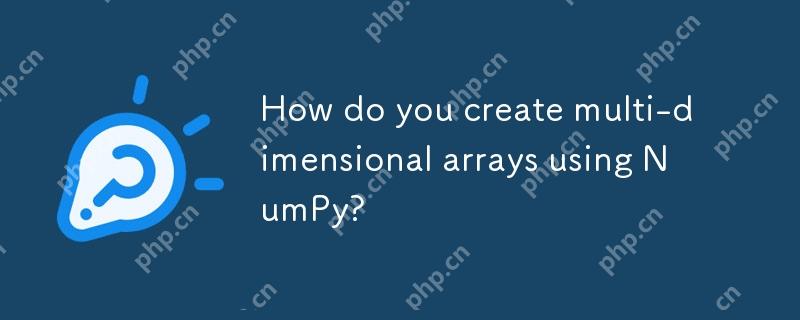
Creating multi-dimensional arrays with NumPy is like wielding a powerful tool that can transform the way you handle data in Python. Let's dive into how you can master this skill, and I'll share some insights from my own experience along the way.
When I first started using NumPy, I was amazed at how effortlessly it handled multi-dimensional data compared to traditional Python lists. The key to creating these arrays lies in understanding NumPy's ndarray object, which is designed to efficiently store and manipulate large datasets.
To create a multi-dimensional array, you can use the numpy.array() function. Here's a simple example that I often use when teaching beginners:
import numpy as np # Creating a 2D array array_2d = np.array([[1, 2, 3], [4, 5, 6]]) print(array_2d)
This code snippet creates a 2D array with two rows and three columns. The beauty of NumPy is that it's not limited to 2D; you can easily create arrays with more dimensions:
# Creating a 3D array array_3d = np.array([[[1, 2], [3, 4]], [[5, 6], [7, 8]]]) print(array_3d)
One of the things I love about NumPy is its flexibility. You can also use functions like np.zeros(), np.ones(), and np.random.random() to create arrays filled with specific values:
# Creating a 3x3 array filled with zeros zeros_array = np.zeros((3, 3)) print(zeros_array) # Creating a 2x2x2 array filled with ones ones_array = np.ones((2, 2, 2)) print(ones_array) # Creating a 4x4 array with random values random_array = np.random.random((4, 4)) print(random_array)
Now, let's talk about some of the nuances and potential pitfalls. When creating multi-dimensional arrays, it's crucial to understand the concept of shape and size. The shape attribute tells you the dimensions of the array, while size gives you the total number of elements:
# Understanding shape and size
print("Shape of array_2d:", array_2d.shape)
print("Size of array_2d:", array_2d.size)One common mistake I've seen is trying to create an array with inconsistent dimensions. For example, this will raise an error:
# This will raise a ValueError invalid_array = np.array([[1, 2, 3], [4, 5]]) # Inconsistent row lengths
To avoid such errors, always ensure that your sub-arrays have the same length. Another tip I often share is to use np.reshape() to change the shape of an existing array without altering its data:
# Reshaping an array flat_array = np.array([1, 2, 3, 4, 5, 6]) reshaped_array = flat_array.reshape(2, 3) print(reshaped_array)
When it comes to performance, NumPy's multi-dimensional arrays are incredibly efficient. They are stored in contiguous blocks of memory, which allows for fast operations. However, be mindful of memory usage when dealing with very large arrays, as they can quickly consume a lot of RAM.
In terms of best practices, I always recommend using descriptive variable names and adding comments to explain the purpose of your arrays, especially when working with complex multi-dimensional data:
# Example of good practice
# This array represents temperature readings for three days, with hourly measurements
temperature_data = np.array([
[20, 21, 22, 23, 24, 25, 26, 27, 28, 29, 30, 31, 32, 33, 34, 35, 36, 37, 38, 39, 40],
[19, 20, 21, 22, 23, 24, 25, 26, 27, 28, 29, 30, 31, 32, 33, 34, 35, 36, 37, 38, 39],
[18, 19, 20, 21, 22, 23, 24, 25, 26, 27, 28, 29, 30, 31, 32, 33, 34, 35, 36, 37, 38]
])
print(temperature_data)In conclusion, mastering multi-dimensional arrays in NumPy opens up a world of possibilities for data manipulation and analysis. From my experience, the key is to practice and experiment with different types of arrays and operations. Remember to pay attention to the shape and size of your arrays, and always strive for clarity and efficiency in your code. Happy coding!
The above is the detailed content of How do you create multi-dimensional arrays using NumPy?. For more information, please follow other related articles on the PHP Chinese website!

Hot AI Tools

Undresser.AI Undress
AI-powered app for creating realistic nude photos

AI Clothes Remover
Online AI tool for removing clothes from photos.

Undress AI Tool
Undress images for free

Clothoff.io
AI clothes remover

Video Face Swap
Swap faces in any video effortlessly with our completely free AI face swap tool!

Hot Article

Hot Tools

Notepad++7.3.1
Easy-to-use and free code editor

SublimeText3 Chinese version
Chinese version, very easy to use

Zend Studio 13.0.1
Powerful PHP integrated development environment

Dreamweaver CS6
Visual web development tools

SublimeText3 Mac version
God-level code editing software (SublimeText3)

Hot Topics
 1665
1665
 14
14
 1424
1424
 52
52
 1322
1322
 25
25
 1270
1270
 29
29
 1249
1249
 24
24
 How to quickly check numpy version
Jan 19, 2024 am 08:23 AM
How to quickly check numpy version
Jan 19, 2024 am 08:23 AM
Numpy is an important mathematics library in Python. It provides efficient array operations and scientific calculation functions and is widely used in data analysis, machine learning, deep learning and other fields. When using numpy, we often need to check the version number of numpy to determine the functions supported by the current environment. This article will introduce how to quickly check the numpy version and provide specific code examples. Method 1: Use the __version__ attribute that comes with numpy. The numpy module comes with a __
 Step-by-step guide on how to install NumPy in PyCharm and get the most out of its features
Feb 18, 2024 pm 06:38 PM
Step-by-step guide on how to install NumPy in PyCharm and get the most out of its features
Feb 18, 2024 pm 06:38 PM
Teach you step by step to install NumPy in PyCharm and make full use of its powerful functions. Preface: NumPy is one of the basic libraries for scientific computing in Python. It provides high-performance multi-dimensional array objects and various functions required to perform basic operations on arrays. function. It is an important part of most data science and machine learning projects. This article will introduce you to how to install NumPy in PyCharm, and demonstrate its powerful features through specific code examples. Step 1: Install PyCharm First, we
 Upgrading numpy versions: a detailed and easy-to-follow guide
Feb 25, 2024 pm 11:39 PM
Upgrading numpy versions: a detailed and easy-to-follow guide
Feb 25, 2024 pm 11:39 PM
How to upgrade numpy version: Easy-to-follow tutorial, requires concrete code examples Introduction: NumPy is an important Python library used for scientific computing. It provides a powerful multidimensional array object and a series of related functions that can be used to perform efficient numerical operations. As new versions are released, newer features and bug fixes are constantly available to us. This article will describe how to upgrade your installed NumPy library to get the latest features and resolve known issues. Step 1: Check the current NumPy version at the beginning
 Numpy version selection guide: why upgrade?
Jan 19, 2024 am 09:34 AM
Numpy version selection guide: why upgrade?
Jan 19, 2024 am 09:34 AM
With the rapid development of fields such as data science, machine learning, and deep learning, Python has become a mainstream language for data analysis and modeling. In Python, NumPy (short for NumericalPython) is a very important library because it provides a set of efficient multi-dimensional array objects and is the basis for many other libraries such as pandas, SciPy and scikit-learn. In the process of using NumPy, you are likely to encounter compatibility issues between different versions, then
 Numpy installation guide: Solving installation problems in one article
Feb 21, 2024 pm 08:15 PM
Numpy installation guide: Solving installation problems in one article
Feb 21, 2024 pm 08:15 PM
Numpy installation guide: One article to solve installation problems, need specific code examples Introduction: Numpy is a powerful scientific computing library in Python. It provides efficient multi-dimensional array objects and tools for operating array data. However, for beginners, installing Numpy may cause some confusion. This article will provide you with a Numpy installation guide to help you quickly solve installation problems. 1. Install the Python environment: Before installing Numpy, you first need to make sure that Py is installed.
 In-depth analysis of numpy slicing operations and application in actual combat
Jan 26, 2024 am 08:52 AM
In-depth analysis of numpy slicing operations and application in actual combat
Jan 26, 2024 am 08:52 AM
Detailed explanation of numpy slicing operation method and practical application guide Introduction: Numpy is one of the most popular scientific computing libraries in Python, providing powerful array operation functions. Among them, slicing operation is one of the commonly used and powerful functions in numpy. This article will introduce the slicing operation method in numpy in detail, and demonstrate the specific use of slicing operation through practical application guide. 1. Introduction to numpy slicing operation method Numpy slicing operation refers to obtaining a subset of an array by specifying an index interval. Its basic form is:
 Uncover the secret method to quickly uninstall the NumPy library
Jan 26, 2024 am 08:32 AM
Uncover the secret method to quickly uninstall the NumPy library
Jan 26, 2024 am 08:32 AM
The secret of how to quickly uninstall the NumPy library is revealed. Specific code examples are required. NumPy is a powerful Python scientific computing library that is widely used in fields such as data analysis, scientific computing, and machine learning. However, sometimes we may need to uninstall the NumPy library, whether to update the version or for other reasons. This article will introduce some methods to quickly uninstall the NumPy library and provide specific code examples. Method 1: Use pip to uninstall pip is a Python package management tool that can be used to install, upgrade and
 Dimensional journey of PHP multi-dimensional array sorting: from one dimension to multi-dimensional
Apr 29, 2024 pm 09:09 PM
Dimensional journey of PHP multi-dimensional array sorting: from one dimension to multi-dimensional
Apr 29, 2024 pm 09:09 PM
One-dimensional arrays are sorted using the sort() function, two-dimensional arrays are sorted by internal elements using the usort() function, and high-dimensional arrays are sorted by hierarchical elements using the multi-layer nested usort() function. Solving the decomposition problem layer by layer is the key.




