 Java
Java
 javaTutorial
javaTutorial
 Explain how the JVM acts as an intermediary between the Java code and the underlying operating system.
Explain how the JVM acts as an intermediary between the Java code and the underlying operating system.
Explain how the JVM acts as an intermediary between the Java code and the underlying operating system.
JVM的工作原理是将Java代码转换为机器码并管理资源。1)类加载:加载.class文件到内存。2)运行时数据区:管理内存区域。3)执行引擎:解释或编译执行字节码。4)本地方法接口:通过JNI与操作系统交互。

引言
在Java编程世界里,JVM(Java虚拟机)就像是幕后的指挥家,巧妙地将Java代码与底层操作系统连接起来。这篇文章将带你深入了解JVM如何充当这一重要角色,帮助你更好地理解Java程序的运行机制。通过阅读这篇文章,你将学到JVM的工作原理、如何与操作系统交互,以及如何优化你的Java应用。
基础知识回顾
Java是一种高级编程语言,设计初衷是“一次编写,到处运行”。这个理念的实现离不开JVM的支持。JVM是一个虚拟的计算环境,它能够解释执行Java字节码(.class文件)。这意味着无论底层操作系统是Windows、Linux还是macOS,JVM都能确保Java程序的统一运行。
JVM不仅是Java程序的运行环境,还是Java与操作系统之间的桥梁。它负责将Java代码转换为机器码,并管理内存、线程等资源。
核心概念或功能解析
JVM的定义与作用
JVM,Java虚拟机,是Java程序的运行环境。它将Java源代码编译成中间形式的字节码,然后在运行时解释执行这些字节码。JVM的主要作用是提供一个平台无关的执行环境,使得Java程序可以在任何支持JVM的操作系统上运行。
public class HelloWorld {
public static void main(String[] args) {
System.out.println("Hello, World!");
}
}这个简单的HelloWorld程序,首先会被编译成HelloWorld.class文件,然后由JVM解释执行。
JVM的工作原理
JVM的工作流程可以大致分为以下几个步骤:
- 类加载:JVM将.class文件加载到内存中,进行验证、准备和解析。
- 运行时数据区:JVM管理内存,包括方法区、堆、栈、程序计数器等。
- 执行引擎:解释执行字节码,或者通过即时编译器(JIT)将字节码编译成机器码直接执行。
- 本地方法接口:JVM通过本地方法接口(JNI)调用底层操作系统的本地方法。
通过这些步骤,JVM能够将Java代码转换为操作系统可以理解的指令,从而实现跨平台运行。
使用示例
JVM与操作系统的交互
JVM通过JNI(Java Native Interface)与操作系统进行交互。JNI允许Java代码调用C/C++编写的本地方法,从而访问操作系统的底层功能。
public class JNITest {
public native void nativeMethod();
static {
System.loadLibrary("nativeLib");
}
public static void main(String[] args) {
JNITest obj = new JNITest();
obj.nativeMethod();
}
}在这个例子中,nativeMethod方法通过JNI调用了底层操作系统的库函数。
JVM的内存管理
JVM负责管理Java程序的内存,包括垃圾回收(Garbage Collection)。这意味着开发者无需手动管理内存,JVM会自动处理内存分配和回收。
public class MemoryTest {
public static void main(String[] args) {
for (int i = 0; i < 1000000; i++) {
Object obj = new Object();
// JVM会自动回收不再使用的对象
}
}
}在这个例子中,JVM会自动识别并回收不再使用的对象,避免内存泄漏。
常见问题与调试技巧
在使用JVM时,可能会遇到一些常见问题,如内存溢出(OutOfMemoryError)、性能瓶颈等。以下是一些调试技巧:
- 使用JVisualVM或Eclipse Memory Analyzer等工具分析内存使用情况。
- 调整JVM参数,如
-Xmx设置最大堆内存大小,-XX:MaxPermSize设置永久代大小等。 - 使用日志记录和性能监控工具,找出性能瓶颈。
性能优化与最佳实践
要优化JVM的性能,需要从多个方面入手:
- 垃圾回收优化:选择合适的垃圾回收器,如CMS、G1等,根据应用需求调整GC参数。
-
JIT编译优化:通过
-XX:+TieredCompilation等参数优化即时编译,提升执行效率。 - 内存管理:合理设置堆大小和永久代大小,避免频繁的Full GC。
在编写Java代码时,也要遵循一些最佳实践:
- 代码可读性:使用有意义的变量名和方法名,添加适当的注释。
- 异常处理:合理使用try-catch,避免滥用异常处理影响性能。
- 多线程编程:正确使用线程池,避免线程泄漏和死锁。
通过这些方法,你不仅能更好地理解JVM如何作为Java代码与操作系统之间的中间层,还能优化你的Java应用,提升其性能和稳定性。
在实际开发中,我曾经遇到过一个项目由于频繁的GC导致性能下降的问题。通过调整JVM参数,选择合适的垃圾回收器,并优化代码中的内存使用,最终大幅提升了系统的响应速度。这让我深刻体会到,理解和优化JVM是多么重要的一环。
总之,JVM作为Java程序的运行环境和与操作系统的桥梁,起到了至关重要的作用。希望这篇文章能帮助你更好地理解JVM的工作原理,并在实际开发中加以应用。
The above is the detailed content of Explain how the JVM acts as an intermediary between the Java code and the underlying operating system.. For more information, please follow other related articles on the PHP Chinese website!

Hot AI Tools

Undresser.AI Undress
AI-powered app for creating realistic nude photos

AI Clothes Remover
Online AI tool for removing clothes from photos.

Undress AI Tool
Undress images for free

Clothoff.io
AI clothes remover

Video Face Swap
Swap faces in any video effortlessly with our completely free AI face swap tool!

Hot Article

Hot Tools

Notepad++7.3.1
Easy-to-use and free code editor

SublimeText3 Chinese version
Chinese version, very easy to use

Zend Studio 13.0.1
Powerful PHP integrated development environment

Dreamweaver CS6
Visual web development tools

SublimeText3 Mac version
God-level code editing software (SublimeText3)

Hot Topics
 1662
1662
 14
14
 1419
1419
 52
52
 1313
1313
 25
25
 1262
1262
 29
29
 1235
1235
 24
24
 What is the main purpose of Linux?
Apr 16, 2025 am 12:19 AM
What is the main purpose of Linux?
Apr 16, 2025 am 12:19 AM
The main uses of Linux include: 1. Server operating system, 2. Embedded system, 3. Desktop operating system, 4. Development and testing environment. Linux excels in these areas, providing stability, security and efficient development tools.
 Is the vscode extension malicious?
Apr 15, 2025 pm 07:57 PM
Is the vscode extension malicious?
Apr 15, 2025 pm 07:57 PM
VS Code extensions pose malicious risks, such as hiding malicious code, exploiting vulnerabilities, and masturbating as legitimate extensions. Methods to identify malicious extensions include: checking publishers, reading comments, checking code, and installing with caution. Security measures also include: security awareness, good habits, regular updates and antivirus software.
 How to run sublime after writing the code
Apr 16, 2025 am 08:51 AM
How to run sublime after writing the code
Apr 16, 2025 am 08:51 AM
There are six ways to run code in Sublime: through hotkeys, menus, build systems, command lines, set default build systems, and custom build commands, and run individual files/projects by right-clicking on projects/files. The build system availability depends on the installation of Sublime Text.
 How to run programs in terminal vscode
Apr 15, 2025 pm 06:42 PM
How to run programs in terminal vscode
Apr 15, 2025 pm 06:42 PM
In VS Code, you can run the program in the terminal through the following steps: Prepare the code and open the integrated terminal to ensure that the code directory is consistent with the terminal working directory. Select the run command according to the programming language (such as Python's python your_file_name.py) to check whether it runs successfully and resolve errors. Use the debugger to improve debugging efficiency.
 vscode cannot install extension
Apr 15, 2025 pm 07:18 PM
vscode cannot install extension
Apr 15, 2025 pm 07:18 PM
The reasons for the installation of VS Code extensions may be: network instability, insufficient permissions, system compatibility issues, VS Code version is too old, antivirus software or firewall interference. By checking network connections, permissions, log files, updating VS Code, disabling security software, and restarting VS Code or computers, you can gradually troubleshoot and resolve issues.
 git software installation
Apr 17, 2025 am 11:57 AM
git software installation
Apr 17, 2025 am 11:57 AM
Installing Git software includes the following steps: Download the installation package and run the installation package to verify the installation configuration Git installation Git Bash (Windows only)
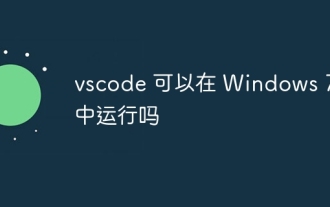 Can vscode run in Windows 7
Apr 15, 2025 pm 07:27 PM
Can vscode run in Windows 7
Apr 15, 2025 pm 07:27 PM
VS Code is still available on Windows 7, but is highly not recommended. Windows 7 lacks security updates and patches, resulting in security risks and VS Code compatibility issues. Although simple code editing is barely competent, it is recommended to upgrade to Windows 10 or later for complex development or for extensions.
 Can vscode compare two files
Apr 15, 2025 pm 08:15 PM
Can vscode compare two files
Apr 15, 2025 pm 08:15 PM
Yes, VS Code supports file comparison, providing multiple methods, including using context menus, shortcut keys, and support for advanced operations such as comparing different branches or remote files.



