 Mobile Tutorial
Mobile Tutorial
 iPhone
iPhone
 iOS 18.4 Update with Ambient Music, New Emoji, Priority Notifications, Mail Categorization for iPad, Released
iOS 18.4 Update with Ambient Music, New Emoji, Priority Notifications, Mail Categorization for iPad, Released
iOS 18.4 Update with Ambient Music, New Emoji, Priority Notifications, Mail Categorization for iPad, Released
Apple launches iPhone iOS 18.4 and iPad iPadOS 18.4 updates, bringing new features, bug fixes and security enhancements.

iOS 18.4 includes new emojis, ambient music generator, priority notifications for Apple Intelligence, and various bug fixes and security patches. iPadOS 18.4 introduces controversial email classification capabilities (from iPhone), ambient music generator, new emojis, priority notifications, and fixes for various bugs and security issues.
Mac also ushered in the macOS Sequoia 15.4 update, and macOS Sonoma, macOS Ventura, watchOS, tvOS and visionOS have also been updated.
How to download and install iOS 18.4/iPadOS 18.4 update
First, back up your iPhone or iPad data to your iCloud or computer. After the backup is complete, you can easily update iOS:
- Open the Settings app on your iPhone or iPad.
- Go to General and select Software Update.
- Select Update Now to download and install iOS 18.4/iPadOS 18.4.
The iPhone or iPad will need to be restarted to complete the installation of the system software update.
You can also update your iPhone or iPad by connecting your device to your Mac or PC, or by using an IPSW firmware file that can be downloaded directly from Apple.
iOS 18.4 IPSW firmware file
If you wish to manually update your device using an IPSW file, you can use the following links that point to an Apple CDN server to download IPSWs compatible with your device:
- iPhone 16 Pro
- iPhone 16 Pro Max
- iPhone 16
- iPhone 16 Plus
- iPhone 16e
- iPhone 15 Pro Max
- iPhone 15 Pro
- iPhone 15 Plus
- iPhone 15
- iPhone 14 Pro Max
- iPhone 14 Pro
- iPhone 14
- iPhone 14 Plus
- iPhone 13 Pro Max
- iPhone 13 Pro
- iPhone 13 mini
- iPhone 13
- iPhone 12
- iPhone 12 Pro
- iPhone 12 mini
- iPhone 12 Pro Max
- iPhone 11 Pro Max
- iPhone 11 Pro
- iPhone 11
- iPhone XS
- iPhone XS Max
- iPhone XR
- iPhone SE (second generation)
- iPhone SE (third generation)
iPadOS 18.4 IPSW
12.9-inch iPad Pro (M4 chip)
12.9-inch iPad Pro (fifth generation)
12.9-inch iPad Pro (4th generation)
11-inch iPad Pro (M4 chip)
11-inch iPad Pro (third generation)
11-inch iPad Pro (second generation)
11-inch iPad Pro (4th generation)
12.9-inch iPad Pro (6th generation)
11-inch iPad Pro (first generation in 2018)
12.9-inch iPad Pro (3rd generation 2018)
11-inch iPad Air (M2 chip)
11-inch iPad Air (M3 chip)
13-inch iPad Air (M2 chip)
13-inch iPad Air (M3 chip)
iPad mini (7th generation)
iPad mini (6th generation)
iPad mini (fifth generation)
iPad Air (fifth generation)
iPad Air (4th generation)
iPad Air (third generation)
10.9-inch iPad (2025 A16 chip, 11th generation)
10.2-inch iPad (7th generation)
10.2-inch iPad (8th generation)
10.2-inch iPad (9th generation)
10.9-inch iPad (10th generation)
iOS 18.4 update instructions
iOS 18.4/iPadOS 18.4 update instructions are as follows:
Apple Intelligence (all iPhone 16 models, iPhone 15 Pro, iPhone 15 Pro Max) – Priority notifications are displayed at the top of the notification, highlighting important notifications that may require your immediate attention – Sketch is now available in the Picture Playground, allowing you to create beautiful sketches – Apple Intelligence features support 8 additional languages and 2 additional English-speaking regions including English (India, Singapore), French (France, Canada), German (Germany), Italian (Italy), Japanese (Japanese), Korean (Korea), Portuguese (Brazil), Simplified Chinese and Spanish (Spain, Latin America, United States)
Apple Vision Pro app – A new Apple Vision Pro app automatically installed for users with Apple Vision Pro to help you discover new content, experience spaces and quickly access information about your device
Apple News – Apple News now offers recipes from the best recipe publishers around the world – The recipe catalog allows you to browse or search to find the perfect dish and save it to your saved recipes – Cooking mode makes it easy to follow step by step instructions – The Food section also includes reports on restaurants, kitchen tips, healthy eating and more
Photos – New filters can show or hide items not included in the album or not synced from Mac or PC in the Photos – Reorder items in the Media Type and Utilities collection in Photos – Consistent filtering options in all collections, including the ability to sort in the earliest or latest order – Options can sort albums by modified date in photos – Ability to disable the Recent View and Recent Shared collections in Photo Settings – If Use Face ID is enabled in Photo Settings, hidden photos are no longer included for importing to Mac or PC
This update also includes the following enhancements and bug fixes: – Safari recent search suggestions help you quickly return to previous search topics when you start a new query – Setting up assistant simplifies the steps parents need to take to create sub-accounts for children in their family, and enables a child-friendly default setting if parents want to complete the set up of sub-accounts later – Screen time app limits remain valid even after the child uninstalls and reinstalls the app – The App Store contains a summary of user comments so you can get useful insights from other users at a glance – Pause and resume app downloads or updates on the App Store without losing progress – The new widget for the podcast, including a "Search Shows" widget to track your favorite shows, and a "Library" widget to access your most commonly used parts such as "Latest Episodes", "Save" and "Downloaded" – Ambient Music provides instant music playback from the Control Center, with access to a carefully curated set of playlists that provide soundtracks for everyday life – Apple Fitness collection can now be added to the library – Matter-compatible robot vacuum cleaners can be controlled in home apps or added to scenes and automation – Supports 10 new system languages including Bengali, Gujarati, Kannada, Malayalam, Marathi, Odia, Punjabi, Tamil, Telugu and Urdu
Some features may not be available in all regions or all Apple devices. For security content information about Apple software updates, please visit: https://www.php.cn/link/53b1ab0fb54159c63dc80b31554ed473
You also need to make sure you update your Mac, Apple TV, Apple Watch, and Apple Vision Pro.
The above is the detailed content of iOS 18.4 Update with Ambient Music, New Emoji, Priority Notifications, Mail Categorization for iPad, Released. For more information, please follow other related articles on the PHP Chinese website!

Hot AI Tools

Undresser.AI Undress
AI-powered app for creating realistic nude photos

AI Clothes Remover
Online AI tool for removing clothes from photos.

Undress AI Tool
Undress images for free

Clothoff.io
AI clothes remover

Video Face Swap
Swap faces in any video effortlessly with our completely free AI face swap tool!

Hot Article

Hot Tools

Notepad++7.3.1
Easy-to-use and free code editor

SublimeText3 Chinese version
Chinese version, very easy to use

Zend Studio 13.0.1
Powerful PHP integrated development environment

Dreamweaver CS6
Visual web development tools

SublimeText3 Mac version
God-level code editing software (SublimeText3)

Hot Topics
 1664
1664
 14
14
 1423
1423
 52
52
 1321
1321
 25
25
 1269
1269
 29
29
 1249
1249
 24
24
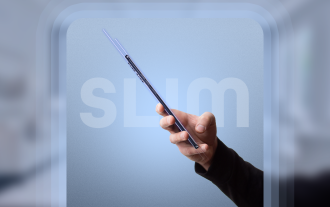 We Don't Need Slimmer Phones, But You Might Want One Anyway
Apr 13, 2025 am 03:01 AM
We Don't Need Slimmer Phones, But You Might Want One Anyway
Apr 13, 2025 am 03:01 AM
Ultra-thin phones: Amazing design or risky? Samsung and Apple are about to release ultra-thin flagship phones Samsung Galaxy S25 Edge and Apple iPhone 17 Air are about to be released, and its ultra-thin design has sparked heated discussions. While many fans are concerned about their design compromises, ultra-thin phones still have some attractive advantages. Ultra-thin design: how much does it cost? First of all, these devices are expensive. Ultra-thin design requires custom parts and improved manufacturing processes, greatly increasing costs and ultimately passing them on to consumers. While prices may change at any time, reliable news shows that the iPhone 17 Air may be priced the same as the $899 iPhone Plus, or even likely to completely replace the latter; while the S25 Edge
 Don't Like the Latest Apple Mail Changes? Here's How to Get Rid of Them
Apr 14, 2025 am 12:54 AM
Don't Like the Latest Apple Mail Changes? Here's How to Get Rid of Them
Apr 14, 2025 am 12:54 AM
New features of Apple Mail app: Categories, Summary, and Contact Photos The Apple Mail app recently updated its iPhone, iPad and Mac versions, adding features like Gmail-like email classification, notifications and email summary, and contact photos in your inbox. But not everyone likes these new changes. Fortunately, you can disable these new features and restore to a simpler way to use them. Here's how to do it: Disable Apple Mail Classification The email classification feature is designed to sort your inboxes to make it easier to process incoming messages. This feature is suitable for any device running iOS or iPadOS 18.2 and Mac computers with macOS 15.4 installed. Categories include: Main: Mail thinks the most
 The Apple Watch Is 10 Years Old. Here's Why I Never Bought One
Apr 15, 2025 am 06:09 AM
The Apple Watch Is 10 Years Old. Here's Why I Never Bought One
Apr 15, 2025 am 06:09 AM
The Apple Watch: Still Not Convinced After a Decade Despite over 200 million units sold since 2015, the Apple Watch remains absent from my wrist. While its health and fitness features are impressive, they don't appeal to someone like me who doesn't
 Word on iPhone Can Turn Your Voice Notes Into Documents
Apr 22, 2025 am 03:02 AM
Word on iPhone Can Turn Your Voice Notes Into Documents
Apr 22, 2025 am 03:02 AM
Microsoft Word for iOS now transforms your voice notes into fully formatted documents using Copilot AI. This latest enhancement simplifies document creation on mobile devices. To access this feature, tap the "New" button ( ), select "U
 Is iMessage not working? Here's how to fix it on your iPhone, iPad, and Mac
Apr 27, 2025 pm 06:00 PM
Is iMessage not working? Here's how to fix it on your iPhone, iPad, and Mac
Apr 27, 2025 pm 06:00 PM
Troubleshooting iMessage Issues on iPhone, iPad, and Mac Experiencing problems with iMessage? This guide offers solutions for common issues, helping you fix your messaging app on Apple devices. Whether messages aren't appearing, are out of order, o
 The Best iPads of 2025
Apr 18, 2025 am 01:01 AM
The Best iPads of 2025
Apr 18, 2025 am 01:01 AM
Choosing the Right iPad: A Comprehensive Guide Apple's iPad lineup offers a tablet for every need, but selecting the perfect one can be overwhelming. This guide simplifies the process, helping you choose the ideal iPad based on your specific requirem
 Smartphones Are Boring Now and It's Our Fault
Apr 23, 2025 am 03:06 AM
Smartphones Are Boring Now and It's Our Fault
Apr 23, 2025 am 03:06 AM
The golden age of smartphones has passed? Future Outlook Technology enthusiasts often complain that modern mobile phones are the same and lack of innovation. Although manufacturers are to blame, we also play an important role. Let us review the development history of smartphones and explore the causes of the current situation. The Golden Age of Smartphones In 1973, Motorola engineer Martin Cooper made historic calls with the DynaTAC 8000X on the streets of New York. This "brick" phone opened the era of wireless networks. Nearly 20 years later, IBM Simon was released, becoming the world's first smartphone, equipped with a resistive touch screen and simple applications. Today, although it is a hundred times more powerful, the core function of modern smartphones is still used as an application portal. Early innovation slows down
 Where did that app go? How to find a missing app on iPhone or iPad
Apr 27, 2025 pm 05:54 PM
Where did that app go? How to find a missing app on iPhone or iPad
Apr 27, 2025 pm 05:54 PM
Finding a Missing iOS or iPadOS App: A Step-by-Step Guide iOS and iPadOS allow app searching by name, but locating them becomes tricky with numerous folders and Home Screen pages. This guide offers two methods to recover missing apps and add them ba



