pCloud - The Most Secure Cloud Storage [50% Off Offer]
Secure Your Data with pCloud: A Comprehensive Guide to Linux Installation
pCloud, a leading secure cloud storage service, provides a robust platform for managing your files and data. This guide details the installation process on Linux systems.
About pCloud
pCloud offers online file storage accessible from any internet-connected device. Launched in 2013, its popularity stems from user-friendliness, strong security, and cross-platform compatibility (Windows, macOS, Linux, iOS, and Android).
World Backup Day Offer: 50% Off Lifetime Plans!
In celebration of World Backup Day, pCloud is offering a 50% discount on its lifetime plans, providing long-term data protection without recurring subscription fees.
Why Choose pCloud for Data Backup?
- Hard drive failures are frequent (140,000 weekly).
- Accidental deletions account for a significant portion of data loss (29%).
- Malware attacks cause a substantial number of data breaches (35%).
- Data recovery can be expensive ($100-$2,000). A one-time pCloud investment mitigates these risks.
pCloud Features
pCloud offers:
- Cross-device file access.
- Real-time file sharing and collaboration.
- TLS/SSL encryption during file transfers, and optional local encryption with pCloud Crypto.
- Automatic file syncing and backups from other cloud services (Dropbox, Google Drive, OneDrive).
- File versioning and restoration.
- Direct music and video streaming.
pCloud Pricing Plans
pCloud offers various plans:
- Free: 10 GB (expandable).
- Premium: 500 GB ($4.99/month or $47.88/year).
- Premium Plus: 2 TB ($9.99/month or $95.88/year).
- Lifetime Plans: One-time payment for 500 GB or 2 TB.
Installing pCloud on Linux
-
Download the pCloud AppImage file from the official website, selecting the correct version (32-bit or 64-bit).
![pCloud - The Most Secure Cloud Storage [50% Off Offer]](/static/imghw/default1.png)
-
Make the downloaded file executable. Right-click, select "Properties," go to the "Permissions" tab, and check "Allow executing file as program" (or similar).
![pCloud - The Most Secure Cloud Storage [50% Off Offer]](/static/imghw/default1.png)
-
Double-click the AppImage to launch the installer and follow the on-screen instructions. You'll need to create an account or log in.
Ubuntu Note: On Ubuntu 22.04 and later, install
libfuse2if needed:sudo add-apt-repository universe sudo apt install libfuse2
Copy after login![pCloud - The Most Secure Cloud Storage [50% Off Offer]](/static/imghw/default1.png)
-
Upon login, pCloud will display an introduction. Uncheck "Show introduction every time pCloud Drive starts" to disable future displays.
![pCloud - The Most Secure Cloud Storage [50% Off Offer]](/static/imghw/default1.png)
![pCloud - The Most Secure Cloud Storage [50% Off Offer]](/static/imghw/default1.png)
-
To disable automatic startup, go to pCloud's settings and uncheck "Start pCloud Drive on system startup."
![pCloud - The Most Secure Cloud Storage [50% Off Offer]](/static/imghw/default1.png)
Conclusion
pCloud offers a secure and versatile cloud storage solution for individuals and professionals. Its competitive pricing, robust features, and cross-platform support make it a compelling choice. While Linux installation might require additional steps, the benefits outweigh the minor inconveniences. Whether you need basic storage or advanced functionalities, pCloud provides a suitable solution.
The above is the detailed content of pCloud - The Most Secure Cloud Storage [50% Off Offer]. For more information, please follow other related articles on the PHP Chinese website!

Hot AI Tools

Undresser.AI Undress
AI-powered app for creating realistic nude photos

AI Clothes Remover
Online AI tool for removing clothes from photos.

Undress AI Tool
Undress images for free

Clothoff.io
AI clothes remover

Video Face Swap
Swap faces in any video effortlessly with our completely free AI face swap tool!

Hot Article

Hot Tools

Notepad++7.3.1
Easy-to-use and free code editor

SublimeText3 Chinese version
Chinese version, very easy to use

Zend Studio 13.0.1
Powerful PHP integrated development environment

Dreamweaver CS6
Visual web development tools

SublimeText3 Mac version
God-level code editing software (SublimeText3)

Hot Topics
 1662
1662
 14
14
 1419
1419
 52
52
 1311
1311
 25
25
 1262
1262
 29
29
 1235
1235
 24
24
 How to learn Linux basics?
Apr 10, 2025 am 09:32 AM
How to learn Linux basics?
Apr 10, 2025 am 09:32 AM
The methods for basic Linux learning from scratch include: 1. Understand the file system and command line interface, 2. Master basic commands such as ls, cd, mkdir, 3. Learn file operations, such as creating and editing files, 4. Explore advanced usage such as pipelines and grep commands, 5. Master debugging skills and performance optimization, 6. Continuously improve skills through practice and exploration.
 What is the most use of Linux?
Apr 09, 2025 am 12:02 AM
What is the most use of Linux?
Apr 09, 2025 am 12:02 AM
Linux is widely used in servers, embedded systems and desktop environments. 1) In the server field, Linux has become an ideal choice for hosting websites, databases and applications due to its stability and security. 2) In embedded systems, Linux is popular for its high customization and efficiency. 3) In the desktop environment, Linux provides a variety of desktop environments to meet the needs of different users.
 Does the internet run on Linux?
Apr 14, 2025 am 12:03 AM
Does the internet run on Linux?
Apr 14, 2025 am 12:03 AM
The Internet does not rely on a single operating system, but Linux plays an important role in it. Linux is widely used in servers and network devices and is popular for its stability, security and scalability.
 What are Linux operations?
Apr 13, 2025 am 12:20 AM
What are Linux operations?
Apr 13, 2025 am 12:20 AM
The core of the Linux operating system is its command line interface, which can perform various operations through the command line. 1. File and directory operations use ls, cd, mkdir, rm and other commands to manage files and directories. 2. User and permission management ensures system security and resource allocation through useradd, passwd, chmod and other commands. 3. Process management uses ps, kill and other commands to monitor and control system processes. 4. Network operations include ping, ifconfig, ssh and other commands to configure and manage network connections. 5. System monitoring and maintenance use commands such as top, df, du to understand the system's operating status and resource usage.
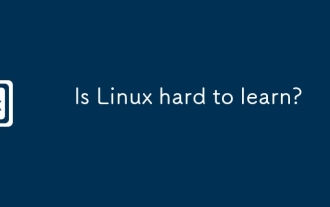 Is Linux hard to learn?
Apr 07, 2025 am 12:01 AM
Is Linux hard to learn?
Apr 07, 2025 am 12:01 AM
Linuxisnothardtolearn,butthedifficultydependsonyourbackgroundandgoals.ForthosewithOSexperience,especiallycommand-linefamiliarity,Linuxisaneasytransition.Beginnersmayfaceasteeperlearningcurvebutcanmanagewithproperresources.Linux'sopen-sourcenature,bas
 What are the disadvantages of Linux?
Apr 08, 2025 am 12:01 AM
What are the disadvantages of Linux?
Apr 08, 2025 am 12:01 AM
The disadvantages of Linux include user experience, software compatibility, hardware support, and learning curve. 1. The user experience is not as friendly as Windows or macOS, and it relies on the command line interface. 2. The software compatibility is not as good as other systems and lacks native versions of many commercial software. 3. Hardware support is not as comprehensive as Windows, and drivers may be compiled manually. 4. The learning curve is steep, and mastering command line operations requires time and patience.
 What is the salary of Linux administrator?
Apr 17, 2025 am 12:24 AM
What is the salary of Linux administrator?
Apr 17, 2025 am 12:24 AM
The average annual salary of Linux administrators is $75,000 to $95,000 in the United States and €40,000 to €60,000 in Europe. To increase salary, you can: 1. Continuously learn new technologies, such as cloud computing and container technology; 2. Accumulate project experience and establish Portfolio; 3. Establish a professional network and expand your network.
 Boost Productivity with Custom Command Shortcuts Using Linux Aliases
Apr 12, 2025 am 11:43 AM
Boost Productivity with Custom Command Shortcuts Using Linux Aliases
Apr 12, 2025 am 11:43 AM
Introduction Linux is a powerful operating system favored by developers, system administrators, and power users due to its flexibility and efficiency. However, frequently using long and complex commands can be tedious and er




![pCloud - The Most Secure Cloud Storage [50% Off Offer]](https://img.php.cn/upload/article/000/000/000/174580357545433.jpg)
![pCloud - The Most Secure Cloud Storage [50% Off Offer]](https://img.php.cn/upload/article/000/000/000/174580357759925.jpg)
![pCloud - The Most Secure Cloud Storage [50% Off Offer]](https://img.php.cn/upload/article/000/000/000/174580357888979.jpg)
![pCloud - The Most Secure Cloud Storage [50% Off Offer]](https://img.php.cn/upload/article/000/000/000/174580357990039.jpg)
![pCloud - The Most Secure Cloud Storage [50% Off Offer]](https://img.php.cn/upload/article/000/000/000/174580358170370.jpg)
![pCloud - The Most Secure Cloud Storage [50% Off Offer]](https://img.php.cn/upload/article/000/000/000/174580358225975.jpg)
