How to Fix the 400 Bad Request Error

The dreaded 400 Bad Request error – an HTTP status code indicating a problem with the request sent to the website server. This often happens when a simple action, like loading a webpage, goes wrong. Let's explore how to troubleshoot this common issue.
Troubleshooting Steps for a 400 Bad Request Error
-
Verify the URL: Double-check the website address for typos or malformed syntax. A simple mistake can trigger this error.
-
Clear Browser Cookies: Corrupted or outdated cookies, especially with Google services, can cause 400 errors. Clear your browser's cookies to resolve this potential issue.
-
Clear Browser Cache: A corrupted cached version of the webpage might be the culprit. Clearing your cache is a quick fix worth trying, though it's not always the solution.
-
Flush DNS Cache: Outdated DNS records can cause this error. In Windows, open Command Prompt and run:
ipconfig /flushdns -
Consider a 504 Gateway Timeout: In rare cases, a slow server communication (gateway timeout) might incorrectly manifest as a 400 Bad Request. Investigate this possibility.
-
Check File Size (for uploads): If uploading a file, the server might reject it due to its size. Compress the file (e.g., using a ZIP archive) and try again.
-
Check Your Internet Connection: If the error occurs on multiple websites, the problem might be with your computer or internet connection. Run a speed test and contact your ISP.
-
Contact the Website: The issue might lie with the website itself. Contact the website's support team to report the error.
-
Try Again Later: If all else fails, the problem may be temporary on the server-side. Check back later.
Variations of the 400 Bad Request Error
The 400 error can appear in various forms:
- 400 Bad Request
- Bad Request: Invalid URL
- HTTP Error 400. The request hostname is invalid.
- Bad Request: Error 400
- 400 - Bad request... malformed syntax.
The error message displays within your browser window.
Microsoft IIS Specific Error Codes:
Microsoft IIS servers often provide more detailed 400 error codes, such as:
| Code | Description |
|---|---|
| 400.1 | Invalid Destination Header |
| 400.2 | Invalid Depth Header |
| 400.3 | Invalid If Header |
| 400.4 | Invalid Overwrite Header |
| 400.5 | Invalid Translate Header |
| 400.6 | Invalid Request Body |
| 400.7 | Invalid Content Length |
| 400.8 | Invalid Timeout |
| 400.9 | Invalid Lock Token |
Similar Errors: Other client-side errors (401, 403, 404, 408) are related. Server-side errors (starting with 5) are different.
Causes: While incorrect URLs are common, other factors can also contribute to 400 Bad Request errors.
Smart TV Error 400: If you encounter this error on your smart TV while streaming, try reloading the video, clearing the app cache, logging out/in of the streaming app, and restarting your TV.
This comprehensive guide should help you diagnose and resolve most 400 Bad Request errors. Remember to check the obvious first (URL accuracy) and work your way through the troubleshooting steps.
The above is the detailed content of How to Fix the 400 Bad Request Error. For more information, please follow other related articles on the PHP Chinese website!

Hot AI Tools

Undresser.AI Undress
AI-powered app for creating realistic nude photos

AI Clothes Remover
Online AI tool for removing clothes from photos.

Undress AI Tool
Undress images for free

Clothoff.io
AI clothes remover

Video Face Swap
Swap faces in any video effortlessly with our completely free AI face swap tool!

Hot Article

Hot Tools

Notepad++7.3.1
Easy-to-use and free code editor

SublimeText3 Chinese version
Chinese version, very easy to use

Zend Studio 13.0.1
Powerful PHP integrated development environment

Dreamweaver CS6
Visual web development tools

SublimeText3 Mac version
God-level code editing software (SublimeText3)

Hot Topics
 1663
1663
 14
14
 1420
1420
 52
52
 1313
1313
 25
25
 1266
1266
 29
29
 1237
1237
 24
24
 What Google searches are monitored?
Apr 08, 2025 am 12:01 AM
What Google searches are monitored?
Apr 08, 2025 am 12:01 AM
Google monitors users' search keywords, times, devices, cookies and IP addresses to optimize search and advertising. Users can protect privacy through privacy mode, VPN or proxy server.
 Comparing Microsoft Edge and Google Chrome: The Ultimate Browser Showdown
Apr 21, 2025 am 09:10 AM
Comparing Microsoft Edge and Google Chrome: The Ultimate Browser Showdown
Apr 21, 2025 am 09:10 AM
Google Chrome occupies the most popular browser market, with the highest usage rate on computers and mobile devices. And Microsoft Edge is pre-installed on Windows systems, it can be found on almost all Windows devices. This article will analyze the main differences between the two browsers in depth to help you make wise choices. Overall comparison Microsoft Edge: Windows devices are pre-installed. Rendering faster than Internet Explorer. As Windows applications and web applications, it is more stable. Supports more screen projection devices through the DLNA and Miracast protocols. support
 How to Manage Chrome Autofill Settings
Apr 18, 2025 am 09:02 AM
How to Manage Chrome Autofill Settings
Apr 18, 2025 am 09:02 AM
This guide explains how to manage Chrome's autofill feature, including enabling, disabling, editing, and deleting saved data. Enabling Chrome Autofill Quickly enable autofill for addresses and payment information in Chrome: Open Chrome and click th
 Make the Switch: How to Get Chrome on Windows 11
Apr 17, 2025 pm 03:36 PM
Make the Switch: How to Get Chrome on Windows 11
Apr 17, 2025 pm 03:36 PM
This guide explains how to install Google Chrome on Windows 11 and set it as your default browser. Windows 11 includes Edge, a browser similar to Chrome. However, if you prefer Chrome, here's how to get it: Downloading Google Chrome on Windows 11:
 Our Favorite Opera Plugins of 2025
Apr 22, 2025 am 10:03 AM
Our Favorite Opera Plugins of 2025
Apr 22, 2025 am 10:03 AM
Enhance Your Opera Browser with These Essential Extensions This article explores several powerful Opera browser extensions designed to boost your productivity and enhance your online experience. Let's dive into some key options: 1. Reclaim Your Fac
 How to Enable Cookies in Your Browser
Apr 19, 2025 am 09:12 AM
How to Enable Cookies in Your Browser
Apr 19, 2025 am 09:12 AM
This guide shows you how to enable cookies in popular web browsers: Chrome, Firefox, Edge, and Safari. The process is similar in most other browsers. Enabling Cookies in Chrome Chrome handles cookies identically on Android, desktop, and iOS (where t
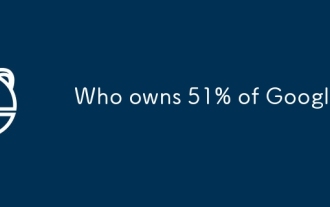 Who owns 51% of Google?
Apr 09, 2025 am 12:03 AM
Who owns 51% of Google?
Apr 09, 2025 am 12:03 AM
Google's 51% stake is controlled by founders Larry Page and Sergey Brin through Class B shares. 1) Alphabet's stocks are divided into Class A, Class B and Class C. Class B shares have 10 votes per share. 2) Page and Bryn hold most of the Class B shares to ensure they have the dominance of the company's decisions.
 8 Useful Safari Extensions to Try in 2025
Apr 27, 2025 am 09:12 AM
8 Useful Safari Extensions to Try in 2025
Apr 27, 2025 am 09:12 AM
Recommended practical extensions of Safari browser: Improve efficiency and experience This article recommends several excellent Safari browser extensions to help you improve efficiency and enhance your experience. 1. Coupon artifact: Honey advantage: Easy to browse Coupons supported on more than 30,000 websites Automatically apply coupons shortcoming: Most coupons are only available in the United States Honey makes it easy to find and apply coupons without having to search before shopping. Just turn on Honey with one click to view available coupons. Supports many well-known merchants such as Macy's, Bloomingdale's, eBay and Sears, and displays the validity period information of the coupon. Honey also provides a reward mechanism to allow




