 Backend Development
Backend Development
 Python Tutorial
Python Tutorial
 What are the performance implications of using lists versus arrays in Python?
What are the performance implications of using lists versus arrays in Python?
What are the performance implications of using lists versus arrays in Python?
Lists are better for flexibility and mixed data types, while arrays are superior for numerical computations and large datasets. 1) Use lists for flexibility, mixed data types, and frequent element changes. 2) Use arrays for numerical operations, large datasets, and when memory efficiency is crucial.

When diving into the performance implications of using lists versus arrays in Python, it's crucial to understand the fundamental differences between these two data structures. Lists are incredibly versatile and widely used in Python, offering dynamic sizing and the ability to contain elements of different types. Arrays, on the other hand, are more rigid, typically requiring elements of the same type and offering less flexibility but potentially better performance in certain scenarios.
Let's explore this topic in depth, starting with the basic characteristics of lists and arrays, moving into performance comparisons, and finally sharing some insights from personal experience on when to use each.
Lists in Python are implemented as dynamic arrays, which means they can grow or shrink as needed. This flexibility is great for most programming tasks, but it comes with a performance cost. When a list grows beyond its current capacity, Python needs to allocate a new, larger chunk of memory, copy the existing elements over, and then add the new element. This operation, known as resizing, can be expensive, especially for large lists.
Here's a simple example of how lists work:
my_list = [1, 2, 3] my_list.append(4) # This might trigger a resize if the list is full
Arrays, particularly those from the numpy library, are different beasts. They are designed for numerical computations and store elements in a contiguous block of memory, which can lead to better performance for operations like arithmetic operations or slicing. Here's a basic example of using a numpy array:
import numpy as np my_array = np.array([1, 2, 3]) my_array = np.append(my_array, 4) # This creates a new array
Now, let's talk about performance. Lists are generally slower than arrays for numerical operations because they don't benefit from the same level of optimization. For instance, when you perform element-wise operations on a list, Python has to iterate over each element, which can be slow. In contrast, numpy arrays can leverage vectorized operations, which are much faster:
# List operation list_a = [1, 2, 3] list_b = [4, 5, 6] result_list = [a b for a, b in zip(list_a, list_b)] # Numpy array operation array_a = np.array([1, 2, 3]) array_b = np.array([4, 5, 6]) result_array = array_a array_b
The numpy operation will be significantly faster, especially for larger arrays. However, this advantage comes with a trade-off: arrays are less flexible. You can't easily mix different types in an array, and operations like inserting or deleting elements are more cumbersome.
From personal experience, I've found that lists are perfect for most general-purpose programming tasks. They're easy to use and understand, and their dynamic nature fits well with Python's philosophy of simplicity and readability. However, when working with large datasets or performing intensive numerical computations, switching to numpy arrays can make a huge difference in performance.
One interesting thing to note is that lists can actually be faster for certain operations, like appending elements. Because lists are designed to handle this operation efficiently, they can outperform arrays in scenarios where you're frequently adding elements. Here's a quick benchmark to illustrate this:
import time
def list_benchmark():
start_time = time.time()
my_list = []
for i in range(1000000):
my_list.append(i)
end_time = time.time()
print(f"List append time: {end_time - start_time} seconds")
def array_benchmark():
start_time = time.time()
my_array = np.array([])
for i in range(1000000):
my_array = np.append(my_array, i)
end_time = time.time()
print(f"Array append time: {end_time - start_time} seconds")
list_benchmark()
array_benchmark()You'll likely find that the list operation is faster because numpy has to create a new array for each append operation.
In terms of memory usage, lists can be less efficient because they store pointers to objects rather than the objects themselves. This can lead to higher memory consumption, especially for large lists of simple data types. Arrays, on the other hand, store data in a more compact form, which can be beneficial for memory-constrained environments.
When deciding between lists and arrays, consider the following:
- Use lists when you need flexibility, when you're working with mixed data types, or when you're frequently adding or removing elements. They're also great for small-scale operations where performance isn't a critical factor.
-
Use arrays when you're dealing with large datasets, performing numerical computations, or when memory efficiency is crucial. The performance gains from using
numpycan be substantial, but remember that you'll need to adapt your code to work with the more rigid structure of arrays.
In conclusion, the choice between lists and arrays in Python depends heavily on your specific use case. Lists offer unparalleled flexibility and ease of use, making them ideal for general-purpose programming. Arrays, particularly numpy arrays, provide significant performance benefits for numerical operations and large datasets but require a more structured approach to data management. By understanding the trade-offs and applying the right tool for the job, you can write more efficient and effective Python code.
The above is the detailed content of What are the performance implications of using lists versus arrays in Python?. For more information, please follow other related articles on the PHP Chinese website!

Hot AI Tools

Undresser.AI Undress
AI-powered app for creating realistic nude photos

AI Clothes Remover
Online AI tool for removing clothes from photos.

Undress AI Tool
Undress images for free

Clothoff.io
AI clothes remover

Video Face Swap
Swap faces in any video effortlessly with our completely free AI face swap tool!

Hot Article

Hot Tools

Notepad++7.3.1
Easy-to-use and free code editor

SublimeText3 Chinese version
Chinese version, very easy to use

Zend Studio 13.0.1
Powerful PHP integrated development environment

Dreamweaver CS6
Visual web development tools

SublimeText3 Mac version
God-level code editing software (SublimeText3)

Hot Topics
 1657
1657
 14
14
 1415
1415
 52
52
 1309
1309
 25
25
 1257
1257
 29
29
 1229
1229
 24
24
 Print list as tabular data in Python
Sep 16, 2023 pm 10:29 PM
Print list as tabular data in Python
Sep 16, 2023 pm 10:29 PM
Data manipulation and analysis are key aspects of programming, especially when working with large data sets. A challenge programmers often face is how to present data in a clear and organized format that facilitates understanding and analysis. Being a versatile language, Python provides various techniques and libraries to print lists as tabular data, thus enabling visually appealing representation of information. Printing a list as tabular data involves arranging the data in rows and columns, similar to a tabular structure. This format makes it easier to compare and understand the relationships between different data points. Whether you are working on a data analysis project, generating reports, or presenting information to stakeholders, being able to print a list as a table in Python is a valuable skill. In this article, we will explore Pytho
 How to solve Python's array length error?
Jun 24, 2023 pm 02:27 PM
How to solve Python's array length error?
Jun 24, 2023 pm 02:27 PM
Python is a high-level programming language widely used in fields such as data analysis and machine learning. Among them, array is one of the commonly used data structures in Python, but during the development process, array length errors are often encountered. This article will detail how to solve Python's array length error. Length of Array First, we need to know the length of the array. In Python, the length of an array can vary, that is, we can modify the length of the array by adding or removing elements from the array. because
 Python program to swap two elements in a list
Aug 25, 2023 pm 02:05 PM
Python program to swap two elements in a list
Aug 25, 2023 pm 02:05 PM
In Python programming, a list is a common and commonly used data structure. They allow us to store and manipulate collections of elements efficiently. Sometimes, we may need to swap the positions of two elements in a list, either to reorganize the list or to perform a specific operation. This blog post explores a Python program that swaps two elements in a list. We will discuss the problem, outline an approach to solving it, and provide a step-by-step algorithm. By understanding and implementing this program, you will be able to manipulate lists and change the arrangement of elements according to your requirements. Understanding the Problem Before we dive into solving the problem, let us clearly define what it means to swap two elements in a list. Swapping two elements in a list means swapping their positions. In other words, I
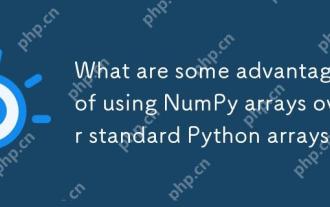 What are some advantages of using NumPy arrays over standard Python arrays?
Apr 25, 2025 am 12:21 AM
What are some advantages of using NumPy arrays over standard Python arrays?
Apr 25, 2025 am 12:21 AM
NumPyarrayshaveseveraladvantagesoverstandardPythonarrays:1)TheyaremuchfasterduetoC-basedimplementation,2)Theyaremorememory-efficient,especiallywithlargedatasets,and3)Theyofferoptimized,vectorizedfunctionsformathematicalandstatisticaloperations,making
 How to solve Python's list operation errors?
Jun 25, 2023 am 10:39 AM
How to solve Python's list operation errors?
Jun 25, 2023 am 10:39 AM
As a high-level programming language, Python provides many convenient data structures and operation methods. Among them, list is a very commonly used data structure in Python. It can store data of the same type or different types, and can perform various operations. However, when using Python lists, errors sometimes occur. This article will introduce how to solve Python list operation errors. IndexError (IndexError) In Python, the index of a list starts counting from 0,
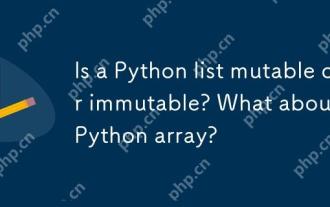 Is a Python list mutable or immutable? What about a Python array?
Apr 24, 2025 pm 03:37 PM
Is a Python list mutable or immutable? What about a Python array?
Apr 24, 2025 pm 03:37 PM
Pythonlistsandarraysarebothmutable.1)Listsareflexibleandsupportheterogeneousdatabutarelessmemory-efficient.2)Arraysaremorememory-efficientforhomogeneousdatabutlessversatile,requiringcorrecttypecodeusagetoavoiderrors.
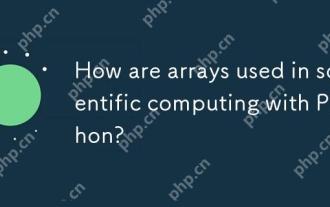 How are arrays used in scientific computing with Python?
Apr 25, 2025 am 12:28 AM
How are arrays used in scientific computing with Python?
Apr 25, 2025 am 12:28 AM
ArraysinPython,especiallyviaNumPy,arecrucialinscientificcomputingfortheirefficiencyandversatility.1)Theyareusedfornumericaloperations,dataanalysis,andmachinelearning.2)NumPy'simplementationinCensuresfasteroperationsthanPythonlists.3)Arraysenablequick
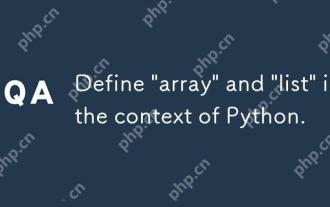 Define 'array' and 'list' in the context of Python.
Apr 24, 2025 pm 03:41 PM
Define 'array' and 'list' in the context of Python.
Apr 24, 2025 pm 03:41 PM
InPython,a"list"isaversatile,mutablesequencethatcanholdmixeddatatypes,whilean"array"isamorememory-efficient,homogeneoussequencerequiringelementsofthesametype.1)Listsareidealfordiversedatastorageandmanipulationduetotheirflexibility



