What Oracle Software Does: Key Functions and Features
Key features of Oracle software include multi-tenant architecture, advanced analytics and data mining, real-time application clustering (RAC), and automated management and monitoring. 1) A multi-tenant architecture allows for the management of multiple independent databases in one database instance, simplifying management and reducing costs. 2) Advanced analytics and data mining tools such as Oracle Advanced Analytics and Oracle Data Mining help extract insights from data. 3) Real-time application cluster (RAC) provides high availability and scalability, improving system fault tolerance and performance. 4) Automated management and monitoring tools such as Oracle Enterprise Manager (OEM) automate daily maintenance tasks and monitor database performance in real time.
introduction
When I first came across Oracle databases, I was deeply attracted by its complexity and power. As a programming enthusiast, I know the importance of Oracle in enterprise-level applications. The purpose of this article is to help you gain insight into the key features and features of Oracle software. By reading this article, you will learn how to use Oracle's capabilities to improve your application performance and data management capabilities.
In exploring Oracle software, I found that it is not just a database management system, but a complete ecosystem covering everything from data storage to advanced analytics. Let's start with some basics.
At the heart of Oracle Database is its relational database management system (RDBMS), which allows you to store and manage data in a structured way. In addition to basic CRUD operations, Oracle also provides a wealth of SQL extension functions, such as analysis functions and window functions, which are especially useful when dealing with large-scale data.
Now, let's dive into some of the key features and features of Oracle software.
Oracle's multi-tenant architecture
Oracle's multitenant architecture is one of its highlights. It allows the management of multiple independent databases in one database instance, called pluggable databases (PDBs). This design not only simplifies the management and maintenance of the database, but also significantly reduces costs.
-- Create a new pluggable database CREATE PLUGGABLE DATABASE pdb1 ADMIN USER pdbadmin IDENTIFIED BY password FILE_NAME_CONVERT=('/pdbseed/','/pdb1/') STORAGE (MAXSIZE 2G) PATH_PREFIX = '/pdb1/';
When using a multi-tenant architecture, it is important to note that while it can improve resource utilization, it can lead to performance bottlenecks if managed improperly. It is recommended to conduct detailed performance testing and optimization before implementation.
Advanced analytics and data mining
Oracle provides a range of advanced analytics tools such as Oracle Advanced Analytics and Oracle Data Mining. These tools can help you extract valuable insights from your data.
-- Create a decision tree model using Oracle Data Mining BEGIN
DBMS_DATA_MINING.CREATE_MODEL(
model_name => 'DT_SH_CLAS_SAMPLE',
mining_function => DBMS_DATA_MINING.CLASSIFICATION,
data_table_name => 'MINING_DATA_BUILD_V',
case_id_column_name => 'CUST_ID',
target_column_name => 'AFFINITY_CARD');
END;
/I find them very powerful when using these tools, but there are some pitfalls to be paid attention to. For example, the accuracy of a data mining model is highly dependent on the quality and preprocessing of the data. If there is noisy or missing values in the data, it may cause a degradation in model performance. Therefore, it is crucial to perform data cleaning and feature engineering before modeling.
Real-time Application Cluster (RAC)
Oracle's real-time application cluster (RAC) provides high availability and scalability. It allows you to run the same database on multiple servers, thereby improving system fault tolerance and performance.
-- Create a table in the RAC environment CREATE TABLE employees ( employee_id NUMBER PRIMARY KEY, name VARCHAR2(100), Salary NUMBER ) TABLESPACE users;
One of my lessons when using RAC is that communication overhead between nodes can affect performance. Therefore, when designing RAC architecture, the number of nodes and network configuration need to be carefully considered. In addition, the configuration and maintenance of RACs are relatively complex and sufficient training and testing is recommended before implementation.
Automated management and monitoring
Oracle provides powerful automated management and monitoring tools such as Oracle Enterprise Manager (OEM). These tools can help you automate your database’s daily maintenance tasks and monitor your database performance and health in real time.
-- Create a new database backup job using OEM BEGIN
DBMS_SCHEDULER.CREATE_JOB (
job_name => 'daily_backup',
job_type => 'PLSQL_BLOCK',
job_action => 'BEGIN DBMS_BACKUP_RESTORE.BACKUP_DATABASE; END;',
start_date => SYSTIMESTAMP,
repeat_interval => 'FREQ=DAILY; BYHOUR=2; BYMINUTE=0; BYSECOND=0',
enabled => TRUE);
END;
/While these tools greatly simplify management, it also requires attention to the risks that automation can pose. For example, automated backup jobs may affect database performance at high loads. Therefore, it is necessary to reasonably arrange the execution time of the job and regularly check the execution of automation tasks.
In practical applications, I found that Oracle software is very powerful, but it also needs to be used with caution. Here are some performance optimizations and best practices I summarize:
Index optimization : Rational use of indexes can significantly improve query performance, but excessive indexes can also increase maintenance costs. It is recommended to regularly evaluate and optimize the index structure.
Partition table : For large-scale data, the rational use of partition tables can improve query and maintenance efficiency. Partitioning strategies need to be designed based on data access patterns and growth trends.
Cache management : Oracle's caching mechanism can significantly improve performance, but it needs to adjust the cache size and policy according to the actual situation of the application.
SQL Tuning : Using Oracle's SQL tuning tools, such as SQL Tuning Advisor, can help you optimize query performance. It is recommended to perform SQL performance analysis and optimization regularly.
In short, Oracle software is a powerful and complex system. By gaining insight into its key features and features, combined with experience and best practices in real-world applications, you can better utilize Oracle to improve your data management and application performance. Hope this article provides you with valuable insights and guidance.
The above is the detailed content of What Oracle Software Does: Key Functions and Features. For more information, please follow other related articles on the PHP Chinese website!

Hot AI Tools

Undresser.AI Undress
AI-powered app for creating realistic nude photos

AI Clothes Remover
Online AI tool for removing clothes from photos.

Undress AI Tool
Undress images for free

Clothoff.io
AI clothes remover

Video Face Swap
Swap faces in any video effortlessly with our completely free AI face swap tool!

Hot Article

Hot Tools

Notepad++7.3.1
Easy-to-use and free code editor

SublimeText3 Chinese version
Chinese version, very easy to use

Zend Studio 13.0.1
Powerful PHP integrated development environment

Dreamweaver CS6
Visual web development tools

SublimeText3 Mac version
God-level code editing software (SublimeText3)

Hot Topics
 1664
1664
 14
14
 1423
1423
 52
52
 1318
1318
 25
25
 1269
1269
 29
29
 1248
1248
 24
24
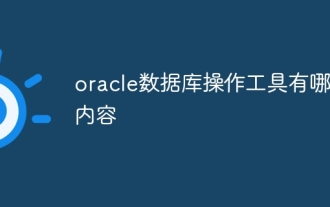 What are the oracle database operation tools?
Apr 11, 2025 pm 03:09 PM
What are the oracle database operation tools?
Apr 11, 2025 pm 03:09 PM
In addition to SQL*Plus, there are tools for operating Oracle databases: SQL Developer: free tools, interface friendly, and support graphical operations and debugging. Toad: Business tools, feature-rich, excellent in database management and tuning. PL/SQL Developer: Powerful tools for PL/SQL development, code editing and debugging. Dbeaver: Free open source tool, supports multiple databases, and has a simple interface.
 What to do if the oracle can't be opened
Apr 11, 2025 pm 10:06 PM
What to do if the oracle can't be opened
Apr 11, 2025 pm 10:06 PM
Solutions to Oracle cannot be opened include: 1. Start the database service; 2. Start the listener; 3. Check port conflicts; 4. Set environment variables correctly; 5. Make sure the firewall or antivirus software does not block the connection; 6. Check whether the server is closed; 7. Use RMAN to recover corrupt files; 8. Check whether the TNS service name is correct; 9. Check network connection; 10. Reinstall Oracle software.
 How to solve the problem of closing oracle cursor
Apr 11, 2025 pm 10:18 PM
How to solve the problem of closing oracle cursor
Apr 11, 2025 pm 10:18 PM
The method to solve the Oracle cursor closure problem includes: explicitly closing the cursor using the CLOSE statement. Declare the cursor in the FOR UPDATE clause so that it automatically closes after the scope is ended. Declare the cursor in the USING clause so that it automatically closes when the associated PL/SQL variable is closed. Use exception handling to ensure that the cursor is closed in any exception situation. Use the connection pool to automatically close the cursor. Disable automatic submission and delay cursor closing.
 How to check tablespace size of oracle
Apr 11, 2025 pm 08:15 PM
How to check tablespace size of oracle
Apr 11, 2025 pm 08:15 PM
To query the Oracle tablespace size, follow the following steps: Determine the tablespace name by running the query: SELECT tablespace_name FROM dba_tablespaces; Query the tablespace size by running the query: SELECT sum(bytes) AS total_size, sum(bytes_free) AS available_space, sum(bytes) - sum(bytes_free) AS used_space FROM dba_data_files WHERE tablespace_
 How to create cursors in oracle loop
Apr 12, 2025 am 06:18 AM
How to create cursors in oracle loop
Apr 12, 2025 am 06:18 AM
In Oracle, the FOR LOOP loop can create cursors dynamically. The steps are: 1. Define the cursor type; 2. Create the loop; 3. Create the cursor dynamically; 4. Execute the cursor; 5. Close the cursor. Example: A cursor can be created cycle-by-circuit to display the names and salaries of the top 10 employees.
 How to learn oracle database
Apr 11, 2025 pm 02:54 PM
How to learn oracle database
Apr 11, 2025 pm 02:54 PM
There are no shortcuts to learning Oracle databases. You need to understand database concepts, master SQL skills, and continuously improve through practice. First of all, we need to understand the storage and management mechanism of the database, master the basic concepts such as tables, rows, and columns, and constraints such as primary keys and foreign keys. Then, through practice, install the Oracle database, start practicing with simple SELECT statements, and gradually master various SQL statements and syntax. After that, you can learn advanced features such as PL/SQL, optimize SQL statements, and design an efficient database architecture to improve database efficiency and security.
 How to use oracle sequence
Apr 11, 2025 pm 07:36 PM
How to use oracle sequence
Apr 11, 2025 pm 07:36 PM
Oracle sequences are used to generate unique sequences of numbers, usually used as primary keys or identifiers. Creating a sequence requires specifying the sequence name, starting value, incremental value, maximum value, minimum value, cache size, and loop flags. When using a sequence, use the NEXTVAL keyword to get the next value of the sequence.
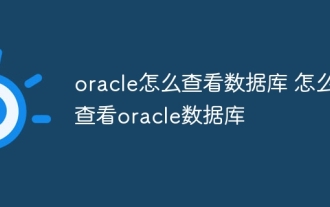 How to view the oracle database How to view the oracle database
Apr 11, 2025 pm 02:48 PM
How to view the oracle database How to view the oracle database
Apr 11, 2025 pm 02:48 PM
To view Oracle databases, you can use SQL*Plus (using SELECT commands), SQL Developer (graphy interface), or system view (displaying internal information of the database). The basic steps include connecting to the database, filtering data using SELECT statements, and optimizing queries for performance. Additionally, the system view provides detailed information on the database, which helps monitor and troubleshoot. Through practice and continuous learning, you can deeply explore the mystery of Oracle database.




