What is the purpose of HTML tags?
HTML tags are essential for structuring web pages, enhancing accessibility, SEO, and performance. 1) They are enclosed in angle brackets and used in pairs to create a hierarchical structure. 2) Semantic tags like <header> and <nav> improve user experience and SEO. 3) Creative tags like <canvas> enable dynamic graphics. 4) Proper use and validation of tags ensure maintainability and performance.
HTML tags serve as the building blocks of web pages, defining the structure and content of what we see on the internet. They're like the DNA of a webpage, telling browsers how to display text, images, links, and other elements. But let's dive deeper into their purpose and explore how they shape our digital experiences.
When I first started coding, HTML tags felt like a magical language that brought my ideas to life on the screen. They're not just about formatting; they're about creating a meaningful structure that both humans and machines can understand. Let's explore this fascinating world of HTML tags and see how they can be used effectively.
HTML tags are the essence of web development, allowing us to craft everything from simple blogs to complex web applications. They define the skeleton of a webpage, giving it form and function. But beyond the basics, HTML tags also play a crucial role in accessibility, SEO, and even the performance of a website.
Let's start with the basics. HTML tags are enclosed in angle brackets, like <tagname></tagname>. They come in pairs, with an opening tag and a closing tag, like <p></p> and
<div> <p>This is a paragraph inside a div.</p> </div>
But HTML tags are more than just containers. They carry semantic meaning, which is crucial for accessibility and SEO. For instance, using <header>, <nav>, <main>, and <footer> tags helps screen readers and search engines understand the structure of your page. This semantic approach not only improves user experience but also boosts your site's visibility on search engines.
Now, let's talk about some of the more interesting tags and how they can be used creatively. Take the <canvas> tag, for example. It's a powerful tool for creating dynamic graphics and animations right in the browser. Here's a simple example of drawing a circle:
<canvas id="myCanvas" width="200" height="100" style="border:1px solid #000000;"></canvas>
<script>
var canvas = document.getElementById("myCanvas");
var ctx = canvas.getContext("2d");
ctx.beginPath();
ctx.arc(95, 50, 40, 0, 2 * Math.PI);
ctx.stroke();
</script>This code creates a canvas element and uses JavaScript to draw a circle. It's a great way to add interactive elements to your site without relying on external libraries.
But HTML tags aren't without their challenges. One common pitfall is overusing <div> tags, which can lead to a messy and hard-to-maintain codebase. Instead, opt for more semantic tags whenever possible. Another issue is neglecting to close tags properly, which can break your page's structure and cause rendering issues.
When it comes to performance, HTML tags can also play a role. Using too many nested elements can slow down your page's load time, so it's important to keep your structure as flat as possible. Additionally, using inline styles within tags can bloat your HTML and make it harder to maintain. Instead, use external CSS files to keep your styles separate and your HTML clean.
In my experience, one of the best practices for working with HTML tags is to always validate your code. Tools like the W3C Markup Validation Service can help you catch errors and ensure your HTML is up to standard. This not only improves the reliability of your site but also helps you learn from your mistakes.
Another tip is to use HTML5's new semantic tags to their full potential. Tags like <article>, <section>, and <aside> can make your code more readable and maintainable. Here's an example of how you might structure a blog post:
<article>
<header>
<h1 id="My-Awesome-Blog-Post">My Awesome Blog Post</h1>
<p>Published on <time datetime="2023-10-01">October 1, 2023</time></p>
</header>
<section>
<p>This is the main content of my blog post.</p>
</section>
<footer>
<p>Written by <a href="#author">John Doe</a></p>
</footer>
</article>This structure not only looks good but also helps search engines understand the content of your page better.
In conclusion, HTML tags are the foundation of web development, offering a powerful way to structure and enhance your web pages. By understanding their purpose and using them wisely, you can create websites that are not only visually appealing but also accessible, SEO-friendly, and performant. So, the next time you're coding, remember the power of HTML tags and how they can transform your digital creations.
The above is the detailed content of What is the purpose of HTML tags?. For more information, please follow other related articles on the PHP Chinese website!

Hot AI Tools

Undresser.AI Undress
AI-powered app for creating realistic nude photos

AI Clothes Remover
Online AI tool for removing clothes from photos.

Undress AI Tool
Undress images for free

Clothoff.io
AI clothes remover

Video Face Swap
Swap faces in any video effortlessly with our completely free AI face swap tool!

Hot Article

Hot Tools

Notepad++7.3.1
Easy-to-use and free code editor

SublimeText3 Chinese version
Chinese version, very easy to use

Zend Studio 13.0.1
Powerful PHP integrated development environment

Dreamweaver CS6
Visual web development tools

SublimeText3 Mac version
God-level code editing software (SublimeText3)

Hot Topics
 How to extract HTML tag content using regular expressions in Go language
Jul 14, 2023 pm 01:18 PM
How to extract HTML tag content using regular expressions in Go language
Jul 14, 2023 pm 01:18 PM
How to use regular expressions to extract HTML tag content in Go language Introduction: Regular expression is a powerful text matching tool, and it is also widely used in Go language. In the scenario of processing HTML tags, regular expressions can help us quickly extract the required content. This article will introduce how to use regular expressions to extract the content of HTML tags in Go language, and give relevant code examples. 1. Introduce related packages First, we need to import related packages: regexp and fmt. regexp package provides
 How to remove HTML tags using Python regular expressions
Jun 22, 2023 am 08:44 AM
How to remove HTML tags using Python regular expressions
Jun 22, 2023 am 08:44 AM
HTML (HyperTextMarkupLanguage) is a standard language for creating Web pages. It uses tags and attributes to describe various elements on the page, such as text, images, tables, links, etc. However, when processing HTML text, it is difficult to quickly extract the text content for subsequent processing. At this time, we can use regular expressions in Python to remove HTML tags to quickly extract plain text. In Python, regular tables
 How to remove HTML tags from string in PHP?
Mar 23, 2024 pm 09:03 PM
How to remove HTML tags from string in PHP?
Mar 23, 2024 pm 09:03 PM
PHP is a commonly used server-side scripting language that is widely used in website development and back-end application development. When developing a website or application, you often encounter situations where you need to process HTML tags in strings. This article will introduce how to use PHP to remove HTML tags from strings and provide specific code examples. Why do you need to remove HTML tags? HTML tags are often included when processing user input or text obtained from a database. Sometimes we want to remove these HTML tags when displaying text
 How to escape html tags in php
Feb 24, 2021 pm 06:00 PM
How to escape html tags in php
Feb 24, 2021 pm 06:00 PM
In PHP, you can use the htmlentities() function to escape html, which can convert characters into HTML entities. The syntax is "htmlentities(string,flags,character-set,double_encode)". You can also use the html_entity_decode() function in PHP to de-escape html and convert HTML entities into characters.
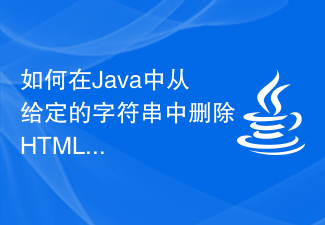 How to remove HTML tags from given string in Java?
Aug 29, 2023 pm 06:05 PM
How to remove HTML tags from given string in Java?
Aug 29, 2023 pm 06:05 PM
String is a final class in Java, it is immutable, which means we cannot change the object itself, but we can change the reference of the object. HTML tags can be removed from a given string using the replaceAll() method of String class. We can remove HTML tags from a given string using regular expressions. After removing the HTML tags from the string, it returns a string as normal text. Syntax publicStringreplaceAll(Stringregex,Stringreplacement) example publicclassRemoveHTMLTagsTest{&nbs
 What is an example of a starting tag in HTML?
Apr 06, 2025 am 12:04 AM
What is an example of a starting tag in HTML?
Apr 06, 2025 am 12:04 AM
AnexampleofastartingtaginHTMLis,whichbeginsaparagraph.StartingtagsareessentialinHTMLastheyinitiateelements,definetheirtypes,andarecrucialforstructuringwebpagesandconstructingtheDOM.
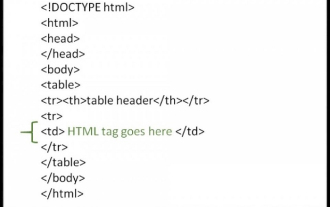 How to use HTML tags in HTML tables?
Sep 08, 2023 pm 06:13 PM
How to use HTML tags in HTML tables?
Sep 08, 2023 pm 06:13 PM
We can easily add HTML tags in the table. HTML tags should be placed inside <td> tags. For example, add paragraph <p>…</p> tags or other available tags inside the <td> tag. Syntax The following is the syntax for using HTMl tags in HTML tables. <td><p>Paragraphofthecontext</p><td>Example 1 An example of using HTML tags in an HTML table is given below. <!DOCTYPEhtml><html><head&g
 PHP regular expression method to verify basic HTML tags
Jun 24, 2023 am 08:07 AM
PHP regular expression method to verify basic HTML tags
Jun 24, 2023 am 08:07 AM
PHP is an efficient web development language that supports regular expression functions and can quickly verify the validity of input data. In web development, HTML is a common markup language, and validating HTML tags is a very important method for web form validation. This article will introduce basic HTML tag verification methods and how to use PHP regular expressions for verification. 1. Basic structure of HTML tags HTML tags consist of element names and attributes surrounded by angle brackets. Common tags include p, a, div






