How do you grant and revoke privileges in MySQL?
在MySQL中,如何授予和撤销权限?1.使用GRANT语句授予权限,如GRANT ALL PRIVILEGES ON database_name. TO 'username'@'host';2.使用REVOKE语句撤销权限,如REVOKE ALL PRIVILEGES ON database_name. FROM 'username'@'host',确保及时沟通权限变更。

Granting and revoking privileges in MySQL is a crucial aspect of database management, ensuring that users have the appropriate level of access to perform their tasks without compromising security. Let's dive into the intricacies of this process, exploring how to effectively manage user privileges in MySQL.
In the world of MySQL, managing user privileges is akin to being the gatekeeper of a digital fortress. You're not just handing out keys; you're deciding who gets to enter which rooms and what they can do once inside. Let's explore the art of granting and revoking privileges, sharing some personal insights and practical examples along the way.
The Basics of MySQL Privileges
Before we get into the nitty-gritty, it's essential to understand that MySQL privileges are permissions assigned to users or roles, allowing them to perform specific operations on databases, tables, or other database objects. These privileges can range from basic read access to full administrative control.
Granting Privileges: The Art of Empowerment
To grant privileges in MySQL, you use the GRANT statement. It's like handing out a customized keycard to your users. Here's how you do it:
GRANT ALL PRIVILEGES ON database_name.* TO 'username'@'host';
This command gives the user username all privileges on all tables within database_name from the specified host. You can tailor the privileges to be more specific:
GRANT SELECT, INSERT ON database_name.table_name TO 'username'@'host';
This grants SELECT and INSERT privileges on a specific table. I've found that being precise with privileges not only enhances security but also helps in troubleshooting when things go awry.
Revoking Privileges: The Art of Restraint
Revoking privileges is just as important as granting them. It's like taking back a keycard when someone no longer needs access. Here's how you do it:
REVOKE ALL PRIVILEGES ON database_name.* FROM 'username'@'host';
This command removes all privileges from username on the specified database. You can also revoke specific privileges:
REVOKE SELECT, INSERT ON database_name.table_name FROM 'username'@'host';
I've learned the hard way that revoking privileges can sometimes lead to unexpected issues, especially if the user was relying on those privileges for ongoing operations. Always ensure you communicate changes in access rights to affected users.
Practical Insights and Best Practices
From my experience, managing privileges is not just about running commands; it's about understanding the impact of those commands. Here are some insights and best practices:
Role-Based Access Control (RBAC): Implementing RBAC can simplify privilege management. Instead of granting privileges directly to users, you create roles with specific sets of privileges and assign users to these roles. This makes it easier to manage access across a large number of users.
Principle of Least Privilege: Always grant the minimum level of privileges necessary for a user to perform their job. This reduces the risk of unauthorized access or data breaches.
Regular Audits: Periodically review and audit user privileges. This helps in identifying and revoking unnecessary privileges, enhancing security.
Documentation and Communication: Keep detailed records of who has what privileges and why. Communicate changes in access rights to ensure users are aware and can adjust their workflows accordingly.
Common Pitfalls and How to Avoid Them
Over-Privileging: It's tempting to grant more privileges than needed "just in case." This can lead to security vulnerabilities. Stick to the principle of least privilege.
Forgetting to Revoke: When a user leaves or their role changes, it's easy to forget to revoke their old privileges. Implement a process to ensure this doesn't happen.
Ignoring Host Specifications: The
hostpart of theGRANTandREVOKEstatements is often overlooked. Be precise with it to prevent unintended access from different locations.
Performance and Security Considerations
When managing privileges, consider the performance and security implications:
Performance: Granting too many privileges can lead to performance issues, especially if users are executing complex queries they shouldn't be. Monitor query performance and adjust privileges accordingly.
Security: Always use strong passwords and consider using SSL/TLS for connections to enhance security. Regularly update MySQL to patch any security vulnerabilities.
Conclusion
Managing privileges in MySQL is a delicate balance of empowerment and restraint. By understanding how to grant and revoke privileges effectively, you can ensure your database remains secure while allowing users to perform their necessary tasks. Remember, it's not just about the commands; it's about the strategy behind them. Keep learning, keep refining your approach, and you'll master the art of MySQL privilege management.
By following these insights and best practices, you'll be well-equipped to manage MySQL privileges effectively, ensuring both security and efficiency in your database operations.
The above is the detailed content of How do you grant and revoke privileges in MySQL?. For more information, please follow other related articles on the PHP Chinese website!

Hot AI Tools

Undresser.AI Undress
AI-powered app for creating realistic nude photos

AI Clothes Remover
Online AI tool for removing clothes from photos.

Undress AI Tool
Undress images for free

Clothoff.io
AI clothes remover

Video Face Swap
Swap faces in any video effortlessly with our completely free AI face swap tool!

Hot Article

Hot Tools

Notepad++7.3.1
Easy-to-use and free code editor

SublimeText3 Chinese version
Chinese version, very easy to use

Zend Studio 13.0.1
Powerful PHP integrated development environment

Dreamweaver CS6
Visual web development tools

SublimeText3 Mac version
God-level code editing software (SublimeText3)

Hot Topics
 1672
1672
 14
14
 1428
1428
 52
52
 1333
1333
 25
25
 1277
1277
 29
29
 1257
1257
 24
24
 How to implement data sharing and permission management in React Query?
Sep 27, 2023 pm 04:13 PM
How to implement data sharing and permission management in React Query?
Sep 27, 2023 pm 04:13 PM
How to implement data sharing and permission management in ReactQuery? Advances in technology have made data management in front-end development more complex. In the traditional way, we may use state management tools such as Redux or Mobx to handle data sharing and permission management. However, after the emergence of ReactQuery, we can use it to deal with these problems more conveniently. In this article, we will explain how to implement data sharing and permissions in ReactQuery
 How to use the Layui framework to develop a permission management system that supports multi-user login
Oct 27, 2023 pm 01:27 PM
How to use the Layui framework to develop a permission management system that supports multi-user login
Oct 27, 2023 pm 01:27 PM
How to use the Layui framework to develop a permission management system that supports multi-user login Introduction: In the modern Internet era, more and more applications need to support multi-user login to achieve personalized functions and permission management. In order to protect the security of the system and the privacy of data, developers need to use certain means to implement multi-user login and permission management functions. This article will introduce how to use the Layui framework to develop a permission management system that supports multi-user login, and give specific code examples. Preparation before starting development
 How to implement a permission management system in Laravel
Nov 02, 2023 pm 04:51 PM
How to implement a permission management system in Laravel
Nov 02, 2023 pm 04:51 PM
How to implement a permission management system in Laravel Introduction: With the continuous development of web applications, the permission management system has become one of the basic functions of many applications. Laravel, as a popular PHP framework, provides a wealth of tools and functions to implement permission management systems. This article will introduce how to implement a simple and powerful permission management system in Laravel and provide specific code examples. 1. Design ideas of the permission management system When designing the permission management system, the following key points need to be considered: roles and
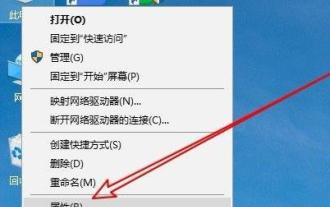 Solve the problem that the temporary folder cannot be installed due to lack of write permissions
Dec 31, 2023 pm 01:24 PM
Solve the problem that the temporary folder cannot be installed due to lack of write permissions
Dec 31, 2023 pm 01:24 PM
The problem that temporary folders cannot be installed without write permissions is a headache for many users. In fact, the operation is not very troublesome. You only need to enter your advanced menu to make changes. Let’s see how to solve the problem of no write permissions. The temporary folder cannot be installed without write permission: 1. First, right-click This Computer on the desktop, and then click "Properties". 2. Then click "Advanced System Settings" below. 3. Then click "Environment Variables" at the bottom of the window. 4. After that, you can open the environment variables window, click on the tmp file and select "Edit". 5. Then click "Browse Files" in the window that opens. 6. Set the new variable folder and click OK. 7. Finally wait until success.
 How to handle user rights management in PHP forms
Aug 10, 2023 pm 01:06 PM
How to handle user rights management in PHP forms
Aug 10, 2023 pm 01:06 PM
How to handle user rights management in PHP forms With the continuous development of web applications, user rights management is one of the important functions. User rights management can control users' operating rights in applications and ensure the security and legality of data. In PHP forms, user rights management can be implemented through some simple code. This article will introduce how to handle user rights management in PHP forms and give corresponding code examples. 1. Definition and management of user roles First of all, defining and managing user roles is a matter of user rights.
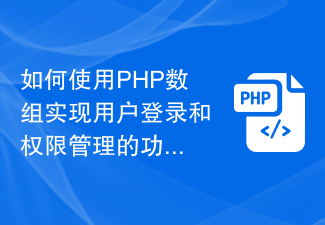 How to use PHP arrays to implement user login and permission management functions
Jul 15, 2023 pm 08:55 PM
How to use PHP arrays to implement user login and permission management functions
Jul 15, 2023 pm 08:55 PM
How to use PHP arrays to implement user login and permission management functions When developing a website, user login and permission management are one of the very important functions. User login allows us to authenticate users and protect the security of the website. Permission management can control users' operating permissions on the website to ensure that users can only access the functions for which they are authorized. In this article, we will introduce how to use PHP arrays to implement user login and permission management functions. We'll use a simple example to demonstrate this process. First we need to create
 How to build a user login and permission management system using Elasticsearch and PHP
Jul 08, 2023 pm 04:15 PM
How to build a user login and permission management system using Elasticsearch and PHP
Jul 08, 2023 pm 04:15 PM
How to use Elasticsearch and PHP to build a user login and permission management system Introduction: In the current Internet era, user login and permission management are one of the necessary functions for every website or application. Elasticsearch is a powerful and flexible full-text search engine, while PHP is a widely used server-side scripting language. This article will introduce how to combine Elasticsearch and PHP to build a simple user login and permission management system
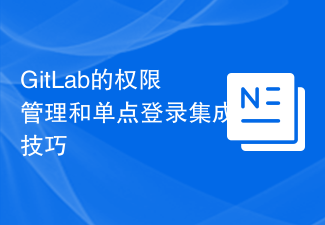 GitLab permission management and single sign-on integration tips
Oct 21, 2023 am 11:15 AM
GitLab permission management and single sign-on integration tips
Oct 21, 2023 am 11:15 AM
GitLab's permission management and single sign-on integration tips require specific code examples Overview: In GitLab, permission management and single sign-on (SSO) are very important functions. Permission management can control users' access to code repositories, projects, and other resources, while single sign-on integration can provide a more convenient user authentication and authorization method. This article will introduce how to perform permission management and single sign-on integration in GitLab. 1. Permission Management Project Access Permission Control In GitLab, projects can be set to private




