How does the JVM handle differences in operating system APIs?
JVM handles operating system API differences through Java Native Interface (JNI) and Java standard library: 1. JNI allows Java code to call local code and directly interact with the operating system API. 2. The Java standard library provides a unified API, which is internally mapped to different operating system APIs to ensure that the code runs across platforms.

introduction
Have you ever wondered how the JVM handles the differences in these system APIs when Java code runs on different operating systems? This article will unveil this mystery for you and explore in depth how JVM makes Java a powerful tool for "writing at once, running everywhere". By reading this article, you will learn how JVM handles differences in operating system APIs, as well as key points and best practices to be noted in actual development.
Review of basic knowledge
Before we start to explore in depth, let’s briefly review the basic concepts of JVM and operating system API. JVM, or Java virtual machine, is the basis for the operation of Java programs. It is responsible for converting Java bytecode into machine code that a specific operating system can execute. The operating system API is an interface provided by the operating system, allowing programs to interact with hardware, such as file operations, network communication, etc.
One of the design goals of JVM is to abstract these operating system APIs so that Java programmers do not have to care about the details of the underlying operating system. Understanding this is essential to understand how JVM handles API differences.
Core concept or function analysis
How JVM handles operating system API differences
The JVM handles differences in operating system APIs through a series of abstraction layers and adapters. Its core lies in Java Native Interface (JNI) and the Java standard library.
Java Native Interface (JNI) : JNI allows Java code to call native code (such as C or C) so that it can directly interact with the operating system API. JNI provides a mechanism for JVM to call corresponding local methods on different operating systems.
Java Standard Library : Java Standard Library (such as java.io, java.net and other packages) provides a unified set of APIs, which are mapped to different operating system APIs within the JVM. For example, the implementation of
java.io.Fileclass on Windows and Linux is different, but for Java programmers, these differences are transparent.
How it works
When a Java program calls an operating system-related API, the JVM will dynamically select the appropriate implementation based on the currently running operating system. For example, java.io.File class may call the Windows API on Windows, and the POSIX API on Linux. This dynamic selection process is transparent, and for Java programmers, they only need to use standard Java APIs without caring about the details of the underlying implementation.
// File operation example import java.io.File;
public class FileExample {
public static void main(String[] args) {
File file = new File("example.txt");
if (file.createNewFile()) {
System.out.println("File created: " file.getName());
} else {
System.out.println("File already exists.");
}
}
} In this example, File class will automatically select the appropriate implementation based on the operating system to ensure that the code can run normally on different platforms.
Example of usage
Basic usage
In most cases, Java programmers only need to use the standard Java API, without having to care about the underlying operating system API. For example, the java.net.Socket class in network programming:
// Network programming example import java.net.*;
import java.io.*;
public class SocketExample {
public static void main(String[] args) throws IOException {
Socket socket = new Socket("example.com", 80);
PrintWriter out = new PrintWriter(socket.getOutputStream(), true);
out.println("GET / HTTP/1.1");
out.println("Host: example.com");
out.println("Connection: Close");
out.println();
socket.close();
}
} In this example, Socket class will automatically select the appropriate network API based on the operating system to ensure that the code can run normally on different platforms.
Advanced Usage
In some cases, it may be necessary to directly call local code to access the operating system API. For example, use JNI to call the Windows API:
// JNI example public class WindowsExample {
public native void showMessage(String message);
static {
System.loadLibrary("WindowsExample");
}
public static void main(String[] args) {
new WindowsExample().showMessage("Hello, Windows!");
}
}In this example, we call the Windows API through JNI to display a message box. While this approach allows direct access to the operating system API, it also increases the complexity of the code and platform dependencies.
Common Errors and Debugging Tips
Common errors when dealing with operating system API differences include:
- Incompatible local libraries : If you call local code using JNI, make sure the local libraries are available on all target platforms.
- API call error : Due to API differences between different operating systems, it may cause call errors. For example, file path formats are different on Windows and Linux.
Debugging skills include:
- Use logging : Add detailed logging to the code to help track the process and results of API calls.
- Cross-platform testing : During the development process, test on different operating systems as early as possible to ensure code compatibility.
Performance optimization and best practices
Here are some performance optimizations and best practices when dealing with operating system API differences:
- Avoid excessive use of JNI : JNI calls will increase performance overhead and try to use the API provided by the Java standard library.
- Use abstract layer : Isolate operating system-related code through abstract layers (such as interfaces and abstract classes) to improve code maintainability and portability.
For example, suppose we need to implement a cross-platform logger, we can do this:
// Abstract layer example public interface Logger {
void log(String message);
}
public class WindowsLogger implements Logger {
@Override
public void log(String message) {
// Windows-specific implementation
}
}
public class LinuxLogger implements Logger {
@Override
public void log(String message) {
// Linux-specific implementation
}
}
public class LoggerFactory {
public static Logger getLogger() {
String os = System.getProperty("os.name").toLowerCase();
if (os.contains("win")) {
return new WindowsLogger();
} else if (os.contains("linux")) {
return new LinuxLogger();
} else {
throw new RuntimeException("Unsupported OS");
}
}
}
public class Main {
public static void main(String[] args) {
Logger logger = LoggerFactory.getLogger();
logger.log("This is a log message");
}
}In this example, we handle the differences in operating system APIs through abstraction layers and factory patterns, ensuring that the code works properly on different platforms while maintaining good maintainability and scalability.
In-depth insights and suggestions
There are several key points to pay attention to when dealing with operating system API differences:
- Compatibility testing : During the development process, cross-platform testing is carried out as early as possible to ensure that the code can run normally on different operating systems.
- Performance considerations : JNI calls will increase performance overhead. Try to use the API provided by the Java standard library and only use JNI if necessary.
- Code abstraction : Isolate operating system-related code through abstraction layers to improve code maintainability and portability.
- Error handling : Add detailed error handling and logging to the code to help track and debug API call problems.
Through these strategies and best practices, developers can handle differences in operating system APIs more efficiently, ensuring compatibility and performance of Java programs on different platforms.
The above is the detailed content of How does the JVM handle differences in operating system APIs?. For more information, please follow other related articles on the PHP Chinese website!

Hot AI Tools

Undresser.AI Undress
AI-powered app for creating realistic nude photos

AI Clothes Remover
Online AI tool for removing clothes from photos.

Undress AI Tool
Undress images for free

Clothoff.io
AI clothes remover

Video Face Swap
Swap faces in any video effortlessly with our completely free AI face swap tool!

Hot Article

Hot Tools

Notepad++7.3.1
Easy-to-use and free code editor

SublimeText3 Chinese version
Chinese version, very easy to use

Zend Studio 13.0.1
Powerful PHP integrated development environment

Dreamweaver CS6
Visual web development tools

SublimeText3 Mac version
God-level code editing software (SublimeText3)

Hot Topics
 1676
1676
 14
14
 1429
1429
 52
52
 1333
1333
 25
25
 1278
1278
 29
29
 1257
1257
 24
24
 JVM memory management key points and precautions
Feb 20, 2024 am 10:26 AM
JVM memory management key points and precautions
Feb 20, 2024 am 10:26 AM
Key points and precautions for mastering JVM memory usage JVM (JavaVirtualMachine) is the environment in which Java applications run, and the most important one is the memory management of the JVM. Properly managing JVM memory can not only improve application performance, but also avoid problems such as memory leaks and memory overflows. This article will introduce the key points and considerations of JVM memory usage and provide some specific code examples. JVM memory partitions JVM memory is mainly divided into the following areas: Heap (He
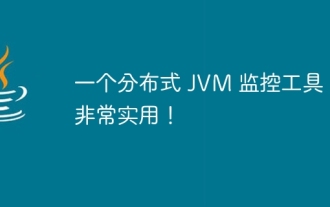 A distributed JVM monitoring tool, very practical!
Aug 15, 2023 pm 05:15 PM
A distributed JVM monitoring tool, very practical!
Aug 15, 2023 pm 05:15 PM
This project is designed to facilitate developers to monitor multiple remote host JVMs faster. If your project is Spring boot, it is very easy to integrate. Just introduce the jar package. If it is not Spring boot, don’t be discouraged. You can quickly initialize a Spring boot program and introduce it yourself. Jar package is enough
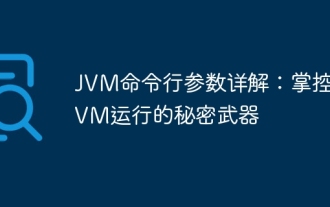 Detailed explanation of JVM command line parameters: the secret weapon to control JVM operation
May 09, 2024 pm 01:33 PM
Detailed explanation of JVM command line parameters: the secret weapon to control JVM operation
May 09, 2024 pm 01:33 PM
JVM command line parameters allow you to adjust JVM behavior at a fine-grained level. The common parameters include: Set the Java heap size (-Xms, -Xmx) Set the new generation size (-Xmn) Enable the parallel garbage collector (-XX:+UseParallelGC) Reduce the memory usage of the Survivor area (-XX:-ReduceSurvivorSetInMemory) Eliminate redundancy Eliminate garbage collection (-XX:-EliminateRedundantGCs) Print garbage collection information (-XX:+PrintGC) Use the G1 garbage collector (-XX:-UseG1GC) Set the maximum garbage collection pause time (-XX:MaxGCPau
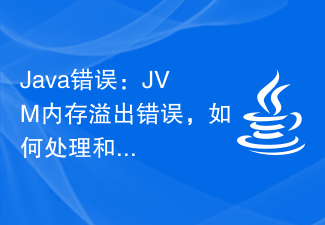 Java Error: JVM memory overflow error, how to deal with and avoid
Jun 24, 2023 pm 02:19 PM
Java Error: JVM memory overflow error, how to deal with and avoid
Jun 24, 2023 pm 02:19 PM
Java is a popular programming language. During the development of Java applications, you may encounter JVM memory overflow errors. This error usually causes the application to crash, affecting the user experience. This article will explore the causes of JVM memory overflow errors and how to deal with and avoid such errors. What is JVM memory overflow error? The Java Virtual Machine (JVM) is the running environment for Java applications. In the JVM, memory is divided into multiple areas, including heap, method area, stack, etc. The heap is used to store created objects
 Analysis of the functions and principles of JVM virtual machine
Feb 22, 2024 pm 01:54 PM
Analysis of the functions and principles of JVM virtual machine
Feb 22, 2024 pm 01:54 PM
An introduction to the analysis of the functions and principles of the JVM virtual machine: The JVM (JavaVirtualMachine) virtual machine is one of the core components of the Java programming language, and it is one of the biggest selling points of Java. The role of the JVM is to compile Java source code into bytecodes and be responsible for executing these bytecodes. This article will introduce the role of JVM and how it works, and provide some code examples to help readers understand better. Function: The main function of JVM is to solve the problem of portability of Java programs on different platforms.
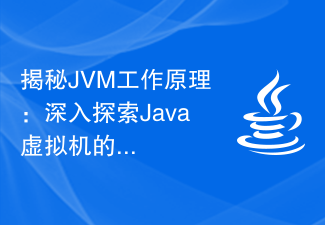 Demystifying the working principle of JVM: In-depth exploration of the principles of Java virtual machine
Feb 18, 2024 pm 12:28 PM
Demystifying the working principle of JVM: In-depth exploration of the principles of Java virtual machine
Feb 18, 2024 pm 12:28 PM
Detailed explanation of JVM principles: In-depth exploration of the working principle of the Java virtual machine requires specific code examples 1. Introduction With the rapid development and widespread application of the Java programming language, the Java Virtual Machine (JavaVirtualMachine, referred to as JVM) has also become indispensable in software development. a part of. As the running environment for Java programs, JVM can provide cross-platform features, allowing Java programs to run on different operating systems. In this article, we will delve into how the JVM works
 How to adjust JVM heap memory size efficiently?
Feb 18, 2024 pm 01:39 PM
How to adjust JVM heap memory size efficiently?
Feb 18, 2024 pm 01:39 PM
JVM memory parameter settings: How to reasonably adjust the heap memory size? In Java applications, the JVM is the key component responsible for managing memory. Among them, heap memory is used to store object instances. The size setting of heap memory has an important impact on the performance and stability of the application. This article will introduce how to reasonably adjust the heap memory size, with specific code examples. First, we need to understand some basic knowledge about JVM memory. The JVM's memory is divided into several areas, including heap memory, stack memory, method area, etc. in
 Java program to check if JVM is 32-bit or 64-bit
Sep 05, 2023 pm 06:37 PM
Java program to check if JVM is 32-bit or 64-bit
Sep 05, 2023 pm 06:37 PM
Before writing a java program to check whether the JVM is 32-bit or 64-bit, let us first discuss about the JVM. JVM is a java virtual machine, responsible for executing bytecode. It is part of the Java Runtime Environment (JRE). We all know that java is platform independent, but JVM is platform dependent. We need separate JVM for each operating system. If we have the bytecode of any java source code, we can easily run it on any platform due to JVM. The entire process of java file execution is as follows - First, we save the java source code with .java extension and the compiler converts it into bytecode with .class extension. This happens at compile time. Now, at runtime, J




