How long will the previous Laravel version be supported?
The previous version of Laravel is supported with bug fixes for six months and security fixes for one year after a new major version's release. Understanding this support timeline is crucial for planning upgrades, ensuring project stability, and leveraging new features and security enhancements, all while maintaining access to community resources and avoiding potential security vulnerabilities.
Laravel, as a popular PHP framework, has a well-defined support lifecycle for its versions. If you're curious about how long the previous version of Laravel will be supported, let's dive into the details and explore the broader implications of version support in software development.
When it comes to Laravel, the previous major version typically receives bug fixes for six months after the release of a new major version. Security fixes, on the other hand, are usually provided for one year following the release of the new major version. This policy ensures that developers have ample time to upgrade their applications to the latest version while still maintaining a secure and stable environment.
Now, let's delve deeper into why understanding version support is crucial and how it impacts your projects.
In the world of web development, keeping up with the latest versions of frameworks like Laravel is more than just a trend—it's a necessity. The previous version of Laravel, like any software, has a finite lifespan in terms of official support. This support window is critical for developers who need to balance the stability of their current projects with the desire to leverage new features and security enhancements.
When you're working with Laravel, knowing the support timeline helps you plan your project's future. For instance, if you're on Laravel 9 and Laravel 10 has just been released, you have six months to enjoy bug fixes and a year for security patches on Laravel 9. This gives you a clear timeframe to transition your codebase to the new version, ensuring you don't fall behind on critical updates.
But why does this matter? Let's break it down with some real-world insights and personal experiences.
When I first started working with Laravel, I quickly learned the importance of staying updated. In one project, we were using Laravel 7, and when Laravel 8 came out, we had to make a decision: stick with the old version or upgrade. We chose to upgrade, and it was a good call. Not only did we gain access to new features like improved routing and better error handling, but we also avoided potential security vulnerabilities that were patched in the newer version.
However, upgrading isn't always straightforward. Here's a bit of code to illustrate how you might handle a simple upgrade in Laravel:
// Updating from Laravel 7 to Laravel 8
// Step 1: Update composer.json
{
"require": {
"laravel/framework": "^8.0"
}
}
// Step 2: Run composer update
composer update
// Step 3: Update your application key
php artisan key:generate
// Step 4: Update your service providers
// In config/app.php, update the 'providers' array
'providers' => [
// Other Service Providers
App\Providers\RouteServiceProvider::class,
],
// Step 5: Run migrations and seeders
php artisan migrate
php artisan db:seedThis snippet shows a basic upgrade process, but in reality, you might encounter various issues, like deprecated functions or breaking changes in the framework. That's where the support timeline becomes invaluable. It gives you a safety net to troubleshoot and fix issues without worrying about immediate security risks.
Another aspect to consider is the community support. When a version of Laravel is no longer officially supported, the community's focus shifts to the newer versions. This means fewer resources, less documentation, and potentially fewer third-party packages compatible with your older version. Staying within the support window ensures you have access to the latest tools and community knowledge.
From my experience, I've seen projects struggle when they remain on outdated versions. One client insisted on sticking with Laravel 5 because their codebase was too complex to upgrade. They faced numerous security issues and had a hard time finding developers willing to work on such an old version. Eventually, they had to invest significant resources to bring their application up to date.
So, what can you do to make the most of the support window? Here are some strategies I've found effective:
Plan Your Upgrades: Keep a close eye on the Laravel release schedule. Start planning your upgrade as soon as a new version is announced. This gives you time to assess the impact on your application and prepare accordingly.
Test Thoroughly: Before upgrading your production environment, set up a staging environment to test the new version. This helps you catch any compatibility issues early and ensures a smoother transition.
Stay Informed: Follow Laravel's official blog and social media channels. They often provide tips and best practices for upgrading, which can save you a lot of headaches.
Leverage Automation: Use tools like Laravel Shift to automate parts of your upgrade process. While not a complete solution, these tools can handle a lot of the grunt work, allowing you to focus on more complex issues.
Document Your Process: Keep detailed records of your upgrade process. This not only helps you in future upgrades but also assists other team members who might need to understand the changes.
In conclusion, understanding how long the previous Laravel version will be supported is more than just a technical detail—it's a strategic decision that impacts your project's longevity and security. By staying within the support window, you ensure your application remains robust and up-to-date, ready to take advantage of the latest advancements in the Laravel ecosystem. Remember, the journey of upgrading is as much about planning and preparation as it is about technical prowess.
The above is the detailed content of How long will the previous Laravel version be supported?. For more information, please follow other related articles on the PHP Chinese website!

Hot AI Tools

Undresser.AI Undress
AI-powered app for creating realistic nude photos

AI Clothes Remover
Online AI tool for removing clothes from photos.

Undress AI Tool
Undress images for free

Clothoff.io
AI clothes remover

Video Face Swap
Swap faces in any video effortlessly with our completely free AI face swap tool!

Hot Article

Hot Tools

Notepad++7.3.1
Easy-to-use and free code editor

SublimeText3 Chinese version
Chinese version, very easy to use

Zend Studio 13.0.1
Powerful PHP integrated development environment

Dreamweaver CS6
Visual web development tools

SublimeText3 Mac version
God-level code editing software (SublimeText3)

Hot Topics
 1659
1659
 14
14
 1415
1415
 52
52
 1310
1310
 25
25
 1258
1258
 29
29
 1232
1232
 24
24
 vue3 changed several life cycle functions
Jan 13, 2023 pm 05:57 PM
vue3 changed several life cycle functions
Jan 13, 2023 pm 05:57 PM
vue3 changed 4 life cycle functions. The Vue3 combined API cancels the beforeCreated and created hook functions and uses the step hook instead, and this cannot be used in it. The hook functions for component destruction in Vue3 have been changed from destroyed and beforeDestroy to beforeUnmount and unmounted.
 The servlet life cycle is divided into several stages
Feb 23, 2023 pm 01:46 PM
The servlet life cycle is divided into several stages
Feb 23, 2023 pm 01:46 PM
The Servlet life cycle refers to the entire process from creation to destruction of a servlet, which can be divided into three stages: 1. Initialization stage, calling the init() method to initialize the Servlet; 2. Running stage (processing requests), the container will Request to create a ServletRequest object representing an HTTP request and a ServletResponse object representing an HTTP response, and then pass them as parameters to the service() method of the Servlet; 3. Destruction phase.
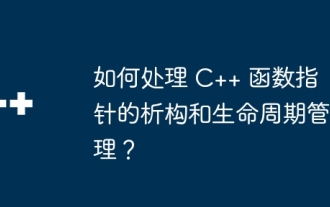 How to deal with destruction and life cycle management of C++ function pointers?
Apr 17, 2024 pm 05:48 PM
How to deal with destruction and life cycle management of C++ function pointers?
Apr 17, 2024 pm 05:48 PM
In C++, function pointers require proper destruction and life cycle management. This can be achieved by manually destructing the function pointer and releasing the memory. Use smart pointers, such as std::unique_ptr or std::shared_ptr, to automatically manage the life cycle of function pointers. Bind the function pointer to the object, and the object life cycle manages the destruction of the function pointer. In GUI programming, using smart pointers or binding to objects ensures that callback functions are destructed at the appropriate time, avoiding memory leaks and inconsistencies.
 Lifecycle functions in Vue3: Quickly master the lifecycle of Vue3
Jun 18, 2023 am 08:20 AM
Lifecycle functions in Vue3: Quickly master the lifecycle of Vue3
Jun 18, 2023 am 08:20 AM
Vue3 is currently one of the most popular frameworks in the front-end world, and the life cycle function of Vue3 is a very important part of Vue3. Vue3's life cycle function allows us to trigger specific events at specific times, enhancing the high degree of controllability of components. This article will explore and explain in detail the basic concepts of Vue3's life cycle functions, the roles and usage of each life cycle function, and implementation cases, to help readers quickly master Vue3's life cycle functions. 1. Vue3’s life cycle function
 How to manually trigger the component's life cycle hook function in uniapp
Oct 21, 2023 am 11:04 AM
How to manually trigger the component's life cycle hook function in uniapp
Oct 21, 2023 am 11:04 AM
Uniapp is a cross-platform application development framework that can build iOS, Android and Web applications at the same time. In the application development process, component life cycle hook functions are a very important part. They are used to perform corresponding operations at specific time nodes. Usually, the life cycle function of a component is automatically executed when a specific event is triggered, such as the page loading is completed, the component enters the view, the component is removed from the view, etc. However, sometimes we need to manually trigger the component's life cycle hook function in order to achieve a specific
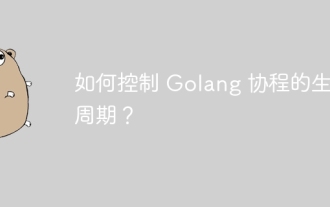 How to control the life cycle of Golang coroutines?
May 31, 2024 pm 06:05 PM
How to control the life cycle of Golang coroutines?
May 31, 2024 pm 06:05 PM
Controlling the life cycle of a Go coroutine can be done in the following ways: Create a coroutine: Use the go keyword to start a new task. Terminate coroutines: wait for all coroutines to complete, use sync.WaitGroup. Use channel closing signals. Use context context.Context.
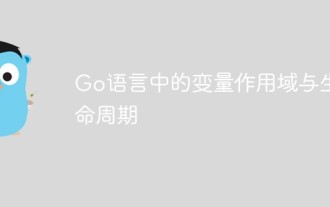 Variable scope and life cycle in Go language
Jun 01, 2023 pm 12:31 PM
Variable scope and life cycle in Go language
Jun 01, 2023 pm 12:31 PM
Go language is an open source statically typed language. It has the characteristics of simplicity, efficiency and reliability, and is increasingly loved by developers. In the Go language, variables are the most basic form of data storage in programs. The scope and life cycle of variables are very important to the correctness and efficiency of the program. The scope of a variable refers to the visibility and accessibility of the variable, that is, where the variable can be accessed. In the Go language, the scope of variables is divided into global variables and local variables. Global variables are variables defined outside a function and can be used anywhere in the entire program
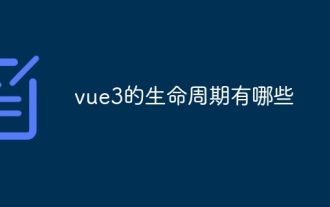 What are the life cycles of vue3
Feb 01, 2024 pm 04:33 PM
What are the life cycles of vue3
Feb 01, 2024 pm 04:33 PM
vue3的生命周期:1、beforeCreate;2、created;3、beforeMount;4、mounted;5、beforeUpdate;6、updated;7、beforeDestroy;8、destroyed;9、activated;10、deactivated;11、errorCaptured;12、getDerivedStateFromProps等等




