What are self-closing tags? Give an example.
Self-closing tags in HTML and XML are tags that close themselves without needing a separate closing tag, simplifying markup structure and enhancing coding efficiency. 1) They are essential in XML for elements without content, ensuring well-formed documents. 2) In HTML5, usage is flexible but requires consistency to avoid inconsistencies. 3) They improve readability and maintainability but must be used correctly to avoid errors and ensure accessibility.
Self-closing tags are a unique feature in HTML and XML, where a tag can close itself without the need for a separate closing tag. This concept not only simplifies the structure of the markup but also enhances readability and efficiency in coding. Imagine you're painting with a broad brush; self-closing tags are like quick, efficient strokes that get the job done without the need for additional steps.
For instance, in HTML, you might encounter tags like <img src="/static/imghw/default1.png" data-src="path/to/image.jpg" class="lazy" alt="What are self-closing tags? Give an example." > or <br>. These tags don't wrap around content but instead insert elements or apply formatting directly where they're placed. Here's a simple example:
<img src="/static/imghw/default1.png" data-src="path/to/image.jpg" class="lazy" alt="Description of image"> <br>
In this snippet, <img src="/static/imghw/default1.png" data-src="captcha.jpg" class="lazy" alt="What are self-closing tags? Give an example." > is used to embed an image, and <br> creates a line break. Both are self-closing, meaning they don't require a corresponding closing tag like </img> or </br>.
Now, let's dive deeper into the world of self-closing tags and explore their nuances, benefits, and potential pitfalls.
In the realm of web development, self-closing tags are like the secret sauce that can make your HTML or XML more concise and easier to manage. They're particularly useful in scenarios where you need to insert elements that don't have content, such as images, line breaks, or input fields.
When I first started coding, I remember being fascinated by how these tags could streamline my markup. It felt like discovering a shortcut that not only saved time but also made my code look cleaner. Over the years, I've learned that while self-closing tags are incredibly handy, they also come with their own set of considerations.
For starters, self-closing tags are not just a convenience; they're a necessity in certain contexts. In XML, for example, every tag must be closed, and self-closing tags are the perfect solution for elements that don't have content. This strictness ensures that XML documents are well-formed and easier to parse.
In HTML5, the rules around self-closing tags have evolved. While older versions of HTML required a space before the closing slash (e.g., <br />), HTML5 allows you to use them without the space (e.g., <br>). This flexibility can be both a blessing and a curse. On one hand, it gives developers more freedom in how they write their markup. On the other hand, it can lead to inconsistencies if not managed properly.
Here's a more complex example that showcases the use of self-closing tags in a practical scenario:
<form> <input type="text" name="username" placeholder="Enter your username"> <input type="password" name="password" placeholder="Enter your password"> <input type="submit" value="Login"> <br> <img src="/static/imghw/default1.png" data-src="captcha.jpg" class="lazy" alt="Captcha image"> <input type="text" name="captcha" placeholder="Enter the captcha"> </form>
In this form, we use <input> tags to create text fields, a password field, and a submit button. Each of these is self-closing because they don't wrap around content. The <br> tag adds a line break, and the <img alt="What are self-closing tags? Give an example." > tag embeds a captcha image. This example demonstrates how self-closing tags can be used to build a functional and visually appealing form.
However, there are some common pitfalls to watch out for. One of the most frequent mistakes is using self-closing tags where they're not appropriate. For instance, using <p></p> instead of <p></p> can lead to unexpected behavior in some browsers. It's crucial to understand which tags can be self-closed and which cannot.
Another consideration is the impact on accessibility. Self-closing tags like <img alt="What are self-closing tags? Give an example." > require proper attributes like alt to ensure that the content remains accessible to users with disabilities. Neglecting these attributes can compromise the user experience.
When it comes to performance, self-closing tags can contribute to smaller file sizes, which can lead to faster page load times. However, the difference is often negligible unless you're dealing with very large documents. The real benefit lies in the improved readability and maintainability of your code.
In terms of best practices, it's essential to be consistent in your use of self-closing tags. Whether you choose to use the space before the closing slash or not, stick to one style throughout your project. This consistency not only makes your code more readable but also helps prevent errors.
To wrap up, self-closing tags are a powerful tool in the web developer's arsenal. They offer a way to simplify your markup, improve readability, and enhance the efficiency of your code. By understanding their proper use and potential pitfalls, you can leverage them to create more effective and maintainable web applications. So, the next time you're crafting your HTML or XML, remember the power of the self-closing tag and use it wisely.
The above is the detailed content of What are self-closing tags? Give an example.. For more information, please follow other related articles on the PHP Chinese website!

Hot AI Tools

Undresser.AI Undress
AI-powered app for creating realistic nude photos

AI Clothes Remover
Online AI tool for removing clothes from photos.

Undress AI Tool
Undress images for free

Clothoff.io
AI clothes remover

Video Face Swap
Swap faces in any video effortlessly with our completely free AI face swap tool!

Hot Article

Hot Tools

Notepad++7.3.1
Easy-to-use and free code editor

SublimeText3 Chinese version
Chinese version, very easy to use

Zend Studio 13.0.1
Powerful PHP integrated development environment

Dreamweaver CS6
Visual web development tools

SublimeText3 Mac version
God-level code editing software (SublimeText3)

Hot Topics
 How to extract HTML tag content using regular expressions in Go language
Jul 14, 2023 pm 01:18 PM
How to extract HTML tag content using regular expressions in Go language
Jul 14, 2023 pm 01:18 PM
How to use regular expressions to extract HTML tag content in Go language Introduction: Regular expression is a powerful text matching tool, and it is also widely used in Go language. In the scenario of processing HTML tags, regular expressions can help us quickly extract the required content. This article will introduce how to use regular expressions to extract the content of HTML tags in Go language, and give relevant code examples. 1. Introduce related packages First, we need to import related packages: regexp and fmt. regexp package provides
 How to remove HTML tags using Python regular expressions
Jun 22, 2023 am 08:44 AM
How to remove HTML tags using Python regular expressions
Jun 22, 2023 am 08:44 AM
HTML (HyperTextMarkupLanguage) is a standard language for creating Web pages. It uses tags and attributes to describe various elements on the page, such as text, images, tables, links, etc. However, when processing HTML text, it is difficult to quickly extract the text content for subsequent processing. At this time, we can use regular expressions in Python to remove HTML tags to quickly extract plain text. In Python, regular tables
 How to remove HTML tags from string in PHP?
Mar 23, 2024 pm 09:03 PM
How to remove HTML tags from string in PHP?
Mar 23, 2024 pm 09:03 PM
PHP is a commonly used server-side scripting language that is widely used in website development and back-end application development. When developing a website or application, you often encounter situations where you need to process HTML tags in strings. This article will introduce how to use PHP to remove HTML tags from strings and provide specific code examples. Why do you need to remove HTML tags? HTML tags are often included when processing user input or text obtained from a database. Sometimes we want to remove these HTML tags when displaying text
 How to escape html tags in php
Feb 24, 2021 pm 06:00 PM
How to escape html tags in php
Feb 24, 2021 pm 06:00 PM
In PHP, you can use the htmlentities() function to escape html, which can convert characters into HTML entities. The syntax is "htmlentities(string,flags,character-set,double_encode)". You can also use the html_entity_decode() function in PHP to de-escape html and convert HTML entities into characters.
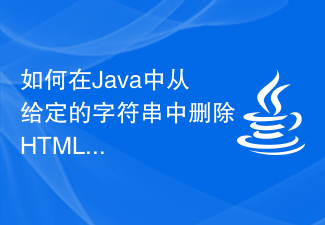 How to remove HTML tags from given string in Java?
Aug 29, 2023 pm 06:05 PM
How to remove HTML tags from given string in Java?
Aug 29, 2023 pm 06:05 PM
String is a final class in Java, it is immutable, which means we cannot change the object itself, but we can change the reference of the object. HTML tags can be removed from a given string using the replaceAll() method of String class. We can remove HTML tags from a given string using regular expressions. After removing the HTML tags from the string, it returns a string as normal text. Syntax publicStringreplaceAll(Stringregex,Stringreplacement) example publicclassRemoveHTMLTagsTest{&nbs
 What is an example of a starting tag in HTML?
Apr 06, 2025 am 12:04 AM
What is an example of a starting tag in HTML?
Apr 06, 2025 am 12:04 AM
AnexampleofastartingtaginHTMLis,whichbeginsaparagraph.StartingtagsareessentialinHTMLastheyinitiateelements,definetheirtypes,andarecrucialforstructuringwebpagesandconstructingtheDOM.
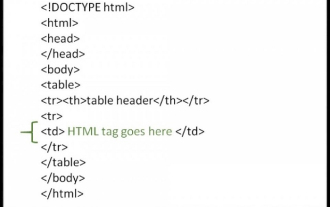 How to use HTML tags in HTML tables?
Sep 08, 2023 pm 06:13 PM
How to use HTML tags in HTML tables?
Sep 08, 2023 pm 06:13 PM
We can easily add HTML tags in the table. HTML tags should be placed inside <td> tags. For example, add paragraph <p>…</p> tags or other available tags inside the <td> tag. Syntax The following is the syntax for using HTMl tags in HTML tables. <td><p>Paragraphofthecontext</p><td>Example 1 An example of using HTML tags in an HTML table is given below. <!DOCTYPEhtml><html><head&g
 PHP regular expression method to verify basic HTML tags
Jun 24, 2023 am 08:07 AM
PHP regular expression method to verify basic HTML tags
Jun 24, 2023 am 08:07 AM
PHP is an efficient web development language that supports regular expression functions and can quickly verify the validity of input data. In web development, HTML is a common markup language, and validating HTML tags is a very important method for web form validation. This article will introduce basic HTML tag verification methods and how to use PHP regular expressions for verification. 1. Basic structure of HTML tags HTML tags consist of element names and attributes surrounded by angle brackets. Common tags include p, a, div






