How I Choose Sustainable Phone Accessories to Help the Earth
Choosing Sustainable Phone Accessories: A Guide to Eco-Friendly Tech
Many prioritize style and functionality when buying phone accessories, but environmental impact is equally important. The constant cycle of purchasing and discarding plastic accessories contributes significantly to landfill waste. This guide explores how to make eco-conscious choices for your phone gear.
 The Importance of Sustainable Tech
The Importance of Sustainable Tech

The environmental cost of phone accessories extends beyond their material composition. Manufacturing, shipping, and ultimately disposal all contribute to carbon emissions and waste. Choosing sustainable alternatives directly mitigates these impacts. While convenience often leads to impulsive purchases, mindful consumption is key to minimizing environmental harm. Your purchasing and disposal habits make a tangible difference.
Selecting Eco-Friendly Accessories

When searching for sustainable accessories, prioritize those made from recycled plastics, plant-based materials, natural fibers, or certified wood. These alternatives significantly reduce the environmental burden compared to traditional plastics. Look for materials certified as sustainable, indicating reduced harm throughout their lifecycle, from production to disposal. Many are made from renewable or recycled sources, minimizing fossil fuel use and carbon emissions. Some are even biodegradable or compostable, preventing long-term waste accumulation. They often require less energy and water to produce.
Durability is paramount. Investing in well-made, long-lasting accessories reduces the need for frequent replacements, minimizing waste and saving money. Look for robust construction, reinforced stress points, and a clear warranty. A good warranty ensures replacements for damaged items and may involve responsible disposal of the old product. Consider companies with certified forestry practices or transparent recycling programs for responsible disposal. Pay attention to packaging; choose accessories shipped in recyclable cardboard, minimal plastic, or compostable mailers.
Apple, for example, demonstrates a commitment to sustainability by eliminating plastic wrapping, reducing packaging size, and using recyclable aluminum. These seemingly small changes, scaled across their production, make a substantial impact. Thorough research may take more time, but it's a crucial step toward a more sustainable future.
Avoiding Unsustainable Choices

Knowing what to look for is only half the battle; understanding what to avoid is equally important. Cheap accessories from gas stations, dollar stores, or convenience stores are often poorly made and designed for short lifespans, contributing to the waste cycle. Be wary of "greenwashing"—companies making unsubstantiated eco-friendly claims. Look for verifiable proof, such as third-party certifications, material breakdowns, or transparent sustainability reports. Genuine commitment to sustainability will be evident.
Responsible Disposal of Old Accessories

Even the most durable accessories eventually reach the end of their lifespan. Responsible disposal is crucial.
Return for Recycling: Many companies offer recycling programs, even for non-brand products. Apple's trade-in program, for example, allows for credit towards new products (for Apple products) and recycling of non-Apple devices. Each company's process varies; some provide prepaid shipping labels, others may require you to arrange shipping.

Donate: Gently used accessories can be donated to friends, family, shelters, schools, or thrift stores.
In-Store Recycling: Retailers like Best Buy and Staples often offer electronics recycling drop-off points. Check with your local recycling center for additional options.
Responsible disposal, whether through recycling, donation, or repurposing, is crucial for minimizing environmental impact.
Conclusion
Finding sustainable phone accessories requires more research, but the benefits are significant. Prioritize quality, verify environmental claims, and commit to responsible disposal practices. Every step, from purchase to disposal, contributes to a more sustainable future.
The above is the detailed content of How I Choose Sustainable Phone Accessories to Help the Earth. For more information, please follow other related articles on the PHP Chinese website!

Hot AI Tools

Undresser.AI Undress
AI-powered app for creating realistic nude photos

AI Clothes Remover
Online AI tool for removing clothes from photos.

Undress AI Tool
Undress images for free

Clothoff.io
AI clothes remover

Video Face Swap
Swap faces in any video effortlessly with our completely free AI face swap tool!

Hot Article

Hot Tools

Notepad++7.3.1
Easy-to-use and free code editor

SublimeText3 Chinese version
Chinese version, very easy to use

Zend Studio 13.0.1
Powerful PHP integrated development environment

Dreamweaver CS6
Visual web development tools

SublimeText3 Mac version
God-level code editing software (SublimeText3)

Hot Topics
 1659
1659
 14
14
 1416
1416
 52
52
 1310
1310
 25
25
 1258
1258
 29
29
 1232
1232
 24
24
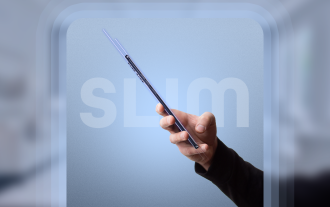 We Don't Need Slimmer Phones, But You Might Want One Anyway
Apr 13, 2025 am 03:01 AM
We Don't Need Slimmer Phones, But You Might Want One Anyway
Apr 13, 2025 am 03:01 AM
Ultra-thin phones: Amazing design or risky? Samsung and Apple are about to release ultra-thin flagship phones Samsung Galaxy S25 Edge and Apple iPhone 17 Air are about to be released, and its ultra-thin design has sparked heated discussions. While many fans are concerned about their design compromises, ultra-thin phones still have some attractive advantages. Ultra-thin design: how much does it cost? First of all, these devices are expensive. Ultra-thin design requires custom parts and improved manufacturing processes, greatly increasing costs and ultimately passing them on to consumers. While prices may change at any time, reliable news shows that the iPhone 17 Air may be priced the same as the $899 iPhone Plus, or even likely to completely replace the latter; while the S25 Edge
 Don't Like the Latest Apple Mail Changes? Here's How to Get Rid of Them
Apr 14, 2025 am 12:54 AM
Don't Like the Latest Apple Mail Changes? Here's How to Get Rid of Them
Apr 14, 2025 am 12:54 AM
New features of Apple Mail app: Categories, Summary, and Contact Photos The Apple Mail app recently updated its iPhone, iPad and Mac versions, adding features like Gmail-like email classification, notifications and email summary, and contact photos in your inbox. But not everyone likes these new changes. Fortunately, you can disable these new features and restore to a simpler way to use them. Here's how to do it: Disable Apple Mail Classification The email classification feature is designed to sort your inboxes to make it easier to process incoming messages. This feature is suitable for any device running iOS or iPadOS 18.2 and Mac computers with macOS 15.4 installed. Categories include: Main: Mail thinks the most
 Fix the Wait Limit in iPhone Shortcuts With This Simple Trick
Apr 11, 2025 am 03:05 AM
Fix the Wait Limit in iPhone Shortcuts With This Simple Trick
Apr 11, 2025 am 03:05 AM
Apple's Shortcuts app offers a "Wait" action for short pauses, but it's unreliable for longer durations. This limitation stems from iOS's background app restrictions. A clever workaround uses custom Focus modes to achieve extended waits,
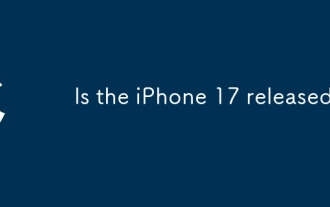 Is the iPhone 17 released?
Apr 09, 2025 am 12:07 AM
Is the iPhone 17 released?
Apr 09, 2025 am 12:07 AM
The iPhone 17 has not been released yet and is expected to debut in the fall of 2025. 1. Performance improvement: It may be equipped with a more powerful A17 chip. 2. Camera improvement: Possibly improve pixels and sensors, and advance ProRAW and ProRes formats. 3. Design changes: It may adopt a narrower or borderless design, using new materials. 4. New features are introduced: There may be breakthroughs in health monitoring and AR.
 I Should Have Set Up Apple Family Sharing Sooner
Apr 06, 2025 am 03:42 AM
I Should Have Set Up Apple Family Sharing Sooner
Apr 06, 2025 am 03:42 AM
Apple Family Sharing: A Late but Valuable Discovery This article details the author's experience with Apple's Family Sharing feature, highlighting its financial benefits and unexpected advantages beyond cost savings. Initially hesitant, the author u
 The Apple Watch Is 10 Years Old. Here's Why I Never Bought One
Apr 15, 2025 am 06:09 AM
The Apple Watch Is 10 Years Old. Here's Why I Never Bought One
Apr 15, 2025 am 06:09 AM
The Apple Watch: Still Not Convinced After a Decade Despite over 200 million units sold since 2015, the Apple Watch remains absent from my wrist. While its health and fitness features are impressive, they don't appeal to someone like me who doesn't
 Word on iPhone Can Turn Your Voice Notes Into Documents
Apr 22, 2025 am 03:02 AM
Word on iPhone Can Turn Your Voice Notes Into Documents
Apr 22, 2025 am 03:02 AM
Microsoft Word for iOS now transforms your voice notes into fully formatted documents using Copilot AI. This latest enhancement simplifies document creation on mobile devices. To access this feature, tap the "New" button ( ), select "U
 CarPlay Is Breaking for Some People After iOS 18.4 Update
Apr 08, 2025 pm 09:01 PM
CarPlay Is Breaking for Some People After iOS 18.4 Update
Apr 08, 2025 pm 09:01 PM
CarPlay failure caused by iOS 18.4 update: connection issues and missing notifications Apple recently released the highly anticipated iOS 18.4 update with new emojis, AI features, priority notifications, and several changes to CarPlay. However, these changes seem to do more harm than good, and many users report that CarPlay is almost unusable. The iOS 18.4 update should fix some major CarPlay issues, especially for EV users. Major CarPlay changes include three-line icons on the home screen, and the option of default navigation apps in the EU (not limited to Apple Maps anymore). It also adds an API that allows sports applications to be pushed in new




 The Importance of Sustainable Tech
The Importance of Sustainable Tech