Using phpMyAdmin: A Guide for Database Administrators
phpMyAdmin is a web-based MySQL database management tool that provides an intuitive interface to manage databases. 1. It allows creating, modifying, deleting databases and tables, executing SQL queries, importing and exporting data, performing user management and permission settings. 2. By establishing a connection with the MySQL server, phpMyAdmin converts user requests into SQL commands and executes them. 3. The basic usage includes viewing table data, and the advanced usage supports complex SQL queries. 4. Common errors such as connection failure and query syntax errors can be debugged by checking the server status and using the SQL editor. 5. Performance optimization can be achieved by creating indexes for common fields, regularly backing up the database and keeping the structure neat.
introduction
In the world of database management, phpMyAdmin has become a household name tool. It not only provides a intuitive interface for database administrators to manage MySQL databases, but also provides developers and beginners with a platform for learning and experimentation. I chose to write this because throughout my career phpMyAdmin has been my right-hand man, doing a great job of doing day-to-day database maintenance or data recovery in emergencies. Through this article, I hope to share some of my experiences and tips on using phpMyAdmin to help you manage your database more effectively.
Review of basic knowledge
phpMyAdmin is a web-based MySQL database management tool that allows you to manage MySQL databases through your browser. It has a friendly interface and powerful function, and can perform almost all database operations you can think of, from simple queries to complex table structure design. With phpMyAdmin, you don't need to write SQL commands directly, which is a huge advantage for those who are not familiar with SQL syntax.
Before using phpMyAdmin, it is necessary to understand some basic database concepts, such as what are databases, tables, fields, records, etc. These concepts are the basis of database management, and understanding them will help you better utilize the capabilities of phpMyAdmin.
Core concept or function analysis
Functions and functions of phpMyAdmin
The core function of phpMyAdmin is to manage MySQL databases through an intuitive interface. It allows you to create, modify, delete databases and tables, perform SQL queries, import and export data, and even perform user management and permission settings. Its function is to simplify the complexity of database management, so that even people without database management experience can easily get started.
For example, suppose you need to create a new database, you only need a few clicks on the phpMyAdmin interface to complete this operation.
// Create a new database CREATE DATABASE my_new_database;
How it works
phpMyAdmin works by establishing a connection to the MySQL server. When you perform an operation through phpMyAdmin, it converts your request into the corresponding SQL command and then sends it to the MySQL server for execution. The MySQL server processes these commands and returns the results, and phpMyAdmin then presents these results to you in a user-friendly way.
When using phpMyAdmin, you need to note that its performance may be affected by the performance of the MySQL server. If the MySQL server responds slowly, the operation of phpMyAdmin will also be slower.
Example of usage
Basic usage
Using phpMyAdmin for basic database operations is very simple. For example, if you want to view the data in a table, you just need to select the table and click the "Browse" button and phpMyAdmin will display all records of the table.
// View the data in the table SELECT * FROM my_table;
Each row of this operation represents a record, and the column name is displayed at the top of the table.
Advanced Usage
phpMyAdmin also supports some advanced features, such as performing complex SQL queries. You can use its SQL editor to write and execute these queries. For example, if you want to find all records that contain a specific keyword in a field, you can use the following query:
// Find records containing specific keywords SELECT * FROM my_table WHERE my_field LIKE '%keyword%';
This advanced usage is suitable for users who already have a certain understanding of SQL, as it allows you to perform more granular database operations.
Common Errors and Debugging Tips
When using phpMyAdmin, you may encounter some common errors, such as connection failure, query syntax errors, etc. For connection failure issues, first check whether your MySQL server is running and whether your connection parameters are correct. For query syntax errors, phpMyAdmin will provide detailed error information to help you find out the problem.
A common debugging trick is to use phpMyAdmin's SQL editor to step through your query so that you can find out where the error is more easily.
Performance optimization and best practices
Performance optimization is an important topic when using phpMyAdmin. One optimization method is to increase query speed through indexing. For example, if you often search on a field, you can create an index for this field:
// Create index for fields CREATE INDEX idx_my_field ON my_table(my_field);
This optimization can significantly improve query performance, but it should be noted that indexes can also increase the overhead of data insertion and update.
In terms of best practice, I recommend that you regularly back up your database to prevent data loss. You can do this using the export function of phpMyAdmin. In addition, keeping your database structure neat and avoiding redundant data is also the key to improving database performance and maintainability.
Overall, phpMyAdmin is a powerful and easy to use database management tool. Through this article, I hope you can better understand its functionality and usage, and avoid some common errors and performance issues in practice.
The above is the detailed content of Using phpMyAdmin: A Guide for Database Administrators. For more information, please follow other related articles on the PHP Chinese website!

Hot AI Tools

Undresser.AI Undress
AI-powered app for creating realistic nude photos

AI Clothes Remover
Online AI tool for removing clothes from photos.

Undress AI Tool
Undress images for free

Clothoff.io
AI clothes remover

Video Face Swap
Swap faces in any video effortlessly with our completely free AI face swap tool!

Hot Article

Hot Tools

Notepad++7.3.1
Easy-to-use and free code editor

SublimeText3 Chinese version
Chinese version, very easy to use

Zend Studio 13.0.1
Powerful PHP integrated development environment

Dreamweaver CS6
Visual web development tools

SublimeText3 Mac version
God-level code editing software (SublimeText3)

Hot Topics
 1658
1658
 14
14
 1415
1415
 52
52
 1309
1309
 25
25
 1257
1257
 29
29
 1231
1231
 24
24
 How to open phpmyadmin
Apr 10, 2025 pm 10:51 PM
How to open phpmyadmin
Apr 10, 2025 pm 10:51 PM
You can open phpMyAdmin through the following steps: 1. Log in to the website control panel; 2. Find and click the phpMyAdmin icon; 3. Enter MySQL credentials; 4. Click "Login".
 MySQL and phpMyAdmin: Core Features and Functions
Apr 22, 2025 am 12:12 AM
MySQL and phpMyAdmin: Core Features and Functions
Apr 22, 2025 am 12:12 AM
MySQL and phpMyAdmin are powerful database management tools. 1) MySQL is used to create databases and tables, and to execute DML and SQL queries. 2) phpMyAdmin provides an intuitive interface for database management, table structure management, data operations and user permission management.
 Summary of phpmyadmin vulnerabilities
Apr 10, 2025 pm 10:24 PM
Summary of phpmyadmin vulnerabilities
Apr 10, 2025 pm 10:24 PM
The key to PHPMyAdmin security defense strategy is: 1. Use the latest version of PHPMyAdmin and regularly update PHP and MySQL; 2. Strictly control access rights, use .htaccess or web server access control; 3. Enable strong password and two-factor authentication; 4. Back up the database regularly; 5. Carefully check the configuration files to avoid exposing sensitive information; 6. Use Web Application Firewall (WAF); 7. Carry out security audits. These measures can effectively reduce the security risks caused by PHPMyAdmin due to improper configuration, over-old version or environmental security risks, and ensure the security of the database.
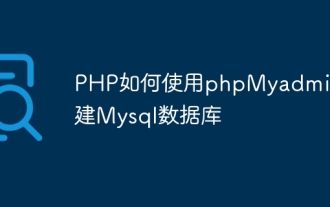 How to create Mysql database using phpMyadmin
Apr 10, 2025 pm 10:48 PM
How to create Mysql database using phpMyadmin
Apr 10, 2025 pm 10:48 PM
phpMyAdmin can be used to create databases in PHP projects. The specific steps are as follows: Log in to phpMyAdmin and click the "New" button. Enter the name of the database you want to create, and note that it complies with the MySQL naming rules. Set character sets, such as UTF-8, to avoid garbled problems.
 phpMyAdmin comprehensive use guide
Apr 10, 2025 pm 10:42 PM
phpMyAdmin comprehensive use guide
Apr 10, 2025 pm 10:42 PM
phpMyAdmin is not just a database management tool, it can give you a deep understanding of MySQL and improve programming skills. Core functions include CRUD and SQL query execution, and it is crucial to understand the principles of SQL statements. Advanced tips include exporting/importing data and permission management, requiring a deep security understanding. Potential issues include SQL injection, and the solution is parameterized queries and backups. Performance optimization involves SQL statement optimization and index usage. Best practices emphasize code specifications, security practices, and regular backups.
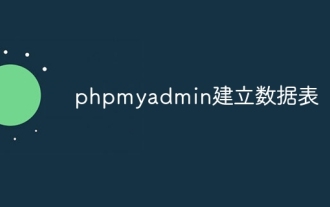 phpmyadmin creates data table
Apr 10, 2025 pm 11:00 PM
phpmyadmin creates data table
Apr 10, 2025 pm 11:00 PM
To create a data table using phpMyAdmin, the following steps are essential: Connect to the database and click the New tab. Name the table and select the storage engine (InnoDB recommended). Add column details by clicking the Add Column button, including column name, data type, whether to allow null values, and other properties. Select one or more columns as primary keys. Click the Save button to create tables and columns.
 How to connect to oracle by phpmyadmin
Apr 10, 2025 pm 11:03 PM
How to connect to oracle by phpmyadmin
Apr 10, 2025 pm 11:03 PM
Connect phpMyAdmin to the Oracle database by following the steps: 1. Install the Oracle driver; 2. Create a database connection, including host, username, password, port, and type; 3. Save settings to establish a connection; 4. Select the connected Oracle database from phpMyAdmin to manage and use it.
 phpMyAdmin Troubleshooting: Solving Common Issues and Errors
Apr 06, 2025 am 12:08 AM
phpMyAdmin Troubleshooting: Solving Common Issues and Errors
Apr 06, 2025 am 12:08 AM
phpMyAdmin FAQ solutions include: 1. Login failed: Check the database connection information in the username, password and configuration file. 2. Insufficient permissions: Use MySQL's GRANT statement to adjust permissions. 3. SQL syntax error: double-check SQL statements and use phpMyAdmin's SQL query window to test and debug.




