 Backend Development
Backend Development
 Python Tutorial
Python Tutorial
 What are some best practices for writing executable Python scripts?
What are some best practices for writing executable Python scripts?
What are some best practices for writing executable Python scripts?
To craft executable Python scripts, follow these best practices: 1) Add a shebang line (#!/usr/bin/env python3) to make the script executable. 2) Set permissions with chmod x your_script.py. 3) Organize with a clear docstring and use if name == "__main__": for main functionality. 4) Handle command-line arguments using argparse. 5) Implement error handling and logging for robustness. 6) Optimize performance with list comprehensions and memory-efficient practices. 7) Use unit tests for validation. 8) Employ version control and thorough documentation for maintainability.

When it comes to crafting executable Python scripts, there's a certain thrill in seeing your code spring to life with a simple command. Let's dive into the best practices that not only make your scripts run smoothly but also keep them maintainable and robust.
Making Your Scripts Executable
The magic starts with making your Python script executable. On Unix-like systems, you can do this by adding a shebang line at the top of your script. It's like giving your script a special handshake with the system, letting it know how to run your code.
#!/usr/bin/env python3
This line tells the system to use the Python interpreter to run your script. It's versatile because it searches for Python in your environment, making your script more portable across different systems.
Setting Permissions
Once you've got the shebang in place, you need to give your script the green light to run. A quick command like chmod x your_script.py on Unix-like systems does the trick. It's like unlocking the door to execution, allowing your script to perform its magic.
Script Structure and Organization
A well-organized script is like a well-tended garden; it's easier to navigate and maintain. Start with a clear docstring that outlines what your script does, its parameters, and usage examples. It's your script's introduction to the world.
"""
This script demonstrates a simple command-line calculator.
Usage:
python calculator.py <operation> <number1> <number2>
Example:
python calculator.py add 5 3
"""
import sys
def main():
# Your script logic goes here
pass
if __name__ == "__main__":
main()The if __name__ == "__main__": idiom is your script's way of saying, "I'm ready to take the stage." It ensures that your script's main functionality only runs when the script is executed directly, not when it's imported as a module.
Handling Command-Line Arguments
Command-line arguments are the script's way of interacting with the world. Using the argparse module is like having a friendly guide that helps users navigate your script's options and parameters.
import argparse
def main():
parser = argparse.ArgumentParser(description="A simple calculator.")
parser.add_argument("operation", help="The operation to perform")
parser.add_argument("number1", type=float, help="The first number")
parser.add_argument("number2", type=float, help="The second number")
args = parser.parse_args()
# Perform the calculation based on the arguments
if args.operation == "add":
result = args.number1 args.number2
elif args.operation == "subtract":
result = args.number1 - args.number2
else:
print("Unsupported operation")
return
print(f"Result: {result}")
if __name__ == "__main__":
main()This approach not only makes your script more user-friendly but also helps in error handling and providing clear usage instructions.
Error Handling and Logging
Robust scripts are like seasoned adventurers; they handle unexpected situations gracefully. Use try-except blocks to catch and handle exceptions, and consider using the logging module to keep a record of what's happening.
import logging
logging.basicConfig(level=logging.INFO, format='%(asctime)s - %(levelname)s - %(message)s')
def main():
try:
# Your script logic here
result = some_operation()
logging.info(f"Operation completed successfully. Result: {result}")
except Exception as e:
logging.error(f"An error occurred: {e}")
# Handle the error appropriately
if __name__ == "__main__":
main()This practice not only makes your script more reliable but also helps in debugging and maintaining it over time.
Performance Considerations
While Python scripts are often not performance-critical, it's still worth considering. Use list comprehensions or generator expressions for efficiency, and be mindful of memory usage, especially with large datasets.
# Efficient way to create a list of squares
squares = [x**2 for x in range(1000)]
# Memory-efficient way to iterate over a large dataset
for item in (x**2 for x in range(1000000)):
# Process item
passTesting and Validation
A script without tests is like a ship without a compass; it might sail, but you're not sure where it's going. Use unit tests to ensure your script behaves as expected. The unittest module is a great starting point.
import unittest
class TestCalculator(unittest.TestCase):
def test_addition(self):
self.assertEqual(calculator.add(2, 3), 5)
def test_subtraction(self):
self.assertEqual(calculator.subtract(5, 3), 2)
if __name__ == "__main__":
unittest.main()Version Control and Documentation
Finally, treat your scripts like living documents. Use version control systems like Git to track changes and collaborate with others. And don't forget to document your code; it's like leaving a trail of breadcrumbs for future maintainers.
In my experience, following these best practices not only makes your scripts more reliable and maintainable but also turns the process of writing them into a more enjoyable and rewarding experience. Remember, the best scripts are those that not only work well but also tell a story of their purpose and evolution.
The above is the detailed content of What are some best practices for writing executable Python scripts?. For more information, please follow other related articles on the PHP Chinese website!

Hot AI Tools

Undresser.AI Undress
AI-powered app for creating realistic nude photos

AI Clothes Remover
Online AI tool for removing clothes from photos.

Undress AI Tool
Undress images for free

Clothoff.io
AI clothes remover

Video Face Swap
Swap faces in any video effortlessly with our completely free AI face swap tool!

Hot Article

Hot Tools

Notepad++7.3.1
Easy-to-use and free code editor

SublimeText3 Chinese version
Chinese version, very easy to use

Zend Studio 13.0.1
Powerful PHP integrated development environment

Dreamweaver CS6
Visual web development tools

SublimeText3 Mac version
God-level code editing software (SublimeText3)

Hot Topics
 1653
1653
 14
14
 1413
1413
 52
52
 1306
1306
 25
25
 1251
1251
 29
29
 1224
1224
 24
24
 Best practices for converting strings to floating point numbers in PHP
Mar 28, 2024 am 08:18 AM
Best practices for converting strings to floating point numbers in PHP
Mar 28, 2024 am 08:18 AM
Converting strings to floating point numbers in PHP is a common requirement during the development process. For example, the amount field read from the database is of string type and needs to be converted into floating point numbers for numerical calculations. In this article, we will introduce the best practices for converting strings to floating point numbers in PHP and give specific code examples. First of all, we need to make it clear that there are two main ways to convert strings to floating point numbers in PHP: using (float) type conversion or using (floatval) function. Below we will introduce these two
 Explore best practices for indentation in Go
Mar 21, 2024 pm 06:48 PM
Explore best practices for indentation in Go
Mar 21, 2024 pm 06:48 PM
In Go language, good indentation is the key to code readability. When writing code, a unified indentation style can make the code clearer and easier to understand. This article will explore the best practices for indentation in the Go language and provide specific code examples. Use spaces instead of tabs In Go, it is recommended to use spaces instead of tabs for indentation. This can avoid typesetting problems caused by inconsistent tab widths in different editors. The number of spaces for indentation. Go language officially recommends using 4 spaces as the number of spaces for indentation. This allows the code to be
 How to repeat a string in python_python repeating string tutorial
Apr 02, 2024 pm 03:58 PM
How to repeat a string in python_python repeating string tutorial
Apr 02, 2024 pm 03:58 PM
1. First open pycharm and enter the pycharm homepage. 2. Then create a new python script, right-click - click new - click pythonfile. 3. Enter a string, code: s="-". 4. Then you need to repeat the symbols in the string 20 times, code: s1=s*20. 5. Enter the print output code, code: print(s1). 6. Finally run the script and you will see our return value at the bottom: - repeated 20 times.
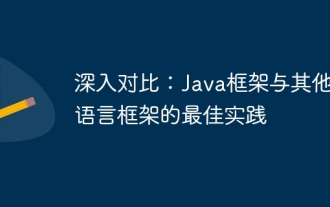 In-depth comparison: best practices between Java frameworks and other language frameworks
Jun 04, 2024 pm 07:51 PM
In-depth comparison: best practices between Java frameworks and other language frameworks
Jun 04, 2024 pm 07:51 PM
Java frameworks are suitable for projects where cross-platform, stability and scalability are crucial. For Java projects, Spring Framework is used for dependency injection and aspect-oriented programming, and best practices include using SpringBean and SpringBeanFactory. Hibernate is used for object-relational mapping, and best practice is to use HQL for complex queries. JakartaEE is used for enterprise application development, and the best practice is to use EJB for distributed business logic.
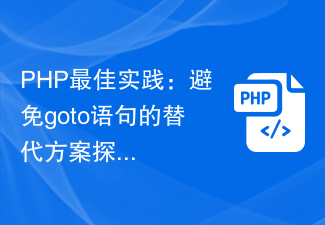 PHP Best Practices: Alternatives to Avoiding Goto Statements Explored
Mar 28, 2024 pm 04:57 PM
PHP Best Practices: Alternatives to Avoiding Goto Statements Explored
Mar 28, 2024 pm 04:57 PM
PHP Best Practices: Alternatives to Avoiding Goto Statements Explored In PHP programming, a goto statement is a control structure that allows a direct jump to another location in a program. Although the goto statement can simplify code structure and flow control, its use is widely considered to be a bad practice because it can easily lead to code confusion, reduced readability, and debugging difficulties. In actual development, in order to avoid using goto statements, we need to find alternative methods to achieve the same function. This article will explore some alternatives,
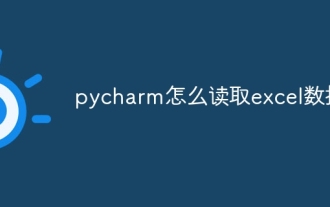 How to read excel data in pycharm
Apr 03, 2024 pm 08:42 PM
How to read excel data in pycharm
Apr 03, 2024 pm 08:42 PM
How to read Excel data using PyCharm? The steps are as follows: install the openpyxl library; import the openpyxl library; load the Excel workbook; access a specific worksheet; access cells in the worksheet; traverse rows and columns.
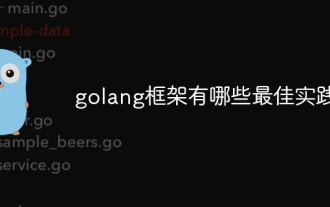 What are the best practices for the golang framework?
Jun 01, 2024 am 10:30 AM
What are the best practices for the golang framework?
Jun 01, 2024 am 10:30 AM
When using Go frameworks, best practices include: Choose a lightweight framework such as Gin or Echo. Follow RESTful principles and use standard HTTP verbs and formats. Leverage middleware to simplify tasks such as authentication and logging. Handle errors correctly, using error types and meaningful messages. Write unit and integration tests to ensure the application is functioning properly.
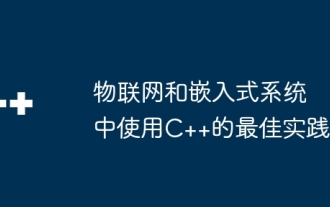 Best practices for using C++ in IoT and embedded systems
Jun 02, 2024 am 09:39 AM
Best practices for using C++ in IoT and embedded systems
Jun 02, 2024 am 09:39 AM
Introduction to Best Practices for Using C++ in IoT and Embedded Systems C++ is a powerful language that is widely used in IoT and embedded systems. However, using C++ in these restricted environments requires following specific best practices to ensure performance and reliability. Memory management uses smart pointers: Smart pointers automatically manage memory to avoid memory leaks and dangling pointers. Consider using memory pools: Memory pools provide a more efficient way to allocate and free memory than standard malloc()/free(). Minimize memory allocation: In embedded systems, memory resources are limited. Reducing memory allocation can improve performance. Threads and multitasking use the RAII principle: RAII (resource acquisition is initialization) ensures that the object is released at the end of its life cycle.



