How do you create an index in MySQL?
To create an index in MySQL, use the CREATE INDEX statement. 1) For a single column, use "CREATE INDEX idx_lastname ON employees(lastname);" 2) For a composite index, use "CREATE INDEX idx_name ON employees(lastname, firstname);" 3) For a unique index, use "CREATE UNIQUE INDEX idx_email ON employees(email);" Indexes speed up data retrieval but can slow write operations, so balance is key.

Creating an index in MySQL is a powerful way to optimize your database queries, enhancing the performance of your applications. Let's dive into the world of MySQL indexing, exploring not just the how, but also the why and the when.
When I first started working with databases, I was amazed at how much of a difference proper indexing could make. It's like adding a supercharged engine to your database, allowing it to handle complex queries with ease. But, as with any powerful tool, there are nuances to consider.
To create an index in MySQL, you use the CREATE INDEX statement. Here's a simple example that gets you started:
CREATE INDEX idx_lastname ON employees(lastname);
This command creates an index named idx_lastname on the lastname column of the employees table. It's straightforward, but let's unpack why this is useful and how to use it effectively.
Indexes speed up the retrieval of rows by providing a quick way to locate data without scanning every row in a table. Think of it as a library's catalog system; instead of browsing every book on the shelf, you can directly go to the section you need. This is particularly beneficial for large tables where query performance can become a bottleneck.
However, it's not just about creating any index. You need to consider the types of queries you're running. For instance, if you frequently search or sort by lastname, an index on this column makes sense. But, if you're always querying by employee_id, then an index on lastname might not be as effective.
Let's look at another scenario. Suppose you often need to query based on both lastname and firstname. In this case, a composite index could be more beneficial:
CREATE INDEX idx_name ON employees(lastname, firstname);
This composite index allows MySQL to efficiently handle queries that filter or sort on both lastname and firstname.
Now, let's talk about some of the pitfalls and considerations. One common mistake is over-indexing. While indexes speed up read operations, they can slow down write operations because MySQL needs to update the index every time data is inserted, updated, or deleted. So, you need to strike a balance.
Another aspect to consider is the type of index. MySQL supports several types, such as B-tree, Hash, and Full-text indexes, each suited for different use cases. For most general purposes, B-tree indexes are the default and work well, but understanding when to use a different type can further optimize your database.
Here's an example of creating a unique index, which not only speeds up queries but also ensures data integrity:
CREATE UNIQUE INDEX idx_email ON employees(email);
This ensures that no two employees can have the same email address, which is often a requirement in many applications.
In my experience, one of the most overlooked aspects of indexing is monitoring and maintenance. Over time, as your data grows and your query patterns change, you might need to adjust your indexes. MySQL provides tools like EXPLAIN to analyze query execution plans, which can help you understand if your indexes are being used effectively.
For instance, if you run:
EXPLAIN SELECT * FROM employees WHERE lastname = 'Smith';
You can see if the idx_lastname index is being used and how it impacts the query performance.
In conclusion, creating indexes in MySQL is an art as much as it is a science. It's about understanding your data, your queries, and your application's needs. By carefully selecting and maintaining your indexes, you can significantly enhance your database's performance, making your applications faster and more responsive. Remember, the key is to balance the benefits of faster reads with the potential slowdowns in writes, and always keep an eye on how your data evolves over time.
The above is the detailed content of How do you create an index in MySQL?. For more information, please follow other related articles on the PHP Chinese website!

Hot AI Tools

Undresser.AI Undress
AI-powered app for creating realistic nude photos

AI Clothes Remover
Online AI tool for removing clothes from photos.

Undress AI Tool
Undress images for free

Clothoff.io
AI clothes remover

Video Face Swap
Swap faces in any video effortlessly with our completely free AI face swap tool!

Hot Article

Hot Tools

Notepad++7.3.1
Easy-to-use and free code editor

SublimeText3 Chinese version
Chinese version, very easy to use

Zend Studio 13.0.1
Powerful PHP integrated development environment

Dreamweaver CS6
Visual web development tools

SublimeText3 Mac version
God-level code editing software (SublimeText3)

Hot Topics
 1655
1655
 14
14
 1414
1414
 52
52
 1307
1307
 25
25
 1254
1254
 29
29
 1228
1228
 24
24
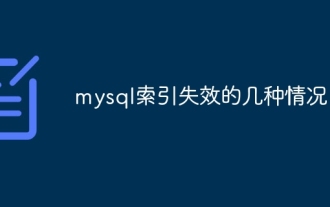 Several situations of mysql index failure
Feb 21, 2024 pm 04:23 PM
Several situations of mysql index failure
Feb 21, 2024 pm 04:23 PM
Common situations: 1. Use functions or operations; 2. Implicit type conversion; 3. Use not equal to (!= or <>); 4. Use the LIKE operator and start with a wildcard; 5. OR conditions; 6. NULL Value; 7. Low index selectivity; 8. Leftmost prefix principle of composite index; 9. Optimizer decision; 10. FORCE INDEX and IGNORE INDEX.
 When might a full table scan be faster than using an index in MySQL?
Apr 09, 2025 am 12:05 AM
When might a full table scan be faster than using an index in MySQL?
Apr 09, 2025 am 12:05 AM
Full table scanning may be faster in MySQL than using indexes. Specific cases include: 1) the data volume is small; 2) when the query returns a large amount of data; 3) when the index column is not highly selective; 4) when the complex query. By analyzing query plans, optimizing indexes, avoiding over-index and regularly maintaining tables, you can make the best choices in practical applications.
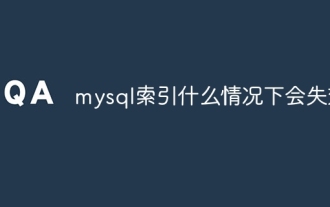 Under what circumstances will mysql index fail?
Aug 09, 2023 pm 03:38 PM
Under what circumstances will mysql index fail?
Aug 09, 2023 pm 03:38 PM
MySQL indexes will fail when querying without using index columns, mismatching data types, improper use of prefix indexes, using functions or expressions for querying, incorrect order of index columns, frequent data updates, and too many or too few indexes. . 1. Do not use index columns for queries. In order to avoid this situation, you should use appropriate index columns in the query; 2. Data types do not match. When designing the table structure, you should ensure that the index columns match the data types of the query; 3. , Improper use of prefix index, you can use prefix index.
 MySQL index left prefix matching rules
Feb 24, 2024 am 10:42 AM
MySQL index left prefix matching rules
Feb 24, 2024 am 10:42 AM
MySQL index leftmost principle principle and code examples In MySQL, indexing is one of the important means to improve query efficiency. Among them, the index leftmost principle is an important principle that we need to follow when using indexes to optimize queries. This article will introduce the principle of the leftmost principle of MySQL index and give some specific code examples. 1. The principle of index leftmost principle The index leftmost principle means that in an index, if the query condition is composed of multiple columns, then only the leftmost column in the index can be queried to fully satisfy the query conditions.
 Explain different types of MySQL indexes (B-Tree, Hash, Full-text, Spatial).
Apr 02, 2025 pm 07:05 PM
Explain different types of MySQL indexes (B-Tree, Hash, Full-text, Spatial).
Apr 02, 2025 pm 07:05 PM
MySQL supports four index types: B-Tree, Hash, Full-text, and Spatial. 1.B-Tree index is suitable for equal value search, range query and sorting. 2. Hash index is suitable for equal value searches, but does not support range query and sorting. 3. Full-text index is used for full-text search and is suitable for processing large amounts of text data. 4. Spatial index is used for geospatial data query and is suitable for GIS applications.
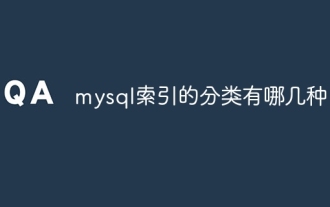 What are the classifications of mysql indexes?
Apr 22, 2024 pm 07:12 PM
What are the classifications of mysql indexes?
Apr 22, 2024 pm 07:12 PM
MySQL indexes are divided into the following types: 1. Ordinary index: matches value, range or prefix; 2. Unique index: ensures that the value is unique; 3. Primary key index: unique index of the primary key column; 4. Foreign key index: points to the primary key of another table ; 5. Full-text index: full-text search; 6. Hash index: equal match search; 7. Spatial index: geospatial search; 8. Composite index: search based on multiple columns.
 How to use MySQL indexes rationally and optimize database performance? Design protocols that technical students need to know!
Sep 10, 2023 pm 03:16 PM
How to use MySQL indexes rationally and optimize database performance? Design protocols that technical students need to know!
Sep 10, 2023 pm 03:16 PM
How to use MySQL indexes rationally and optimize database performance? Design protocols that technical students need to know! Introduction: In today's Internet era, the amount of data continues to grow, and database performance optimization has become a very important topic. As one of the most popular relational databases, MySQL’s rational use of indexes is crucial to improving database performance. This article will introduce how to use MySQL indexes rationally, optimize database performance, and provide some design rules for technical students. 1. Why use indexes? An index is a data structure that uses
 Performance optimization strategies for data update and index maintenance of PHP and MySQL indexes and their impact on performance
Oct 15, 2023 pm 12:15 PM
Performance optimization strategies for data update and index maintenance of PHP and MySQL indexes and their impact on performance
Oct 15, 2023 pm 12:15 PM
Performance optimization strategies for data update and index maintenance of PHP and MySQL indexes and their impact on performance Summary: In the development of PHP and MySQL, indexes are an important tool for optimizing database query performance. This article will introduce the basic principles and usage of indexes, and explore the performance impact of indexes on data update and maintenance. At the same time, this article also provides some performance optimization strategies and specific code examples to help developers better understand and apply indexes. Basic principles and usage of indexes In MySQL, an index is a special number




