 Mobile Tutorial
Mobile Tutorial
 iPhone
iPhone
 12 Reasons Why You Should Be Using Text Replacements on Your iPhone, iPad, or Mac
12 Reasons Why You Should Be Using Text Replacements on Your iPhone, iPad, or Mac
12 Reasons Why You Should Be Using Text Replacements on Your iPhone, iPad, or Mac
Unlock the Power of Text Replacement: Supercharge Your Typing on iOS, iPadOS, and macOS!
Apple's Text Replacement feature is a hidden gem, significantly boosting typing efficiency across your Apple devices. While many are aware of its existence, its full potential remains untapped. This feature allows you to create custom shortcuts for virtually anything, from email addresses to entire email templates. Let's explore some compelling reasons and practical examples.
(For a comprehensive guide on using text replacements, see our complete guide: [Full Guide: Text Replacements — The Secret Weapon to Typing More with Less on Your iPhone, iPad, or Mac])
By creating auto-expanding shortcuts, you'll dramatically increase your typing speed and simplify your keyboard interactions. The possibilities are endless!
- The Apple Logo: While a dedicated Apple logo emoji is absent, you can utilize a Unicode character as a text replacement. This character, however, is only visible on Apple devices.
<code>Icon Trigger Idea Alternative Trigger ---- ------------ ------------------ UF8FF applelogo</code>
- Emoji Shortcuts: Frequently used emojis gain speed boosts with custom shortcuts, eliminating the need to navigate the emoji keyboard.
<code>Emoji Trigger Idea Alternative Trigger ----- ------------ ------------------ ? fu mindblown ? za pizzaslice ??? brainhurts bh</code>
- Effortless Emoticons: Create shortcuts for frequently used emoticons, saving time spent constructing them manually.
<code>Emoticon Trigger Idea Alternative Trigger -------- ------------ ------------------ (¬¦–¦) coolguy cg (>_</code>
- Instant Email Addresses: Assign shortcuts to your email addresses for quick insertion. Multiple addresses can be easily managed with variations using the "@" symbol or numbers.
<code>Email Address Trigger Idea Alternative Trigger ------------- ------------ ------------------ user@gmail.com @gmail mygmail user@outlook.com @outlook myoutlook</code>
- Rapid Phone Number Entry: Similar to email, create shortcuts for frequently used phone numbers, using the "#" symbol or descriptive triggers.
<code>Phone Number Trigger Idea Alternative Trigger ------------ ------------ ------------------ 818-555-0100 #818 cell# 747-555-0101 #747 home#</code>
- Single-Character Fractions: Access single-character fractions (½, ¼, ¾, etc.) easily with custom shortcuts.

<code>Glyph Trigger Idea Alternative Trigger ----- ------------ ------------------ ¼ 1/4 0.25 ½ 1/2 0.5</code>
- Custom Autocorrect: Overcome persistent misspelling issues by creating shortcuts that automatically correct common errors.
<code>Correct Word Trigger Idea Alternative Trigger ------------ ------------ ------------------ stationary stationery stat occasion ocassion occas</code>
- Email Template Inserts: Save time by creating shortcuts for frequently used email templates. (Note: The phrase field has a 2,000-character limit.)
<code>Trigger Template Snippet (Abbreviated for brevity) ------- -------------------------------------- congratsemail Dear [Recipient's Name], ... (Full email text)</code>
- Texting Shorthand Expansion: Expand common texting abbreviations instantly.
<code>Full Phrase Trigger Idea Alternative Trigger ----------- ------------ ------------------ call me back cmb callme</code>
- Special Character Access: Quickly insert special characters (©, ™, etc.) that are not readily available on the keyboard.
<code>Character Trigger Idea Alternative Trigger --------- ------------ ------------------ © cr copyright ™ tm trademark</code>
- Correctly Formatted Names and Words: Ensure accurate spelling of names and words with diacritics.
<code>With Diacritics Trigger Idea Alternative Trigger --------------- ------------ ------------------ Amélie Amelie amel Beyoncé Beyonce bey</code>
- Beyond the Basics: Expand usage to include code snippets, hashtags, and more. The possibilities are virtually limitless.
<code>Expansion Trigger Idea Alternative Trigger
--------- ------------ ------------------
print("Hello world!") hellopython pyhello</code>[Don't Miss: How to Trigger iMessage Effects with Just a Keyword]
(Images: [Image 1], [Image 2])
The above is the detailed content of 12 Reasons Why You Should Be Using Text Replacements on Your iPhone, iPad, or Mac . For more information, please follow other related articles on the PHP Chinese website!

Hot AI Tools

Undresser.AI Undress
AI-powered app for creating realistic nude photos

AI Clothes Remover
Online AI tool for removing clothes from photos.

Undress AI Tool
Undress images for free

Clothoff.io
AI clothes remover

Video Face Swap
Swap faces in any video effortlessly with our completely free AI face swap tool!

Hot Article

Hot Tools

Notepad++7.3.1
Easy-to-use and free code editor

SublimeText3 Chinese version
Chinese version, very easy to use

Zend Studio 13.0.1
Powerful PHP integrated development environment

Dreamweaver CS6
Visual web development tools

SublimeText3 Mac version
God-level code editing software (SublimeText3)

Hot Topics
 Google Assistant Will No Longer Work With Waze on iPhone
Apr 03, 2025 am 03:54 AM
Google Assistant Will No Longer Work With Waze on iPhone
Apr 03, 2025 am 03:54 AM
Google is sunsetting Google Assistant integration in Waze for iPhones, a feature that has been malfunctioning for over a year. This decision, announced on the Waze community forum, comes as Google prepares to fully replace Google Assistant with its
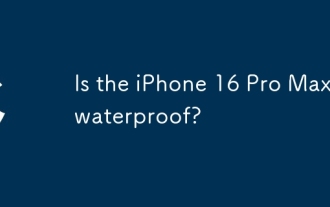 Is the iPhone 16 Pro Max waterproof?
Apr 05, 2025 am 12:02 AM
Is the iPhone 16 Pro Max waterproof?
Apr 05, 2025 am 12:02 AM
The iPhone 16 ProMax is waterproof and has a waterproof rating of IP68 and can be soaked in 6 meters deep water for 30 minutes. During daily use, avoid long-term soaking, check sealing regularly, and use waterproof protective covers during high-strength activities.
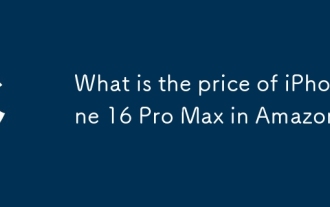 What is the price of iPhone 16 Pro Max in Amazon?
Apr 03, 2025 am 12:15 AM
What is the price of iPhone 16 Pro Max in Amazon?
Apr 03, 2025 am 12:15 AM
The iPhone 16 ProMax price on Amazon is $1,200. 1) Search for "iPhone16ProMax" on Amazon to view prices. 2) When evaluating cost-effectiveness, compare it with other mobile phones such as Samsung Galaxy S23 Ultra and Google Pixel7 Pro.
 Don't Like the Latest Apple Mail Changes? Here's How to Get Rid of Them
Apr 14, 2025 am 12:54 AM
Don't Like the Latest Apple Mail Changes? Here's How to Get Rid of Them
Apr 14, 2025 am 12:54 AM
New features of Apple Mail app: Categories, Summary, and Contact Photos The Apple Mail app recently updated its iPhone, iPad and Mac versions, adding features like Gmail-like email classification, notifications and email summary, and contact photos in your inbox. But not everyone likes these new changes. Fortunately, you can disable these new features and restore to a simpler way to use them. Here's how to do it: Disable Apple Mail Classification The email classification feature is designed to sort your inboxes to make it easier to process incoming messages. This feature is suitable for any device running iOS or iPadOS 18.2 and Mac computers with macOS 15.4 installed. Categories include: Main: Mail thinks the most
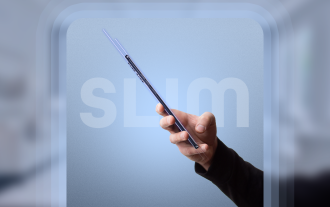 We Don't Need Slimmer Phones, But You Might Want One Anyway
Apr 13, 2025 am 03:01 AM
We Don't Need Slimmer Phones, But You Might Want One Anyway
Apr 13, 2025 am 03:01 AM
Ultra-thin phones: Amazing design or risky? Samsung and Apple are about to release ultra-thin flagship phones Samsung Galaxy S25 Edge and Apple iPhone 17 Air are about to be released, and its ultra-thin design has sparked heated discussions. While many fans are concerned about their design compromises, ultra-thin phones still have some attractive advantages. Ultra-thin design: how much does it cost? First of all, these devices are expensive. Ultra-thin design requires custom parts and improved manufacturing processes, greatly increasing costs and ultimately passing them on to consumers. While prices may change at any time, reliable news shows that the iPhone 17 Air may be priced the same as the $899 iPhone Plus, or even likely to completely replace the latter; while the S25 Edge
 Fix the Wait Limit in iPhone Shortcuts With This Simple Trick
Apr 11, 2025 am 03:05 AM
Fix the Wait Limit in iPhone Shortcuts With This Simple Trick
Apr 11, 2025 am 03:05 AM
Apple's Shortcuts app offers a "Wait" action for short pauses, but it's unreliable for longer durations. This limitation stems from iOS's background app restrictions. A clever workaround uses custom Focus modes to achieve extended waits,
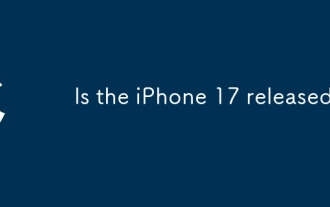 Is the iPhone 17 released?
Apr 09, 2025 am 12:07 AM
Is the iPhone 17 released?
Apr 09, 2025 am 12:07 AM
The iPhone 17 has not been released yet and is expected to debut in the fall of 2025. 1. Performance improvement: It may be equipped with a more powerful A17 chip. 2. Camera improvement: Possibly improve pixels and sensors, and advance ProRAW and ProRes formats. 3. Design changes: It may adopt a narrower or borderless design, using new materials. 4. New features are introduced: There may be breakthroughs in health monitoring and AR.
 I Should Have Set Up Apple Family Sharing Sooner
Apr 06, 2025 am 03:42 AM
I Should Have Set Up Apple Family Sharing Sooner
Apr 06, 2025 am 03:42 AM
Apple Family Sharing: A Late but Valuable Discovery This article details the author's experience with Apple's Family Sharing feature, highlighting its financial benefits and unexpected advantages beyond cost savings. Initially hesitant, the author u





