 Computer Tutorials
Computer Tutorials
 Computer Knowledge
Computer Knowledge
 What Is Comdlg32.dll? How to Fix Comdlg32.dll Not Found Error? - MiniTool
What Is Comdlg32.dll? How to Fix Comdlg32.dll Not Found Error? - MiniTool
What Is Comdlg32.dll? How to Fix Comdlg32.dll Not Found Error? - MiniTool

Some Windows users find this comdlg32.dll not found error when they attempt to access a program or system. This system error makes many troubles to stop you accessing some programs using comdlg32.dll. Don’t worry. In this article on MiniTool, you can find some solutions for that.
What Is Comdlg32.dll?
What is comdlg32.dll? It is considered as a type of DLL file (Dynamic Link Library file) used to store information and instructions for executable files to follow. It is quite important to make sure your software or system works well.
If the comdlg32.dll file is corrupted or missing, the working progress will be stopped. So, why does that happen?
It is possible that some people accidentally delete the file, in this way, you may recover it from the recycle bin but if you can’t find it, that’s awful. Besides, some hardware failure can lead to the comdlg32.dll missing error.
No matter which one is the culprit, hardware failure, mistaken deletion, or malware infiltration, they all can make some unrecoverable results. Targeting this system error – comdlg32.dll not found error, we highly recommend you to back up your important data and systems in advance.
MiniTool ShadowMaker is a wonderful backup tool that allows you to back up systems, files, folders, partitions, and disks. Besides, you can perform scheduled backups to let them backup automatically as scheduled. Backup schemes are also allowed.
How to Fix the Comdlg32.dll Not Found Error?
Method 1: Run an SFC scan
The SFC (System File Checker) utility is designed to check and recover any corruption in your system by replacing the damaged one with the healthy backup files. to run this tool. Please do as follows.
Step 1: Input cmd in Search and run it as an administrator.
Step 2: When the window opens up, type sfc /scannow and press Enter.
Then it will take for a while to complete the scanning process, once it ends, close the window and restart your computer to check if the “comdlg32.dll is missing” error persists.
Related article: Quickly Fix – SFC Scannow Not Working (Focus on 2 Cases)
Method 2: Perform a Virus/Malware Scan
Virus or malware infiltration is another reason that triggers comdlg32.dll not found error. You can run a virus or malware scan for the error.
Step 1: Press Win I to open Settings and click Update & Security.
Step 2: Go to Windows Security and then Virus & threat protection.
Step 3: Click the Scan options link and choose Full scan and then Scan now.

When the scan finishes, you can restart your system and check for the issue.
Method 3: Update Drivers
Since the drivers that use comdlg32.dll file need usual updates with time, if you ignore the pending updates, that may trigger some compatibility issues with your system. Therefore, go check for your driver updates.
Step 1: Right-click on the Start icon and choose Device Manager.
Step 2: Expand Display adapters and right-click on the driver to choose Update driver.

Then please follow the on screen instructions to finish the work.
Apart from the above commonly used methods, there are other available solutions for you. For example, you can perform a system restore if you have created the point before. Then, performing a clean installation of Windows can be your last resort to fix the comdlg32.dll error.
Of course, before you start the clean installation of Windows, you’d better back up your important data first with MiniTool ShadowMaker in case of any data loss.
Bottom Line:
Now, this article has given you a bunch of methods to get rid of the comdlg32.dll error and if you have this similar trouble, you may try the above solutions. Hope this article can help resolve your issue.
The above is the detailed content of What Is Comdlg32.dll? How to Fix Comdlg32.dll Not Found Error? - MiniTool. For more information, please follow other related articles on the PHP Chinese website!

Hot AI Tools

Undresser.AI Undress
AI-powered app for creating realistic nude photos

AI Clothes Remover
Online AI tool for removing clothes from photos.

Undress AI Tool
Undress images for free

Clothoff.io
AI clothes remover

Video Face Swap
Swap faces in any video effortlessly with our completely free AI face swap tool!

Hot Article

Hot Tools

Notepad++7.3.1
Easy-to-use and free code editor

SublimeText3 Chinese version
Chinese version, very easy to use

Zend Studio 13.0.1
Powerful PHP integrated development environment

Dreamweaver CS6
Visual web development tools

SublimeText3 Mac version
God-level code editing software (SublimeText3)

Hot Topics
 1677
1677
 14
14
 1430
1430
 52
52
 1333
1333
 25
25
 1278
1278
 29
29
 1257
1257
 24
24
 Difference Between RAID Recovery and Hard Drive Recovery
Apr 17, 2025 am 12:50 AM
Difference Between RAID Recovery and Hard Drive Recovery
Apr 17, 2025 am 12:50 AM
Data recovery is always a heated topic. To successfully restore data from your device, you should know how it stores data. You can learn the difference between RAID recovery and hard drive recovery from this php.cn post.
 How to Fix the File System Error (-1073741521) in Windows? - MiniTool
Apr 16, 2025 am 12:37 AM
How to Fix the File System Error (-1073741521) in Windows? - MiniTool
Apr 16, 2025 am 12:37 AM
File system errors commonly happen on people’s computer and the error can trigger a series of linked malfunctions. This article on php.cn Website will give you a series of fixes to targeting the file system error (-1073741521). Please keep on with yo
 Fix Security Tab Not showing in Folder Properties Windows 11
Apr 17, 2025 am 12:36 AM
Fix Security Tab Not showing in Folder Properties Windows 11
Apr 17, 2025 am 12:36 AM
The Security tab in File Properties helps set different permissions for different groups and users to a file or folder. Some users find that Windows 11 Security tab missing from File Properties. This post from php.cn gives some methods to fix it.
 The File Can't Be Displayed in OneDrive - How to Resolve It?
Apr 18, 2025 am 12:47 AM
The File Can't Be Displayed in OneDrive - How to Resolve It?
Apr 18, 2025 am 12:47 AM
Are you struggling with the “the file can’t be displayed” error when accessing the specific folder? Some users are complaining about this trouble and looking for useful measures. This article about the file can’t be displayed OneDrive from php.cn wil
 Microsoft Sway vs PowerPoint - Which One to Choose?
Apr 18, 2025 am 12:50 AM
Microsoft Sway vs PowerPoint - Which One to Choose?
Apr 18, 2025 am 12:50 AM
What is Microsoft Sway and what is PowerPoint? These two are different presentation tools to facilitate people’s working and studying. So, what’s the difference between them and how choose between them. This post on php.cn Website will give you some
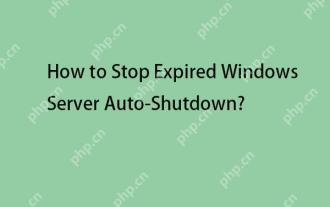 Guide - How to Stop Expired Windows Server Auto-Shutdown?
Apr 18, 2025 am 12:48 AM
Guide - How to Stop Expired Windows Server Auto-Shutdown?
Apr 18, 2025 am 12:48 AM
Some users report that they meet the Windows Server auto-shutdown issue after the license expires. This post from php.cn teaches you how to stop expired Windows Server auto-shutdown. Now, keep on your reading.
 How to Fix Windows 7 Welcome Screen Slow? Tips Are Here!
Apr 17, 2025 am 12:45 AM
How to Fix Windows 7 Welcome Screen Slow? Tips Are Here!
Apr 17, 2025 am 12:45 AM
Why is my computer on the welcome screen for so long? How to fix Windows 7 welcome screen slow? If you still run Windows 7 on your PC and meet this issue, you are in the right place and multiple solutions will be given here by php.cn.
 Fixed: Windows Update May Have Automatically Replaced AMD - MiniTool
Apr 18, 2025 am 12:51 AM
Fixed: Windows Update May Have Automatically Replaced AMD - MiniTool
Apr 18, 2025 am 12:51 AM
If your PC runs on an AMD chipset, you may receive the “Windows Update may have automatically replaced AMD” error message when using it. Don’t worry! This post from php.cn provides some solutions for you.



