 Computer Tutorials
Computer Tutorials
 Computer Knowledge
Computer Knowledge
 This Setting Is Managed by Your Administrator? Top Ways to Fix It
This Setting Is Managed by Your Administrator? Top Ways to Fix It
This Setting Is Managed by Your Administrator? Top Ways to Fix It
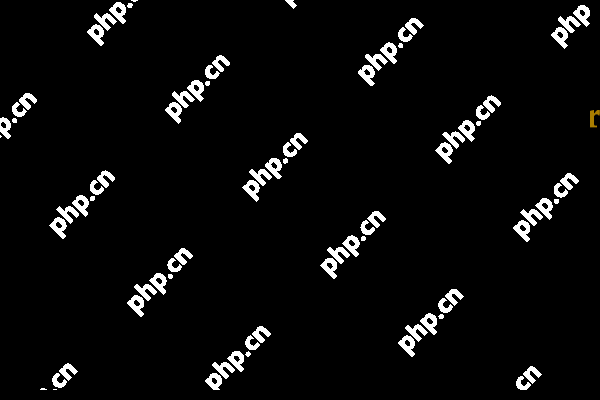
When using Windows Defender/Security in Windows 11/10, you may get the error this setting is managed by your administrator. How can you fix this annoying issue to use this antivirus software to prevent threats? In this post, MiniTool collects some useful solutions and now let’s go to try them.
This Setting Is Managed by Your Administrator Windows Defender Windows 11/10
Windows Defender, also known as Windows Security is the built-in professional antivirus program in Windows 11/10 that offers real-time protection to keep your PC from viruses and malware. However, sometimes you are blocked from making some settings and the error message appears on the screen – this setting is managed by your administrator.
This error can be seen above options within the Virus & threat protection settings, App & browser control, and Core isolation of Device security tabs and these are the primary settings:
- Real-time protection
- Cloud-delivered protection
- Automatic sample submission
- Tramper Protection
- Check apps and files
- Core isolation memory integrity

Related post: Windows 11 Memory Integrity Is Off? – Here Are 6 Fixes for You
Once you get this error message in Windows 11/10, you cannot turn on the important settings of Windows Security since the options are greyed out. Even if you are the administrator, this antivirus won’t let you do this thing.
So, how can you fix this setting is managed by your administrator virus and threat protection/core isolation/tramper protection, etc.? Move to the next part to find out what you should do.
Fixes – This Setting Is Managed by Your Administrator Windows Defender Windows 11/10
Install Windows Update
Check if your PC has any pending updates to install since these updates may include the patches for this issue and try to do this thing.
Step 1: Press Win I to open Settings and go to Update & Security > Windows Update (Windows 10) or go to Windows Update.
Step 2: Check for available updates. If Windows detects them, download and install them on your PC.
This requires several system restarts. After that, go to check if this setting is managed by your administrator real-time protection Windows 10/11 or core isolation this setting is managed by your administrator is fixed. If not, continue the fixes.
Uninstall Third-Party Antivirus Software
If you have installed a third-party antivirus program on your PC, it may impact Windows Defender and lead to unavailable settings of this app along with the error this setting is managed by your administrator. Thus, try to uninstall this third-party antivirus tool to let Windows Security regain full control.
Step 1: In Windows 11/10 search box, type appwiz.cpl into it and press Enter to open the Programs and Features window.
Step 2: Right-click on the target antivirus program and choose Uninstall.
Step 3: Complete the uninstallation by following the wizards on the screen.
Reset Windows Security
Errors in Windows Security may be responsible for this setting is managed by your administrator in Windows 11/10. So, try to reset this app.
In Windows 10, go to the start menu to find Windows Security, right-click on it and choose App settings. Then, click the Reset button.

In Windows 11, you can go to Settings > Apps > Installed apps/Apps & features > Windows Security, click the three dots to choose Advanced options, and then tap on Reset.
Edit Windows Registry
According to reports, many users have solved the Windows Security administrator problem by tweaking the registry key. Before you do, you had better use the System Restore feature to create a restore point to avoid system crashes due to mistaken operations.
Then, start the change in these steps:
Step 1: Launch Registry Editor by typing regedit in the search box and clicking the app.
Step 2: Go to Computer\HKEY_LOCAL_MACHINE\SYSTEM\CurrentControlSet\Control\DeviceGuard\Scenarios\HypervisorEnforcedCodeIntegrity.
Step 3: Double-click on the Enabled key from the right pane and set its value data to 0.
If you cannot find the HypervisorEnforcedCodeIntegrity item on your PC, do the following operations.
Step 1: Go to Computer\HKEY_LOCAL_MACHINE\SOFTWARE\Policies\Microsoft\Windows Defender.
Step 2: Right-click on Windows Defender, choose Export, and name it Windows Defender. Also, export these two keys – Policy Manager and Real-Time Protection. Based on your PC, the subkeys are different and just make a backup for them using the Export feature.
Step 3: Right-click Windows Defender and choose Delete. Then click Yes to confirm.

Step 4: After that, restart your PC and try to use Windows Defender to see if this setting is managed by your administrator core isolation/real-time protection is addressed.
Edit Group Policy settings
If you change policies regarding Windows Security in Local Group Policy Editor, you may encounter the Windows Security administrator issue in Windows 11/10. Go to edit the settings to the correct one in Pro or higher edition of Windows.
Step 1: Type gpedit.msc into the search box and press Enter.
Step 2: Go to Computer Configuration > Administrative Templates > Windows Components > Microsoft Defender Antivirus > Real-time Protection.
Step 3: Make sure all the policies in the right pane are set to Not Configured. If one is set to Enabled, double-click on this policy and change the properties.

This way is very helpful to fix this setting is managed by your administrator real-time protection Windows 10/11. So, just have a try.
Final Words
Now you should have successfully fixed this setting is managed by your administrator in Windows Security on Windows 11/10. As a professional and excellent antivirus program, Windows Security is powerful to prevent your PC from malware and viruses.
But it goes wrong now and then, for example, you meet some common issues like Windows Defender not working, Windows Defender keeps turning off, error 0x8007139f, etc.
Besides, only running Windows Security is not enough to keep your PC safe since some potential attacks cannot be detected by this app. As a result, your PC data is vulnerable and system crashes may happen. So, to safeguard your computer, running a professional PC backup software is recommended. Double insurance is a good solution.
To back up your PC, MiniTool ShadowMaker is a good assistant since it is helpful to create a backup and recovery of files, folders, disks, partitions, and systems. To know how to back up, refer to our previous post – How to Back up Windows 11 (Focuses on Files & System).
The above is the detailed content of This Setting Is Managed by Your Administrator? Top Ways to Fix It. For more information, please follow other related articles on the PHP Chinese website!

Hot AI Tools

Undresser.AI Undress
AI-powered app for creating realistic nude photos

AI Clothes Remover
Online AI tool for removing clothes from photos.

Undress AI Tool
Undress images for free

Clothoff.io
AI clothes remover

Video Face Swap
Swap faces in any video effortlessly with our completely free AI face swap tool!

Hot Article

Hot Tools

Notepad++7.3.1
Easy-to-use and free code editor

SublimeText3 Chinese version
Chinese version, very easy to use

Zend Studio 13.0.1
Powerful PHP integrated development environment

Dreamweaver CS6
Visual web development tools

SublimeText3 Mac version
God-level code editing software (SublimeText3)

Hot Topics
 How to Fix the Steam Cloud Error? Try These Methods
Apr 04, 2025 am 01:51 AM
How to Fix the Steam Cloud Error? Try These Methods
Apr 04, 2025 am 01:51 AM
The Steam Cloud error can be caused by many reasons. To play a game smoothly, you need to take some measures to remove this error before you launch the game. php.cn Software introduces some best ways as well as more useful information in this post.
 Windows Metadata and Internet Services Problem: How to Fix It?
Apr 02, 2025 pm 03:57 PM
Windows Metadata and Internet Services Problem: How to Fix It?
Apr 02, 2025 pm 03:57 PM
You may see the “A connection to the Windows Metadata and Internet Services (WMIS) could not be established.” error on Event Viewer. This post from php.cn introduces how to remove the Windows Metadata and Internet Services problem.
 How to Resolve the KB5035942 Update Issues – Crashing System
Apr 02, 2025 pm 04:16 PM
How to Resolve the KB5035942 Update Issues – Crashing System
Apr 02, 2025 pm 04:16 PM
KB5035942 update issues - crashing system commonly happens to users. Inflicted people hope to find a way out of the kind of trouble, such as crashing system, installation, or sound issues. Targeting these situations, this post published by php.cn wil
 Fixed – OneDrive Not Uploading Photos on PC
Apr 02, 2025 pm 04:04 PM
Fixed – OneDrive Not Uploading Photos on PC
Apr 02, 2025 pm 04:04 PM
OneDrive is an online cloud storage service from Microsoft. At times, you might find OneDrive fail to upload photos to the cloud. If you are on the same boat, keep reading this post from php.cn Software to get effective solutions now!
 Remove PC App Store Malware - A Full Guide for You!
Apr 04, 2025 am 01:41 AM
Remove PC App Store Malware - A Full Guide for You!
Apr 04, 2025 am 01:41 AM
If you have a program called PC App Store on your computer and did not purposely install it, then your PC may be infected with the malware. This post from php.cn introduces how to remove PC App Store malware.
 Fix: Brothers: A Tale of Two Sons Remake Not Launching/Loading
Apr 02, 2025 am 02:40 AM
Fix: Brothers: A Tale of Two Sons Remake Not Launching/Loading
Apr 02, 2025 am 02:40 AM
Is Brothers: A Tale of Two Sons Remake not launching? Encountering Brothers: A Tale of Two Sons Remake black screen? Here this post on php.cn offers you tested solutions to assist you in addressing this problem.
 Is Core Isolation Blocked by ew_usbccgpfilter.sys? Here Are Fixes!
Apr 13, 2025 am 12:47 AM
Is Core Isolation Blocked by ew_usbccgpfilter.sys? Here Are Fixes!
Apr 13, 2025 am 12:47 AM
Many SurfaceBook users report that they meet the “core isolation blocked by ew_usbccgpfilter.sys” issue on Windows 11/10. This post from php.cn helps to fix the annoying issue. Keep on your reading.
 HackTool:Win64/ExplorerPatcher!MTB - How to Remove?
Apr 04, 2025 am 01:23 AM
HackTool:Win64/ExplorerPatcher!MTB - How to Remove?
Apr 04, 2025 am 01:23 AM
ExplorerPatcher is an Open-Source portable executable that lets you customise the Windows 11 Start Menu, Taskbar, File Explorer, and more. However, many users receive this Trojan warning about HackTool:Win64/ExplorerPatcher!MTB. Why does that happen





